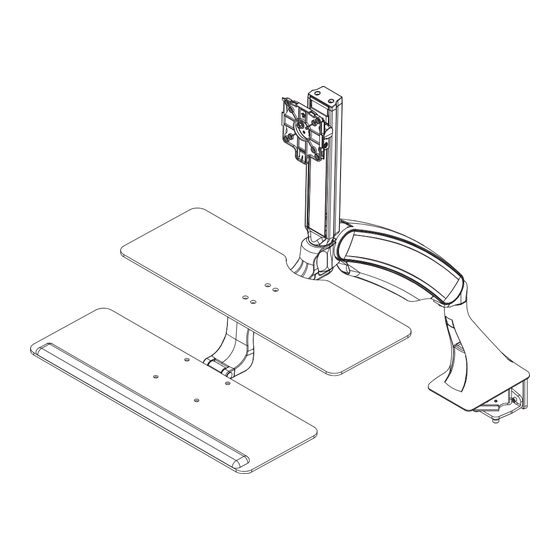
Summary of Contents for ISE Sit-Stand
- Page 1 INSTALLATION MANUAL FOR ACTIVATE SIT-STAND WORKSTATION Maximum Load Single Monitor Arm: 23 lbs. Dual Monitor Arm: 19 lbs. Monitor Weight Single Monitor up to 20 lbs. Dual Monitors up to 8 lbs. each...
-
Page 2: Table Of Contents
Contents Tools Required / Supplied Part Kits / Warnings/Disclaimer ..2 Keyboard Tilt ................6 Possible Base Mounting Orientation Keyboard Storage Stop ............6 Clamp Mount Base Orientation ........3 Installing the Monitor ............. 6 Grommet Mount Base Orientation ........4 Cable Management Installation .......... -
Page 3: Clamp Mount Base Orientation
Clamp Mount Base Orientation The unit can be installed on a 24” or 30” deep rectangular or corner desk using the integral desk clamp or grommet mounting hardware provided. The factory setting is for a 30” deep desk clamp mount application. 24"... -
Page 4: Grommet Mount Base Orientation
Grommet Mount Base Orientation If installer is drilling their own hole, ensure that the diameter is a minimum of 1/2". 24" DEEP DESK 30" DEEP DESK 32"+ INSTALL THE BASE FORWARD FACING INSTALL THE BASE REAR FACING STEP 1 STEP 1 SAME FOR 24"... -
Page 5: Attaching The Arm To The Base
Attaching the Arm to the Base With the base already installed STEP 5 STEP 3 STEP 4 With arm in the lowest position remove the plastic cap NOTE: Ensure at the back of the arm. nylon bushing is STEP 1 on the arm post STEP 6 when inserting the... -
Page 6: Keyboard Tilt
Keyboard Tilt Keyboard Storage Stop (+10° to -15°) STEP 1 STEP 1 To adjust the keyboard tray angle, turn the knob clockwise To adjust the maximum storage angle, place tray or counterclockwise, to attain the desired angle. in the maximum storage location and tighten rear set screw with the 1/8”... -
Page 7: Cable Management Installation
Cable Management Installation After the technology has been installed, ensure there is enough slack in the cables from STEP 7 the monitor, keyboard and mouse along with any other peripherals. STEP 1 STEP 2 STEP 3 STEP 4 STEP 5 STEP 1 STEP 3 STEP 5... -
Page 8: Tray Leveling Adjustments (Left To Right)
Tray Leveling Adjustments (Left to Right) STEP 2 Tray adjustment is to be made after all technology has been installed. 3/16” Allen ATTENTION: – Tray must be parallel to the work surface and swiveled 90° to the base when adjusting. STEP 4 STEP 1 STEP 3...

Need help?
Do you have a question about the Sit-Stand and is the answer not in the manual?
Questions and answers