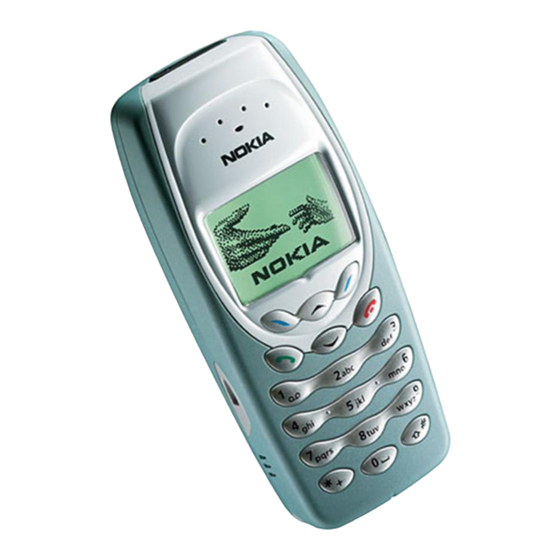
Table of Contents
Advertisement
Advertisement
Table of Contents

Summary of Contents for Nokia 3315
- Page 1 User’s Guide for Nokia 3315...
-
Page 2: List Of Menu Functions
1. Shown only if supported by your SIM card. 2. The amount and names of sets may vary. Each set appears in its own submenu. 3. The shortcut number depends on the amount of available sets. Copyright © 2004 Nokia. All rights reserved. Chat Call register... - Page 3 HDC-5 headset. 3. Shown only if the phone is or has been connected to the PPH-1 handsfree car kit. 4. The availability, name and contents depend on the SIM card used. Copyright © 2004 Nokia. All rights reserved. Call divert Games...
- Page 4 Under no circumstances shall Nokia be responsible for any loss of data or income or any special, incidental, consequential or indirect damages howsoever caused. The contents of this document are provided "as is". Except as required by applicable law,...
-
Page 5: Table Of Contents
By pressing a key one or more times for each character (traditional text input) ... 9 Speed dialling ... 10 Copyright © 2004 Nokia. All rights reserved. 3. Menu functions ... 11 Accessing a menu function ... 11 By scrolling ... 11 By shortcut number... - Page 6 Other medical devices ... 37 Vehicles... 37 Posted facilities ... 37 Potentially explosive atmospheres... 37 Vehicles... 38 Emergency calls... 38 To make an emergency call: ... 39 Certification information (SAR)... 40 Index ... 41 Copyright © 2004 Nokia. All rights reserved.
-
Page 7: For Your Safety
USE SENSIBLY Use only in the normal position. Do not touch the antenna unnecessarily. Copyright © 2004 Nokia. All rights reserved. QUALIFIED SERVICE Only qualified personnel may install or repair phone equipment. ACCESSORIES AND BATTERIES Use only approved accessories and batteries. -
Page 8: Network Services
For availability of approved accessories, please check with your dealer. When you disconnect the power cord of any accessory, grasp and pull the plug, not the cord. Copyright © 2004 Nokia. All rights reserved. -
Page 9: General Information
23) is activated, the code is requested when the phone is switched on. viii Copyright © 2004 Nokia. All rights reserved. If you enter an incorrect PIN code three times in succession, the SIM card is blocked. Key in the... -
Page 10: Getting Started
When you receive a call, press this key to reject the call. Copyright © 2004 Nokia. All rights reserved. G e t t i n g s t a r t e d The function of the Nokia Navi™ key ) depends on the text shown above it. -
Page 11: Other Essential Indicators
• Before installing the SIM card, always make sure that the phone is switched off and then remove the battery. Copyright © 2004 Nokia. All rights reserved. 1. Press the locking catch (1), slide the cover (2), and lift it off the phone (3). -
Page 12: Charging The Battery
(8), and slide the cover towards the bottom of the phone until it locks into place (9). Copyright © 2004 Nokia. All rights reserved. G e t t i n g s t a r t e d ■ Charging the battery •... -
Page 13: Switching On Or Off
Contact with the antenna affects call quality and may cause the phone to operate at a higher Copyright © 2004 Nokia. All rights reserved. power level than otherwise needed. Not touching the antenna area during a phone call... - Page 14 Push the phone towards the cover until it locks into place (7). Copyright © 2004 Nokia. All rights reserved. G e t t i n g s t a r t e d 5. Insert the two catches of the back cover in the corresponding slots in the phone (8).
-
Page 15: Basic Functions
(Call). Quick find: Press standby mode. Find the desired name and press (Call). Copyright © 2004 Nokia. All rights reserved. Calling a recently dialled number To call one of the 20 phone numbers you have most recently called or attempted to call: Press... -
Page 16: Saving A Phone Number In The Phone Book
See ”Keylock settings (Menu 6-5)” on page 25. Copyright © 2004 Nokia. All rights reserved. When the keypad is locked: The indicator answer a call, press During a call, the phone can be operated normally. -
Page 17: Writing Text
• To delete a character to the left, press . To clear the screen, press and hold this key. Copyright © 2004 Nokia. All rights reserved. • To switch between letter cases, press and check the indicator at the top of the display. For... -
Page 18: By Pressing A Key One Or More Times For Each Character (Traditional Text Input)
(such as %) and press Writing compound words Write the first half of the word, press , and then write the second half. Copyright © 2004 Nokia. All rights reserved. Selecting a dictionary for predictive text input Enter the Write messages (Menu 2-1) and press (Options). -
Page 19: Speed Dialling
Speed dialling function in the Call settings menu (see page 22) is activated, press and hold a number key ) in standby mode until the call is started. Copyright © 2004 Nokia. All rights reserved. quickly. . To ) and... -
Page 20: Menu Functions
5. Scroll to the desired setting (for example Off) and press to confirm it. If you do not want to change the setting, press Copyright © 2004 Nokia. All rights reserved. By shortcut number The menus, submenus and setting options are numbered and can be accessed by keying in the appropriate shortcut number. -
Page 21: Phone Book (Menu 01)
Edit the name and press (OK). Repeat this with the number. Copyright © 2004 Nokia. All rights reserved. • Assign tone: You can set the phone to play the desired ringing tone when you receive a call from a particular phone number. - Page 22 If you use the HDC-5 headset, press and hold the headset button until you hear a short tone and say the voice tag clearly. Copyright © 2004 Nokia. All rights reserved. When using voice dialling, note the following: • Voice tags are not language dependent.
-
Page 23: Messages (Menu 2)
For more details about SMS services, check with your service provider. Copyright © 2004 Nokia. All rights reserved. Writing and sending a text message Menu 2-1) You can write and send multi-part text messages that may contain almost three ordinary text messages (network service). -
Page 24: Reading A Text Message (Inbox - Menu 2-2)
• Select Exit to return to standby mode for example to make a call. Copyright © 2004 Nokia. All rights reserved. Reading a text message (Inbox - Menu 2-2) When you receive a text message, you hear a message alert tone and set. -
Page 25: Viewing A Message You Have Saved (Outbox - Menu 2-3)
Since picture messages are saved in the phone, you cannot view them if you use the SIM card with another phone. Copyright © 2004 Nokia. All rights reserved. When you receive a picture message To view the message immediately, press (View). -
Page 26: Templates (Menu 2-5)
Save. 1. The total number of sets depends on how many sets your SIM card offers. Copyright © 2004 Nokia. All rights reserved. M e n u f u n c t i o n s... -
Page 27: Info Service (Menu 2-8)
1. The shortcut number of this menu depends on the number of sets available. Here it is assumed that only one set is available. Copyright © 2004 Nokia. All rights reserved. Select Topics active or inactive, add a new topic to the topic list, or edit or erase the existing topics on the list. -
Page 28: Erasing Messages (Menu 2-11)
(OK), write your message and send it by pressing (Options) and selecting Send. Copyright © 2004 Nokia. All rights reserved. When writing a message, you can edit your nickname and view the messages sent and received during the current chat. - Page 29 • change the Phone security setting, see ”Security settings (Menu 6-3)” on page 23. Copyright © 2004 Nokia. All rights reserved. • Show call duration: Shows the approximate duration of dialled and received calls. You can also clear these call timers.
-
Page 30: Tones (Menu 5)
Tones, and press (Select). • Ringing tone: You can select the tone that rings when you receive a call. Copyright © 2004 Nokia. All rights reserved. • Ringing the volume level for the ringing tones and message alert tones. • Incoming call select the way the phone notifies you of incoming voice calls. -
Page 31: Settings (Menu 6)
(Timeout). You can select from the same pictures as in the Picture messages menu. Copyright © 2004 Nokia. All rights reserved. ■ Settings (Menu 6) In this menu you can change various settings of the phone. You can also reset some settings to their default values. -
Page 32: Phone Settings (Menu 6-2)
Micro Cellular Network (MCN) technology (network service). In such a network, local calls may cost less than otherwise. Copyright © 2004 Nokia. All rights reserved. • Welcome note that is shown briefly when the phone is switched on. -
Page 33: Restore Factory Settings (Menu 6-4)
For more information, contact your network operator or service provider. Copyright © 2004 Nokia. All rights reserved. Note: When calls are limited to Closed User Groups, calls may be possible to certain emergency numbers in some networks (e.g. -
Page 34: Keylock Settings (Menu 6-5)
To access this menu: In standby mode, press (Menu), scroll to Call divert, and press Copyright © 2004 Nokia. All rights reserved. 1. Scroll to the desired divert option and press example, select to divert the calls when you are speaking on the phone or when you reject a call. -
Page 35: Calculator (Menu 9)
The calculator has a limited accuracy and rounding errors may occur, especially in long divisions. Copyright © 2004 Nokia. All rights reserved. To access this menu: In standby mode, press Calculator, and press Note: Your phone must be switched on to use this function. -
Page 36: Reminders (Menu 10)
”Writing text” on page 8) and press (OK). You can add an alarm to the reminder if you like. Copyright © 2004 Nokia. All rights reserved. • View all: Shows all the reminders. You can browse through the reminders with alarm date and time are shown in the top right corner. - Page 37 The clock settings affect the following functions: Alarm Timed option of the function and Reminders. Copyright © 2004 Nokia. All rights reserved. • Date setting: You can set the correct date. • Stopwatch: You can measure time for example in different sports.
-
Page 38: Profiles (Menu 12)
To access this menu: In standby mode, press (Menu), scroll to Profiles, and press (Select). Copyright © 2004 Nokia. All rights reserved. Activating a profile and changing its settings 1. In this menu, scroll to the desired profile and press For example, select want to mute all the phone tones. -
Page 39: Picture Editor (Menu 13)
2. If you selected New, select the picture size (Picture msg. art) according to the intended use of the picture. Copyright © 2004 Nokia. All rights reserved. If you selected select the picture size and then the picture message or clip-art that you want to edit. -
Page 40: Sim Services (Menu 14)
(Options) and select off. Now you can move the cursor to a new place in the picture. Copyright © 2004 Nokia. All rights reserved. ■ SIM services (Menu 14) This menu is shown only if your SIM card provides additional services. -
Page 41: Battery Statements
(or by using the battery discharge Copyright © 2004 Nokia. All rights reserved. facility of any approved accessory available for your phone). Do not attempt to discharge the battery by any other means. -
Page 42: Genuine Accessories
Copyright © 2004 Nokia. All rights reserved. G e n u i n e A c c e s s o r i e s ■... -
Page 43: Hdc-5 Personal Headset Kit
Personal Handsfree. A cost effective handsfree solution for indoor or outdoor use. Copyright © 2004 Nokia. All rights reserved. ■ Vehicle LCH-9 Mobile Charger The multivoltage LCH-9 Mobile Charger, ensure your phone is always ready for use whenever you travel. -
Page 44: Care And Maintenance
• Do not drop, knock or shake the phone. Rough handling can break internal circuit boards. Copyright © 2004 Nokia. All rights reserved. C A R E A N D M A I N T E N A N C E • Do not use harsh chemicals, cleaning solvents, or strong detergents to clean the phone. -
Page 45: Important Safety Information
Copyright © 2004 Nokia. All rights reserved. ■ Electronic devices Most modern electronic equipment is shielded from radio frequency (RF) signals. -
Page 46: Hearing Aids
You should also consult the manufacturer of any Copyright © 2004 Nokia. All rights reserved. I M P O R T A N T S A F E T Y I N F O R M A T I O N equipment that has been added to your vehicle. -
Page 47: Vehicles
Copyright © 2004 Nokia. All rights reserved. FCC regulations prohibit using your phone while in the air. Switch off your phone before boarding an aircraft. -
Page 48: To Make An Emergency Call
Copyright © 2004 Nokia. All rights reserved. I M P O R T A N T S A F E T Y I N F O R M A T I O N... -
Page 49: Certification Information (Sar)
SAR of the phone while operating can be well Copyright © 2004 Nokia. All rights reserved. below the maximum value. This is because the phone is designed to operate at multiple power levels so as to use only the power required to reach the network. -
Page 50: Index
Inserting a SIM card 2 Keylock settings 25 LCH-9 34 Locking the keypad 7 Making a call 6 Messages 14 Copyright © 2004 Nokia. All rights reserved. Erasing 19 settings 17 View saved message 16 Writing and sending 14 Phone book 12...
















Need help?
Do you have a question about the 3315 and is the answer not in the manual?
Questions and answers