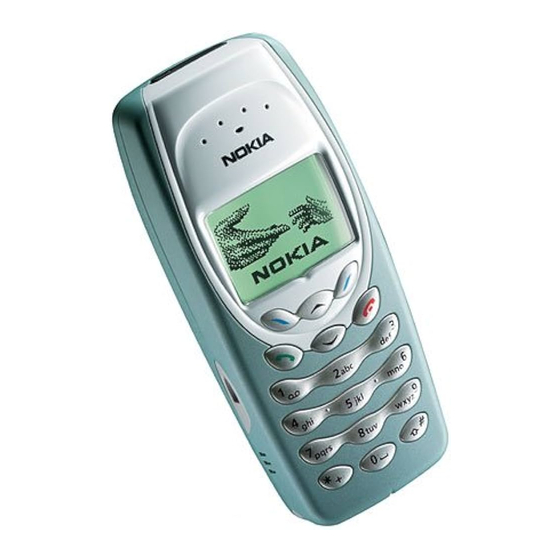
Nokia SERIES 30 Developer's Manual
Wap service developer's guide
Hide thumbs
Also See for SERIES 30:
- User manual (20 pages) ,
- Installation manual (5 pages) ,
- User manual (20 pages)
Summary of Contents for Nokia SERIES 30
- Page 1 F O R U M N O K I A WAP Service Developer's Guide for Nokia Series 30 Phones with WML Browser Version 1.1; June 09, 2003 Browsing...
-
Page 2: Table Of Contents
Cache ... 14 WML Elements for the Nokia User Interface ...15 Text Formatting ... 15 4.1.1 WAP Service Developer's Guide for Nokia Series 30 Phones with WML Browser No changes required by developers ...8 Cache utilization ...8 Usability tips ...8 Infrastructure optimization...9... - Page 3 Wireless Transport Protocol (WTP)... 31 Wireless Transport Layer Security (WTLS)... 31 Developing Applications for Mobile Browsing... 31 WAP Service Developer's Guide for Nokia Series 30 Phones with WML Browser Line break ... 15 Fieldset element ... 16 Pre element... 16 Animated GIF ...
- Page 4 Forum.Nokia.com Additional Information ... 32 WAP Service Developer's Guide for Nokia Series 30 Phones with WML Browser...
-
Page 5: Change History
Change History 04 Nov 2002 V1.0 09 June 2003 V1.1 WAP Service Developer's Guide for Nokia Series 30 Phones with WML Browser Initial document release. Template changed, Nokia 3510i and Nokia 8910i information removed. Forum.Nokia.com... - Page 6 Nokia Corporation retains the right to make changes to this specification at any time, without notice. The phone UI images shown in this document are for illustrative purposes and do not represent any real device.
-
Page 7: Introduction
The following document provides information and practical examples for developers who want to optimize their WAP services for Nokia Series 30 devices with a WML browser. It is written for service developers as well as anyone involved in creating the wireless information society who needs to know more about service creation on mobile terminals. -
Page 8: Guidelines For Design
2 Guidelines for Design The Nokia Series 30 UI is designed to be easy to use and intuitive. The following section offers general guidelines to help developers create browsing applications that will be perceived as usable and easy to understand. -
Page 9: Infrastructure Optimization
The Nokia Series 30 mobile browser sends a user agent field in the WSP header to the WAP gateway when the content is fetched from the origin server. This user agent field can be used to define the type of browser and then build a logic on the origin server to serve suitable content. -
Page 10: The First Screen
The item previously selected by the user should determine the header text. For instance, the title “Bookmarks” tells the user that the display contains a list of bookmarks in the application and that the options item previously selected was Bookmarks. WAP Service Developer's Guide for Nokia Series 30 Phones with WML Browser Forum.Nokia.com... -
Page 11: Error Messages And Confirmations
Testers who are representative of the future end users should be used. At the least, tests should be conducted on a small scale if the schedule does not allow for extensive testing. WAP Service Developer's Guide for Nokia Series 30 Phones with WML Browser Forum.Nokia.com... -
Page 12: Introduction To The User Interface
(T9) can be used in the WAP browser; predictive text input in WAP and a picture viewer are also supported. Nokia Series 30 phones support Push service indication; in addition most of the June 2000 conformance (WAP 1.2.1) phones support WTAI public library and cookies . For more detailed information, see the WAP characteristics table at http://forum.nokia.com. -
Page 13: Keys In Two Soft Key User Interface
The two soft keys are assigned actions that enable the user to manipulate the user interface by making selections and entering, editing, and deleting text. In Nokia 68xx there is also a third soft key, which is used only as profile key. -
Page 14: Scrolling
The cards stay in cache until it is manually cleared by the user or until the memory is full. See the Nokia WAP Phone Characteristics document for information on cache size in different Nokia WAP phones. -
Page 15: Wml Elements For The Nokia User Interface
If an empty line is needed between two links, it is necessary to add two line breaks between the a elements. WAP Service Developer's Guide for Nokia Series 30 Phones with WML Browser Forum.Nokia.com... -
Page 16: Fieldset Element
<tr> <td> <anchor title="date">M 6/7 <go href="#date" method="get" sendreferer="false"/> </anchor> </td> <td> <anchor> <img alt="rain"src="file://…/rainy.wbmp" align="bottom"/> <go href="#descr" method="get" sendreferer="false"/> </anchor> </td> <td>25°C</td> </tr> <tr> <td>T 6/8</td> WAP Service Developer's Guide for Nokia Series 30 Phones with WML Browser Forum.Nokia.com... -
Page 17: Images
If a requested image does not exist, a small default picture will be shown. Use of the image alt attribute value is recommended. WAP Service Developer's Guide for Nokia Series 30 Phones with WML Browser Forum.Nokia.com align="bottom"/> </td>... -
Page 18: Animated Gif
Links The anchored link element specifies a hotlink. Links are underlined; in Nokia 3510i links are displayed and underlined in blue. An active link is shown in inverse colors. When a user selects a link, the associated task is performed. When the link is active, the options list of the browser display is extended with the option Select. -
Page 19: Prev Task
<prev/> </do> </template> Example 4: Deckwide backward navigation, prev <do type="prev" label="Back" <prev/> </do> Example 5: Cardwide backward navigation WAP Service Developer's Guide for Nokia Series 30 Phones with WML Browser Static text Back Help Reset Options Erase Unknown Forum.Nokia.com... -
Page 20: Wml Input Processing
The value with the brackets is always wrapped to the next line. If the value cannot fit into one line, the end of the content is truncated and three dots are added. WAP Service Developer's Guide for Nokia Series 30 Phones with WML Browser Forum.Nokia.com... -
Page 21: Direct Input Access
If the value cannot fit into one line, the end of the content is truncated and replaced with three dots. The WAP Service Developer's Guide for Nokia Series 30 Phones with WML Browser Forum.Nokia.com... - Page 22 <input name="name" type="text" title="Name" emptyok="false"/> </p> <do type="accept" label="Confirm" optional="false"> <go href="#confirm" method="get" sendreferer="false"/> </do> <do type="prev" optional="false"> <prev/> </do> </card> </wml> Example 8: Select and optgroup WAP Service Developer's Guide for Nokia Series 30 Phones with WML Browser Forum.Nokia.com...
-
Page 23: Additional Wap 1.2.1 Features
5 Additional WAP 1.2.1 features Push Nokia Series 30 phone is able to receive Push Service Indication (SI) type service messages. Push service messages are an ideal way for service providers to activate users, since they can be used to notify users of updated content or to alert them about information in their areas of interest (e.g., new e-mails,... -
Page 24: Wireless Telephony Applications Interface (Wtai) Public Library
SendDTMF. Just like MakeCall, a typical way of using SendDTMF is to assign the SendDTMF function to an anchored link. The user must have a voice call active. When the DTMF tone has WAP Service Developer's Guide for Nokia Series 30 Phones with WML Browser Forum.Nokia.com... -
Page 25: Adding A Phone Book Entry
HTTP (and WSP) and Java Community Process technology. This technology allows the creation of an open, multivendor market for terminal vendors as well as for network server and broker vendors. WAP Service Developer's Guide for Nokia Series 30 Phones with WML Browser Forum.Nokia.com... -
Page 26: Segmentation And Reassembly (Sar)
(WAP gateways) might restrict the downloadable file sizes. Nokia WAP gateways let through files up to 100 KB but the limit might be smaller than that in some gateways. Another factor to keep in mind is that SAR can only be used in connection-oriented (permanent) mode. -
Page 27: Terms And Abbreviations
Proportional font Selection list Soft key Word wrapping WAP Service Developer's Guide for Nokia Series 30 Phones with WML Browser Description A single WML unit of navigation and user interface. A collection of WML cards that is the smallest downloadable unit. You cannot download a single card in a deck;... - Page 28 WTAI WAP Service Developer's Guide for Nokia Series 30 Phones with WML Browser use in specifying content and user interface for narrowband devices, including cellular phones and pagers. Wireless Session Protocol. A layer of WAP stack, which is optimized for low bandwidth bearer networks with long latency.
-
Page 29: References
7 References GPRS-related documentation Nokia Mobile Internet Toolkit 4.0 Nokia Phone User's Guides Segmentation and Re-assembly-related documentation WAP Push-related documentation Wireless application specifications WAP Service Developer's Guide for Nokia Series 30 Phones with WML Browser Forum.Nokia.com http://www.mobilegprs.com http://forum.nokia.com http://www.nokia.com http://forum.nokia.com http://forum.nokia.com... -
Page 30: Appendix A. Wireless Application Protocol (Wap)
This close link to the Internet architecture allows developers to use their existing knowledge and expertise when developing applications for mobile terminals. WAP Service Developer's Guide for Nokia Series 30 Phones with WML Browser Wireless Application Wireless Application... -
Page 31: Wireless Application Environment (Wae)
Note that the content stored on the Web server might be in either textual or binary format. When the WAP gateway fetches textual content, it automatically compiles this to the encoded format to minimize network load. WAP Service Developer's Guide for Nokia Series 30 Phones with WML Browser Forum.Nokia.com... - Page 32 The WTA server handles network-specific applications. These applications are not discussed in this document. Additional Information Further information on WAP is available at http://www.openmobilealliance.org/. WAP Service Developer's Guide for Nokia Series 30 Phones with WML Browser Binary Proxy Wireless Network Server Forum.Nokia.com...
- Page 33 Forum.Nokia.com/devices Test your application and get support Forum Nokia offers free and fee-based support that provides you with direct access to Nokia engineers and equipment and connects you with other developers around the world. The Nokia OK testing program enables your application to enjoy premium placement in Nokia's sales channels.
















Need help?
Do you have a question about the SERIES 30 and is the answer not in the manual?
Questions and answers