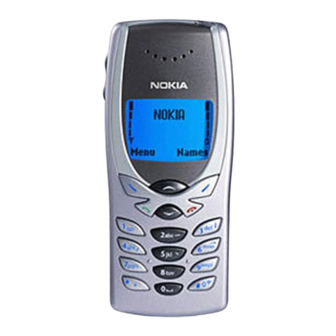
Table of Contents
Advertisement
Quick Links
Download this manual
See also:
User Manual
Advertisement
Table of Contents

Summary of Contents for Nokia 8250
- Page 1 PC Suite for Nokia 8250 Installation Guide...
- Page 2 Nokia reserves the right to revise the document or withdraw it any time without prior notice. Nokia Mobile Phones operates on a policy of continuous improvement.
-
Page 3: Table Of Contents
Contents ...1 Hardware and software requirements ...1 Purchasing services from the network operator ...1 Selecting Communications Software ...2 Installing PC Suite for Nokia 8250 ...2 Before You Start ...2 First Installation Steps ...2 Select Action ...3 Software Licence Agreement ...3 Choose Destination Location ...4... -
Page 4: Important Safety Notes
Important Safety Notes All the safety instructions in the user’s guides of your phone and computer also apply when this product is used for data and fax calls. Do not point the infrared beam at anyone’s eyes or allow it to interfere with other devices. -
Page 5: Introduction
The actual use of the PC Suite for Nokia 8250 is not described here; instead, you are advised to look at the Online Help of the PC Suite for Nokia 8250 for more details on the usage of the software. -
Page 6: Selecting Communications Software
2 Installing PC Suite for Nokia 8250 they can also help you to make the necessary changes in your contract to enable the use of the services. Selecting Communications Software To transmit data or faxes from your computer, you need a separate communications software package. -
Page 7: Select Action
Setup should continue automatically. Select Action This window only appears if the PC Suite for Nokia 8250 is already installed on your PC. There are three options available: To install, select Install PC Suite for Nokia 8250. Setup then asks you to •... -
Page 8: Choose Destination Location
Click Yes to accept the Licence Agreement. Choose Destination Location Setup suggests C:\Program Files\PC Suite for Nokia 8250\ as the default installation directory. lf you want to install the program in another drive or directory click Browse. -
Page 9: Setup Complete
Please read the Readme file for the latest information about the program. Getting Started To start the PC Suite for Nokia 8250 program, click the Windows START button, point to Programs and PC Suite for Nokia 8250. The program windows are similar to the Windows program windows. Please refer to the Windows documentation for basic Windows features. -
Page 10: Data And Fax Communication
For charging the phone battery, refer to the user's guide of your phone. You can use the phone with the PC Suite for Nokia 8250 even when the phone is being charged. -
Page 11: Troubleshooting
Setup will not run properly and returns an Error Message stating that the operation system is not appropriate. The PC Suite for Nokia 8250 is only compatible with Windows 95/98. The Setup program does not start properly or is not completed. - Page 12 It may be advisable not to select Enable software install for Plug and Play devices in range as it may interfere with the installation of the PC Suite for Nokia 8250. You can then check the infrared connection from the Status page. Activate your mobile phone’s infrared transfer from the Infrared menu and make...
- Page 13 If you are using a communication application, for example an e-mail program, over the GSM network, specify your Nokia 8250 as a modem in its settings. The reading of SMS parameters failed. Your phone did not respond. Check the infrared connection.










Need help?
Do you have a question about the 8250 and is the answer not in the manual?
Questions and answers