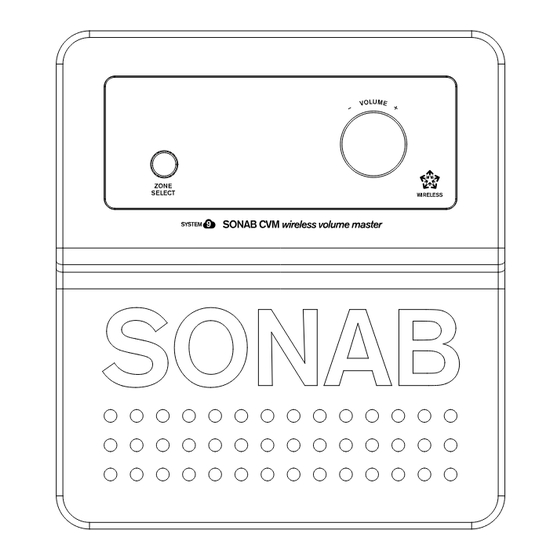
Advertisement
User manual • Bruksanvisning • Manuel d'utilisation • Bedienungsanleitung • Manual del propietario
specifications
type: WiFi volume control unit
channels: 3
iD codes: 10
Dimensions:
Height: 150 mm
Width: 135 mm
Depth: 45 mm
R
CVM wireless volume master
© Sonab Audio AB Sverige
Sonab
®
, Sonab logotypen, är registrerade varumärken av Sonab Audio AB, Sverige. System 9™. Alla rättigheter reserverade.
Sonab följer en policy om ständig produktutveckling. Specifikationer kan ändras utan föregående meddelande.
© Sonab Audio AB Sweden
Sonab
®
, the Sonab logotype are all registered trademarks of Sonab Audio AB, Sweden. System 9™. All rights reserved.
Sonab follows a policy of continuous advancement in development. Specifications may be changed without notice.
Wireless features
Wireless full CD audio quality
No interference or delays
rf band (Wifi): 2.4 GHz
sample rate: 48 KHz
Plug n' play, no software needed
Dedicated proprietary network protocol
Works with Mac/PC
range: 20–100 m depending on conditions
Channel sniffing and frequency hopping
3 channels with 10 ID codes on each channel
Advertisement
Table of Contents

Subscribe to Our Youtube Channel
Summary of Contents for Sonab CVM
-
Page 1: Specifications
© Sonab Audio AB Sweden Sonab ® , the Sonab logotype are all registered trademarks of Sonab Audio AB, Sweden. System 9™. All rights reserved. Sonab follows a policy of continuous advancement in development. Specifications may be changed without notice. - Page 2 2. Place CVm as high as possible, preferably hanged on wall. 3. Place CVm freely and visible, not in closed compartments. avoid placing near or with blocking metal materials around of CVm unit. When installing, alWays observe the national installation and accident prevention regulations.
-
Page 3: Important Safety Instructions
The lightning flash with arrowhead symbol, within an WarninG: equilateral triangle, is intended to alert the user to the TO ReDUCe THe RISK OF FIRe OR eLeCTRIC presence of uninsulated “dangerous voltage” within the SHOCK, DO NOT eXPOSe THIS APPARATUS TO product’s enclosure that may be of sufficient magnitude RAIN OR MOISTURe. - Page 4 OvErvIEw rear 1. Power Connect to external power supply, included i the package. 2. Output to CVX external master volume control Connect to CVX external master volume control (sold separately). 3. Channel selector Choose between channel 1, 2 or 3. Set whole system to same channel (same as CTX transmitter and wireless speakers.) 4.

Need help?
Do you have a question about the CVM and is the answer not in the manual?
Questions and answers