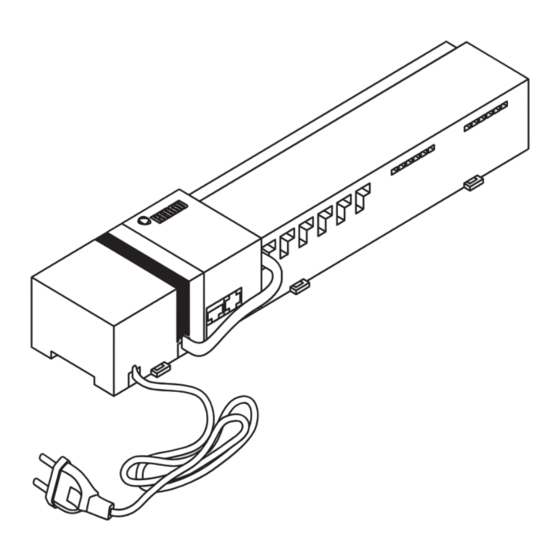
Table of Contents
Advertisement
Quick Links
Advertisement
Table of Contents

Summary of Contents for Rehau NEA Smart Base Station 24 V
- Page 1 NEA SMART BASE STATION 24 V (WIRED) Installation Instructions...
-
Page 2: Table Of Contents
Disposal Versions Box contents Indicators and operating buttons Connections More information on the NEA Smart control system and all Technical data documentation available for download can be found at www.rehau.uk/neafamily Installation Installation Electrical connection 3.2.1 External change-over signal 3.2.2 Pump/boiler/chiller 3.2.3... -
Page 3: Safety
Federal Republic of Germany, as well as according to comparable professions The NEA Smart base station 24 V is intended within the European Community Law). - for a single room regulation system with a maximum of 8 zones for... -
Page 4: Versions
2 VERSIONS Box contents Indicators and operating buttons Cool Fuse Pairing Power Pump Boiler Master Fig. 2-2 Indicators and operating buttons No. Designation Status Function Fuse permanent on Fuse has blown syBUS yellow permanent on Shows syBUS activity Cool Fuse Pairing Power Pump... -
Page 5: Connections
Connection for active antenna microSD card slot Used for updating firmware and individual system settings. Tab. 2-2 Connections Technical data NEA Smart Base Station 24 V Ethernet Number of heating zones Number of actuators 4x2 + 4x1 Max. nominal load of all actuators... -
Page 6: Installation
3 INSTALLATION Installation Electrical connection Electrical voltage! Danger to life! Electrical voltage! Danger to life! Only carry out installation work with all power disconnected Only carry out installation work with all power disconnected Installation The wiring of the control system depends on many factors and must be planned and carried out carefully by the installer. -
Page 7: External Change-Over Signal
3.2.1 External change-over signal 3.2.3 Optional dew point sensor pump boiler HZ 1 HZ 2 HZ 3 HZ 4 HZ 5 HZ 6 HZ 7 HZ 8 HZ 9 HZ 10 pump boiler HZ 1 HZ 2 HZ 3 HZ 4 L TB L TB Dew point... -
Page 8: External Timer
3.2.5 External timer 3.2.7 System BUS pump boiler HZ 1 HZ 2 HZ 3 HZ 4 HZ 5 System BUS pump boiler HZ 1 HZ 2 HZ 3 HZ 4 HZ 5 HZ 6 24V A B GND L TB L1 L2 L1‘... -
Page 9: Ethernet Connection
3.2.9 Ethernet connection The NEA Smart base station 24 V is equipped with a RJ45 interface and an integrated web server for the control and configuration of the system via PC/laptop and over the Internet. - Integration of the base station into the network via network cable, or... -
Page 10: Commissioning
4 COMMISSIONING First commissioning The base station to which the components are connected must be configured as master. Further base stations can only be The base station is in installation mode during the first 30 minutes paired with the master. after switching on the mains power. -
Page 11: Allocation Of A Room Control Unit To A Heating Zone (Pairing)
Allocation of a room control unit to a heating zone System configuration (pairing) The base station is configured either via microSD card, the base 1. Press the rmBUS button of the base station for three seconds in station web interface or the service level on the Nea Smart room order to start the pairing mode. -
Page 12: Resetting The Factory Settings
Resetting the factory settings Attention! All user settings will be lost. 1. If present, remove the microSD Card from the base station and delete the parameter file “params_usr.bin” using a PC. 2. Press the rmBUS button on the base station for three seconds in order to start the pairing mode. - Page 13 No. Parameters Description Default Settings Unit 143 Control direction switched output If used as a control output the relay function can be reversed. normal=0 reversed=1 160 Frost protection Activation of control outputs for T <x °C Deactivated=0 actual Activated=1 161 Minimum temperature in frost protection mode Limit room temperature at which frost protection mode is activated 8 °C [°C] 170 Smart Start...
-
Page 14: Exercise Functions And Safe Mode
5 EXERCISE FUNCTIONS AND SAFE MODE Exercise functions 5.1.4 Dew point monitoring The base station is equipped with many exercise functions for avoiding If the installation is equipped with a dew point sensor (provided by damage to the overall system. others), the valves of all heating zones are closed if condensation is detected in order to avoid damage due to moisture. - Page 15 6 TROUBLESHOOTING AND CLEANING Error messages and error handling Cool Fuse Pairing Power Pump Boiler Master Fig. 6-1 Indicators and operating buttons Signal code of the LEDs Meaning Handling Fuse Change the fuse Duration in seconds Fuse defective (see section 6.2) Fuse Duration in seconds Error / Pump...
- Page 16 Fuse change Electrical voltage! Danger to life! The base station is live. - Prior to opening always disconnect from the mains and secure in such a way that it cannot accidentally be switched on. - Prior to replacing the fuse and connecting the power again, always check the wiring and connected components for any faults.
- Page 17 7 DECOMMISSIONING Decommissioning Electrical voltage! Danger to life! The base station is live. - Prior to opening always disconnect from the mains and secure in such a way that it cannot accidentally be switched on. - Disconnect all external voltages connected to the unit, e.g. at the pump and the boiler contacts and ensure these cannot accidentally be switched live.
- Page 18 NOTES...
- Page 19 NOTES...
- Page 20 Working conditions and use under conditions for which the product was not intended and over which we have no influence exclude any claim resulting from our information. We recommend that a suitable check is made as to whether the REHAU product is suitable for the envisaged purpose. Application, use and processing of the products is carried out beyond the scope of our control and are therefore carried out exclusively at your own responsibility.
Need help?
Do you have a question about the NEA Smart Base Station 24 V and is the answer not in the manual?
Questions and answers