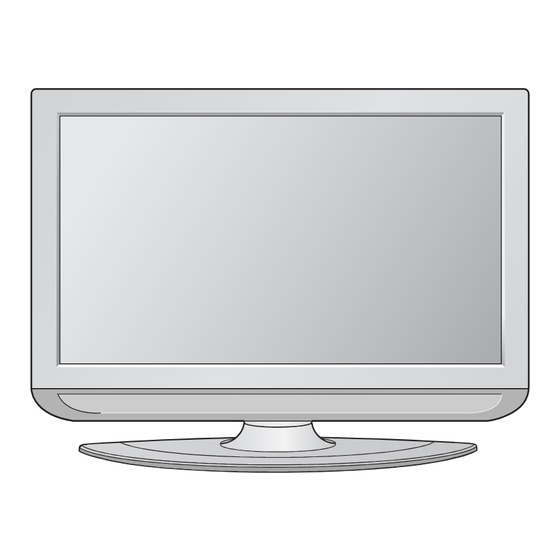
Advertisement
Quick Links
Download this manual
See also:
Owner's Manual
LCD TV
SERVICE MANUAL
CHASSIS : LA75A
MODEL : 42LC6DF
MODEL :
CAUTION
BEFORE SERVICING THE CHASSIS,
READ THE SAFETY PRECAUTIONS IN THIS MANUAL.
North/Latin America
Europe/Africa
Asia/Oceania
42LG20
Internal Use Only
http://aic.lgservice.com
http://eic.lgservice.com
http://biz.lgservice.com
42LC6DF-UL
42LG20-UM
Advertisement

Summary of Contents for LG 42LC6DF
-
Page 1: Service Manual
Internal Use Only North/Latin America http://aic.lgservice.com Europe/Africa http://eic.lgservice.com Asia/Oceania http://biz.lgservice.com LCD TV SERVICE MANUAL CHASSIS : LA75A MODEL : 42LC6DF 42LC6DF-UL MODEL : 42LG20 42LG20-UM CAUTION BEFORE SERVICING THE CHASSIS, READ THE SAFETY PRECAUTIONS IN THIS MANUAL. - Page 2 TABLE OF CONTENTS Product Safety Specification Screw Torque Test Procedure & Test Program Guide for Trouble Shooting Circuit Operation Theory Exploded Diagram Service Parts List...
- Page 3 Product Safety...
- Page 6 Specification Penal Spec. for 32” model...
- Page 11 Penal Spec. for 37” model...
- Page 17 Z32LC6D LG P/N : FAB30009502 LG P/N : FAB30012602 LG P/N : FAB30016403 LG P/N : FAB30012001 LG P/N : FAB30018405 LG P/N : FAB30123502 LG P/N : FAB30013614...
- Page 18 LG P/N : FAB30013210 LG P/N : FAB30007701 LG P/N : FAB30013210 LG P/N : FAB30016415 Z37LC6D LG P/N : FAB30013614 LG P/N : FAB30013210 LG P/N :FAB30012602...
- Page 19 LG P/N : FAB30016415 LG P/N : FAB30012001 LG P/N : FAB30007507 LG P/N : FAB30006308 LG P/N : FAB30123502 LG P/N : FAB30018405...
- Page 20 LG P/N : FAB30009502 LG P/N : FAB30016403 LG P/N : FAB30013210 LG P/N : FAB30007701...
-
Page 21: Application Range
ADJUSTMENT INSTRUCTION 1. Application Range 3-2. JIG Connection These instructions are applied to all of the LCD TV, LA75C Chassis. connection connection 2. Notice to PC to PC 1) Because this is not a hot chassis, it is not necessary to use an isolation transformer. -
Page 22: Download Method
3-4. Set Method 4. Using RS-232C (1) MCU Select: MTV412M128 (2) Option (1) Necessary items before Adjustment items R/W Option: Auto Write(Verity) - Pattern Generator : (MSPG-925FA) Jig Option: Myson - Adjust 480i Comp1 (MSPG-925FA:model :209 , pattern :65) Transmit Speed: Medium - Adjust 1080p Comp1/RGB (MSPG-925FA : model : 225, pattern :65) (3) Check: Just do it with blank micom. - Page 23 5. ADC-Set adjustment (2) ADC 1080p Component1 / RGB adjustment - Check connection both of Component1 and RGB 5-1. Synopsis - MSPG-925FA -> Model: 225, Pattern 65 1) Set Component 1080p mode and 100% Horizontal Color ADC-set is Gain and Black level setting at Analog to Digital Bar Pattern(HozTV31Bar), then set TV set to converter, and compensate the RGB deviation Component1 mode and its screen to "NORMAL"...
-
Page 24: Adjustment Of White Balance
6-3. EDID DATA for LA75C 7. Adjustment of White Balance (1) EDID data for LA75A Chassis - Purpose: to reduce the difference in color temperature - HDMI1 EDID (DDC (Display Data Channel) Data among modules * 128byte - Principal: A module is in full dynamic range when RGB Gain on OSD is 192. -
Page 25: White Balance Adjustment(Manual)
* RS-232C Command (Automatic Adjustment) - LA75C Chassis Model All RS-232C COMMAND CENTER [CMD ID DATA] (DEFAULT)(Decimal) (Deci mal) Cool Warm Cool Warm R Gain G Gain B Gain R Cut G Cut B Cut 7-4. White Balance Adjustment(Manual) (1) Test Equipment: CA-210 (2) Manual adjustment sequence is like bellowed one. - Page 26 UL Vertical Force Stability Warning...
- Page 27 Guide for Trouble Shooting...
- Page 30 Circuit Operation Theory...
-
Page 31: Exploded View
EXPLODED VIEW EXPLODED VIEW... - Page 32 Mar., 2008 P/NO : MFL39941411 Printed in Korea...









Need help?
Do you have a question about the 42LC6DF and is the answer not in the manual?
Questions and answers