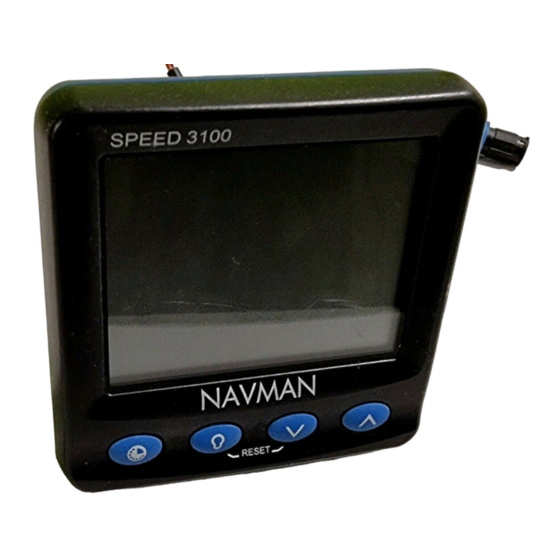
Summary of Contents for Navman 2
- Page 1 SPEED 3100 log Installation and Operation Manual English ... 2 Français ... 16 Español ... 29 Português ... 42...
-
Page 2: Fcc Statement
FCC Statement Note: This equipment has been tested and found to comply with the limits for a Class B digital device, pursuant to Part 15 of the FCC Rules. These limits are designed to provide reasonable protection against harmful interference in a normal installation. This equipment generates, uses and can radiate radio frequency energy and, if not installed and used in accordance with the instructions, may cause harmful interference to radio communications. -
Page 3: Table Of Contents
Appendix B - Troubleshooting ... 15 Appendix C - How to contact us ... 55 Units The factory default units are °C, knots and nautical miles. To change these units, please refer to section 2-3 of this manual. SPEED 3100 log Installation and Operation Manual... -
Page 4: Introduction
NAVMAN NZ LIMITED DISCLAIMS ALL LIABILITY FOR ANY USE OF THIS PRODUCT IN A WAY THAT MAY CAUSE ACCIDENTS, DAMAGE OR THAT MAY VIOLATE THE LAW. This manual represents the SPEED 3100 as at the time of printing. Navman NZ Limited reserves the right to make changes to specifications without notice. -
Page 5: Operation
When you turn it off, any settings you have made are retained. If the word SIMULATE flashes at the top, left of the display, then the unit is in simulate mode (see section 2-4). 2-2 Basic operation The keys... -
Page 6: Key Reference
2-5 Key reference Turn power on Hold Turn Simulate on or off Hold Reset memory 5 sec Normal operation Change display (Speed, Avg speed, Max speed, Trim speed, Temperature, Log, Total log, Battery voltage) Adjust backlight (4 levels or off) -
Page 7: Speed, Average Speed, Maximum Speed, Trim Speed
Set the speed damping to the lowest value which gives a stable speed reading. Values of 1, 2, 3, 4 and 5 average readings over a time period of 6, 12, 18, 24 and 30 seconds respectively. To get the most accurate, stable trim speeds, you may need to increase the damping. -
Page 8: Calibrate Speed
Speed calibration can be done either by the speed or by the log, as described below. If speed readings are taken from a GPS receiver (see section 7), then you can not calibrate it. Calibrate by speed In this method, travel at a measured, constant speed. -
Page 9: Temperature
In each case, the end of the last beep marks the exact minute. SPEED 3100 log Installation and Operation Manual . To return to normal 6-1 Start countdown timer 6-2 Stop and reset countdown timer Flashes Timer counting 6-3 Adjust start time... -
Page 10: Systems Of Several Instruments
(see section 9-2, step 3). If you change the backlight in an instrument in group 1, 2, 3 or 4 then the backlight will automatically change in the other instruments in the same group. If you change the backlight in an instrument in group 0 then no other instruments are affected. -
Page 11: Speed 3100 Hardware
For systems of several instruments, wiring and connectors are required (see section 7 or the NavBus Installation and Operation manual). 8-4 Accessories These accessories are available from your NAVMAN dealer. NavBus junction box (See section 7-1) SPEED 3100 log Installation and Operation Manual... -
Page 12: Installation And Setup
The unit must mount on a flat panel which is less than 20 mm (0.75") thick. Stick the mounting template in place. Drill a 50 mm (2") fixing hole through the centre hole in the template. Note that the template allows space around the unit for the protective cover. -
Page 13: Setup
Backlight Group screen is displayed: Press to set the backlight group number. Speed and log units (see section 3-1). The speed resolution (see section 3-6). The temperature units (see section 5-1). Speed (see section 3-7). Temperature (see section 5-2). Group 3... -
Page 14: Resetting To Factory Defaults
Trim speed displays ± .00 to .99, 1.0 to 9.9, 10 up. Adjustable damping for speed and trim speed; values of 1, 2, 3, 4 & 5 average readings over a time period of 6, 12, 18, 24 & 30 seconds respectively. -
Page 15: Appendix B - Troubleshooting
Repairs to the unit must only be carried out by a service centre approved by Navman NZ Limited. Users who service the unit themselves will void the warranty. -
Page 16: Appendix C - How To Contact Us
+60 3 9285 8062 Switzerland PLASTIMO INTERNATIONAL 15, rue Ingénieur Verrière, BP435, 56325 Lorient Cedex. +33 2 97 87 36 36 Fax: +33 2 97 87 36 49 +65 6741 3723 e-mail: plastimo@plastimo.fr Website: www.plastimo.fr +65 9679 5903 Germany PLASTIMO DEUTSCHLAND 15, rue Ingénieur Verrière... - Page 17 Made in New Zealand MN000133 1951319B Lat 36° 48.404’S...

Need help?
Do you have a question about the 2 and is the answer not in the manual?
Questions and answers