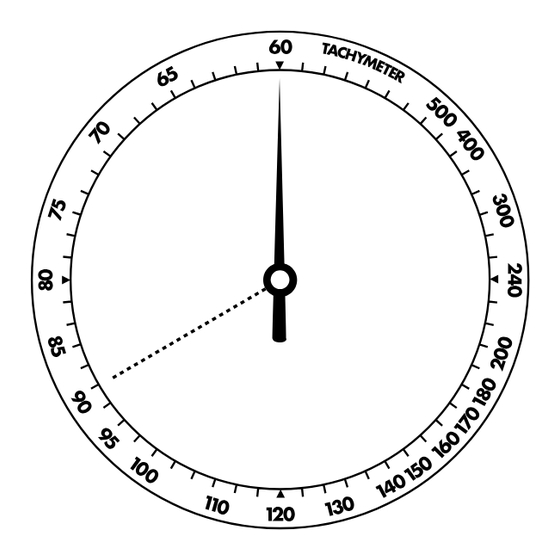
Advertisement
Quick Links
Important Watch Information
* When the watch is underwater or wet, never use the pushers/bezels, or set the time. Watch cases and metal bracelets should be rinsed thoroughly in fresh water after being in salt water.
* No backward hand or date adjustments should be made when the analog hands read between 8pm and 3am. At these times, the gears are too close together and such a change could cause damage.
* No hot tub/sauna. Please do not take your DKNY watch into the hot tub/sauna. The combination of extreme heat and water may cause your watch to lose some of its water-resistance.
How to Use the Tachymeter
This feature is found on watches that are made for speed measurement. The tachymeter scale is located on the case top ring or
inner dial ring. It can be used to measure speed in miles per hour, knots, or kilometers per hour, using the scale on the ring.
Example of usage:
In a driving race, the car passes the first mile (km) post when the seconds hand is at the 12:00 position (60 seconds mark).
Commence measurement. At the 40 second mark the car passes the second mile (km) post, you will see that the car traveled a
distance of one mile at 90 miles (km) an hour.
Use Precautions - Resistance to Water
WATER RESISTANcE
Caseback Marking
—
WR
3 ATM
30 Meters
5 ATM
50 Meters
10 ATM
100 Meters
20 ATM
200 Meters
30 ATM
300 Meters
50 ATM
500 Meters
Date Models
Date Setting
1. Pull the crown out to position 2.
2. Turn the crown either clockwise or counter-clockwise and set the date for the previous day. The direction that moves the date
varies on different watch models.
Time Setting
1. Pull crown out to position 3.
2. Turn counter-clockwise to advance the time and continue until the day changes to the present day.
3. Set to the correct time.
4. Push crown back to position 1.
3-Hand with Date Eye
6P26
Time Setting
1. Pull crown out to position 2.
2. Rotate crown to set time.
NoTe: When setting the minute hand, move to 5 minutes earlier than time to be set, then turn it back to the correct time.
3. Return crown to position 1.
Date Setting
1. Pull crown out to position 2.
2. Rotate crown counter-clockwise to set date.
3. Return crown to position 1.
NoTe: Do not set date between 9:00 p.m. and 12:00 a.m. or date will not change correctly.
Depth
Washing
Hands
—
—
3 Bar,
5 Bar,
10 Bar,
20 Bar,
30 Bar,
50 Bar,
Always set the crown in closed position (the normal position). Tighten screw-lock crown completely.
WATER-RELATED USE
Showering,
Swimming, Snorkeling
Bathing
- 1 -
ENGLISH
Scuba
Diving
DATE
DATE
3 / 2015
Advertisement

Summary of Contents for DKNY 6P26
-
Page 1: Date Models
* No backward hand or date adjustments should be made when the analog hands read between 8pm and 3am. At these times, the gears are too close together and such a change could cause damage. * No hot tub/sauna. Please do not take your DKNY watch into the hot tub/sauna. The combination of extreme heat and water may cause your watch to lose some of its water-resistance. - Page 2 Day/Date Watch VX43 (1 crown) Date Setting 1. Pull the crown out to position 2. 2. Turn counter-clockwise and set the date for the previous day. DATE Day Setting With crown still in position 2, turn clockwise and set the day for the previous day. Time Setting 1.
- Page 3 Multifunction JP25 Date Setting 1. Pull crown out to position 2. 2. Turn crown clockwise to set the date. 24-HOUR NOTE: If the date is set between the hours of 9:00 PM and 1:00 AM, the date may not change on the following day. 3.
- Page 4 chronograph VD57 (VD55, no date) (1 crown/2 pushers) 1/10 SECOND Time Setting 1/10 SECOND HAND HAND 1. Pull the crown out to position 3. 2. Set time by turning the crown clockwise. MINUTE 3. Push back to position 1 to start the watch. MINUTE HAND HAND SECOND...
- Page 5 chronograph Stopwatch OS20 (1 crown/2 pushers) MINUTE HAND Time Setting 1. Pull crown out to position 3. Chronograph second hand will return to “0.” Do not return the crown to position 1 while the hands are returning to “0,” or else the position the hands are at when this is done will be recognized as the new “0” position. 2.
-
Page 6: Digital Module
Digital QMLG-020/QMLG-027 Normal Time Display 1. Press A to change mode. Mode sequence is normal time, alarm, time zone 2, timer, and chronograph. 2. Press B for EL. NoTe: At any point in any setting mode, press D to exit setting mode. NoTe: In any setting mode, if no pusher is operated for 2 minutes, all changes will be saved and the setting will automatically return to display mode. - Page 7 Normal Time Display LED is off in normal display. Press pusher B to display time for 3 seconds. Upper dot of colon indicates a.m.; lower dot of colon indicates p.m. Press pusher C to display calendar for 3 seconds. If no key is pressed for 3 seconds in setting modes, any changes made will be saved and LED will return to normal display. Time Setting Press and hold pusher B to show the time;...
- Page 8 OLED Module QWM93BA Normal Time Display 1. In normal time display, the display is off. 2. When the display is off, press D to show time/date. Time and date will be displayed in vertical or horizontal format. 3. Press D again to change mode. Mode sequence is current time/date display format, toggle time/date display format, calendar browse. NoTe: In any setting or display mode, if no pushers are operated for 6 seconds, any changes will be saved and setting mode will automatically return to display mode.
- Page 9 Digital FL288A Normal Time Display 1. Press A to change mode. Mode sequence is normal time, alarm, timer, and chronograph. 2. Press B for EL. 3. Press C to toggle 12/24-hour format. 4. Press D to toggle alarm/chime on/off. NoTe: At any point in any setting mode, press B to exit setting mode. Time and calendar Setting 1.

Need help?
Do you have a question about the 6P26 and is the answer not in the manual?
Questions and answers