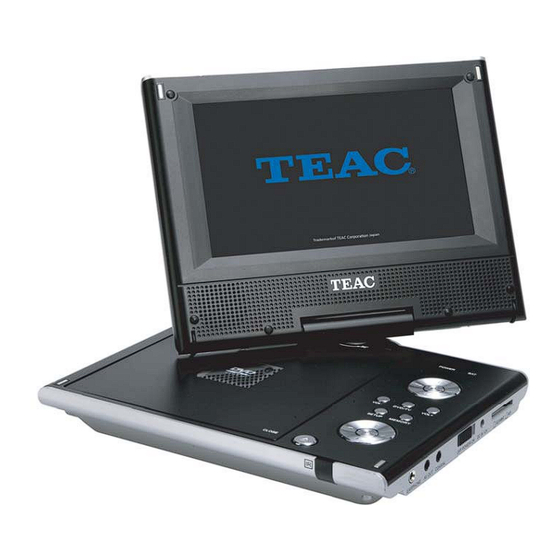
Table of Contents
Advertisement
Advertisement
Table of Contents

Summary of Contents for Teac DVP705
- Page 1 DVP705 Portable DVD Player...
-
Page 5: Table Of Contents
CONTENTS Contents..................1 Foreword..................2 Precaution ................3-4 Unit Overview................5 Remote Control Overview...............6 Key Function Introduction............7-8 Charging..................9 Connection.................10 System Setup.................11-14 Playback................15-16 Specifications................17 Troubleshooting................18... -
Page 6: Foreword
FOREWORD Thanks for your purchase of our product. Please read through this manual before making connections and operation and retain it for future reference. This product incorporates the latest digital audio/video technologies giving you the ultimate in listening and viewing pleasure and it is designed with easy installation, light weight and small size so that it is very convenient for you to take it with you and use it anywhere for example in the hotel, office, home, etc. -
Page 7: Precaution
PRECAUTION 1 Placement: To prevent fire or shock hazard, do not expose this unit to rain or moisture. Do not expose this unit to direct sunlight. Keep this unit away from strong magnets, heat sources and excessive dust. Do not place this unit on any unstable surface. If the unit is brought directly from a cold place to a warm one, moisture may condense inside the unit which will cause malfunction. - Page 8 PRECAUTION 5 Cleaning unit: 1) When cleaning, please make sure the unit is unplugged from the power source. 2) No chemicals or detergent is recommended for cleaning. 3) Use a soft cloth lightly dampened with water to clean the exterior of the unit only.
-
Page 9: Unit Overview
UNIT OVERVIEW USB/CARD 1. OPEN DISC COVER 15. NEXT 2. STOP/RETURN 16. PREV 3. PLAY/PAUSE 17. AV OUT 4. TFT 18. COAXIAL 5. USB/CARD 19. EARPHONE 20. POWER(OFF/ON) 21. DC IN 12V 8. ENTER 22. BAT TERY LED 23. IR 24. -
Page 10: Remote Control Overview
REMOTE CONTROL OVERVIEW USB/CARD 1. FUNCTION 10. ENTER 19. PERV 2. -/+ 11. STOP/RETURN 20. NEXT 3. USB/CARD 12. ZOOM 21. REPEAT 4. OSD 13. MENU/PBC 22. PROG 5. SUBTITLE 14. TITLE 23. PLAY/PAUSE 6. AUDIO 15. FAST REVERSE 24. MUTE 7. -
Page 11: Key Function Introduction
KEY FUNCTION INTRODUCTION Note: Some of the following buttons are on the remote control only, and some are on the unit only. And the others are on both of the unit and the remote control. Function Keys 1.FUNCTION The FUNCTION button is used to adjust Brightness,Contrast Hue,Color,TV Display 2.+/- Press “FUNCTION”... - Page 12 KEY FUNCTION INTRODUCTION 14. TITLE Press Title button to return to the title menu of a DVD disc. 15. FAST REVERSE Fast reverse playback. The available speeds are 2X, 4X, 8X, 16X and 32X. 16. FAST FORWARD Fast forward playback. The available speeds are 2X, 4X, 8X, 16X and 32X. 17.
-
Page 13: Charging
CHARGING CHARGING THE UNIT The player is powered by a lithium-polymer battery that features a high energy to weight ratio. It has no memory effect and thus it can be recharged at any time regardless of whether it is fully or partially discharged. It takes about 3~4 hours to fully charge the battery, and when charged, it can be used for about two hours. -
Page 14: Connection
CONNECTIONS Connecting to TV This player has an AV OUT jack. You can connect it to a TV for viewing. se an AV cable to connect the AV OUT jack to the video input terminal, L/R channel audio input terminals of a TV. Yellow White Connecting to Power Amplifier... -
Page 15: System Setup
SYSTEM SETUP Menu Operation 1. Press [SETUP] on the remote control or on the unit to show the setup menu. 2. Press [LEFT]/[RIGHT] to select an item. The submenu of the selected item will be displayed. 3. Press [UP]/[DOWN] to select an item you desire to set in the submenu, then press ENTER]/[RIGHT]/[OK] to enter. -
Page 16: Screen Saver
SYSTEM SETUP 1.5 SCREEN SAVER ON: If the image remains motionless on the screen, for example the disc is paused, stopped etc, for several minutes, a screen saver will appear on the screen. You can press any key or button to wake it up. OFF: Disable the screen saver function. -
Page 17: Video Setup
SYSTEM SETUP R- MONO: The player outputs the right-channel audio only via both the FL and FR speaker. MIX- MONO: The player outputs the average signal of the left-channel and rightchannel audio via the FL speaker and the FR speaker. NOTE: This function only applies to the Dolby AC -3 encoded 2-channel discs. - Page 18 SYSTEM SETUP 4.1 TV TYPE This product supports both NTSC (National Television System Committee) and PAL (Phase Alternating Line) television broadcasting standards. PAL: If the connected TV is PAL system, select this mode. It will change the video signal of a NTSC disc and output in PAL format. AUTO: If the connected TV is multi system, select this mode.
-
Page 19: Playback
PLAYBACK After all the connections was made correctly. Switch on the unit. Now, it is ready to service! Loading and Playing a Disc A. After connecting power to the unit, set the power switch to the ON position . B. Press [OPEN] to open the disc door. Place a disc in it with the label side facing up. -
Page 20: Playback
PLAYBACK [ZOOM]: During the playback, press [ZOOM] repeatedly to zoom in/out the picture or return to its original size. When the picture is zoomed in, the direction keys can be used to move the picture. ]: Press to skip to the previous/ next picture during playback. Digit Keys: During playback, the digit keys can be used to input a photo number to go to directly. - Page 21 TROUBLESHOOTING Before resorting to maintenance service, please kindly check by yourself with the following chart. PROBLEM POSSIBLE SOLUTION No Power supply Check that the plug has been inserted properly into the sockek Check the connection berween DVD player and TV set, And No picture check that the TV set is working properly Check the connection between DVD player and any other...
-
Page 22: Specifications
SPECIFICATIONS Power Supply DC 12V:1A Power Consumption < 12W Laser Semiconductor laser,Wavelength 650mm/780mm Video Signal System NTSC/PAL/AUTO Audio Frequency Response 20HZ to 20KHZ ± 3db Audio S/N Radio 85db Audio THD + Noise 70db(1KHZ) 80db(1KHZ) Channel Separation Dynamic Range 80db Analogy Audio Output 2Vms ±...





Need help?
Do you have a question about the DVP705 and is the answer not in the manual?
Questions and answers