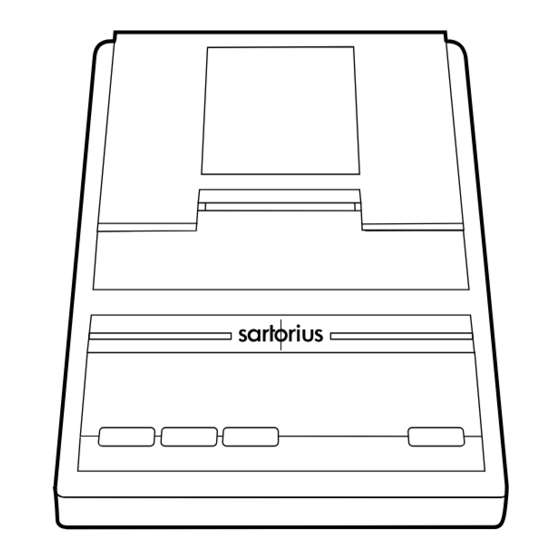
Table of Contents
Advertisement
Advertisement
Table of Contents

Summary of Contents for Sartorius YDP 04
- Page 1 98647-002-51 Sartorius YDP 04 Data Printer Operating Instructions...
-
Page 2: Table Of Contents
Contents Intended Use ........... 3 Connection Options ......... 3 Safety Precautions..........4 Installation............5 Operation ............7 Printing the Data of the Connected Weighing Instrument ......7 Troubleshooting Guide ........8 Maintenance ...........9 Changing the Paper Roll ........9 Changing the Ink Ribbon Cassette ......10 Charging/Changing the Batteries ......11 Accessories ...........13 Specifications..........13... -
Page 3: Intended Use
Intended Use Model YDP 04 is a data printer designed to receive weighing data from a connected weighing instrument and to print it on plain paper (roll width: 57.5 mm). Text and data are printed with up to 24 characters per line. -
Page 4: Safety Precautions
Safety Precautions The data printer complies with the EC Directives and Standards for electrical equipment and electromagnetic compatibility. Use only rechargeable AA batteries of the following type: nickel-cadmium UM-3, order no. 69Y03136. Avoid draining the batteries excessively; otherwise, this will reduce their recharging capacity. Used batteries are hazardous waste and must be properly disposed of according to your local hazardous waste disposal regulations. -
Page 5: Installation
Installation Equipment Supplied The following components are supplied: – Black ink ribbon cassette (is installed) – 4 rechargeable batteries – Paper roll Installing the Rechargeable Batteries • Remove the 4 batteries from the packaging (they are discharged) • Lift the cover of the paper roll compartment •... - Page 6 Connecting the Data Printer to a Weighing Instrument • Connect the interface cable to the weighing instrument you are using. Secure the connection. Turning On the Weighing Instrument and the Printer • Turn on the weighing instrument > The printer will turn on automatically Charging the Batteries during Initial Operation •...
-
Page 7: Operation
Operation The data printer has 4 function keys for operation: : Line Feed. Press the LF key to advance the paper by one blank line. : Numbering Function ON/OFF. The readout shown on the left will be displayed once the numbering function has been activated. -
Page 8: Troubleshooting Guide
Troubleshooting Guide Error Message Causes Solution _ Underlining on the Transfer error in • Set the interface parameters printout a data string of the connected weighing instrument to 1,200 baud, odd parity and hardware handshake. -
Page 9: Maintenance
Maintenance Changing the Paper Roll To operate your data printer, the paper rolls must have the following specifications: (see “Accessories”): – Standard paper roll – Wood-free paper, 60 g – Width: 57.5 ± 0.5 mm – Diameter: 65 mm max. –... -
Page 10: Changing The Ink Ribbon Cassette
• To align the paper roll, hold it so that you can push both roll holders into the core • Release the roll holders on both sides • To close the paper roll compartment, lower the cover Changing the Ink Ribbon Cassette To operate your data printer, you must use a black ink ribbon cassette, type ERC-22 (see “Accessories”). -
Page 11: Charging/Changing The Batteries
• • If you have any questions, please contact your local Sartorius Service Center • Install the 4 rechargeable batteries in the battery compartment. Make sure that the poles match the + and – signs!! •... - Page 12 Cleaning the Data Printer ! When cleaning the data printer, make sure that no liquid enters its housing ! Please do not use any aggressive cleaning agents (solvents or similar agents) • Disconnect the power supply by unplugging the interface cable (connecting the weighing instrument) from the rear panel of the printer •...
-
Page 13: Accessories
Accessories Product Order No. Spare paper rolls (box of 5) 6906937 Ink ribbon cassette 6906918 Set of rechargeable batteries (4 nickel cadmium, UM-3, type AA) 69Y03136 Specifications Designation Dimensions Length 230 mm Width 158 mm Height 80 mm Weight (without batteries, paper roll) approx. -
Page 14: C Marking
Important Note: The operator shall be responsible for any modifications to Sartorius equipment and for any connections of cables or equipment not supplied by Sartorius and must check and, if necessary, correct these modifications and connections. On request, Sartorius will provide information on the minimum operating specifications (in accordance with the Standards listed above for defined immunity to interference). - Page 15 Information on Radio Frequency Interference Warning! This equipment generates, uses and can radiate radio frequency energy and, if not installed and used in accordance with the instruction manual, may cause interference to radio communications. It has been tested and found to comply with the limits for a Class A computing device pursuant to Subpart J of Part 15 of FCC Rules, which are designed to provide reasonable protection against such...








Need help?
Do you have a question about the YDP 04 and is the answer not in the manual?
Questions and answers