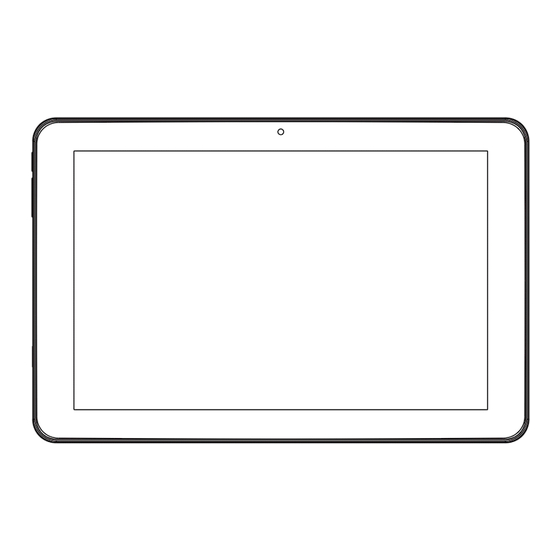
Advertisement
Quick Links
Products
Products
Features
Features
Products
Products Features
Features
Button Introduce
�Button Introduce
1. Power button:long press for 3 seconds is for turn on/off,short press for wake up screen;long
press 10 seconds is for Reset function.
2. Vol +: short/long press is volume up
3. Vol -: short/long press is volume down
4. Mic: Record built-in port
5. Earphone: 3.5mm earphone port
6. Speaker:speaker port
7. HDMI: HDMI out put
8. TF card:TF expand card port
9. USB card/OTG port for U disk/mouse/keyboard
10. DC in:2.5MM DC12V 2A charging port
一.Use preparation
� � � � Connecting
Connecting to to to to your
Connecting
Connecting
your
your
your PC
Startup your PC, and connect the product to your PC with the provided USB Cable for USB charge or file
transfer. The product will show connected and you can copy/delete files within the player through PC.
Notice:
Notice:
Do
Do
not
not
play
play
Notice:
Notice: Do
Do not
not play
play music
no
no
no responsibility
no
responsibility
responsibility
responsibility for
� � � � Turn on
Under power on mode, long press "Power button" for 3 seconds, the system will enter android power-on status
bar,and about 100s later enter the system menu,the screen is locked,hold
point position,the device will unlock automatically,just as the following picture shows:
PC
PC
PC
music or or or or video
music
music
video
video
while
while
video while
while connected
for
for damage
for
damage
damage
damage caused
caused
caused
caused by
by this
by
by
connected
connected
with
with
PC.
PC.
connected with
with PC.
PC. Please
this improper
this
this
improper
improper
improper operation.
operation.
operation.
operation.
Please
Please
be
be
aware
aware
that
that
Please be
be aware
aware that
that we
lock tap to drag up to the green
we
we
claim
claim
we claim
claim
Advertisement

Summary of Contents for Cube u30gt
- Page 1 Products Products Features Features Products Products Features Features Button Introduce �Button Introduce 1. Power button:long press for 3 seconds is for turn on/off,short press for wake up screen;long press 10 seconds is for Reset function. 2. Vol +: short/long press is volume up 3.
- Page 2 Connect the device with PC,the system will turn on the device automatically(it only supply power and don't charge). Power Power saving saving saving & & & & screen-lock screen-lock screen-lock turn turn on on device device short short press press POWER POWER Power...
-
Page 3: Wifi Setting
shows when charging, the charger should not be plugged out until power is fully charged. The indicator light becomes blue,the battery icon's green bar will stop. When the power exhausts out,wait for a minute and turn the device on. Notice:1.if you want the special charger with 12V--2A,contact the distributor in the local. 2.Don't use 5V charger, or we are not responsible if the device is damaged to lead by the usage of 5V charger. - Page 4 WIFI setting and network connecting: Click "Wi-Fi setting”to enter and the system will automatically find WIFI network name,there are two wifi networks found as show bellow: 2.USB-HOST function Reading U Disk function : Insert U disk into HOST/OTG port,click "explorer" ,click "USB" ,enter the file list of U disk as follows: b.External 3G USB Dongle:...
- Page 5 • Installer :click installer,enter Apk installer menu. Internal Memory and SD Card is separately flash memory and T-Flash card memory; Enter and choose the app you want in the right column and click "install". • Manage :click "mange",enter the menu. - Launch:launch the software - Export:export the software to T-Flash card - Uninstall:uninstall the software...
- Page 6 or file folder,choose "last","next",or "last level" to find the related position and click "edit" and choose "paste" to the related position in the coming box. 5. 5. 5. 5.Record Record Record Record In main menu,click the record icon to enter,click record button to start recording.click the stop button to stop recording.click...
-
Page 7: Hardware Configuration
7.Update fireware Turn U19GT off before update the Fireware,open the updating tool file“RK Device Manage.exe”on your computer,In the Pop-up window and click “ ” and open the Imag file.and the same time press "Volume - button " ,don't lose it and short press "power button"... -
Page 8: Function Feature
Front 2.0 Mega Pixels Rear 2.0 Mega Pixels with lightflash Function feature Mobile memory It can be used as movable hardware Disk Audio MP3、WMA、OGG、APE、FLAC、AAC、WAV Support H.264,VP8,RV,WMV,AVS,MPEG4 etc 1080P video output、 Video YouTubeYouTube、720P、HTML5 、Flash10.1 Picture Support JPG、BMP、PNG etc. 2D/3D graphic process unit ,support OpenGL ES 2.0/1.1 and Open VG1.1 View internet,Chat online ,E-mail,E-Book,Explore Others Clock,Alarm clock,Calculator,Record...


Need help?
Do you have a question about the u30gt and is the answer not in the manual?
Questions and answers