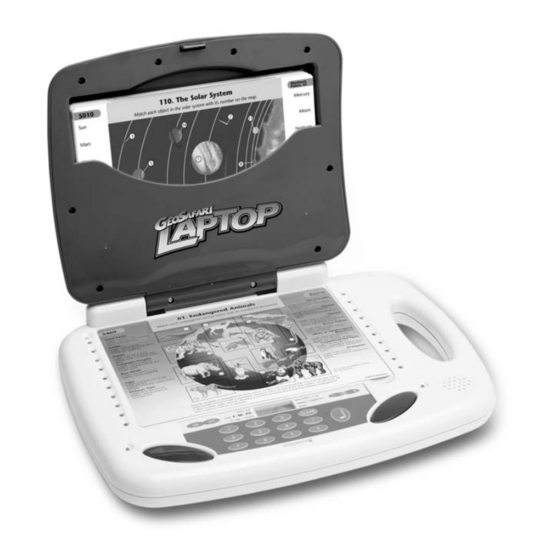
Table of Contents
Advertisement
Quick Links
Advertisement
Table of Contents

Summary of Contents for GeoSafari Laptop K-8540
- Page 1 Ages 8+ K-8540 ™ Instruction Guide...
-
Page 2: Table Of Contents
Operating Your GeoSafari ® Laptop ™ Laptop ™ Machine Table of Contents Laptop is packed with features that will help you learn and remember all kinds of interesting and useful information—while Operating Your Laptop Machine ......1 you’re having fun! This guide will show you how to make the most... -
Page 3: Let's Look At Laptop
Let’s Look at Laptop ™ • Display Window • CLEAR Press once if you would This shows entered codes, programming prompts, like to change an answer answers, score(s), and time before pressing . Press Note: remaining to answer. twice to end a game and X/XX •... -
Page 4: Using Your Laptop
Using Your Laptop ™ Changing the Default Program Laptop games can be played in three different modes: If you want to change any part of the default programming, • Mode 1—Single-Player Game press after entering the code. The prompt arrow will first •... -
Page 5: Ending And Scoring A Game
2. Answer the question by entering the appropriate number key(s), REVIEW OPTION then pressing . (The prompt symbol will flash in the display Laptop lets you practice ‘til you get it right! window.) X/XX X/XX At the end of a game, red lights will blink next to any questions that Note: If you wish to change an answer before pressing , press CLEAR, were answered incorrectly, and the prompt arrow will flash next to... -
Page 6: Two-Player Game
• If you want to change modes, press , enter 2 or 3, then press • If you want to change the response time for Player A, enter the GO button under the flashing green GO light. This will start X/XX a new time setting (from 1-99 seconds) and press to con-... -
Page 7: Starting Play
STARTING PLAY Tip: Remember, your score will not be As soon as Player A presses the left GO pad, affected if you choose a longer response Always each player’s Bonus Points will appear in the time. It’s smart to give yourself the time read the directions display window. -
Page 8: Two-Player Head-To-Head Game
• If you want to change modes and change any default Changing the Default Program programming, press after entering the mode, and then enter new information at the appropriate prompts. Press GO Press after selecting Mode 3 and follow these directions: X/XX to start the new game whenever a GO light is flashing. -
Page 9: Starting Play
STARTING PLAY What if neither player wants to take a chance with a question? If neither GO pad is pressed after a question has been Once any programming changes have been selected, the scores remain the same and no points are entered, either player may press GO to start added or subtracted from either player’s score. -
Page 10: Troubleshooting
This warranty does not cover any claim concerning worn-out or defective batteries. If your GeoSafari Laptop fails to operate satisfactorily during the first year after purchase, return it postage prepaid with your check or money order for $3.00 for handling and inspection. Be sure to include the product, your name, address, and a brief description of the problem. - Page 11 A division of Educational Insights ® © Copyright 2000 Kidology 16941 Keegan Avenue, Carson, CA 90746-1307 All rights reserved. Please retain this information. Conforms to ASTM F-963, FCC Printed in China. If you have questions, comments, or concerns, call us at 1-877-543-6549.

Need help?
Do you have a question about the Laptop K-8540 and is the answer not in the manual?
Questions and answers