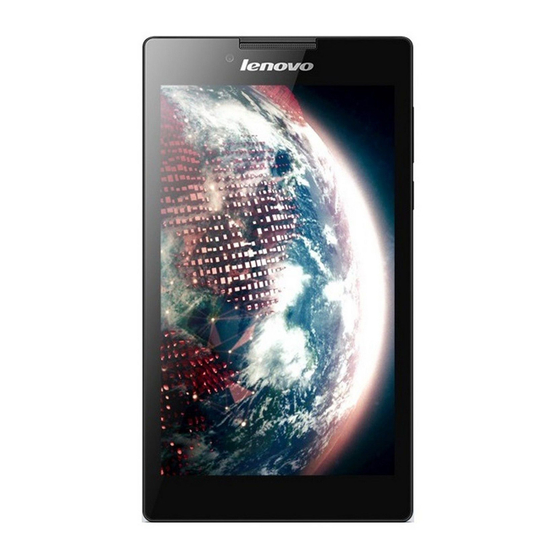
Lenovo TAB 2 A7-10F Safety, Warranty & Quick Start Manual
Hide thumbs
Also See for TAB 2 A7-10F:
- Hardware maintenance manual (49 pages) ,
- User manual (43 pages) ,
- Safety, warranty & quick start manual (19 pages)
Summary of Contents for Lenovo TAB 2 A7-10F
- Page 1 Lenovo TAB 2 A7-10F Safety, Warranty & Quick Start Guide V1.0 English/Français/Español...
- Page 2 English Read this guide carefully before using your Lenovo TAB 2 A7-10F. European Union conformity Electronic emission notices Radio and Telecommunications Terminal Equipment Directive This product is in compliance with the essential requirements and other relevant provisions of the Radio and Telecommunications Terminal Equipment Directive, 1999/5/EC.
-
Page 3: Technical Specifications
Technical specifications Lenovo TAB 2 A7-10F Model: Lenovo TAB 2 A7-10F Version: WLAN Model & version System Android Depth: 9.3 mm (0.36 inch) Width: 105 mm (4.13 inches) Dimensions & ① Weight Height: 189 mm (7.44 inches) Weight: 280 g MT8127 0.3M (front) -
Page 4: First Glance
First glance Earphone jack Micro USB Speaker Front camera MicroSD card slot Microphone Volume key On/Off button... - Page 5 Preparing your Lenovo TAB 2 A7-10F Install the MicroSD card as shown. Step 1. Open the card-slot door. Step 2. Insert the cards into the respective slots, push the cards until they are engaged in place. Step 3. Close the card-slot door.
- Page 6 Starting to use your Lenovo TAB 2 A7-10F Before using your Lenovo TAB 2 A7-10F, you might need to charge the battery. Charge the battery as shown. Connect your Lenovo TAB 2 A7-10F to a power outlet using the included cable and USB power adapter. Low battery...
-
Page 7: Read Before Using Your Tablet
Refer to the Lenovo Limited Warranty for a full explanation of Lenovo warranty terms. See “Lenovo Limited Warranty notice” later in this document for details on accessing the full warranty. -
Page 8: Important Safety And Handling Information
: Telephone numbers are subject to change without notice. The most up-to-date telephone list for the Customer Support Center is always available at http://www.lenovo.com/support/phone. If the telephone number for your country or region is not listed, contact your Lenovo reseller or Lenovo marketing representative. Important safety and handling information... -
Page 9: Warranty Information
You can view the LLW in a number of languages from this Web site. If you cannot view the LLW from the Web site, contact your local Lenovo office or reseller to obtain a printed version of the LLW. Lenovo TAB 2 A7-10F Model &... - Page 10 Warranty period and type of Warranty service Type of Warranty Country or Region Purchase Warranty Period Service France, Germany, Italy, Austria, parts and labor-1 year United Kingdom, Israel, Australia, New 1, 3 Battery pack -1 year Zealand Serbia, Costa Rica, Venezuela, Peru, Uruguay, Ecuador, Colombia, Chile, Argentina, parts and labor-1 year 1, 4...
-
Page 11: Environmental, Recycling, And Disposal Information
General recycling statement Lenovo encourages owners of information technology (IT) equipment to responsibly recycle their equipment when it is no longer needed. Lenovo offers a variety of programs and services to assist equipment owners in recycling their IT products. For information on recycling Lenovo products, go to: http://www.lenovo.com/recycling. -
Page 12: Restriction Of Hazardous Substances Directive (Rohs)
RoHS compliant as per E-Waste (Management & Handling) Rules, 2011. European Union Lenovo products sold in the European Union, on or after 3 January 2013 meet the requirements of Directive 2011/65/EU on the restriction of the use of certain hazardous substances in electrical and electronic equipment (“RoHS recast”... - Page 13 Français Lisez attentivement ce guide avant d'utiliser votre Lenovo TAB 2 A7-10F. Conformité aux directives de l’Union européenne Bruits radioélectriques Directive R&TTE (Équipements radio et équipements terminaux de télécommuni-cation) Ce produit est conforme aux exigences essentielles ainsi qu’aux autres dispositions applicables de la Directive sur les équipements radio et équipements...
-
Page 14: Spécifications Techniques
Spécifications techniques Lenovo TAB 2 A7-10F Modèle et Modèle : Lenovo TAB 2 A7-10F Version : WLAN version Système Android Dimensions Profondeur : 9,3 mm (0,36 pouces) Largeur : 105 mm (4,13 pouces) ① et poids Hauteur : 189 mm (7,44 pouces) - Page 15 Présentation Prise pour écouteurs Connecteur micro USB Haut-parleur Logement pour carte Appareil photo avant Microphone MicroSD Touche de volume Bouton Marche/Arrêt...
- Page 16 Préparation de votre Lenovo TAB 2 A7-10F Installez la carte microSD comme indiqué. Étape 1. Pivotez le cache des logements pour cartes. Étape 2. Insérez les cartes dans leur logement respectif, et poussez-les jusqu'à ce qu'elles soient bien installées. Étape 3.
- Page 17 Avant d’utiliser votre Lenovo TAB 2 A7-10F, vous devrez peut-être charger la batterie. Chargez la batterie comme suit : Branchez votre Lenovo TAB 2 A7-10F à une prise d’alimentation à l’aide du câble fourni et du boîtier d’alimentation USB. Batterie faible...
- Page 18 Pour plus de détails sur les dispositions de votre garantie, consultez la Garantie limitée Lenovo. Voir « Notification de Garantie limitée Lenovo » plus loin dans ce document pour plus d’informations sur l’accès à la garantie complète.
- Page 19 Numéros de téléphone du support Lenovo pour le monde entier Important : les numéros de téléphone sont susceptibles d’être modifiés sans préavis. Vous pouvez consulter la liste actualisée des numéros de téléphone du centre de support client sur le site http://www.lenovo.com/support/phone.
-
Page 20: Informations Relatives À La Garantie
Consultez la Garantie limitée Lenovo (LLW) à l’adresse http://www.lenovo.com/warranty/llw_02. Vous pouvez afficher la Garantie limitée Lenovo dans différentes langues sur ce site Web. Si vous ne pouvez pas afficher la Garantie limitée Lenovo sur le site Web, contactez une agence ou un revendeur Lenovo près de chez vous pour obtenir une version imprimée. - Page 21 Période de garantie et type de service prévu par la garantie Type de service prévu par la Pays ou région d’acquisition Période de garantie garantie France, Allemagne, Italie, Autriche, Royaume- Pièces et main Uni, Israël, Australie, Nouvelle-Zélande d’œuvre - 1 an 1, 3 Batterie - 1 an Serbie, Costa Rica, Venezuela, Pérou,...
- Page 22 Service de remplacement du produit Pour plus d’informations sur les différents types de services prévus par la garantie, reportez-vous à la garantie complète. Voir « Notification de Garantie limitée Lenovo » pour plus d’informations sur l’accès à la garantie complète.
- Page 23 RoHS compliant as per E-Waste (Management & Handling) Rules, 2011. Union européenne Lenovo products sold in the European Union, on or after 3 January 2013 meet the requirements of Directive 2011/65/EU on the restriction of the use of certain hazardous substances in electrical and electronic equipment (“RoHS recast”...
- Page 24 Español Lea cuidadosamente esta guía antes de usar su Lenovo TAB 2 A7-10F. Conformidad de la Unión Europea Avisos de emisiones electrónicas Directiva de equipo terminal de radio y telecomunicaciones Este producto cumple con los requisitos esenciales y otras estipulaciones relevantes de la Directiva de equipo terminal de radio y telecomunicaciones (R&TTE...
-
Page 25: Especificaciones Técnicas
Especificaciones técnicas Lenovo TAB 2 A7-10F Modelo y Modelo: Lenovo TAB 2 A7-10F Versión: WLAN versión Sistema Android Profundidad: 9,3 mm (0,36 pulgadas) Ancho: 105 mm (4,13 pulgadas) Dimensiones ① Altura: 189 mm (7,44 pulgadas) Peso: 280 g y peso... - Page 26 Primera mirada Enchufe de auricular Micro USB Parlante Ranura para tarjeta Cámara frontal Micrófono microSD Botón de Encendido/ Tecla Volumen Apagado...
- Page 27 Preparación de la Lenovo TAB 2 A7-10F Instale la tarjeta microSD como se muestra. Paso 1. Abra la tapa de la ranura para la tarjeta. Paso 2. Inserte las tarjetas en las ranuras correspondientes y empuje las tarjetas hasta que encajen en su lugar.
- Page 28 Es posible que deba cargar la batería antes de usar la Lenovo TAB 2 A7-10F. Cargue la batería como se indica. Conecte la Lenovo TAB 2 A7-10F a un enchufe con el cable incluido y el adaptador de energía USB.
- Page 29 útil. Consulte la Garantía limitada de Lenovo para obtener una explicación detallada de los términos de la garantía de Lenovo. Consulte “Aviso de Garantía Limitada de Lenovo” más adelante en este documento para conocer los detalles sobre cómo acceder a la garantía completa.
- Page 30 Si no se indica el número de teléfono correspondiente a su país o región, póngase en contacto con el distribuidor de Lenovo o con el representante de ventas de Lenovo. Información importante de seguridad y manejo Aviso sobre bolsas de plástico...
-
Page 31: Información Sobre La Garantía
Puede ver la LLW en varios idiomas en este sitio web. Si no puede ver la LLW desde el sitio web, comuníquese con la oficina local de Lenovo o el distribuidor para obtener una versión impresa de la LLW. Lenovo TAB 2 A7-10F Modelo y versión... - Page 32 Periodo y tipo de servicio de garantía Tipo de servicio País o región de adquisición Periodo de garantía de garantía piezas y mano de Francia, Alemania, Italia, Austria, Reino obra: 1 año 1, 3 Unido, Israel, Australia, Nueva Zelanda Paquete de batería: 1 año Serbia, Costa Rica, Venezuela, Perú, piezas y mano de Uruguay, Ecuador, Colombia, Chile,...
- Page 33 Territorio de los Estados Unidos Mexicanos. En caso de conflicto, se aplicarán los términos de este Suplemento. El comercializador responsable del producto es Lenovo México S de R L de CV y para efectos de esta garantía en la República Mexicana su domicilio es Paseo de Tamarindos No.
- Page 34 Todos los programas de software precargados en el equipo sólo tendrán una garantía de noventa (90) días por defectos de instalación desde la fecha de compra. Lenovo no es responsable de la información incluida en dichos programas de software y /o cualquier programa de software adicional instalado por Usted o instalado después de la compra...
- Page 35 ASP / DIRECCION COLONIA C. P. DELEGACION ESTADO TELEFONO AWSP Servinext Prol. Leona Col. Lomas 23477 Cabo San Baja (624) 1051020 Vicario Mza del Sol Lucas California 045 (624) Newtech 84 Lote 16 1268780 Nouva Tek Calle 4 Esquina col. 24080 Campeche Campeche 9818153432 No.
- Page 36 ASP / DIRECCION COLONIA C. P. DELEGACION ESTADO TELEFONO AWSP Servinext Calz. Rio Col. Villa de 27110 Torreón Coahuila (55) 547935 Nazas Jacarandas (871) 72689301 Soluciones No. 76 Computa- cio-nales Servinext Av Ejido 5 Col. Carabali 39590 Acapulco Guerrero 0457444295158 Int.
- Page 37 ASP / DIRECCION COLONIA C. P. DELEGACION ESTADO TELEFONO AWSP Soluciones Av. Himno Barrio de 78350 San Luis San Luis 01-4448-391836 Nacional San Juan de Potosí Potosí Cómputo No. 5735, Guadalupe Avanzadas Local D-11 Servinext Mariano Col. Centro 80000 Culiacán Sinaloa 6677153362 Compuslan...
- Page 38 Nouva Tek Calle 42 Col. Centro 97000 Yucatan Yucatan 0199 8887 2227/ Yucatan # 565D x 77 0199 8884 6361, ext. 105 Lenovo Boulevard Col. 66601 Apodaca Nuevo 01 800 2 53 66 86 México S. Escobedo Apodaca León de R.L.
- Page 39 Información sobre medioambiente, reciclaje y eliminación Declaración general de reciclaje Lenovo recomienda a los propietarios de equipos de tecnología de la información (TI) que reciclen sus equipos cuando ya no sean necesarios. Lenovo dispone de una variedad de programas y servicios para ayudar a los propietarios de equipos a reciclar sus productos de TI.
- Page 40 RoHS compliant as per E-Waste (Management & Handling) Rules, 2011. Unión Europea Lenovo products sold in the European Union, on or after 3 January 2013 meet the requirements of Directive 2011/65/EU on the restriction of the use of certain hazardous substances in electrical and electronic equipment (“RoHS recast”...
- Page 41 First Edition (November 2014) © Copyright Lenovo 2014. Première édition (Novembre 2014) © Copyright Lenovo 2014. Primera edición (Noviembre de 2014) © Copyright Lenovo 2014. 1303-01275 Printed in China...

















Need help?
Do you have a question about the TAB 2 A7-10F and is the answer not in the manual?
Questions and answers