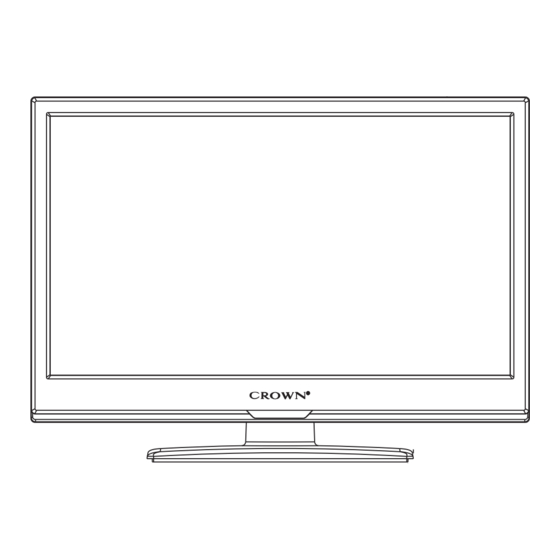
Summary of Contents for Crown 32167
- Page 1 LED TV USER MANUAL MODEL:32167 39169 IMPORTANT Please read this manual carefully before installing and operating the TV. Keep this manual handy for further reference...
-
Page 2: Table Of Contents
Table Of Contents Preparations Guide Safety Information.........................2 Important Safety Precautions....................3 Installed And Connected TV TV Bracket assemble......................4 TV Buttons And Terminal Interface..................5 External device connection diagram..............6 Install And Connect TV......................7 TV Stand installation Instructions. Remote Controller TV Menu Input Source.........................10 Picture Menu........................10 Sound Menu.........................11... -
Page 3: Safety Information
Safety Information High voltages are used in the operation of this product.to reduce the risk of electric shock,do not remove cover of the cabinet, refer servicing to qualified service personal If the TV any changes or coarse adjustment, electric shocks to be hurt, do not attempt to open a machine-maintenance, customer contact centres needed overhaul. -
Page 4: Important Safety Precautions
Important Safety Precautions 1. Read these instructions. 2. Keep these instructions. 3. Heed all warnings. 4. Follow all instructions. 5. Do not use this apparatus near water. 6. Clean only with dry cloth. 7. Do not block any ventilation openings. Install in accordance with the manufacturer’s instructions. -
Page 5: Tv Bracket Assemble
TV Bracket assemble Fix the TV on the wall 1.First,put the TV on the table smoothly and put some soft cloth on the table to avoid scratching the screen. 2.User the screw driver to take off the screws which are fixed on the bottom stand (the direction of the arrow, refer to the ptoto1).And take off the bottom stand(please take off the screws and bottom stand carefully). -
Page 7: External Device Connection Diagram
YPbPr... -
Page 8: Install And Connect Tv
Install And Connect TV Set your TV To put your TV in a firm place which can bear the weight of the TV. To avoid danger, please don’t expose the TV near water or heating place (such as light, candle, heating machine),do not block the ventilation at the back of TV. -
Page 12: Tv Menu
TV Menu Channel Menu SOUND MENU Press MENU button to display the main menu. Press MENU button to display the main menu. ENTER / ▼ Press button select in the main menu,then p ress SOUND Press button to select CHANNEL in the main menu,then p ress to enter. - Page 13 TV Menu Network ID Network ID Press button to select Network ID:Auto or nter digital numbers. Press button to select Network ID:Auto or nter digital numbers. Frequency Press button to select Frequency:Auto or nter digital numbers. Frequency Press button to select Frequency:Auto or nter Symbol Rate Press...
-
Page 16: Help
Help... -
Page 17: Specifications
Technical Speci cations Product fiche Brand CROWN Model 32167 39169 Energy efficiency class Screen size 3 2 inch. / 80 cm 39 inch. / 98 cm (diagonal,approx.) (inch/cm) On mode average power consumption (Watt) Annual energy consumption (kWh/annum) Standby power consumption... - Page 18 32167 39169...
- Page 24 YPbPr...
- Page 27 Автоматична настройка/засичане на компютър С този бутон избирате медийния източник: Филм, Музика, Снимки..
- Page 42 Справочен лист с технически данни Марка CROWN Модел 32167 39169 Енергиен клас 2 2 2 2 2 2 2 2 Размер на екрана (диагонал), 32 inch. / 80 cm 39 inch. / 98 cm (инч/см) Средна консумация на електроенергия във включено...

Need help?
Do you have a question about the 32167 and is the answer not in the manual?
Questions and answers