Summary of Contents for Toshiba MW20FN1R
- Page 1 FILE NO. 140-200322 SERVICE MANUAL COLOR TELEVISION/ VIDEO CASSETTE RECORDER/ DVD VIDEO PLAYER MW20FN1R DOCUMENT CREATED IN JAPAN, Jun., 2003...
-
Page 2: Caution
CAUTION THIS DIGITAL VIDEO PLAYER EMPLOYS A LASER SYSTEM. TO ENSURE PROPER USE OF THIS PRODUCT, PLEASE READ THIS SERVICE MANUAL CARE- FULLY AND RETAIN FOR FUTURE REFERENCE. SHOULD THE UNIT REQUIRE MAINTENANCE, CONTACT AN AUTHORIZED SERVICE LOCATION-SEE SERVICE PROCEDURE. USE OF CONTROLS, ADJUSTMENTS OR THE PERFORMANCE OF PROCEDURES OTHER THAN THOSE SPECIFIED HEREIN MAY RESULT IN HAZARDOUS RADIATION EXPOSURE. -
Page 3: Servicing Notices On Checking
SERVICING NOTICES ON CHECKING 1. KEEP THE NOTICES 6. AVOID AN X-RAY As for the places which need special attentions, Safety is secured against an X-ray by consider- they are indicated with the labels or seals on the ing about the cathode-ray tube and the high cabinet, chassis and parts. -
Page 4: Important Safeguards
IMPORTANT SAFEGUARDS READ INSTRUCTIONS All the safety and operating instructions should be read before the unit is operated. RETAIN INSTRUCTIONS The safety and operating instructions should be retained for future reference. HEED WARNINGS All warnings on the unit and in the operating instructions should be adhered to. FOLLOW INSTRUCTIONS All operating and use instructions should be followed. - Page 5 IMPORTANT SAFEGUARDS (CONTINUED) DAMAGE REQUIRING SERVICE Unplug this unit from the wall outlet and refer servicing to qualified service personnel under the following conditions: When the power-supply cord or plug is damaged. If liquid has been spilled, or objects have fallen into the unit. If the unit has been exposed to rain or water.
-
Page 6: Tape Removal Methodatno Power Supply
TAPE REMOVAL METHOD AT NO POWER SUPPLY Remove the TV/DVD/VCR block from the main unit and the Fig. 1 below can be seen. (Refer to item 1 of the DISASSEMBLY INSTRUCTIONS.) Remove one screw of the Loading Motor from the insert hole for screw driver and remove the Loading Motor. -
Page 7: Parental Control - Rating Level
PARENTAL CONTROL - RATING LEVEL 4 DIGIT PASSWORD CANCELLATION If the stored 4 digit password in the Rating Level menu needs to be cancelled, please follow the steps below. Turn Unit ON. Press and hold the 'STOP' key on the front panel. Simultaneously press and hold the '7' key on the remote control unit. -
Page 8: Table Of Contents
TABLE OF CONTENTS A1-1 CAUTION ..........................A1-2 SERVICING NOTICES ON CHECKING .................. A1-2 HOW TO ORDER PARTS ....................... A1-3, A1-4 IMPORTANT WARNING ......................A1-5 TAPE REMOVAL METHODATNO POWER SUPPLY ............A1-5 DISC REMOVAL METHODATNO POWER SUPPLY ............A1-6 PARENTAL CONTROL - RATING LEVEL ................A1-6 TRAY LOCK .......................... -
Page 9: General Specifications
GENERAL SPECIFICATIONS CRT Size / Visual Size 20 inch / 508.0mmV System CRT Type Flat Deflection degree Magnetic Field BV/BH + 0.45 G / 0.18 G Color System NTSC Speaker 2 Speaker Position Front Size 1.8 x 3.9 Inch Impedance Sound Output 1.5W + 1.5W 10%(Typical) - Page 10 GENERAL SPECIFICATIONS Signal Video Signal Input Level 1 V p-p/75 ohm Output Level 1 V p-p/75 ohm S/N Ratio (Weighted) at DVD Mode 65dB S/N Ratio (Weighted) at VCR Mode 50dB Horizontal Resolution at DVD Mode 400 Lines Horizontal Resolution at VCR(SP)Mode 220 Lines RGB Signal Output Level...
- Page 11 GENERAL SPECIFICATIONS G-10 On Screen Menu Display Menu Type Character (TV/VCR) Timer Rec Set Channel Setup TV/CATV Auto CH Memory Add/ Delete Guide CH Set TV Setup V-chip Set On/Off Timer Set Picture Audio Surround Stable Sound Sap On/Off Auto Repeat On/Off System Setup Clock Set Yes (Calendar 12h)
- Page 12 GENERAL SPECIFICATIONS G-11 On Screen Menu Display Menu Type Character (DVD) Language OSD Language Menu SubTitle Audio Picture TV Screen Size OSD Display On/Off Sound DRC (Dynamic Range Control) dts Decode Output(5.1ch/ 2ch) Surround On/Off Center On/Off Sub Woofer On/Off Parental Password Lock/ Un Lock Rating Level...
- Page 13 GENERAL SPECIFICATIONS G-14 Remote Unit(for TOSHIBA) RC-FG Control Glow in Dark Remocon Unit Format Custom Code 40-BFh,44-BBh Power Source Voltage(D.C) UM size x pcs UM-4 x 2 pcs Total Keys Keys TV/VCR Power Channel- Channel+ Volume- Volume+ Display Sleep Audio Select...
- Page 14 Screen Saver Audio DAC 192kHz / 24bit G-16 Accessories Owner's Manual Language English w/Guarantee Card Buyer Model No. MW20FN1R Remote Control Unit Battery UM size x pcs UM-4 x 2 pcs OEM Brand Rod Antenna Poles Terminal Loop Antenna Terminal...
- Page 15 GENERAL SPECIFICATIONS G-17 Interface Switch Front Power (Tact) Channel Up Channel Down Volume Up Volume Down Play (VCR) Stop / Eject (VCR) F.FWD/Cue (VCR) Rew/Rev (VCR) REC/OTR (VCR) Play (DVD) Stop (DVD) Skip+ /Search+ (DVD) Skip- /Search- (DVD) Open/Close (DVD) Input Select Main Power SW Indicator...
-
Page 16: Disassembly Instructions
DISASSEMBLY INSTRUCTIONS 1. REMOVAL OF MECHANICAL PARTS 1-3: TV/DVD/VCR BLOCK (Refer to Fig. 1-3) Remove the 2 screws 1. AND P.C. BOARDS Disconnect the following connectors: 1-1: BACK CABINET (Refer to Fig. 1-1) (CP303, CP404 and CP1704). Remove the 6 screws 1. Remove the TV/DVD/VCR Block in the direction of arrow. - Page 17 DISASSEMBLY INSTRUCTIONS 1-5: VCR PCB (Refer to Fig. 1-5) 1-7: DVD PCB/DVD DECK (Refer to Fig. 1-7) Remove the 6 screws 1. Make the short circuit on the position as shown Fig. 1-7 Remove the screw 2. using a soldering. If you remove the DVD Deck with no Remove the AV Jack Shield.
-
Page 18: Removal Of Vcr Deck Parts
DISASSEMBLY INSTRUCTIONS NOTE 2. REMOVAL OF VCR DECK PARTS In case of the Locker R installation, check if the one 2-1: TOP BRACKET (Refer to Fig. 2-1) position of Fig. 2-3-B are correctly locked. Extend the 2 supports 1. When you install the Cassette Side R, be sure to move Slide the 2 supports 2 and remove the Top Bracket. - Page 19 DISASSEMBLY INSTRUCTIONS 2-6: LOADING MOTOR/WORM (Refer to Fig. 2-6-A) 2-7: TENSION ASS’Y (Refer to Fig. 2-7-B) Remove the screw 1. Turn the Pinch Roller Cam clockwise so that the Tension Remove the Loading Motor. Holder hook is set to the position of Fig. 2-7-A to move Remove the Worm.
- Page 20 DISASSEMBLY INSTRUCTIONS NOTE [OK] Tension Connect Take care not to damage the gears of the S Reel and T Reel. Tension Band The Polyslider Washer may be remained on the back of the reel. [NG] Tension Connect Tension Band Take care not to damage the shaft. Do not touch the section “A”...
- Page 21 DISASSEMBLY INSTRUCTIONS 2-10: CASSETTE OPENER/PINCH ROLLER BLOCK/P5 ARM ASS’Y (Refer to Fig. 2-10-A) Unlock the support 1 and remove the Cassette Opener. Remove the Pinch Roller Block and P5 Arm Ass’y. Cassette Opener Spring Position Fig. 2-11-B Pinch Roller Block 2-12: FE HEAD (RECORDER ONLY) (Refer to Fig.
- Page 22 DISASSEMBLY INSTRUCTIONS 2-14: CAPSTAN DD UNIT (Refer to Fig. 2-14-A) 2-15: MAIN CAM/PINCH ROLLER CAM/JOINT GEAR (Refer to Fig. 2-15-A) Remove the Capstan Belt. Remove the 3 screws 1. Remove the E-Ring 1, then remove the Main Cam. Remove the E-Ring 2, then remove the Pinch Roller Remove the Capstan DD Unit.
- Page 23 DISASSEMBLY INSTRUCTIONS NOTE 2-18: CASSETTE GUIDE POST/INCLINED BASE S/T UNIT/P4 CAP (Refer to Fig. 2-18-A) 1. When you install the Loading Arm S Unit, Loading Arm T Unit and Main Loading Gear, align each marker. (Refer Remove the P4 Cap. Unlock the support 1 and remove the Cassette Guide to Fig.
-
Page 24: Removal Of Dvd Deck Parts
DISASSEMBLY INSTRUCTIONS 3. REMOVAL OF DVD DECK PARTS Main Chassis Ass’y NOTE 1. Do not disassemble the DVD DECK PARTS except listed Rack Loading parts here. Minute adjustments are needed if the disas- semble is done. If the repair is needed except listed parts, replace the DVD MECHA ASS’Y. - Page 25 DISASSEMBLY INSTRUCTIONS NOTE Main Chassis Ass'y When installing the Clamper Magnet, install it with the green face up. When installing the wire of the Lever Switch, install it correctly as Fig. 3-4-B. When installing the Lever Switch, install it correctly as Traverse Holder Fig.
- Page 26 DISASSEMBLY INSTRUCTIONS NOTE 3-9: GEAR (Refer to Fig. 3-9-A) Unlock the support 1. After the assembly of the Rack Feed, check if the Rack Feed 1/2 is moving smoothly. (Refer to Fig. 3-7-B) Remove the Middle Gear 1/2/3, Idler Gear and Feed Gear. In case of the Rack Feed Ass’y installation, install cor- rectly as Fig.
- Page 27 DISASSEMBLY INSTRUCTIONS NOTE In case of the Idler Arm installation, install as the circled section of Fig. 3-10-B. In case of the Idler Arm Spring installation, install as the circled section of Fig. 3-10-C. In case of the Chassis Spring installation, install as the circled section of Fig.
-
Page 28: Removal Of Anode Cap
DISASSEMBLY INSTRUCTIONS 4. REMOVAL OF ANODE CAP 3. After one side is removed, pull in the opposite direction to remove the other. Read the following NOTED items before starting work. NOTE After turning the power off there might still be a potential Take care not to damage the Rubber Cap. -
Page 29: Removal And Installation Of Flat Package Ic
DISASSEMBLY INSTRUCTIONS REMOVAL AND INSTALLATION OF FLAT When IC starts moving back and forth easily after desoldering completely, pickup the corner of the IC using a PACKAGE IC tweezers and remove the IC by moving with the IC desoldering machine. (Refer to Fig. 5-3.) REMOVAL NOTE Put the Masking Tape (cotton tape) around the Flat... - Page 30 DISASSEMBLY INSTRUCTIONS INSTALLATION When bridge-soldering between terminals and/or the soldering amount are not enough, resolder using a Thin-tip Take care of the polarity of new IC and then install the new Soldering Iron. (Refer to Fig. 5-8.) IC fitting on the printed circuit pattern. Then solder each lead on the diagonal positions of IC temporarily.
-
Page 31: Key To Abbreviations
KEY TO ABBREVIATIONS Audio/Control H.P.F High Pass Filter Automatic Color Control H.SW Head Switch Audio Erase Hertz Automatic Frequency Control Integrated Circuit Automatic Fine Tuning Intermediate Frequency AFT DET Automatic Fine Tuning Detect Indicator Automatic Gain Control Inverter Amplifier Killer Antenna Left A.PB... - Page 32 KEY TO ABBREVIATIONS Serial Strobe Switch SYNC Synchronization SYNC SEP Sync Separator, Separation Transistor TRAC Tracking TRICK PB Trick Playback Test Point UNREG Unregulated Volt Voltage Controlled Oscillator Video Intermediate Frequency Vertical Pulse, Voltage Display V.PB Video Playback Variable Resistor V.REC Video Recording Visual Search Fast Forward...
-
Page 33: Service Mode List
SERVICE MODE LIST This unit provided with the following SERVICE MODES so you can repair, examine and adjust easily. To enter SERVICE MODE, unplug AC cord till lost actual clock time. Then press and hold Vol (-) button of main unit and remocon key simultaneously. -
Page 34: Preventive Checks And Service Intervals
PREVENTIVE CHECKS AND SERVICE INTERVALS The following standard table depends on environmental conditions and usage. Parts replacing time does not mean the life span for individual parts. Also, long term storage or misuse may cause transformation and aging of rubber parts. The following list means standard hours, so the checking hours depends on the conditions. - Page 35 PREVENTIVE CHECKS AND SERVICE INTERVALS CLEANING NOTE 2. TAPE RUNNING SYSTEM After cleaning the heads with isopropyl alcohol, do not When cleaning the tape transport system, use the run a tape until the heads dry completely. If the heads gauze moistened with isopropyl alcohol. are not completely dry and alcohol gets on the tape, 3.
-
Page 36: When Replacing Eeprom (Memory) Ic
WHEN REPLACING EEPROM (MEMORY) IC If a service repair is undertaken where it has been required to change the MEMORY IC, the following steps should be taken to ensure correct data settings while making reference to TABLE 1. NOTE: Initial Data setting will not be possible if clock has been set. To reset clock, either unplug AC cord and allow at least 5 seconds before Power On. -
Page 37: Servicing Fixtures And Tools
SERVICING FIXTURES AND TOOLS Alignment Tape Back tension cassette gauge Torque cassette gauge Taper nut driver (KT-300NR) ST-N5 ST-NF 70909103 70909199 70909228 VTR cleaning kit VTR lubrication kit Grease JG002B Adapter JG002E Dial Torque Gauge (10~90gf•cm) JG002F (60~600gf•cm) JG022 Master Plane JG024A Reel Disk Height JG153 X Value Adjustment Tentelometer... -
Page 38: Mechanical Adjustments
MECHANICAL ADJUSTMENTS 1-2: CONFIRMATION AND ADJUSTMENT OF TENSION 1. CONFIRMATION AND ADJUSTMENT POST POSITION Read the following NOTES before starting work. Set to the PLAY mode. • Place an object which weighs between 450g~500g on the Adjust the adjusting section for the Tension Arm position Cassette Tape to keep it steady when you want to make so that the Tension Arm top is within the standard line of the tape run without the Cassette Holder. - Page 39 MECHANICAL ADJUSTMENTS 1-4: CONFIRMATION OF VSR TORQUE NOTE Install the Torque Gauge (JG002F) and Adapter (JG002B) If the torque is out of the range, replace the following parts. on the S Reel. Set to the Picture Search (Rewind) mode. Check item Replacement Part (Refer to Fig.1-4-B) Then, confirm that it indicates 120~180gf•cm.
- Page 40 MECHANICAL ADJUSTMENTS 2-2: CONFIRMATION AND ADJUSTMENT OF AUDIO/ 2-3: TAPE RUNNING ADJUSTMENT CONTROL HEAD (X VALUE ADJUSTMENT) When the Tape Running Mechanism does not work well, Confirm and adjust the height of the Reel Disk. adjust the following items. (Refer to item 1-1) Confirm and adjust the position of the Tension Post.
- Page 41 MECHANICAL ADJUSTMENTS 3. MECHANISM ADJUSTMENT PARTS LOCATION GUIDE 1. Tension Connect P4 Post 2. Tension Arm T Brake Spring 3. Guide Roller T Reel 4. Audio/Control Head S Reel 5. X value adjustment driver hole Adjusting section for the Tension Arm position D2-4...
-
Page 42: Electrical Adjustments
ELECTRICAL ADJUSTMENTS BEFORE MAKING ELECTRICAL FUNCTION FUNCTION OSD H CONT CENT ADJUSTMENTS OSD C CONT MAX CUT OFF CONT MIN Read and perform these adjustments when repairing the H.POSI COL CENT circuits or replacing electrical parts or PCB assemblies. H.BLK L COL MAX H.BLK R COL MIN... - Page 43 ELECTRICAL ADJUSTMENTS (TV SECTION) 2-7: VERTICAL POSITION Receive the monoscope pattern. 2-2: CONSTANT VOLTAGE Using the remote control, set the brightness and contrast Set condition is AV MODE without signal. to normal position. Using the remote control, set the brightness and contrast Activate the adjustment mode display of Fig.
- Page 44 ELECTRICAL ADJUSTMENTS 2-11: SUB BRIGHT CENTER 2-13: SUB COLOR CENTER Receive the monoscope pattern. (RF Input) Receive the color bar pattern. (RF Input) Using the remote control, set the brightness and contrast Using the remote control, set the brightness, contrast, color and tint to normal position.
- Page 45 ELECTRICAL ADJUSTMENTS 2-14: SUB CONTRAST MAX Activate the adjustment mode display of Fig. 1-1 and press the channel button (21) on the remote control to select "CONT MAX". Press the VOL. UP/DOWN button on the remote control until the contrast step No. becomes "91". Receive a broadcast and check if the picture is normal.
- Page 46 ELECTRICAL ADJUSTMENTS PURITY AND CONVERGENCE 3-3: STATIC CONVERGENCE ADJUSTMENTS NOTE Adjust after performing adjustments in section 3-2. NOTE Receive the crosshatch pattern from the color bar Turn the unit on and let it warm up for at least 30 generator. minutes before performing the following adjustments.
- Page 47 ELECTRICAL ADJUSTMENTS 4. ELECTRICAL ADJUSTMENT PARTS LOCATION GUIDE (WIRING CONNECTION) CD002 AC IN CD1702 DEFLECTION PCB CP601 TP401 VCR DECK CP802A FB401 CP1704 DVD DECK CD604 CP8001 DVD DECK VR404 CP404 CP1702 CP303 CP001 CP4502 SPEAKER CP4503 CRT PCB CP802B CP805 J801 FE HEAD...
-
Page 48: Dvd St Solution
DVD ST SOLUTION BLOCK DIAGRAM 16M FLASH 64M SDRAM IC4007 IC4012 IS42S16400-7T M29W160ET90N6 TV BLOCK MECHA VR-DVD/CD CVBS BB_V4/IRQ0 LD-DVD/CD AFEC_EVALID/AFEC_SCTST LMD1/2, VR-CD XPCLK/XBCLK/XDATA/XERROR SLIDER_OUT/SLIDER_IN TR+/–, FO+/– Pick REFE RF AMP/DSP A, B, C, D, E, F IC2002 PCM_DATA0/PCM_LRCLK STM6316 PCM_MCLK/PCM_SCLK AUDIO L FE_RESET... -
Page 49: Y/C/Audio/Ccd/Head Amp
Y/C/AUDIO/CCD/HEAD AMP BLOCK DIAGRAM X4501 3.578545M Hz Y/C/AUDIO/CCD/HEAD AMP IC Q4507 IC4501 Q4509 LA71205M-MPB BUFFER REGULATOR P. CON + 5V_A BUFFER PULL VX01 Y/C_CS SERIAL MICON DRIVER Y/C_DATA TIMMING CLAMP DECODER Y/C_CLK H.SW DETAL EMPHA FM-EQ CLAMP CP4501 CONV C-LPF EP/LP-CH2 (L) Y-LPF EP/LP_COM... -
Page 50: Micon
MICON BLOCK DIAGRAM P.CON+5V_A REGULATOR SYSCON/TIMER/SERVO TV_POWER_H IN/OUT IC101 OEC8074A VCR_A_MUTE REGULATOR VCR_POWER_H VCR_POWER_ON-H V.REC_ST_H Q114 VCR_A_MUTE TV_POWER_ON-H 56 POWER FAIL POWER_FAIL BUFFER CVIN HI-FI/ Q116 DEMODULATOR AV_SW1 AV_SW AV_SW1 HIFI ENV 88 HIFI_ENV COMB FILTER HIFI H.SW 26 HIFI_H.SW AV_SW2 AV_SW2 ST SELECT 87... -
Page 51: Hi-Fi/Demodulator
IN/OUT BLOCK DIAGRAM Q4202 Q4201 EXT_A_MUTE OPEN/CLOSE MUTE SW MUTE SW VCR_A_MUTE MICON EXT_MUTE STOP/EJECT VOL DOWN REAR OUT JACK J4202 Q4203 PLAY VOL UP MUTE SW SW_AUDIO_OUT_R SKIP Q4211 HEADPHONE JACK MUTE SW SW_AUDIO_OUT_L REC/OTR STOP J2201 SOUND AMP CH.DOWN PLAY CH.UP... -
Page 52: Comb Filter
CHROMA/IF BLOCK DIAGRM I/F/CHROMA IC IC601 MICON PROTECT LA76319M-MPB-E Y/C/AUDIO/ P.CON+5V V_SYNC CCD/HEAD AMP X601 Q602 OSD_ R 3.579545MHz PROTECT OSD_G OSD_B AT+5.7V REG REGULATOR OSD_Y IC602 KIA78L10F-RTF 10V REG. MICON V_SYNC MOTOR+12V 8.5V REG P.CON+8V H.SYNC FROM TO CRT CP603 SW_C COMB... - Page 53 SOUND AMP BLOCK DIAGRAM SOUND AMP IC IC352 AN7522N 12 4 SOUND GND SOUND_R+ SOUND+B SOUND_L+ IN/OUT SP_OUT_L SP_OUT_R SPEAKER SP351 SPEAKER SP352 TV_POWER_H TV_A_MUTE MICON 18 17 DIGTAL SOUND CONTROL IC302 SW_AUDIO_OUT_L AN5891SA-EIV IN/OUT SW_AUDIO_OUT_R REGULATOR P.CON+8V SW_AUDIO_OUT_L DVD IN/OUT SW_AUDIO_OUT_R E-11 E-12...
- Page 54 Hi-Fi/DEMODULATOR BLOCK DIAGRM HI-FI AUDIO/H.AMP/DEM IC IC5501 AN3663FBP AUDIO_OUT_R AUDIO_OUT_L DVD IN/OUT SW_AUDIO_OUT_R SW_AUDIO_OUT_L INPUT SW FRONT_A_IN_R FRONT_A_IN_L IN/OUT REAR_A_IN_R REAR_A_IN_L HF_COM OUTPUT Y/C/AUDIO/CCD /HEAD AMP VCO-FO LOGIC TUNER_AUDIO COMB FILTER FM LIM Y/C_AUDIO NORMAL_A NOISE BLOCK REDUCTION V. REC_ST-H HIFI_ENV HIFI_H.SW MICON...
- Page 55 COMB FILTER BLOCK DIAGRAM P.CON+5V REGULATOR P.CON+12V COMB_FSC Q1502 P.CON+8V BUFFER Y/C_VIDEO_Y CHROMA/IF AT+30V DIGITAL COMB FILTER SW_C IC1501 TC90A45F DVD_Y/C-C C SW DVD IN/OUT IC1502 MM1501 DVD_VIDEO Q1501 BUFFER Q1503 BUFFER AV SW IC1504 MM1501 Y/C_VIDEO Y/C/AUDIO/ Y/C/AUDIO/ TUNER VIDEO CCD/HEAD AMP CCD/HEAD AMP AUX_V[F/R]...
- Page 56 DVD IN/OUT BLOCK DIAGRAM CP8001 AT+5V DVD_RESET MICON P.CON+9V_D P.CON+9V P.CON+D5V P.CON+5V_D REGULATOR P.CON+3.3V P.CON+3.3V P.CON+3.3V P.CON+12V ZERO IN/OUT SPDIF-134 SPDIF-134 AUDIO SW IC8001 MM1501 AUDIO_OUR_L Q8006, Q8007 AUDIO_OUR_R HI-FI/DEMODU ZERO MUTE LATOR SW_AUDIO_OUR_L CP8002 SW_AUDIO_OUR_R AUDIO SW MIXER DVD_RESET IC8002 MM1501 IC8004 NJM4580M ZERO...
- Page 57 REGULATOR BLOCK DIAGRAM Q3003 AT+5V OUT AT+5V Q3014 BACKUP+5V BACKUP+5V DVD_H MICON AT+12V VCR_POWER_H P.CON+5V_A P.CON+5V OUT P.CON+9V_D OUT P.CON+5V_C P.CON+SV_A OUT P.CON+5V_D OUT IC3003 IC3004 IC3001 IC3002 KIA278R05PI KIA278R05PI KIA278R05PI KIA278R059I P.CON+5V IN/OUT AT+5V P.CON+8V Q3001 UNREG+8V P.CON SW P.CON+5V_A MOTOR+12V HI-FI/DEMODULATOR...
- Page 58 TV BLOCK DIAGRAM MOTOR+12V Q1702 RELAY REGLATOR DRIVER UNREG+8V UNREG+5V DEGAUSS RELAY RY1701 DEGAUSS_H MICON L1703 DEGAUSS COIL D1705, D1706 D1710, D1711 Q1707 CD1702 TRANSFORMER CURRENT SWITCHING F1701 T1701 FEED BACK FEED BACK SWITCHING IC1701 IC1702 PS2561L1_1_V KIA431A_AT Q1705 SWITCHING SOUND GND SOUND AMP SOUND +B...
-
Page 59: Printed Circuit Boards
PRINTED CIRCUIT BOARDS DVD (TOP SIDE) DVD (BOTTOM SIDE) D8507 R4128 R4119 IC4007 R4124 Q4001 Q4002 W818 W838 W837 R4118 R4144 R4123 Q8503 Q8508 X4001 R8506 R4146 R4125 Q8507 R4017 Q8502 Q8506 IC4003 R4073 R4117 R4135 Q8501 L4003 R4131 R4069 R4067 R4129 R4065... -
Page 60: Vcr
PRINTED CIRCUIT BOARDS VCR (INSERTED PARTS) SOLDER SIDE S810 TO DVD DECK CP2201 D106 S801Y R353 R359 R8012 W058 R356 HS351 W844 CP601 IC352 W816 W820 CP8002 W843 L301 W173 W105 W006 R311 L1505 R635 R1726 C005 W284 W050 D1732 R2224 W049 R622... - Page 61 PRINTED CIRCUIT BOARDS VCR (CHIP MOUNTED PARTS) SOLDER SIDE W858 IC8001 IC1504 W872 R5508 R5502 IC8002 W346 IC8004 W347 R8051 R8023 R8056 R8027 R123 R4504 R4513 R176 R139 Q4507 Q4509 Q116 R4526 R4529 Q102 Q106 R4527 R4550 R4553 Q4511 R103 R4531 R1708 R4540...
-
Page 62: Deflection/Crt/Operation/Relay/Sw
PRINTED CIRCUIT BOARDS DEFLECTION/CRT/OPERATION RELAY/SW (INSERTED PARS) SOLDER SIDE SOLDER SIDE HS401 B402 Q403 D415 B401 R414 W017 B403 C408_1 C418 CC801 W822 R825 R807 R412 W833 Q805 R2256 W832 L402 R810 D801 R808 RELAY/SW (CHIP MOUNTED PARS) Q803 W834 L403 C449 SOLDER SIDE... - Page 63 RF_AMP/DSP SCHEMATIC DIAGRAM (DVD PCB) VCC5 JG2004 JG2001 JG2002 R2064 R2069 R2043 R2065 FFC(P=0.5mm) CD2001 DVD_LD CTL CD_LD_CTL R2010 R2028 Q2001 Q2006 DVD_LOADER_FFC 2SA1036K 2SA1036K 6.8K 6.8K FROM/TO MPEG Q2003 LCD_CTL Q2008 LD_CTL R2031 KTC3875S_Y_RTK KTC3875S_Y_RTK FE_RESET FROM/TO LOADER JG2009 W832 W855 JG2010...
-
Page 64: Rf_Amp/Dsp
MOTOR DRIVE SCHEMATIC DIAGRAM (DVD PCB) P.CON+A5V D_GND HS2301 C2307_1 763WSA0023 MOTOR DRIVE IC FROM/TO RF_AMP/DSP IC2301 LA6560 OPN_SW S-GND CLS_SW DMUTE VCONT SPD_FG C2308 DMUTE VCC2 MUTE R2319 C2322 REFDAC VLD- VIN4 R2328 VLD+ VIN4- VD4+ VIN4+ C2314 W836 VD4- VREF-IN FROM/TO LOADER... -
Page 65: Mpeg
MPEG SCHEMATIC DIAGRAM (DVD PCB) L4003 22uH 0305 JG4050 R4138 TRST JG4051 R4139 CLOCK GENERATOR JG4052 R4140 IC4003 SN74AHCU04PWR FROM/TO MEMORY JG4053 R4141 JG4054 R4142 F_CE JG4036 F_WE/DQM0 JG4055 JG4034 JG4035 F_OE JG4056 JG4037 DATA0 JG4026 DATA1 R4125 JG4020 DATA2 DATA3 C4003 K_MCLK... - Page 66 MEMORY SCHEMATIC DIAGRAM (DVD PCB) 64M SDRAM IC IC4007 FLASH IC IS42S16400-7T IC4012 C4056 M29W160ET90N6 0.1 F ADDR17 ADDR16 DQ15 DQ15 C4061 ADDR15 BYTE VSSQ VDDQ 0.1 F FROM/TO MPEG ADDR14 DQ14 DQ14 F_CE F_WE/DQM0 DATA15 ADDR13 DQ13 DQ15/A-1 F_OE DQ13 DATA0 C4052...
-
Page 67: Audio/Video
AUDIO/VIDEO SCHEMATIC DIAGRAM (DVD PCB) FROM REGULATOR2 D_GND B8501 VCC+9V FCM2012H-102T04 P.CON+5V P.CON+3.3V W839 Y_V_OUT C8504 22P CH L8501 R8505 Q8501 BUFFER Y_VIDEO KTA1504S_Y_RTK 2.2uH 0305 C8515 W844 C_V_OUT 22P CH L8502 R8520 Q8502 BUFFER C_VIDEO KTA1504S_Y_RTK 2.2uH 0305 FROM/TO MPEG Y_VIDEO C_VIDEO CVBS_VIDEO... -
Page 68: Regulator2
REGULATOR2 SCHEMATIC DIAGRAM (DVD PCB) W825 D8510 MCL4148 Q8505 LEVEL CONVERT KTC3875S_Y_RTK FROM/TO REGULATOR1 200/330mm CD8505 (CP8001) CU2B3301 FROM/TO MOTOR DRV M_GND GND(M) L8509 P.CON+9V P.CON+9V 2.2uH L8507 0305 P.CON+A5V P.CON+5V 2.2uH 0305 P.CON+3.3V W871 B8505 P.CON+3.3V W870 W4BRH3.5X6X1.0X2 D_GND SPDIF SPDIF P.CON+3.3V... - Page 69 Y/C/AUDIO/HEAD AMP SCHEMATIC DIAGRAM (VCR PCB) BUFFER Q4507 2SC2412K R4537 1.8K FROM REGULATOR1 1/4W S808X S808Y W880 P.CON+8V W864 P.CON+5V_A FROM/TO HI-FI/DEMODULATOR NORMAL_A C4558 Y/C_AUDIO FROM/TO MICON C4555 6.3V R4544 0.1 B C4561 Y/C_CLK HF_COM Y/C_DATA 680K 0.01 B Y/C/AUDIO/HEAD AMP IC Y/C_CS IC4501 C4559...
-
Page 70: Micon
MICON SCHEMATIC DIAGRAM (VCR PCB) BACKUP+5V FROM/TO REGULATOR1 C133 BACKUP+5V C148 C151 AT+5V 0.1 B DVD_H 68P CH 0.1 F VCR_POWER_H AT+12V P.CON+5V_C C167 P.CON+5V_A 47P CH R177 2.2K R129 C126 C125 FROM/TO Y/C/A/H.AMP 0.1 B NC NC FROM/TO DVD I/O 3.6 3.6 Y/C_VIDEO Y/C_CLK... - Page 71 IN/OUT SCHEMATIC DIAGRAM (VCR PCB) FROM/TO CRT CP2201 (CD2251) A2001WV2-2P KEY_B KEY-B POWER_LED_SW FROM/TO SOUND AMP/SURROUND Q2202 DTC114EKA T-REC LED SW SOUND_R+ Q2203 SOUND_L+ DTC114EKA SP_OUT_R SP_OUT_L B8001 W4BRH3.5X6X1.0X2 R8004 REC LED SW C8010 0.1 F Q2201 DTC114EKA COAXIAL REC_LED J8007 D AUDIO DRIVER T-REC_LED...
- Page 72 CHROMA/IF SCHEMATIC DIAGRAM (VCR PCB) FROM/TO REGULATOR1 P.CON+5V P.CON+8V AT5.7VREG 8.5VREG P.CON+5V_C FROM/TO DIGITAL COMB FILTER Y/C_VIDEO-Y COMB_FSC SW_C R625 R620 FROM/TO DVD I/O 4.7M DVD_Y/C-Y FROM/TO Y/C/A/H.AMP C628 CHROMA/IF_IC IC601 V.SYNC NC 2.6 0.47 B 4.97 LA76319M-MPB-E R602 FROM/TO DEFLECTION 1K1/4W CP602 (CP602B)
- Page 73 SOUND AMP/SURROUND SCHEMATIC DIAGRAM (VCR PCB) SOUND AMP IC IC352 AN7522N R357 HS351 763WAA0255 C358 C302 0.0056 B C331 FROM/TO I/O 0.0056 B W843 FROM/TO TV POWER SOUND_R+ SOUND_L+ R356 SP_OUT_R SOUND+B C321 100K 1/4W SP_OUT_L 2200 SOUND_GND R301 1.8K C324 470P B R307...
- Page 74 Hi-Fi/DEMODULATOR SCHEMATIC DIAGRAM (VCR PCB) C5511 0.1 B C5507 R5504 3.3K 0.22 FROM/TO I/O FRONT_A_IN_R R5523 FRONT_A_IN_L HI-FI/AUDIO/HEAD AMP/DEM IC C5504 REAR_A_IN_R IC5501 AN3663FBP REAR_A_IN_L 0.1 B R5503 3.9M FROM/TO DIGITAL COMB FILTER C5505_1 C5509 C5550 0.015 B DEM_BLK ZZ-PROM LOGIC C5551 C5513...
- Page 75 DIGITAL COMB FILTER SCHEMATIC DIAGRAM (VCR PCB) C1511 0.47 B W820 P.CON+5V C1518 FROM/TO HI-FI/DEMODULATOR 6.3V TUNER_AUDIO C1519 0.1 B FROM/TO CHROMA/IF SW_C COMB_FSC BUFFER C1521 R1513 Q1503 Y/C_VIDEO KTC3875S_Y_RTK KANP Y/C_VIDEO-Y C1504 0.01 B COMB_FSC FROM/TO Y/C/A/H.AMP Y/C_VIDEO AUX_V[F/R] TUNER_VIDEO L1504 P.CON+8V_B...
- Page 76 DVD IN/OUT SCHEMATIC DIAGRAM (VCR PCB) FROM/TO SOUND AMP/SURROUND FROM/TO REGULATOR2 SW_AUDIO_OUT_L (CD8505) CP8001 A2001WV2-11P SW_AUDIO_OUT_R AV_SW1 W844 C8001 AUDIO_OUT_L W816 C8019 56P CH P.CON+9V_DH S801X S801Y P.CON+9V P.CON+5V_D P.CON+D5V FROM/TO I/O P.CON+3.3V P.CON+3.3V AUDIO SW C8017 P.CON+3.3V IC8001 MM1501XNRE SW_AUDIO_OUT_L 0.01 B SW_AUDIO_OUT_R...
-
Page 77: In/Out
REGULATOR1 SCHEMATIC DIAGRAM FROM/TO TV POWER (VCR PCB) P.CON+12V MOTOR+12V UNREG+8V UNREG+5V R3001 D3005 AT5.7VREG AT+5V OUT Q3003 1001/4W 11EQS04N KTC3209_Y P.CON+5V_A OUT IC FROM/TO DIGITAL COMB FILTER IC3003 KIA278R05PI P.CON+5V BACKUP+5V P.CON+12V Q3014 C3005 BUFFER P.CON+8V KTC3209_Y Q3015 VCR_POWER_H 6.3V 2SC2412K AT+30V... - Page 78 TV POWER SCHEMATIC DIAGRAM (VCR PCB) FROM/TO MICON POWER_FAIL DEGAUSS_H MOTOR_GND D1719 B1703 D1702 SB340L-6737 W4BRH3.5X6X1.0 RELAY DRIVE 1SS133 Q1702 10.9 FROM/TO SOUND AMP/SURROUND KTC3198 R1708 SOUND+B SOUND_GND (S811) RY1701 C1729 ALKS321 560P DEGAUSS COIL FROM/TO CHROMA/IF L1703 8R200024 CP1704 MOTOR+12V TH1701 A1561WV2-2P...
- Page 79 DEFLECTION SCHEMATIC DIAGRAM (DEFLECTION PCB) V.OUTPUT IC401 LA78040 THERMAL PROTECTION PUMP UP FROM/TO DY 25.0 12.0 25.0 R418 2.7K 1/4W R413 CP404 A1561WV2-A5P 8.2K 1/4W W821 R424 R432 27K +-1% 47K 1/4W FB401_1 FJN20A003 S804 V801 A51AKL13X04 TO DVD DECK 13.1 E180 108.0...
- Page 80 CRT/OPERATION SCHEMATIC DIAGRAM (CRT PCB) CRT BLOCK TP802 R814 15K 2W R822 2.7K 1/4W RED AMP Q802 123.5 R805 KTC4217 220 1/4W D802 1SS133 RED AMP Q803 W832 KTC3199_Y R806 FROM/TO CROMA/IF 1.8K 1/4W CP603B (CP603) D805 C815 A2001WV2-8P W831 CUT OFF 1SS133 680P CH...
- Page 81 RELAY/SW/FG SCHEMATIC DIAGRAM M2002 M2001 BCD3B02 JCL9B61 (SW PCB) PCB640 VEBA17 (RELAY PCB) SW1AB-271-10A IMSA-9615S-08C-PP SLD.MTR(-) SLD.MTR(+) SP.MTR(-) SP.MTR(+) S1005X S1005Y S1005 L.SW S1004X S1004Y S1004 S1001X S1001Y S1001 S1003X S1003Y S1003 PCB68A S1002X S1002Y S1002 VEBA12 AWD28 SG-107F6 NOTE:THE DC VOLTAGE AT EACH PART WAS MEASURED NOTE: THIS SCHEMATIC DIAGRAM IS THE LATEST AT THE TIME WITH THE DIGITAL TESTER WHEN THE COLOR BROADCAST OF PRINTING AND SUBJECT TO CHANGE WITHOUT NOTICE...
- Page 82 INTERCONNECTION DIAGRAM DVD PCB CD2001 CP2001 PCB130 VMC297 CD8505 CP8001 MON(DVD) MON(DVD) NC(SW) NC(SW) DRIVE DM-2 VOL(DVD) VOL(DVD) GND(M) GND(M) GND(DVD) GND(DVD) OPERATION PCB P.CON+9V P.CON+9V PCB270 LD(DVD) LD(DVD) TECB10 P.CON+5V P.CON+5V LD(CD) LD(CD) FULL ERASE HEAD ASS’Y P.CON+3.3V P.CON+3.3V VOL(CD) VOL(CD) COMMAND TRANSMITTER...
- Page 83 WAVEFORMS RF_AMP/DSP Y/C/AUDIO/HEAD AMP 20µs 100ns 10µs 1.0V 100mV 100mV REC/PB 2µs 20ns 10µs 1.0V 200mV 200mV REC/PB MOTOTR DRIVE 500µs 1.0V 1.0V 500mV MPEG 20ns 500µs 2.0V 500mV 500mV REC/PB AUDIO/VIDEO REGULATOR 2 20µs 100ns 10µs 500mV 200mV NOTE: The following waveforms were measured at the point of the corresponding balloon number in the schematic diagram.
-
Page 84: Chroma/If
WAVEFORMS MICON DEFLECTION DEFLECTION 20µs 20ms 10ms 200V 2.0V POWER ON POWER ON MICON 10ms 2.0V 50µs POWER ON 2.0V POWER ON SOUND AMP/ SURROUND 10ms 50µs 2.0V 200mV POWER ON POWER ON POWER ON DVD IN/OUT DEFLECTION 10ms 50µs 2.0V 0.5V 5.0V... -
Page 85: Digital Comb Filter
WAVEFORMS DIGITAL COMB FILTER 20µs 20µs 20µs 0.5V 1.0V POWER ON POWER ON POWER ON 20µs 0.5ms 20µs 0.5V 1.0V POWER ON POWER ON POWER ON CHROMA/IF 20µs 20µs 10ms 0.5V 1.0V POWER ON POWER ON POWER ON 0.5µs 50µs 100mV 0.5V POWER ON... -
Page 86: Mechanical Exploded Views
MECHANICAL EXPLODED VIEW 102B 102B 102A 102B PCB110 (CRT PCB ASS'Y) 101B 101I 101I 101F 101H 101C 101D 101G 101E 101A I1-1... - Page 87 MECHANICAL EXPLODED VIEW PCB010 (VCR PCB ASS'Y) PCB130 (DVD PCB ASS'Y) PCB270 (OPERATION PCB ASS'Y) PCB080 (DEFLECTION PCB ASS'Y) I1-2...
-
Page 88: Chassis Exploded Views
CHASSIS EXPLODED VIEW (TOP VIEW) CD1501 M2003 UN4001 H5002 H5001 CD1502 M101 NOTE: Applying positions AA for the grease are CLASS MARK displayed for this section. GREASE Check if the correct grease is applied for each position. I2-1... - Page 89 CHASSIS EXPLODED VIEW (BOTTOM VIEW) M2001 CD1501 CD1502 NOTE: Applying positions AA for the grease are CLASS MARK displayed for this section. GREASE Check if the correct grease is applied for each position. I2-2...
-
Page 90: Dvd Deck Exploded Views
DVD DECK EXPLODED VIEW CD2302 Do not replace the parts. Because, minute adjustments are needed if CD2001 this condition is disassembled further more. PCB640 If the repair is needed, replace the (SW PCB ASS'Y) DVD MECHA ASS'Y. M2002 PCB68A (RELAY PCB ASS'Y) CD2301 NOTE: Applying positions AA for the grease are... -
Page 91: Mechanical Replacement Parts List
MECHANICAL REPLACEMENT PARTS LIST Location No. TSB P/N Reference No. Description AE000697 A5I502A720 CABINET,FRONT ASSY 101A AE000149 701WPJ1213 CABINET,FRONT 101B AE000150 712WPJ0827 FLAP 101C BZ710665 713WPA0160 GUIDE,REMOCON 101D BZ710666 713WPA0195 GLASS,LED 101E AE000155 7235490021 BADGE,BRAND 101F BZ710667 735WPB0216 BUTTON,FRAME1 101G BZ710668 735WPB0217 BUTTON,FRAME2... - Page 92 MECHANICAL REPLACEMENT PARTS LIST Location No. TSB P/N Reference No. Description BZ710018 8107630804 SCREW,TAP TITE(S) BRAZIER AD301968 8107230404 SCREW,TAP TITE(S) BIND BZ710030 8110630804 SCREW,TAP TITE(P) BRAZIER BZ710240 8107230804 SCREW,TAP TITE(S) BIND BZ710337 8107930604 SCREW,CUP(S) AE000688 7230007710 SHEET,BAR CODE AE000010 791WHA0085 LAMIFILM,BAG BZ710679 792WHA0352...
-
Page 93: Chassis Replacement Parts List
CHASSIS REPLACEMENT PARTS LIST Location No. TSB P/N Reference No. Description AE000689 A5I501A420A DECK ASS'Y A5I501A420A BZ710564 85OA400234 PINCH ROLLER BLOCK BZ710682 85OA500026 AHC ASS'Y BZ710193 85OP200290 BELT,CAPSTAN (S) BZ710515 85OP600581 WORM BZ710094 85OP500083 BASE,AC HEAD BZ710112 85OP800324 SPRING,AC HEAD BZ710516 85OA000459 MAIN CHASSIS ASS'Y... -
Page 94: Dvd Deck Replacement Parts List
DVD DECK REPLACEMENT PARTS LIST Location No. TSB P/N Reference No. Description AE000167 A5F101H650 DVD MECHA ASS'Y A5F101H650 AD301822 92P100022A TRAVERSE HOLDER AD301823 92P100032A RACK,FEED 1 AD301824 92P100033A RACK,FEED 2 AD301825 92P100035A LEVER,RACK FEED AD301826 92P200006A INSULATOR(F) AD301827 92P200007A INSULATOR(R) AD301850 92P300008A SPRING,CHASSIS... -
Page 95: Electrical Replacement Parts List
ELECTRICAL REPLACEMENT PARTS LIST Location No. TSB P/N Reference No. Description RESISTORS ! R401 AD300036 R4X5T6562F R,METAL 5.6K OHM 1/6W ! R403 AD300037 R4X5T6153F R,METAL 15K OHM 1/6W ! R405 AD300037 R4X5T6153F R,METAL 15K OHM 1/6W ! R406 AD302023 R3X28A181J R,METAL 180 OHM 2W ! R412... - Page 96 ELECTRICAL REPLACEMENT PARTS LIST Location No. TSB P/N Reference No. Description DIODES D414 BZ410019 D97U03001B DIODE,ZENER MTZJ30B T-77 ! D415 BZ410063 D2WTAU02A0 DIODE,SILICON AU02A-EIC D416 BZ410085 D2WXN40050 DIODE,SILICON 1N4005-EIC D417 BZ410022 D97U06R81B DIODE,ZENER MTZJ6.8B T-77 D418 BZ410037 D97U03301B DIODE,ZENER MTZJ33B T-77 D419 BZ410006 D1VT001330...
- Page 97 ELECTRICAL REPLACEMENT PARTS LIST Location No. TSB P/N Reference No. Description IC101 AD301923 I51F58074A OEC8074A IC103 AD301641 I9UF032310 PST3231NR IC199 AE000692 A5I502A015 S-24C04BDP-LA IC302 AD301983 I01FF58910 AN5891SA-E1V ! IC352 AD302184 I0FSP7522N AN7522N ! IC401 BZ611025 I03TD80400 LA78040 IC601 AD301765 I03FC63190 LA76319M-MPB-E IC602 AE000143...
- Page 98 ELECTRICAL REPLACEMENT PARTS LIST Location No. TSB P/N Reference No. Description TRANSISTORS ! Q1705 BZ510098 T220033260 2SK3326(2) ! Q1706 BZ510070 TCAT032034 TRANSISTOR,SILICON KTC3203_Y-AT Q2001 BZ510112 T67J1036K0 TRANSISTOR,SILICON 2SA1036KT146 Q2002 BZ510001 T6YJ1037K0 TRANSISTOR,SILICON 2SA1037AKT146R,S Q2003 BZ510109 TCAA3875SY TRANSISTOR,SILICON KTC3875S_Y_RTK Q2004 BZ510113 T27T030180 2SK3018 Q2005...
- Page 99 ELECTRICAL REPLACEMENT PARTS LIST Location No. TSB P/N Reference No. Description COILS &TRANSFORMERS L601 BZ310041 02167F101J COIL 100 UH L602 BZ310005 02167D101K COIL 100 UH L603 BZ310118 02AHB9A972 CORE,FERRITE W5T29X7.5X19 L804 BZ310005 02167D101K COIL 100 UH L1501 AD300612 02167F100J COIL L1502 BZ310161 0216A6150K...
- Page 100 ELECTRICAL REPLACEMENT PARTS LIST Location No. TSB P/N Reference No. Description P.C.BOARD ASSEMBLIES PCB010 AE000691 A5I502A010 PCB ASS'Y VMC293B PCB080 AE000693 A5I502A080 PCB ASS'Y TMC564B PCB110 AE000694 A5I502A110 PCB ASS'Y TCC426B PCB130 AE000695 A5I502A130 PCB ASS'Y VMC297A PCB270 AE000696 A5I502A270 PCB ASS'Y TECB10B MISCELLANEOUS...
- Page 101 ELECTRICAL REPLACEMENT PARTS LIST Location No. TSB P/N Reference No. Description MISCELLANEOUS EL004 BZ614043 124116281A EYE LET XRY16X28BD ! F1701 AD301046 081PC6R305 FUSE 51MS063L ! FB401 AD302038 043220058F TRANSFORMER,FLYBACK FJN20A003 FH1701 BZ614005 06710T0006 HOLDER,FUSE EYF-52BC FH1702 BZ614005 06710T0006 HOLDER,FUSE EYF-52BC OS2201 AD301949 0773071003...
- Page 102 TOSHIBA CORPORATION 1-1, SHIBAURA 1-CHOME, MINATO-KU, TOKYO 105-8001, JAPAN...
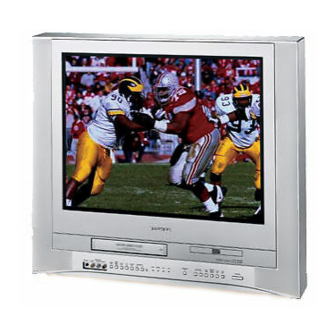











Need help?
Do you have a question about the MW20FN1R and is the answer not in the manual?
Questions and answers