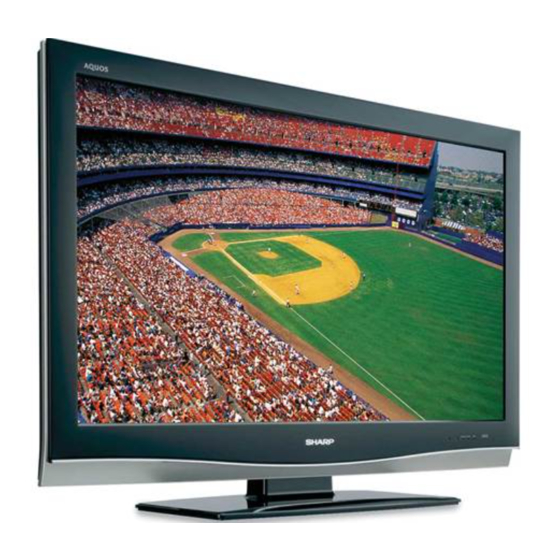
Sharp LC-42D62U Service Manual
Hide thumbs
Also See for LC-42D62U:
- Specifications (2 pages) ,
- Service manual (6 pages) ,
- Operation manual (62 pages)
Table of Contents
Advertisement
TopPage
This model is based on the LC-46D62U and is changed some parts. This Service Manual covers the modifications
alone. For the other points, refer to the LC-46/52D62U Service Manual.
LIST OF CHANGED PARTS .................. . ............i
[1]
SPECIFICATIONS ................................. . ....... 1-1
[1]
OPERATION MANUAL .......................... . ....... 2-1
[1]
DIMENSIONS ........................................ . ....... 3-1
[1]
REMOVING OF MAJOR PARTS ........... . ....... 4-1
Parts marked with "
" are important for maintaining the safety of the set. Be sure to replace these parts with specified ones for maintaining the
safety and performance of the set.
SERVICE MANUAL
LCD COLOR TELEVISION
MODELS
In the interests of user-safety (Required by safety regulations in some countries) the set should
be restored to its original condition and only parts identical to those specified should be used.
OUTLINE
CONTENTS
LC-42D62U/LC-62C42U
No. S86V9LC42D62U
LC-42D62U
LC-62C42U
Parts Guide
This document has been published to be used for
after sales service only.
The contents are subject to change without notice.
Advertisement
Table of Contents

Summary of Contents for Sharp LC-42D62U
-
Page 1: Table Of Contents
TopPage LC-42D62U/LC-62C42U SERVICE MANUAL No. S86V9LC42D62U LCD COLOR TELEVISION LC-42D62U LC-62C42U MODELS In the interests of user-safety (Required by safety regulations in some countries) the set should be restored to its original condition and only parts identical to those specified should be used. -
Page 2: Differences From Base Model
Service Manual LIST OF CHANGED PARTS Ref. No. Description LC-46D62U LC-42D62U/LC-62C42U Note PWB ASSEMBLIES MAIN Unit DUNTKD934FM01 DUNTKD934FM03 (LC-42D62U) Some parts changed DUNTKD934FM04 (LC-62C42U) Some parts changed TERMINAL Unit DUNTKD935FM01 DUNTKD935FM03 (LC-42D62U) No parts changed DUNTKD935FM04 (LC-62C42U) No parts changed ←... -
Page 3: Safety Precaution Important Service Safety Pre- Caution
LC-42D62U/LC-62C42U LC-42D62U/LC-62C42U SAFETY PRECAUTION Service Manual IMPORTANT SERVICE SAFETY PRECAUTION Service work should be performed only by qualified service technicians who are thoroughly familiar with all safety checks and the servicing guidelines which follow: WARNING • Use an AC voltmeter having with 5000 ohm per volt, or higher, sen- sitivity or measure the AC voltage drop across the resistor. -
Page 4: Precautions A Prendre Lors De La Reparation
LC-42D62U/LC-62C42U PRECAUTIONS A PRENDRE LORS DE LA REPARATION Ne peut effectuer la réparation qu' un technicien spécialisé qui s'est parfaitement accoutumé à toute vérification de sécurité et aux conseils suivants. AVERTISSEMENT • A l'aide de deux fils à pinces, brancher une résistance de 1.5 kΩ... -
Page 5: Precautions For Using Lead-Free Solder
LC-42D62U/LC-62C42U PRECAUTIONS FOR USING LEAD-FREE SOLDER Employing lead-free solder • “PWBs” of this model employs lead-free solder. The LF symbol indicates lead-free solder, and is attached on the PWBs and service manuals. The alphabetical character following LF shows the type of lead-free solder. -
Page 6: Chapter 1. Specifications
The dimensional drawings are shown on the inside back cover. • As part of policy of continuous improvement, SHARP reserves the right to make design and specification changes for product improvement without prior notice. The performance specification figures indicated are nominal values of production units. -
Page 7: Chapter 2. Operation Manual
LC-42D62U/LC-62C42U CHAPTER 2. LC-42D62U/LC-62C42U OPERATION MANUAL Service Manual [1] OPERATION MANUAL Part names TV (Front) Remote control sensor OPC indicator* OPC sensor* SLEEP indicator** POWER indicator** NOTE *OPC: Optical Picture Control. **TV status indicator. TV (Rear) Channel buttons INPUT button... - Page 8 LC-42D62U/LC-62C42U Part names Remote control unit TV POWER: Switch the TV power on or enters standby mode. DISPLAY: Display the channel information. SOURCE POWER: Turns the power of the external equipment on and off. External equipment operational buttons: Operate the external equipment.
-
Page 9: Removing The Stand
Setting the TV on the wall CAUTION This TV should be mounted on the wall only with the AN-37AG2/AN-52AG1 (SHARP) wall mount bracket. The use of other wall mount brackets may result in an unstable installation and may cause serious injuries. -
Page 10: Basic Adjustment Settings
LC-42D62U/LC-62C42U Basic adjustment settings Menu items for TV/INPUT 1/2/3 Menu items for HDMI (INPUT 4/5) Picture Picture Backlight Backlight Contrast Contrast Brightness Brightness Color Color Tint Tint Sharpness Sharpness Advanced Advanced Color Temp. Color Temp. Black Black 3D-Y/C Monochrome Monochrome... -
Page 11: Chapter 3. Dimensions Dimensions
LC-42D62U/LC-62C42U CHAPTER 3. LC-42D62U/LC-62C42U DIMENSIONS Service Manual [1] DIMENSIONS Unit: inch/(mm) (540) (1031) (96) (134) (933.0) (292) (200) 3 – 1... -
Page 12: Chapter 4. Removing Of Major Parts
LC-42D62U/LC-62C42U CHAPTER 4. LC-42D62U/LC-62C42U REMOVING OF MAJOR PARTS Service Manual [1] REMOVING OF MAJOR PARTS 1. Remove the SD Card Cover. 2. Remove the 4 lock screws and detach the Stand Base Ass'y. 3. Remove the 12 lock screws, 5 lock screws and detach the Rear Cabinet. - Page 13 LC-42D62U/LC-62C42U 4. Remove the 4 lock screws and detach the Chassis Fixing Angle. 5. Remove the 4 lock screws and detach the Center Angle (L)(R). 6. Remove the 2 lock screws and detach the Stand Assist Angle. 7. Remove the 2 lock screws and detach the Stand Assist Cover.
- Page 14 LC-42D62U/LC-62C42U 10.Disconnect all the connectors from all the PWBs. 11.Remove the Top Cover Ass'y. Remove the 1 lock screw from the Top Cover Ass'y and detach the KEY Unit. Top Cover Ass'y KEY Unit 4 – 3...
- Page 15 LC-42D62U/LC-62C42U 12.Remove the 7 lock screws and detach the Tray Chassis. 13.Remove the 2 lock screws, 3 lock screws, 2 lock screws and detach the Terminal Angle. 14.Remove the 5 lock screws and detach the POWER Unit. 15.Remove the 4 lock screws and detach the TERMINAL Unit.
- Page 16 LC-42D62U/LC-62C42U 19.Remove the 4 lock screws and detach the Tray Fixing Angle (L)(R). 20.Remove the 7 lock screws and detach the Lug Angle Top. 21.Remove the 8 lock screws and detach the Lug Angle Bottom. 22.Remove the LCD Panel Module.
- Page 17 PACKING PARTS (NOT AN ASSEMBLY BUT NOT REPLACEMENT ITEM) INDEPENDENTLY.) SERVICE JIGS (USE FOR DUNTKD934FM03/04 (LC-42D62U/ SERVICING) LC-62C42U) (MAIN Unit) Parts marked with " " are important for maintaining the safety of the set. Be sure to replace these parts with specified ones for maintaining the safety and performance of the set.
- Page 18 RDENCA192WJQZ [2] LCD PANEL (NOTE: THE PARTS HERE SHOWN ARE SUPPLIED AS AN ASSEMBLY BUT NOT INDEPEN- DENTLY.) 42" WIDE LCD Panel Module Unit R1LK420D3LF21 [3] DUNTKD934FM03/04 (LC-42D62U/LC-62C42U) (MAIN Unit) R2015 Resistor, 4.7k 1/16W Metal Oxide VRS-CZ1JF472JY R2026 Resistor, 1k 1/16W Metal Oxide...
- Page 19 LC-42D62U/LC-62C42U [4] CABINET AND MECHANICAL PARTS KEY Unit 1-10 1-10 R/C, LED Unit POWER Unit MAIN Unit 9-4 9-4 TERMINAL Unit 43 50...
- Page 20 LC-42D62U/LC-62C42U PRICE PARTS CODE PART DESCRIPTION RANK MARK DELIVERY [4] CABINET AND MECHANICAL PARTS Front Cabinet Ass'y [LC-42D62U] CCABAB600WJ01 Front Cabinet Ass'y [LC-62C42U] CCABAB600WJ02 Front Cabinet Not Available LED Cover Not Available Front Cover Not Available Badge, "SHARP" Not Available...
- Page 21 LC-42D62U/LC-62C42U [5] SUPPLIED ACCESSORIES AC Cord Remote Control Unit Cable Clamp Cable Band Operation Manual "AAA" Size Battery Stand Unit PRICE PART PARTS CODE DESCRIPTION RANK MARK DELIVERY [5] SUPPLIED ACCESSORIES AC Cord QACCDA039WJPZ Remote Control Unit RRMCGA535WJSA Cable Clamp...
- Page 22 LC-42D62U/LC-62C42U [6] PACKING PARTS (NOT REPLACEMENT ITEM)
- Page 23 LC-42D62U/LC-62C42U PRICE PARTS CODE PART DESCRIPTION RANK MARK DELIVERY [6] PACKING PARTS (NOT REPLACEMENT ITEM) Packing Case [LC-42D62U] SPAKCD081WJZZ Packing Case [LC-62C42U] SPAKCD082WJZZ Packing Case (Bottom) SPAKCD085WJZZ Wrapping Paper (Monitor) SPAKPA774WJZZ Packing Add. SPAKXB298WJZZ Packing Case (Stand) SPAKFB110WJZZ Stand Pad...
- Page 24 LC-42D62U/LC-62C42U COPYRIGHT 2006 BY SHARP CORPORATION ALL RIGHTS RESERVED. No part of this publication may be reproduced, stored in a retrieval system, or transmitted in any form or by any means, electronic, mechanical, photocopying, recording, or otherwise, without prior written permission of the publisher.














Need help?
Do you have a question about the LC-42D62U and is the answer not in the manual?
Questions and answers