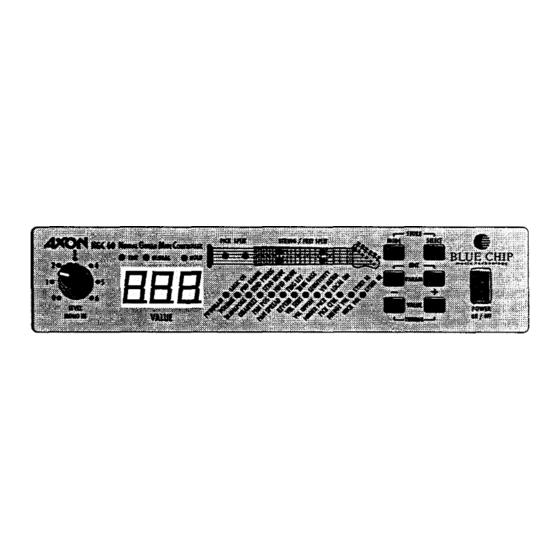
Table of Contents
Advertisement
Quick Links
Advertisement
Table of Contents

Subscribe to Our Youtube Channel
Summary of Contents for BLUE CHIP Axon NGC 60
-
Page 2: Table Of Contents
Table of Contents Features of the AXON ............................8 How to use the Hold Pedal.......................... 9 How to use the Chain Pedal......................... 9 How to use the Mono Input......................... 9 How to use the optional sound module ..................... 10 Special functions ............................10 How to start .............................. - Page 3 Appendix ................................ 27 SYSTEM EXCLUSIVE IMPLEMENTATION ..................33 AXON MIDI Implementation Chart ......................34 GENERAL MIDI (GM) charts........................35 GENERAL MIDI Sound Set Groupings....................35 GENERAL MIDI Sound Set........................ 35 GENERAL MIDI Percussion Set......................36 GENERAL MIDI Controller Chart...................... 37 AXON NGC60 -VERSION 1.01...
-
Page 6: Front Panel
Front Panel Level of the MONO input. Three-digit 7-segment display shows the current presets or the VALUE of a parameter. Parameter selection; the + button moves the cursor to the next, the - button moves the cursor to the previous parameter. In preset mode you select the presets with the + and - key. -
Page 7: Back Panel
MIDI IN socket. The AXON receives program change commands as well as system exclusive data via this socket. System exclusive data can also be sent to the optional Sound Board SB-676 which is sold by BLUE CHIP, too. MIDI THRU socket. All data arrive through MIDI IN and are transmitted further through this socket. -
Page 8: Features Of The Axon
In this case the split point is a fret number. The most unique feature of the AXON NGC 60 is the possibility of pick splitting. One split point can be defined to split the pick range between the pickup and the neck into two pick regions. -
Page 9: How To Use The Hold Pedal
How to use the Hold Pedal The Hold Pedal can be used to play an additional, third sound of your MIDI instrument. In this case the current split becomes temporarily ineffective and you can use another sound. All notes which sound while releasing the pedal will sound until the next pressure on the Hold Pedal. -
Page 10: How To Use The Optional Sound Module
The Fret Split depends now on the pitch because your AXON does not know anything about your frets. Think of a violin or think of instruments which you have to connect by a microphone. There are no limits to your imagination but you can not foresee the results in each case. -
Page 11: How To Connect Your Midi Equipment
presets of your AXON. Moreover it is possible to change the parameter values in edit mode from your guitar. By using the volume regulator of your guitar interface, you can control the volume of a sound at your MIDI instrument. How to connect your MIDI Equipment Please connect the MIDI OUT of your AXON to the MIDI IN of your MIDI instrument. -
Page 12: Basic Ch
AXON in edit mode. Press the +/- PARAMETER buttons at the same time. The EDIT LED lights up and the AXON is now in edit mode. Please press the SELECT key several times until the LED shows the word GLOBAL. The first parameter LED appears and indicates you that you can change the first of the global parameter (basic MIDI channel). -
Page 13: Strgmode
sends the Pitch Bend Range information after each program change immediately again. This is necessary by most KORG synthesizers. and probably by some other manufacturers. If your MIDI instruments store Pitch Bend Range globally, just like the AXON itself, this parameter should be OFF. If you are not familiar with your MIDI instrument, you should set this parameter to ON. -
Page 14: Trigger Lev
as you keep the pedal down. Herewith, you realize also a bypass function, i.e. as long as you press the Hold Pedal in this mode, your AXON doesn't give out further MIDI data. SEPARATE A further MIDI channel is available. You can for example underlay a solo with an optional accompaniment. -
Page 15: Sens
from 440 Hz: You tune first the open A string carefully by ear on the basis of the instrument (for example a piano). While playing now the open A string, your AXON analyses the coming vibration and sets itself the Tune Base Parameter at the correct value. The deviation in cents is shown at the display. -
Page 16: Local On
LOCAL ON Local Mode : ON/OFF OFF: The MIDI data that are received by your AXON are directly transferred to the embedded sound module. Program change commands do not influence the presets of your AXON. You cannot receive System Exclusive Data for your AXON as well. Naturally. you can keep changing the presets of your AXON with the buttons. -
Page 17: Sysex Se
SYSEX SE System Exclusive Send: I...128, ALL Single or all presets of your AXON can be permanently stored and reloaded later via MIDI, for example in a sequencer program. Naturally you can copy data of your AXON in another AXON. Please ensure that your recorder (for example sequencer) can receive System Exclusive Messages. -
Page 18: How To Tune Your Guitar
How to tune your guitar Your AXON has an embedded tuning aid which you should use to tune your guitar. Pressing the +/- VALUE keys (tuning) at the same time you can always call up the tuning aid. For that purpose, you can also use the UP/ DOWN buttons of your guitar interface. -
Page 19: How To Store Or Overwrite Presets
=BLUE CHIP USER MANUAL AXON NGC60 GUITAR TO MIDI CONVERTER Another possibility is to leave the edit mode by pressing the +/- parameter keys at the same time. Note: If the preset number lights you will know that you changed one or more parameters of a current preset without saving these new settings. - Page 20 =BLUE CHIP USER MANUAL AXON NGC60 GUITAR TO MIDI CONVERTER According to the split setting, either the upper two LEDs light STRING SPLIT (SPLIT 2) or the lower two LEDs (SPLIT 1) light. According to the split setting, either the middle two LEDs light FRET SPLIT : (SPLIT 1) or the right two LEDs (SPLIT 2) light.
-
Page 21: Program
GLOBAL: When this LED lights it indicates you to change now the GLOBAL parameter. If you do not want to change the GLOBAL parameters, leap over this function by pressing the SELECT key. Then SPLIT 1 is shown with the LEDs of the guitar symbol and you can change again the corresponding parameter of SPLIT 1. -
Page 22: Quantize
QUANTIZE How to quantize pitches: Setting possibilities OFF/ON/AUTO You determine by this parameter if pitch changes within a set pitch bend range should be converted with continous or step by step (quantized) pitch bend. OFF: All pitch changes ( for example pulling strings, hammer on's or other playing techniques) are converted as exactly as possible (see also Global Parameter: Pitch bend range). -
Page 23: Pan Spread
PAN SPREAD Panorama spread (-15...+15) By using the parameter PAN POS, you assign the stereo position for all 6 strings. In order to avoid that all 6 strings are at the same stereo position, you can use this parameter to spread the single strings around the panorama position. -
Page 24: Finger Pick
FINGER PICK Finger picking : OFF/ON This parameter switches on/ off several internal parameter, which can be used for the finger picking technique at your AXON. In this case, the pick split and the pick control function aren't available any more. -
Page 25: Hold Parameter
continously to the base of the neck and you will see that the tones become lower and lower. Conclusively, the intensity of the MIDI controller depends on the picking position. Hold Parameter While pressing the Hold pedal the Hold parameters will be important if you set the GLOBAL parameter HOLD MODE to SEPARATE. -
Page 26: Midi Channel / String Assignment
MIDI channel / string assignment In addition to 6-string-guitars, you can also connect 4, 5 and 6-string-basses to your AXON (requiring a correspondent HEX pickup). The string assignment is: 4 string bass: 5 string bass: 6 string bass: MIDI channel offset string guitar: —... -
Page 27: Appendix
Appendix SPLIT 1 SPLIT 2 HOLD NOTES PROGRAM 0...127 VOLUME 0...127 TRANSPOSE -36...+36 QUANTIZE Auto Auto O n / O I ' t ' / A u n i PAN POS O f t 7 L 1 5 / M I D / R 1 5 PAN SPREAD -15 ...+15 REVERB... - Page 28 SPLIT 2 BEMERKUNGEN/NOTES SPLIT 1 HOLD PROGRAM 0...127 VOLUME 0...127 TRANSPOSE -36...+36 QUANTIZE Auto Auto O n / O f f / A m i ) PAN POS O f t ' / L 1 5 / M I D / R 1 5 PAN SPREAD -15 ...
- Page 29 SPLIT 1 SPLIT 2 HOLD NOTES PROGRAM 0...127 VOLUME 0...127 TRANSPOSE -36...+36 QUANTIZE On / Off / Auui PAN POS O t ' f / L 1 5 / M I D / R 1 5 PAN SPREAD -15 ...+15 REVERB 0...127 VEL SENS...
-
Page 30: Technical Data
Technical Data Display 3 digit 7-segment display LED line for display/ tuning aid Connections (Back Panel) Guitar IN, 13 pin special plug (GK) Guitar Audio OUT, jack cable (6,3mm) Hold Pedal, closing switch, jack cable (6,3 mm) Chain Pedal, closing switch, jack cable (6,3 mm) MIDI connectors, 5 pin DIN (IN, OUT, THRU) AC/DC IN, 5,5/2,1 mm Power supply... -
Page 31: System Exclusive Implementation
SYSTEM EXCLUSIVE IMPLEMENTATION Received: l.DUMP: 0: FOH SYSTEM EXCLUSIVE 1:OOH header for 3 byte manufacturer' s ID 2: 20H 1 st byte of manufacturer' s ID 3: 2DH 2nd byte of manufacturer's ID 4: 14H AXON model ID device number (not evaluated) y= 1 ALL, y=2:SCRATCH, y=3:ARRANGE... - Page 32 AXON MIDI Implementation Chart AXON MIDI Implementation Chart Transmitted Function... Recognized Remarks Basic Default 1 -10 Channel Channel 1- 10 Mode 3,4 Default Mode Messages Altered Note 0 - 127 Number True Voice Velocity Note On 09n v=l-127 Note Off 08n v=10 After Key's...
- Page 33 GENERAL MIDI (GM) charts (Source : MIDI 1.0 Detailed Specification 4.2 ) GENERAL MIDI Sound Groupings ( all channels except 10) Instrument Group Pros #Instrument Group Prog# 1-8 Piano 65-72 Reed 9-16 Chromatic Percussion 73-80 Pipe 81-88 17-240rgan Synth Lead 25-32Guitar 89-96 Synth Pad...
-
Page 34: Axon Midi Implementation Chart
(Channel 10) MIDI Key Drum Sound MIDI Key Drum Sound MIDI Key Drum Sound Acoustic Bass Drum Ride Cymbal 1 High Agogo Low Agogo Bass Drum 1 Chinese Cymbal Ride Bell Cabasa Side Stick Acoustic Snare Tambourine Maracas Splash Cymbal Short Whistle Hand Clap Electric Snare... -
Page 35: General Midi (Gm) Charts
GENERAL MIDI Controller Chart Controller Number Controller Function Decimal Bank Select Modulation wheel or lever Breath Controller Undefined Foot Controller 05 H Portamento time Data entry MSB Channel Volume(formerly Main Volume) Balance Undefined Expression Controller Effect Control 1 Effect Control 2 14-15 0EH-0FH Undefined...

Need help?
Do you have a question about the Axon NGC 60 and is the answer not in the manual?
Questions and answers