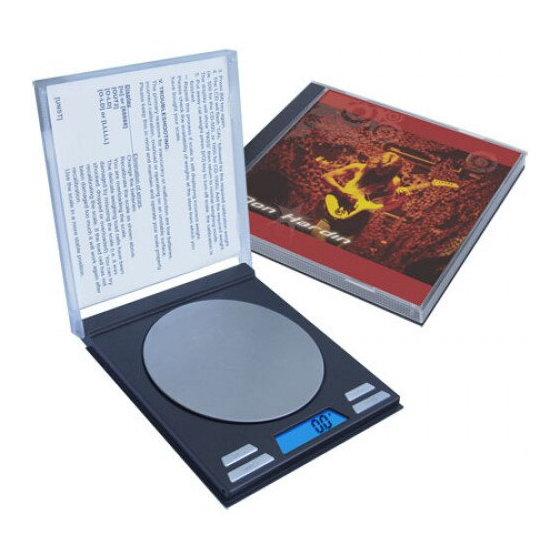
Advertisement
Advertisement
Table of Contents

Summary of Contents for American Weigh CD-Scale v2.0
- Page 2 CD-Scale v2.0 User’s Manual Thank you for purchasing the American Weigh CD Scale v2.0. Please read all operating instructions carefully before use. This elec- tronic scale is a precision instrument. With normal care proper treat- ment, it will provide years of reliable service. Never load the scale with more than the maximum capacity since overloading can permanently damage it! Avoid any exposure to extreme heat or cold;...
- Page 3 II. TARE WEIGHING: 1. Turn on scale as described above. 2. Place the “tare item” on the platform. 3. Press [TARE] and wait until “0.0” or “0.00” is displayed. 4. Add the “net-weight-item”. III. COUNTING FUNCTION: 1. Turn on the scale and wait until the LCD displays “0.0” or “0.00”. 2.
- Page 4 2. Release the [MODE] key 3. Press [MODE] key again. 4. The LCD will flash “CAL” followed by the required calibration weight (ie. 300 for the CD-V2-300, or 50 for CD-V2-50). Add the required weight. The display will show “PASS” then return to normal weighing mode.











Need help?
Do you have a question about the CD-Scale v2.0 and is the answer not in the manual?
Questions and answers