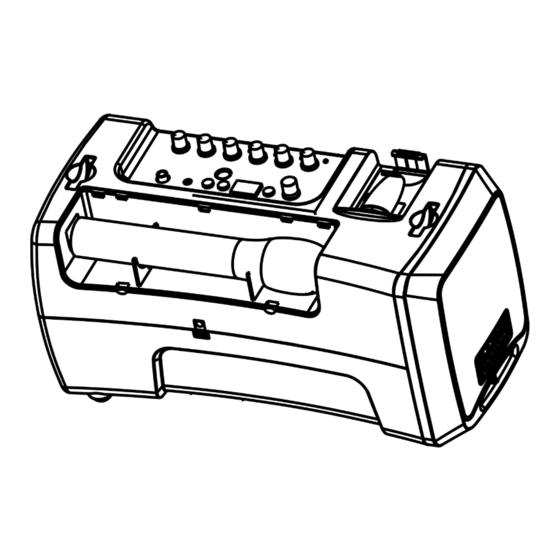
Summary of Contents for DJ-Tech uVisa 50 BT
- Page 1 50 BT Wireless Portable Wireless Portable Wireless Portable Wireless Portable P P P P A A A A System System System System with Bluetooth & MP3 Player with Bluetooth & MP3 Player with Bluetooth & MP3 Player with Bluetooth & MP3 Player...
-
Page 2: Table Of Contents
Contents Features………….……………………………………………………..……..……...1 Important Safety Instructions……………….…….…………………..….….…...2 Function Description………………………….…………………....……..3 System Connect……………………………………………………….….………...6 Operation.……………………..………..….……………………..………..7 Specifications…………………………………..…………...……….…..……...….9 Features Five Channel Mixer Max Power Output 50 Watts USB Input with MP3 Player Bluetooth Receiver for Audio Streaming (Ver 2.1, A2DP) 3.5mm Phone Jack Line Input (LINE IN) 6.35mm Microphone Jack Input (MIC IN) 178.5 MHz VHF Wireless Microphone Receiver (WIRELESS MIC) Individual Volume Control for Each Channel... -
Page 3: Important Safety Instructions
Important Safety Instructions CAUTION The lightning flash with arrowhead symbol inside RISK OF ELECTRIC SHOCK an equilateral triangle is intended to alert User of DO NOT OPEN the presence of uninsulated "hazardous voltage "within the product’s enclosure, which may be of sufficient magnitude to induce a risk of electric shock to persons. -
Page 4: Function Description
Function Description Strap connecting buckle Control panel USB dock Strap connecting buckle Grille Vent AC adapter input jack Wireless microphone display box Handle Unit feet Battery box Stand base - 3 -... - Page 5 Function Description 1. Wired MIC Volume 10. Charging indicator lamp 2. Line Volume 11. MIC input socket 3. USB Volume 12. Line input socket 4. Wireless MIC signal indicator lamp 13. USB Previous 14 .USB Next 5. Wireless MIC Volume 15.
- Page 6 Function Description DC 15V 2A INPUT When used for the first time or have not been used for 2 months, please plug to AC wire and charge for 48 hours, it may protect the battery capability and extend the battery life. NOTE: The battery shall not be exposed to excessive heat such as sunshine, fire or the like.
-
Page 7: System Connect
System Connect Connection between USB and uVisa 50 BT 1. Undraw USB fixing nip 2. Insert USB stick 3. Release USB fixing nip 1/4” Mic Plug 3.5mm Stereo Plug Microphone LINE OUT CD/DVD - 6 -... -
Page 8: Operation
Operation WIRED MIC 1. Clockwise turn Master Vol to turn the Power on. The green power indication light will illuminate. 2. Plug the wired mike into the MIC IN combo jack. 3. Turn MIC volume knob to adjust the volume, please don’t aim at the speaker in order to prevent Larsen effects. - Page 9 1. PAIR (For A2DP Bluetooth only) Press this button to disconnect the current Bluetooth A2DP connection and share the Bluetooth channel for device uVisa 50 BT pairing. (Device Name: Password: 0000) When connection is established, the LED next to this button will be turned ON.
-
Page 10: Specifications
1. Turn Turn Master Vol to turn the Power on. The green power indication light will illuminate. 2. Insert your USB, and then the unit will begin to read the data and play songs. Meanwhile the BLUE indicator lamp will illuminate. 3. - Page 11 LINE……………………………………………………………..…..…..500mV USB..…………………………………………………………….………550mV Power Supply…………………………………….…………100-240V~50/60Hz Dimensions(W×D×H) ……...………..…………200×185×400mm Weight…………………………………………………………………………5.4kg Max Power Consumption……………………………………...……………50W All features and specifications are subject to change without notice. Disposal of Old Electrical & Electronic Equipment (Applicable in the European Union and other European countries with separate collection systems). This symbol on the product or on its packaging indicates that this product shall not be treated as household waste.





Need help?
Do you have a question about the uVisa 50 BT and is the answer not in the manual?
Questions and answers