Table of Contents
Advertisement
Advertisement
Table of Contents

Subscribe to Our Youtube Channel
Summary of Contents for Sharp OZ-730
- Page 2 Introduction Introduction ® ® ® ® ® ® ® ® ® ® ® ® ® ® ®...
- Page 3 2 2 2 2 2 Contents Contents...
- Page 4 Contents...
-
Page 5: Caring For The Organizer
4 4 4 4 4 Caring for the Product Caring for the Organizer... -
Page 6: Getting Started
Getting Started Getting Started CHAPTER CHAPTER CHAPTER CHAPTER CHAPTER Part Names and Functions... -
Page 7: Getting The Organizer Up And Running
6 6 6 6 6 Getting Started Getting the Organizer Up and Running Installing the batteries... -
Page 8: Setting Up The Organizer After Initialization
Getting Started Setting up the Organizer after Initialization Initializing Welcome messages and instructions... - Page 9 8 8 8 8 8 Getting Started Setting the Display Contrast Setting the Time and Date Setting the City press to display the pop-up calendar. Use directly.
- Page 10 Getting Started Setting the Start-up Display Setting the Password and Locking the Organizer . Select AUTORUN in MY PROGRAMS MENU and press Setting the World City...
- Page 11 Getting Started Turning the Organizer on and off Turning the key beep / alarm sound on and off Auto power off Setting the LCD contrast Backlight...
-
Page 12: Getting To Know Your Organizer
Getting Started Main / Tel / Schedule / Memo / My Programs Menu operations Getting to Know Your Organizer Pop-up menus Applications Main / Tel / Schedule / Memo / My Programs... - Page 13 Getting Started Display Symbols The keyboard the particular key...
-
Page 14: General Operation
General Operation Selecting the Display Modes General Operation CHAPTER CHAPTER CHAPTER CHAPTER CHAPTER Opening an Application - The First Main Menu Index mode... - Page 15 General Operation Edit mode View mode [ENTER]...
-
Page 16: Creating A New Entry
P P P P P at at at at at 201- 201- 201- 201- 201- 555-6546 555-6546 555-6546 555-6546 555-6546 201-555- 201-555- 201-555- 201-555- 201-555- 6547 6547 6547 6547 6547 SHARP SHARP SHARP SHARP SHARP Corporation Corporation Corporation Corporation Corporation Supervisor Supervisor Supervisor Supervisor Supervisor... -
Page 17: Editing An Existing Entry
General Operation Editing Techniques Editing an Existing Entry Fields 07232000 07232000 07232000 07232000 07232000 0900 0900 0900 0900 0900... - Page 18 General Operation The cursor Moving around the Display Typing in text...
-
Page 19: Finding Specific Entries In Your Organizer
General Operation Deleting Text Scrolling the Display Working with Blocks of Text Finding Specific Entries in Your Organizer Using Index Mode... - Page 20 General Operation P P P P P at at at at at Using Keywords...
-
Page 21: Deleting Entries
General Operation Deleting Entries Deleting single entries Deleting entries using the application menu... -
Page 22: Checking The Time And Date
General Operation Checking the Memory Checking the Time and Date... - Page 23 General Operation The Second Main Menu - the Organizer’s Basic Utilities...
-
Page 24: Time Management
Time Management Time Management CHAPTER CHAPTER CHAPTER CHAPTER CHAPTER Selecting a date The Calendar Application... -
Page 25: The Schedule Application
Time Management The Calendar application menu Date Calculating The Schedule Application Selecting a specific date... - Page 26 Time Management (PM) 1200 1200 1200 1200 1200 (PM) Lunch with Lunch with Lunch with Lunch with Lunch with Sally Sally Sally Sally Sally Setting a Schedule alarm Clearing a set alarm...
- Page 27 Time Management The To Do application Making new entries Assigning priority to entries...
- Page 28 Time Management Prepare market Prepare market Prepare market Prepare market Prepare market analysis of computers analysis of computers analysis of computers analysis of computers analysis of computers Sales Report Sales Report Sales Report Sales Report Sales Report 1 1 1 1 1 06202000 06202000 06202000...
- Page 29 Time Management Checking off completed entries done Updating the Category list...
-
Page 30: The Birthday / Ann (Anniversary) Application
Time Management Using the Index Mode The Birthday / Ann (Anniversary) Application... - Page 31 Time Management...
-
Page 32: The Tel Application
Creating Your Own Database C r e a t i n g Yo u r Own Database CHAPTER CHAPTER CHAPTER CHAPTER CHAPTER Changing the Index Items The Tel Application Updating the Category list Modifying the Field Order... - Page 33 Creating Your Own Database The Tel application menu...
-
Page 34: The Memo Application
Memo Memo CHAPTER CHAPTER CHAPTER CHAPTER CHAPTER Letter to F Letter to Frank Letter to F rank rank rank Letter to F Letter to F rank The Memo Application July 10, 2000 Mr. Frank Smith Chairman ABC Co. Ltd. Dear Mr. Smith: Thank you for your fax of July 5th, 2000 regarding the Alpha Project. - Page 35 Memo Finding entries...
-
Page 36: Desk Accessories
Desk Accessories Desk Accessories CHAPTER CHAPTER CHAPTER CHAPTER CHAPTER The Calc (Calculator) Application Using the arithmetic calculator When E appears... - Page 37 Desk Accessories Conversion function Calculation examples...
- Page 38 Desk Accessories again to see conversion lists.) → → → ←...
-
Page 39: The Clock Application
Desk Accessories The Clock Application Changing the Local city... - Page 40 Desk Accessories Setting the time and date...
- Page 41 Desk Accessories Checking the time in a city...
- Page 42 Desk Accessories Daylight Saving Time (DST) Setting daily alarms...
- Page 43 Desk Accessories The Clock application menu Turning alarms on and off Disabling all alarms...
-
Page 44: Entering Expense Record
Expense Expense CHAPTER CHAPTER CHAPTER CHAPTER CHAPTER Entering Expense Record Car rental at AB Car rental at AB Car rental at AB Car rental at AB Car rental at ABC RENT C RENT C RENT C RENT C RENTAL SERVICE AL SERVICE AL SERVICE AL SERVICE... -
Page 45: Expense Report
Expense Expense Report Summarizing expense records for a specific date... - Page 46 Expense 08152000 08152000 08152000 08152000 08152000 07142000 07142000 07142000 07142000 07142000 08142000 08142000 08142000 08142000 08142000 Summarizing expense records for a certain period Entering and changing category and payment type settings...
- Page 47 Expense Expense application menu...
- Page 48 Features and Features and Utilities for Added Power Utilities for Added Power CHAPTER CHAPTER CHAPTER CHAPTER CHAPTER Copying or Moving Blocks of Text...
-
Page 49: Copying Or Moving Entries
Features and Utilities for Added Power Special Characters Copying or Moving Entries... - Page 50 Features and Utilities for Added Power...
- Page 51 Features and Utilities for Added Power...
-
Page 52: Data Transfer
Data Transfer Data Transfer → CHAPTER CHAPTER CHAPTER CHAPTER CHAPTER ← → ← → ← Transferring Data Transferring between two OZ-750 Organizers... -
Page 53: Exchanging Information With A Personal Computer
Data Transfer Transfer single entries Exchanging Information with a Personal Computer ® ® ® ® ® Transferring all entries in an application. - Page 54 Data Transfer To setup the Organizer for use with the Organizer Link: ® ® ® ® ®...
- Page 55 Data Transfer...
-
Page 56: Personalizing Your Organizer
Personalizing Your Organizer Personalizing Your Organizer CHAPTER CHAPTER CHAPTER CHAPTER CHAPTER . A Checkmark is then added to the selected program which will run automatically each time the Organizer is turned on. The Start-Up Display Setting the Owner’s Information to activate the autorun first... -
Page 57: Locking The Organizer
Personalizing Your Organizer Turning on the LOCK Locking the Organizer... - Page 58 Personalizing Your Organizer Accessing Secret entries Marking / unmarking entries as Secret...
- Page 59 Personalizing Your Organizer Automatic Relocking If you forget your password... Changing or deleting the password...
-
Page 60: Changing The Calendar Display Format
Personalizing Your Organizer Setting up the date format Changing the Calendar Display Format Setting up the weekly format Setting the time system... -
Page 61: Assigning Keys For Short-Cut Entry
Personalizing Your Organizer Assigning Keys for short-cut entry Selecting the Large Font View... -
Page 62: How To Use The Add-On
How to use the Add-on How to use the Add-on CHAPTER CHAPTER CHAPTER CHAPTER CHAPTER Using the program Deleting a selected My program Installing My Programs application... -
Page 63: Setting A My Programs Application To Autorun
How to use the Add-on My Programs application menu Setting a My Programs application to Autorun then press... -
Page 64: Resetting The Organizer
Appendices Appendices to open the Organizer. All reset operation A. Resetting the Organizer... -
Page 65: Battery Replacement
Appendices Replacing the operating batteries B. Battery Replacement General guidelines... -
Page 66: Specifications
Appendices C. Specifications Electronic unit section... - Page 67 Appendices Clock Peripherals and Data transfer interface Common...
- Page 68 Appendices...
- Page 69 Index Index...
- Page 70 Index...
- Page 71 Index...
- Page 72 Index...
-
Page 73: Product Support
Product Support Product Support... -
Page 74: Troubleshooting
Troubleshooting Troubleshooting... - Page 75 CONSUMER LIMITED WARRANTY...
- Page 76 1 2 3 4 5 6 7 8 9 0 1 -730 / OZ -730 / OZ -750 -750 OZ-730 / OZ -730 / OZ -730 / OZ-750 -750 -750 1 2 3 4 5 6 7 8 9 0 1...
- Page 78 Press...
- Page 80 Press and e and select ASSIGN TO KEY then press...
- Page 82 (AM) or (PM) if you select 12-hour format in the TIME SYSTEM).
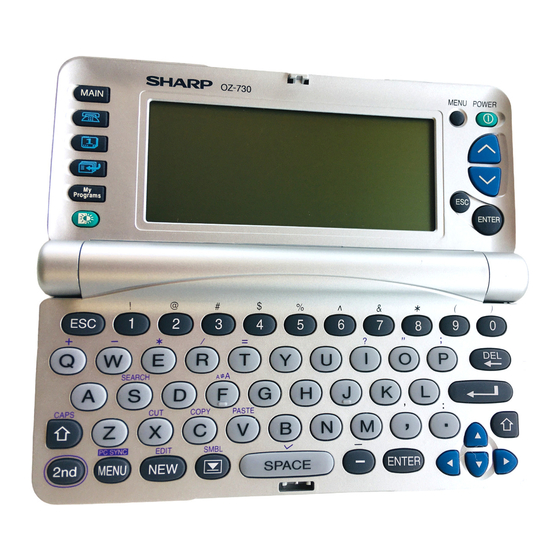














Need help?
Do you have a question about the OZ-730 and is the answer not in the manual?
Questions and answers