Advertisement
Advertisement
Table of Contents

Summary of Contents for Foremost FRHI-30T
- Page 1 ‐‐‐‐‐‐‐‐‐‐‐‐‐‐‐‐‐‐‐‐‐‐‐‐‐‐‐‐‐‐‐‐‐‐‐‐‐‐‐‐‐‐‐‐‐‐‐‐‐‐‐‐‐‐‐‐‐‐‐‐‐‐‐‐‐‐‐‐‐‐‐‐‐‐‐‐‐‐‐‐‐‐‐‐‐‐‐‐‐‐‐‐‐‐‐‐‐‐‐‐‐‐‐‐‐‐‐‐‐‐‐‐‐‐‐‐‐‐‐‐‐‐‐‐‐‐‐ English Version Range Hood Inserts Installation Instructions and Operation Manual Models: FRHI‐30T FRHI‐36T FRHI‐30S FRHI‐36S FRHI‐42S FRHI‐48S FRHI‐42M ...
- Page 2 IMPORTANT READ THIS FIRST READ BEFORE INSTALLATION 1. Carefully check all contents of packages; 2. Thoroughly inspect the unit for any cosmetic damages or defects; 3. Test the unit before installation; 4. Have a certified contractor/electrician do the installation. IF THERE IS ANY PROBLEM: 1. DO NOT INSTAll THE UNIT AND KEEP All ORIGINAL PACKAGING MATERIAL. 2. Have your original proof of purchase and product serial number ready. 3. Contact Foremost Customer Service: Toll Free: 888.620.3667 Tel: 219.940.6140 Fax: 219.947.3630 Email: KandBservice@foremostgroups.com Hours: 8:00am – 4:30pm (CST) Monday – Friday NO RETURN,NO REFUND,NO EXCHANGE IF: PRODUCT HAS BEEN INSTALLED KNOCK‐OUT HOLES HAVE BEEN PUNCURED MISSING ORIGINAL PACKAGING MATERIAL AND/OR PARTS ...
-
Page 3: Table Of Contents
[ENGLISH] - READ AND SAVE THESE INSTRUCTIONS - CONTENTS IMPORTANT SAFETY INSTRUCTIONS ……………………………………………………………. 1 COMPONENTS OF PACKAGE ……………………………………………………………………….. 7 INSTALLATION ………………………………………………………………………………………………13 OPERATING INSTRUCTIONS ………………………………………………………………………….26 SPECIFICATIONS ……………………………………………………………………………………………10 MEASUREMENTS & DIAGRAMS ……………………………………………………………………12 PARTS LIST ……………………………………………………………………………………………………32 TROUBLE SHOOTING …………………………………………………………………………………… 33 WARRANTY ……………………………………………………………………………………………………40 WARRANTY INFORMATION FORM …………………………………………………………………42 - READ ALL INSTRUCTIONS CAREFULLY BEFORE STARTING - ALL WIRING MUST BE DONE BY A PROFESSIONAL AND IN ACCORDANCE WITH NATIONAL AND LOCAL ELECTRICAL CODES ... -
Page 4: Important Safety Instructions
4. You can fight the fire with your back to an part of your hood unless it is specifically exit. recommended in this manual. All other *Based on “Kitchen Firesafety Tips” published servicing should be referred to a qualified by NFPA. technician. Foremost will not be held responsible for any damages to personal property or real estate or any bodily injuries whether caused directly or indirectly by the range hood. ... - Page 5 What to Do In The Event Of a Range Top Grease Fire SMOTHER FLAMES with a tight fitting lid, cookie sheet, or metal tray, and then turn off the burner. KEEP FLAMMABLE OR COMBUSTIBLE MATERIAL AWAY FROM FLAMES. If the flames do not go out immediately, EVACUATE THE AREA AND CALL THE FIRE DEPARTMENT or 911. NEVER PICK UP A BURNING PAN ‐ You May Get Burned. DO NOT USE WATER, including wet dishcloths or towels ‐ a steam blast will result. Use an extinguisher ONLY if: a) You have a Class A, B, C extinguisher and know how to operate it. b) The fire is small and contained in the area where it started. c) The fire department has been called. d) You can fight the fire with your back to an exit. What to Do If You Smell Gas Extinguish any open flame. Do not try to turn on the lights or any type of appliance. Open all doors and windows to disperse the gas. If you still smell gas, call the Gas Company and Fire Department right away. CAUTION For general ventilation use only. Do not use to exhaust hazardous or explosive materials and vapors. To reduce the risk of fire, use metal ductwork only. Sufficient air is needed for proper combustion and exhaustion of gases through the flue (chimney) to prevent back drafting. Follow the heating equipment manufacturer's guideline and safety standards such as those published by the National Fire Protection Association (NFPA), and the American Society for Heating, Refrigeration and Air Conditioning Engineers (ASHRAE), and code authorities. Activating any switch may cause ignition or an explosion. Due to the size and weight of this hood, installation by 2 persons is recommended. ELECTRICAL SHOCK HAZARD ‐ Can result in serious injury or death. Disconnect appliance from electric power before servicing. If equipped, the fluorescent light bulb contains small amounts of mercury, which must be recycled or disposed of according to Local, ...
- Page 6 Congratulations on your purchase of the Foremost Range Hood Insert, the finest RANGE HOOD in the industry! Foremost hood inserts are beautifully designed to compliment any kitchen and are engineered to provide many years of trouble free operation using the latest fabrication techniques and the highest quality materials and parts available. Foremost Range Hood Inserts are extremely quiet because they have precision motors, and have many advanced features including super‐bright LED’s, a cooking heat sensor, non‐blocking, dishwasher safe easy to clean filters, and multifunction remote controls to make your cooking experience even more enjoyable. Please follow the unpacking and installation instructions for helpful, timesaving tips and to make sure the installation goes smoothly! These are also listed in the instruction manual included with your insert Now, before we continue, let’s make sure you have received the right style range hood insert for your wooden hood. ...
- Page 7 UNPACKING AND INSTALLATION – ALL MODELS Place the carton in a clean, open area. Make sure the carton top is facing up Carefully cut the box top tape down the center with a scissor or blade, only going just below the surface so you don’t damage anything inside. Remove the top Styrofoam pieces. Now, lay the box on its side, make sure the top knobs and pull the two Styrofoam end pieces completely out of the box at the same time. Carefully remove the side pieces one at a time and gently lower the ventilator to the floor. Locate and carefully remove and put aside all parts bags and the instructions that are secured to the large plastic bag protecting the unit ...
-
Page 8: Mounting Bracket
GREASE TROUGH MOUNTING BRACKET & EXTENSION FLAT PIECE SCREWS MODEL FITER WITH EXTENSION GREASE PIECE TROUGH MODEL FITER WITH MOUNTING GREASE BRACKET TROUGH Remote control with battery. Bag with screws. Check entire ventilator unit for damage. Check control knobs, make sure they turn. IF DAMAGE IS OBSERVED, CONTACT FOREMOST CUSTOMER SERVICE IMMEDIATELY AT: OR VIA EMAIL AT : for further 1-888.620.3667 KandBservice@foremostgroups.com instructions. ... - Page 9 NOTE: INSTALLATION MUST BE DONE BY A QUALIFIED PROFESSIONAL TO MEET WARRANTEE CONDITIONS. Below is a typical installation showing the location of the vent pipe from the range hood. Make sure distance from stove top to bottom of wooden hood meets your local fire codes and the range manufacturer’s specifications Height of floor to Counter Top: A (Standard:36”) Height of Counter Top to Wood Frame Bottom: B (Minimum 27”...
-
Page 10: Specifications
BEFORE BEGINNING INSTALLATION, check to make sure opening sizes are correct. It is assumed the correct Foremost Range Hood Insert was selected, based on the selection guide for the wooden hood brand name and size chosen for your kitchen. For M & S type units, mounted in Chimney Hood or Mantle hood. For Tapered Hoods Hood insert mounting requirements ... - Page 11 Chimney Hood sides support Hood Insert Mantle Hood must have 1 inch thick or greater side beams to support weight and mounting of hood insert. The following are tables of the overall dimensions of all the models of Foremost Range Hood Inserts used here for reference and basic information: ...
-
Page 12: Measurements & Diagrams
... -
Page 13: Installation
INSTALLATION TEST HOOD INSERT BEFORE INSTALLING AND INITIAL SETUP With a helper (2 people highly recommended) carry and place the range hood insert into pre‐mounting position underneath wooden hood. NEVER PLACE THE INSERT FACE DOWN WITHOUT WOODEN BLOCKS HOLD IT 2 INCHES ABOVE THE BOTTOM SURFACE TO KEEP THE KNOBS FROM TOUCHING THE BOTTOM WHICH MAY DAMAGE THE KNOBS AND CONTROL CIRCUITRY. ... - Page 14 Turn off circuit breaker for hood power circuit. Open the power connection terminal box and connect the power line to the range hood terminal strip as shown. (If a make‐up air unit has been purchased, connect it to the terminals shown, if not, ignore this step) Close the cover on the connection box. In order to comply with some local building codes, this unit has been shipped with the maximum exhaust speeds shut off. If these codes do not apply to you and you want to use the maximum power of the exhaust fan, or you are using a make‐up air system, do the following Open the relay board cover by removing the screws shown. Locate the speed limitation jumper on the left. ...
- Page 15 Relay board inside Speed Limiting Jumper Speed Limiting Jumper shown in ON Speed limiting jumper shown in OFF position. Pull jumper straight off and position. Exhaust fan will now run at all discard or move to the OFF position. speeds including Maximum. ...
- Page 16 Hood insert in Test Position Turn on the circuit breaker. Let’s test the fan first The right knob controls the exhaust fan speed. Turn it quickly to the right (clockwise) just as shown. The unit will beep and the fan will go to the lowest position. The lights will also turn on to the nightlight position. IF THIS DOES NOT HAPPEN, CHECK THE CIRCUIT BREAKER AND MEASURE THE VOLTAGE FOR THE PRESENCE OF POWER AT THE INSERTS CONNECTION TERMINALS. IF 120 VOLTS IS DETECTED AT THE TERMINALS AND THE FAN AND LIGHTS DO NOT OPERATE, REFER TO THE ADVANCED TROUBLESHOOTING SECTION AT THE END OF THIS VIDEO. Turn the knob again to the right (clockwise). There will be another beep and the fan will go to the second speed. Turn the knob again to the right (clockwise). There will be another beep and the fan will go to the third speed. Turn the knob again to the right (clockwise). There will be another beep and the fan will go to the highest speed. (If you have the model 48S, you will have a fifth speed To lower the fan speed, turn the fan knob quickly to the left (counter clockwise). The unit will beep and the fan will drop one speed lower. Keep repeating this and the fan will eventually shut off. TESTING THE LIGHTS The left knob controls the light intensity. ...
- Page 17 Turn it quickly to the right (clockwise) just as shown. The light will raise one level brighter. There is no beep). Turn the knob again to the right (clockwise). The light will raise one level brighter. Turn the knob again to the right (clockwise). The light will raise one level brighter. Turn the knob again to the right (clockwise). The light will light will raise one level brighter to the maximum brightness. To lower the brightness, turn the light knob quickly to the left (counterclockwise). The light will drop one level of brightness. Turn the knob again to the left (counterclockwise). The light will drop one level of brightness. Turn the knob again to the left (counterclockwise). The light will shut off. If either of the knobs and results did not match these results, please CONTACT FOREMOST CUSTOMER SERVICE IMMEDIATELY. TEST THE REMOTE CONTROL Locate the bag containing the remote control and battery. Carefully open the battery door on the back of the remote control. Carefully insert the battery in the correct orientation. Replace the battery door. Start the test with the lights and fan off. Push the red power button on the remote control. The lights will turn on to the lowest night light position and the fan will turn on to the lowest position. ...
- Page 18 Now press the MEMORY button and let go. The unit will go to the fan speed and light setting you set in the memory button. To change the setting, set the lights and fan to where you want, then repeat the press and hold procedure until you hear a beep. If the remote control does not operate the unit or it does not behave as described above, CONTACT FOREMOST CUSTOMER SERVICE IMMEDIATELY. CHECK THE FAN EXHAUST BACKDRAFT PREVENTER. With the fan off, the baffle built into the exhaust duct connection on the top of the unit should be fully closed. CLOSED OPEN ...
- Page 19 For a wooden chimney hood, you will be screwing the insert body into the left and right side of the hood, which will support the weight of the insert. Make sure the wooden hood has been properly installed and secured to your wall. For a shallow chimney hood, 18‐3/16 deep, you can install the ventilator as is. If you have a deeper model chimney hood, you will need to attach the stainless steel extension piece that is included with your hood insert to fill this gap, using the (2) screws that come with it. Electric drill with screwdriver bit installed (highly recommended) or a screwdriver Ducting prepared and vent openings prepared and ready. Below are the three types of ducting: Exhaust out roof vent Exhaust out back wall Exhaust re‐circulated back into kitchen ...
- Page 20 This next step requires (2) people. Before attempting installation, you will need (8) #8 wood screws or sheet metal screws ¾ inch long, or short drywall screws that will not stick through the side of the wood hood and be visible, in order to secure the unit in to the wooden hood. Depending on the type of wood hood you are using, it may be better to attach part of the ducting to the top of the insert before lifting up into the hood. Make sure the filters and grease troughs are NOT installed in the hood insert at this time. Lift the hood insert up into the prepared opening, feeding the power cable up with it, being careful not to pinch the cable. Raise the hood to the desired height. If it goes in smoothly with no interference, proceed to the next step. Raising Hood Insert into mounting position Desired mounting position of Range Hood Insert If not, lower the hood and find the cause of the interference. Then try raising it again. NOTE: if you are installing the hood insert in a deep wooden hood and need to use the rear extension adapter (included with insert, attach the extension adapter piece to the insert at this ...
- Page 21 NOTE: if you are using the rear extension adapter, you must install small wooden securing blocks or a rail 1 inch above the insert bottom at the rear as shown to hold this piece securely. Extension adapter Extension adapter adapter rear Wooden block or attaching screw ...
- Page 22 Insert grease troughs. Insert baffle filters, sliding them forward and then seating them back into the grease trough. Some high power hood insert filters have a hook bracket on the front. If your model has it, slide the filter forward and then back until the hook engages. You should not be able to push the filter up. This will prevent the filter from being lifted up by the fan at high speeds. How to grab baffle filter for removal or installation Insert Baffle Filter and slide forward Baffle Filters installed properly (Hook on 900 CFM UNITS) ...
- Page 23 FOR “T” TYPE INSERTS, MOUNTED BETWEEN CABINETS This is a Tapered Hood. This requires the “T” style hood insert. Before attempting installation, you will need (12) #8 wood screws or sheet metal screws ¾ inch long, or short drywall screws that will not stick through the side of the wooden cabinet to secure the unit. Make sure the unit has been connected to power and was thoroughly tested (procedure listed on page xx in an earlier section of the manual) and ductwork is prepared. Turn off circuit breaker This next step requires (2) people. Locate the LEFT and RIGHT Mounting Brackets and (6) screws Attach them to the sides of the insert by placing screws inside the body through the (3) top holes on each side. When completed, the assembled unit should look like the photo below: ...
- Page 24 With the side brackets attached, lift the hood insert up into the prepared opening, feeding the power cable up with it, being careful not to pinch the cable. Raise the hood to the desired height. (If you encounter interference find the cause of the interference and remove it.) MARK A LINE ON THE BOTTOM OF BOTH SIDES OF THE MOUNTING BRACKETS AS WELL AS THE FRONT AND BACK POINT. Carefully Lower the hood insert back to the stove surface, keeping the knobs from touching using the stand off blocks. Remove the side mounting brackets by removing the screws holding them in on the inside of the hood insert. Bring the left mounting bracket to it’s intended mounting position at the left cabinet, aligning it’s bottom to the line marked on the cabinet. Securely screw the bracket into the cabinet in the holes provided using wood or sheet metal screws. Repeat this procedure and mount the Right mounting bracket. ...
- Page 25 Raise the hood insert to meet the mounting brackets, feeding the power cable up with it, being careful not to pinch the cable, and screw the insert to the mounting brackets from the inside of the hood using the screws supplied. Connect remaining ductwork. Insert grease troughs and baffle filters, sliding them forward and then seating them back into the grease trough, as described earlier. Turn on circuit breaker. Turn on fan and light to verify correct installation. Complete remaining woodwork installation. Installation is complete. ...
-
Page 26: Operating Instructions
HOW TO OPERATE HOOD How to operate your Foremost Range Hood Insert. Your range hood can be operated from either the control knobs on the front, or the remote control. The right knob controls the exhaust fan speed. Let’s start with the range hood off. Grab the right knob and turn it quickly to the right as shown. The unit will beep and the fan will go to the lowest position. The lights will also turn on to the night light position. This the lowest and most quiet fan speed and perfect for light cooking. Turn the knob again to the right. There will be another beep and the fan will go to the second highest speed. Turn the knob again to the right. There will be another beep and the fan will go to the third highest speed. Turn the knob again to the right. There will be another beep and the fan will go to the highest speed. If you have the model 48S, you can turn the knob once more, because you will have an extra powerful fifth speed. ... - Page 27 To lower the fan speed, turn the fan knob quickly to the left. The unit will beep and the fan will drop one speed lower. Keep repeating this and the fan will eventually shut off. Now, let’s turn on the lights. The left knob controls the light intensity. Turn it quickly to the right, clockwise, just as shown. The lights will turn on to the night light level. There is no beep. Turn the knob again to the right. The light will raise one level brighter. Turn the knob again to the right (clockwise). The light will raise one level brighter. Turn the knob again to the right. The light will raise one level brighter. Turn the knob again to the right. The light will light will raise one level brighter to the maximum brightness. To lower the brightness, turn the light knob quickly to the left, counterclockwise. The light will drop one level of brightness. Turn the knob again to the left (counterclockwise). The lights will drop one level of brightness. Turn the knob again to the left. The lights will drop one level of brightness. Turn the knob again to the left. The light will shut off. Now, Let’s use the remote control to operate the hood. Note: Either the control knobs or remote control can be used at any time. Locate the bag containing the remote control and battery. Carefully open the battery door on the back of the remote ...
- Page 28 Push the red power button on the remote control. The lights will turn on to the lowest night light position and the fan will turn on to the lowest position. IF THIS DOES NOT HAPPEN, CHECK TO MAKE SURE THE BATTERY IS IN THE CORRECT POSITION AND SEATED PROPERLY IN THE REMOTE CONTROL. TRY ANOTHER BATTERY. IF THIS STILL DOES NOT GET THE REMOTE CONTROL TO WORK, GO TO THE ADVANCED TROUBLESHOOTING SECTION OF THIS MANUAL. Now, let’s turn up the exhaust fan. Press the UP ARROW fan speed button. You will hear a beep and the fan will go to the fan speed 2. Press the UP ARROW again. You will hear a beep. The fan goes to speed 3 Press the UP ARROW again. You will hear a beep. The fan goes to speed 4, max.speed. (If you have a model 48S, you can press one more time to get speed 5.) Now, let’s lower the speed. Press the DOWN ARROW. You will hear a beep and the fan will drop one speed lower Press again to lower the speed. Press again to lower the speed. Press again to shut off the fan. Lets try the lights. Press the UP ARROW light to raise the lights one level. Press again to raise the lights to the next level. Press again to raise the lights to the maximum level. (There are 4 levels.) ...
- Page 29 This is used after cooking is completed to let the stove cool down before shutting down the unit. Let’s learn about the MEMORY BUTTON. Let’s start by turning on the fan to the highest speed. Turn on the lights to the highest setting. NOTE, the MEMORY BUTTON works for any speeds or light setting. With the fan running and the lights on, press and hold the MEMORY button until you hear a beep from the unit. This setting has now been memorized. Press the RED POWER OFF Button and the unit will shut completely off Now press the MEMORY button and let go. The unit will go to the fan speed and light setting you set in the memory button. To change the setting, set the lights and fan to where you want, then repeat the press and hold procedure until you hear a beep. If the remote control does not operate the unit or does not behave as described above, CONTACT FOREMOST CUSTOMER SREVICE IMMEDIATELY. Here’s how to install and remove the baffle filters. With the fan motor off, grab any Baffle Filter like this, slide it up towards the front, lower the back, and pull it out of the unit. Note: Some baffle filters on high power units have hooks in the front to keep them in place, so make sure you slide forward enough to release these hook features. ...
- Page 30 Insert Baffle Filter and slide forward Baffle Filters installed properly (Hook on 900 CFM UNITS) ...
- Page 31 NEVER USE ABRASIVE CLEANERS, PADS, OR CLOTHS, or steel wool to clean the range hood insert. Use only mild soap or detergent solutions on a damp rag to clean around edges and control panel knobs lights and heat sensor. Dry surfaces using soft cloth. To keep your Foremost Range Hood insert shiny and beautiful, use the same type of non‐damaging stainless steel polish that you would use on any other high quality stainless steel appliance, such as a refrigerator or range. To Clean grease troughs and Baffle Filters, NEVER USE ABRASIVE CLEANERS, PADS, OR CLOTHS, or steel ...
-
Page 32: Parts List
Parts diagram NO. PART NAME NO. PART NAME 1 FIX PIECE 12 EXTENSION ADAPTER 2 DAMPER 13 FRAME 3 JUNCTION BOX COVER 14 SIDE BRACKET(ONLY FOR 30T AND 36T) 4 JUNCTION BOX 15 LED 5 RELAY BOARD 16 ANTENNA BOARD 6 MOTOR BOX ... -
Page 33: Troubleshooting
TROUBLESHOOTING Fan and Lights will not work at all at any speed or brightness, not responding to control knobs or remote control Check circuit breaker to make sure it is on. IF Circuit breaker is on, GO TO THE ADVANCED TROUBLESHOOTING section for further instructions. Light or Lights do not work, but the fan does Pop out LED (as shown). Circuit board. Unhook connector. Measure 12VDC voltage at connector. If voltage is there, call FOREMOST to be sent an replacement LED assembly. If voltage not there, call Foremost to be sent a replacement control board. Fan motor runs, but will not run at highest speeds ‐ 3, 4, (or extra speed 5 for dual motor model 48S only): Take off speed limiting jumper on control board. This should have been done during the “Test before installation” stage of installation. To do this now, you must remove hood insert from wooden hood and lower so you can get at this board. Refer to page xx earlier in this manual for the complete procedure. Motor runs but makes rattling or loud humming noise Take out baffle filters. ... - Page 34 Check plastic grilles over fan inlet on left and right side of fan to make sure they are snapped in tightly and not rattling. Look for obstructions sticking into fan. If no obstructions are seen, turn on fan. If it still makes noise, turn off circuit breaker to range hood. Grab motor housing and gently shake it to see if it’s mounting screws became loose and are vibrating. If motor still makes noise, or does not turn and hums, CALL FOREMOST CUSTOMER SERVICE Motor will not run at all, or will not run at all speeds and limiting jumper was removed GO TO ADVANCED TROUBLESHOOTING Control Knob fell off or is loose on shaft Carefully slide off rubber grip ring on knob. Using a small hex key (1.5 mm dia) place knob on control shaft and tighten on shaft. Replace rubber grip ring. Baffle filters will not seat correctly or are rattling Remove all filters and carefully reposition grease troughs and filters, re‐hook filters to front inside surface of hood body on 900 CFM units. Make sure filters are secured together tightly with thumb screws on back. Remote control stopped working (was working previously): Open battery door on back of remote. Make sure battery is seated correctly in the correct orientation. Remove battery and check voltage (12 volts when new, will drop with use and will not work below 9 volts). Replace battery if needed. HOOD APPEARS TO BE TURNED ON BY ITSELF (POSSIBLY FROM A NEARBY NEIGHBOR WITH A SIMILAR REMOTE CONTROL, OR REMOTE CONTROL IS NOT WORKING EVEN THOUGH BATTERY IS GOOD If your range hood is turning on by itself and you suspect someone nearby has a remote control that is doing this or interfering, you can change the frequency of the receiver in the hood insert and the hand remote control to avoid this problem. Here is the procedure: Turn circuit breaker power off. You must drop the control panel of the range hood insert to get to the radio frequency selection switches ...
- Page 35 Carefully remove the screws shown here with a Phillips screwdriver. Hold the control panel as you do this as it will drop and be attached to wires when you do this. Locate the cover on the back that houses the circuit board. Carefully remove the 2 screws holding it on with a small Phillips head screwdriver. Find the red DIP switch as shown here. ...
- Page 36 When shipped at the factory, both switches are set to OFF. Flip the #1 switch to the ON position so it looks like this. Open the back of the remote control with a small Phillips screwdriver. Locate the similar switch on the back. Set it to the same setting as the switch on the receiver board in the above step. (#1 switch on). Replace back of remote control carefully tightening the screws so you don’t strip them. Replace the battery. Close battery door. Remount the control panel, carefully keeping the wires in place and not letting them get pinched or intrude into the baffle filter area. Turn on circuit breaker powering this unit. If you did the following steps correctly, the remote control will control the range hood and you will no longer have interference from another source. (You may have to change frequencies again to another setting if this does not solve the problem.) Air is not getting sufficiently pulled into range hood intake and exhausted through exhaust duct: Take out baffle filters and check fan motor inlet grates for obstructions. Check outlet vent outside house to make sure vent door is opening and ducts are not blocked with debris. ...
- Page 37 ADVANCED TROUBLESHOOTING Should only be done by trained, certified service professionals Hood insert must be out of wooden hood, down on work surface height, and power cable must be attached with circuit breaker to this power circuit off. Fan and Lights will not work at all at any speed or brightness, not responding to control knobs or remote control Checking power coming into hood power connection box: Take off wire nuts and place voltmeter across incoming power cable. Turn on circuit breaker, see if house voltage appears (about 115 to 120 VAC). If no voltage, check your circuit breaker and wiring to range hood to find the problem. Power is detected at hood power connection box: Open relay board cover by removing 2 cover screws. If power appears here: Check for 120 volts at these points on the relay board. If power appears here , check for 120 Volts at other end of fuse and this point. If power does not appear. fuse is blown. Turn circuit breaker off, remove fuse, and check fuse continuity. If fuse is blown, replace with same size (5mm x 20 mm) and value fuse. For 600 CFM motor, use 8A, for 900 CFM motor use 15A, for dual 900 CFM motor board, use 20 Amp slow blow. If Power is detected on relay board, but motor will not run at any speed: check motor cable. IF MOTOR RUNS AT ALL SPEEDS BUT ONE, check and switch motor coil wires shown here (switch A&B, C&D). If switching does not make missing speed work, one speed motor coil is malfunctioning. Return wires to original positions. Replace motor. ...
- Page 38 If power is detected and fuse is good, but neither remote control nor control knobs will turn on motor or lights: Check control board located behind front control panel. Turn off circuit breaker. Use same procedure as used in remote control frequency change section for remove of panel and access to control board. Check to make sure all cables are correctly seated in connectors. Turn on circuit breaker. Try control knobs and remote control. If there is still no motor or Light response, CALL FOREMOST CUSTOMER SERVICE to order a replacement control board Makeup Air System not getting power signal above speeds 1&2: If 120 Volts is not detected at the makeup air power wire ends when the fan is running above speed 2, (but all other light and motor functions work, open relay board cover and check terminals on board to see if 120 Volts is present. If voltage is present, check cable connection to connection box. If voltage is not, check fuse to see if it is blown (for conductivity). Replace fuse if it is blown. If fuse is not blown, CONTACT CUSTOMER SERVICE FOR REPLACEMENT BOARD. ...
- Page 39 Typical Make up air system diagram with motorized inlet damper ...
-
Page 40: Warranty
• Parts shipping expenses • Un‐installation of defective product and Installation of replacement product It is your sole responsibility for all labor costs associated with this warranty. Warranty Exclusions: Warranty only valid if installed by a professional. This warranty does not cover, including but not limited to the following: a. Improper installation. b. Any repair, alteration, modification not authorized by FOREMOST. c. Duct alteration, modification and connection. d. Incorrect electric current, voltage or wiring. e. Normal maintenance and service required for the product. f. Consumable parts such as carbon filters. g. Improper usage of the product that it is not intended for, such as commercial use, outdoor use and multi‐family use. h. Normal wear and tear. i. Chips, scratches or dents by abuse or misuse of the product. j. Damages caused by accident, fire, flood and other Acts of God. ... - Page 41 To qualify for warranty service, you must register the product on‐line: 1. Have the ORIGINAL proof of purchase 2. Be the ORIGINAL purchaser of the product 3. Have the model number 4. Have the serial number 5. Have a description of the nature of any defect in the product or part TO REQUEST WARRANTY SERVICE, PLEASE CONTACT THE FOREMOST RANGE HOODS SERVICE CENTER: FOREMOST Toll Free: 888.620.3667 Tel: 219.940.6140 Fax: 219.947.3630 Email: KandBservice@foremostgroups.com Hours: 8:00am – 4:30pm (CST) Monday ‐ Friday ...
-
Page 42: Warranty Information Form
: ____________________________________ For warranty service or spare parts purchase contact: FOREMOST 6241 Northwind Parkway Hobart, IN 46342 ...
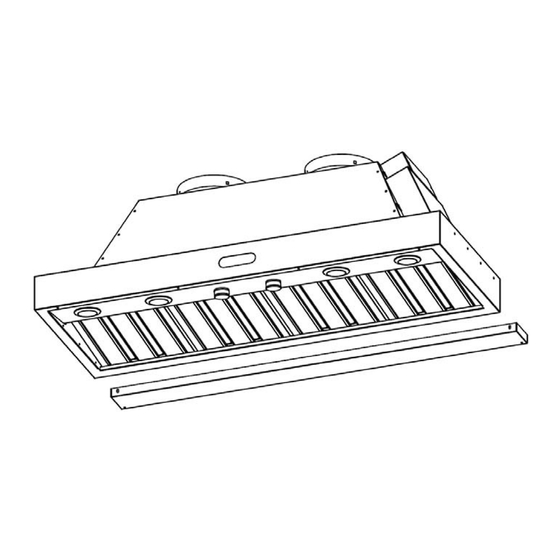

Need help?
Do you have a question about the FRHI-30T and is the answer not in the manual?
Questions and answers