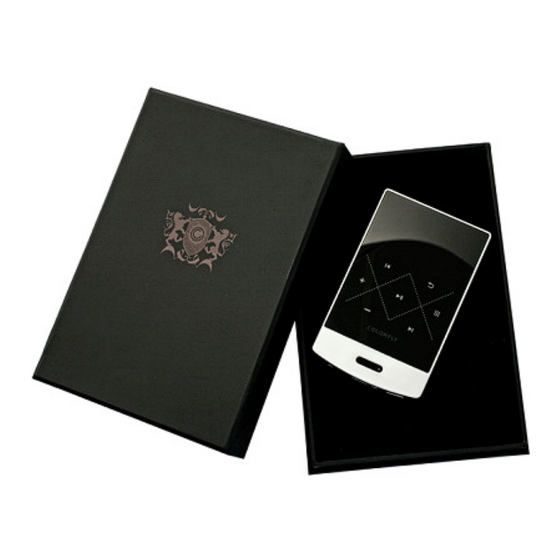
Advertisement
1.) Screen
2.) Previous / Rewind
Previous / Rewind
3.) Return
4.) Menu
5.) Next / Fast
forward
6.) Volume -
7.) Volume +
8.) Play / Break
9.) Power
10.) System Reset
11.) Headphone
output
12.) TF card slot
13.) Mini USB
Operation of control panel:
Operation of control panel:
Switch on / off:
Play / Break:
Open a file / folder:
Confirmation:
Colorfly C3 Manual
Colorfly C3 Manual
press and hold power button 9 some seconds
press and hold power button 9 some seconds
short push key 8
short push key 8
short push key 8
short push key 8
short push key 8
short push key 8
Advertisement
Table of Contents

Subscribe to Our Youtube Channel
Summary of Contents for Colorfly C3
- Page 1 Colorfly C3 Manual Colorfly C3 Manual 1.) Screen 2.) Previous / Rewind Previous / Rewind 3.) Return 4.) Menu 5.) Next / Fast forward 6.) Volume - 7.) Volume + 8.) Play / Break 9.) Power 10.) System Reset 11.) Headphone output 12.) TF card slot...
- Page 2 PC or Notebook, the charging starts. Alternatively you can use a power supply with micro USB port to charge the C3 at voltage level of 5V and power of 800 mA. The charging time depends on the power of the power supply.
- Page 3 Turn off the C3 completely and start C3 again • The handling of the player to be quite very slow: Make a backup of your music files were located on the C3. Format the flash memory again • and transfer back the music files.
Need help?
Do you have a question about the C3 and is the answer not in the manual?
Questions and answers