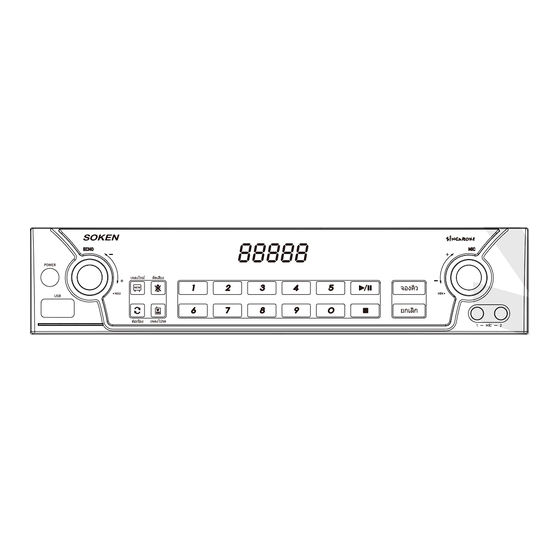
Table of Contents
Advertisement
Advertisement
Table of Contents

Summary of Contents for soken TKR-375TS
- Page 1 88888 TKR-375TS...
- Page 4 Notices about Safety Forbidden By Force...
- Page 5 Forbidden...
- Page 7 88888...
- Page 11 88888...
- Page 18 420(W) × 324(D) × 103(H)mm...
- Page 19 88888 TKR-375TS MANUAL...
-
Page 20: Table Of Contents
Table of Contents 1. Starting 1.1 Product features 1.2 Components 2. Safety and Notices 2.1 Installing 9-12 2.2 How to Use 2.3 Uninstalling 3. Guide to Each Part and its Installation 3.1 Each part’s name 13-18 3.2 Default Connection Method 19-21 3.3 How to Use Batteries 3.4 How to use the remote controller... -
Page 21: Starting
1. Starting 1.2 Components 1.1 Product Features Please check your product contains Remote control : 1 - Play Songs the following: Up to 17,000 songs are built-in including Thai/English/Chinese/Korean Songs. - User Contents Play User can register user’s MP3, VCD, Video in karaoke HDD, play and set as BGV. - DivX Player DivX stands for “Digital Internet Video Express. -
Page 22: Safety And Notices
2.1 Installing 2. Safety and Notices Notices about Safety Danger To use the product safely and correctly, the below information is provided to avoid - Forbidden to use any other power cable except potential damage or danger to the user or the product and should be read properly and the allowed AC220V. -
Page 23: How To Use
2.1 Installing 2.2 How to Use Caution Warning - Please ensure that water does not touch or enter Forbidden the appliance. There is a risk of re brought on by electrical shocks or the electricity short-circuiting. - Please do not place hair-pins, coins or other metallic materials or foreign substances that are easily combustible into or near the appliance. - Page 24 2.2 How to Use 2.2 How to Use Caution Caution - Do not use a single plug socket to connect several - Do not spill water, juice, or alcoholic beverages on the electric appliances at the same time. Should this device.
-
Page 25: Uninstalling
2.2 How to Use 3. Guide to Each Part and its Installation 3.1 Each part’s name Caution Opening - Before turning the device on, check the volume level is minimized. There is a chance of being shocked or hurt should loud noise suddenly be heard. - Page 26 3.1 Each part’s name 3.1 Each part’s name Rear Side 10. Play/Pause button 14. Microphone Volume Press this button to play. To pause, This is a device which allows the control press this button again. of the microphone input volume. Moving it clockwise increases it, while 11.
- Page 27 14 14 15 15 16 16 17 17 18 18 19 19 12. Stop / Cancel The button is used to select AUX of SOKEN Playback is stopped when this button is 20 20 ampli er. pressed. 22 22 21 21 The button is used to select VCR of SOKEN 13.
-
Page 28: Default Connection Method
3.2 Default Connection Method 3.1 Each Part’s Name - Please turn o all other switches before connecting the device. 20. Thai/English 29. New song Button Change language of strings when song When searching for a new song, press this - To allow proper ventilation, don’t block the ventilation ducts. selections. - Page 29 3.2 Default Connection Method 3.2 Default Connection Method *Notes : When using the device, TV volume may be quieter than usual. To attach an amp’s input channel You can adjust the volume to the desired level. To attach an audio device 88888...
-
Page 30: How To Use Batteries
3.3 How to Use Batteries 3.4 How to use the remote controller After checking the plug and minus sides of the batteries, insert them. Warning Do not use new batteries together with old batteries. This may result in liquid being output by the batteries or in the creation of excess heat which may cause re or burns as well as posing harm to the environment. -
Page 31: How To Connect A Microphone
3.5 How to Connect a Microphone 3.4 How to use the remote controller 1. Connect a Microphone. Range of Remote Control Use - Connect a mic with a stereo plug of 6.3mm. - The remote control has a range of 7m and a scope of 60 degrees. - The range depends on the brightness of the room. -
Page 32: To Play Songs
4. To Play Songs 5. Special Features 4.1 Song Search 5.1 Setting up video song playback To search for Thai, Pop, Korean, user MP3, MIDI or VCD songs. This mode allows the playback of video songs, and when rst clicking this button, you can set up the system. -
Page 33: User Added Songs / Delete Feature
5.2 User Added Songs / Delete Feature 5.2 User Added Songs / Delete Feature Any user can add or delete songs as desired. 2. Delete a user song After selecting the song to delete 1. To add a song on the user-song-screen, press the selection-cancel button to delete it. -
Page 34: Photo Album Feature
5.4 Photo Album Feature 5.5 Recording/Play funtion Using a USB, you can add your own photos (JPEG, BMP, JPG) after saving them onto the 1. Recording function device and can have them as a background during video song playback. This function is used to record MIDI, VCD and user’s song with voice in karaoke player. - Page 35 5.5 Recording/Play funtion 6. How to Fix Common Errors 3. How to move les recorded to the USB. How to delete les. When the device develops a problem, before seeking help, turn to the explanations given below of the most common errors and how to x them. Symptom (Common) Action - No power...
-
Page 36: Product Speci Cations
7. Product Speci cations Part Spec. System Video Karaoke Player Input Socket 2 Microphone-sockets 10mV (600 ) Video Output Socket 1Vp-p(75 ) Y Output 1Vp-p(75 ) Video Output Sockets Component Pb Output 0.7Vp-p(75 ) Pr Output 0.7Vp-p(75 ) Video Output Socket 1Vp-p(75 ) Power Electric Power Consumption 16W Size...
Need help?
Do you have a question about the TKR-375TS and is the answer not in the manual?
Questions and answers