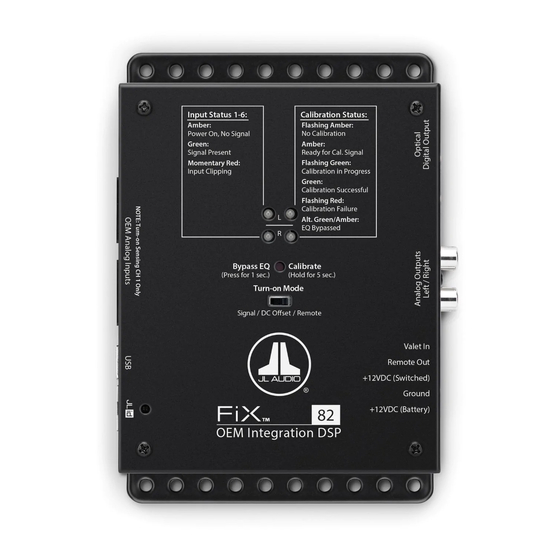
Advertisement
OWNER'S MANUAL
Thank you for purchasing a JL Audio FiX™ OEM
interface / processor for your automotive sound system.
This product has been designed and manufactured to exacting
standards in order to ensure years of musical enjoyment in your vehicle.
For maximum performance, we highly recommend that you have your
FiX™ 82 installed by an authorized JL Audio dealer. Your authorized
dealer has the training, expertise and installation equipment to ensure
optimum performance from this product without compromising your
vehicle's functionality. Due to the complexity of modern vehicle systems,
we do not recommend self-installation unless you have extensive
experience in automotive electrical systems. Should you decide to install
this product yourself, please take the time to read this manual
thoroughly to familiarize yourself with its installation requirements
and setup procedures.
If you have any questions regarding the instructions in this manual or
any aspect of the product's operation, please contact your authorized JL
Audio dealer for assistance. If you need further assistance, please contact
the JL Audio Technical Support Department at technical@jlaudio.com
or call (954) 443–1100 during business hours.
Advertisement
Table of Contents

Summary of Contents for JL Audio FIX 82
- Page 1 For maximum performance, we highly recommend that you have your FiX™ 82 installed by an authorized JL Audio dealer. Your authorized dealer has the training, expertise and installation equipment to ensure optimum performance from this product without compromising your vehicle’s functionality.
-
Page 2: Installation Applications
Protect Your Hearing! We value you as a long-term customer. For that reason, we urge you to practice restraint in the operation of this product so as to not damage your hearing and that of others in your vehicle. Studies have shown that continuous exposure to high sound pressure level can lead to permanent (irreparable) hearing loss. - Page 3 If you are uncomfortable or unfamiliar with reading diagrams or testing signals, please enlist the services of your authorized JL Audio dealer to perform the installation.
- Page 4 Installation Procedure/Making Connections The FiX™ 82 uses removable plugs for making power and signal input connections. Receptacles in each plug accept up to 16 AWG wire. To attach wires to the plug, use a small flathead screwdriver to back out the set screws. Strip 1/4 inch (6 mm) of insulation from the end of each wire and insert the bare wire into the receptacle, seating it firmly so that no wire is exposed.
- Page 5 This page intentionally left blank...
- Page 6 FIX™ 82 Top View...
- Page 7 FIX™ 82 Power Connection / Audio Output Panel FIX™ 82 Input Panel Power Connections Turn-On Mode OEM Input Connections Bypass EQ / Calibrate Button Output Connections JLID Port and DRC-100 Function Status LEDs...
- Page 8 Power Connections The FiX™ 82 has a 5-pin “Power Connector” jack located next to the “Analog Outputs”. The Power Connector jack accepts the removable 5-pin plug and is used to make the connections below. Plug Connection Description +12VDC (Battery) Positive (+12V) Power Connection Ground Negative (GND) Ground Connection +12VDC (Switched) Positive (+12V) Turn-On Input...
- Page 9 Never assume that you have found appropriate wires without consulting a reliable wiring diagram or without performing signal testing with safe test equipment. If you are uncomfortable with reading diagrams or testing signals, please enlist the services of your authorized JL Audio dealer to perform the installation.
-
Page 10: Output Connections
OEM Input Connections continued... Some factory audio amplifiers employ a load detection circuit that looks for a low-impedance load (expecting a speaker) in order to enable audio output. When a high-impedance load like the input section of the FiX™ 82 is connected to these factory amplifiers, the audio outputs will mute. - Page 11 Turn-On Mode The FiX™ 82 is designed to perform as a turn-on and turn-off controller for the aftermarket components in your system. There are three options to control its method of turn-on, which can be selected via the “Turn-on Mode” switch located on the top of the FiX™...
- Page 12 Calibrate: Use the calibration procedure to perform signal summing, EQ restoration and time delay correction tasks automatically. Once all connections are made, follow the steps in the “Calibration Process Chart” to perform the calibration procedure. Ensure that any vehicle chimes or alerts that play through the audio system are not triggered during the calibration process.
-
Page 13: Calibration Reset
Calibration Reset If desired, the calibration memory of your FiX™ 82 may be reset to an original “factory” state. This may be useful during troubleshooting or when transferring equipment from one vehicle to another. To reset the calibration memory of your FiX™... -
Page 14: Troubleshooting
Troubleshooting Problem Possible Cause Possible Solution Remove fuse and check with continuity meter. Faulty fuse Replace if necessary. Check “Ground” and both “+12VDC” connections Poor connection integrity for pinched wires; ensure tight connections. FiX doesn’t turn on Make sure there is a sufficient +12V supply at the Insufficient “+12VDC “+12VDC (Switched)”... -
Page 15: Specifications
Specifications Electrical Specifications Power Supply Type Regulated DC-DC SMPS Operating Voltage 10 – 16V DC Standby Mode Current Draw < 1.5 mA Operating Current Draw 0.7 A at 13.8V Recommended Fuse Value 1 A Recommended Fuse Type Fast-Acting, ATO/ATC or similar OEM Input Section Number of Input Channels Eight Input Type Differential-Balanced... -
Page 16: International Warranties
Non-defective items received will be returned freight-collect. Customer is responsible for shipping charges and insurance in sending the product to JL Audio. Freight damage on returns is not covered under warranty. For Service Information in the U.S.A. please call...


Need help?
Do you have a question about the FIX 82 and is the answer not in the manual?
Questions and answers