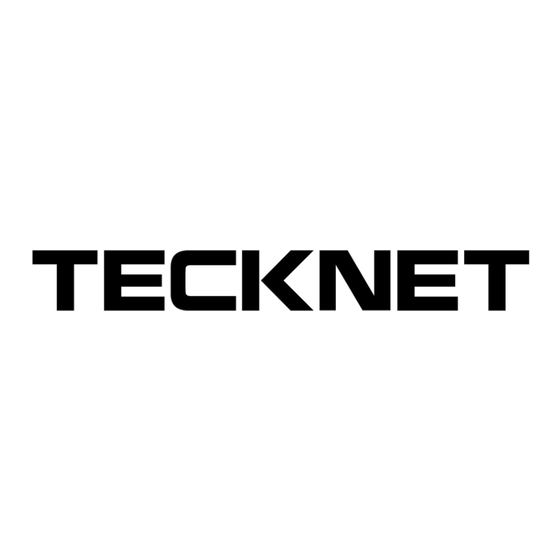
Table of Contents
Advertisement
Available languages
Available languages
Quick Links
Advertisement
Table of Contents

Summary of Contents for Tecknet U601
- Page 1 ™ BLUETEK U601 6-Port USB Charger Portable 6-Port super speed USB charger...
- Page 2 01-04 05-09 10-14...
-
Page 3: Product Introduction
TeckNet U601 TeckNet U601 Product Introduction Eliminate the need for multiple chargers requiring several power outlets! The BLUETEK U601 Smart USB Travel Charger has 6 USB ™ charging ports. The BLUETEK U601 Smart USB Travel Charger is ™ the Ideal solution for simultaneously charging of up to 6 devices such as Smart-phones, Tablets and almost any USB powered devices while being connected to only one AC power socket. -
Page 4: Product Layout
Manufacturer's Model : K-MU017 BULK:DBKM197 CE & RoHs Approval Description Output: Total USB Output = 5V/10A(max) Each BlueTek USB = 5V/2.4A Package Contents 1x BLUETEK U601 6-Port USB Charger ™ • 1x User Manual • 1x AC Power Cord • -- 2 --... -
Page 5: Specifications
2. Connect the AC Power Adapter to an AC power socket. 3. Connect your mobile phone or other devices to the U601 charger using your existing USB charging cables. 4. Disconnect the devices and AC Power Cord from the power socket when charging or powering is finished. -
Page 6: Warranty
Warning Before using this product for the first time, please carefully read and follow all instructions and warnings. 1. Please do not modify, disassemble, open, drop, crush, puncture and shred the product. 2. Do not put this product in damp, direct sunlight or high temperature environments. - Page 7 Benutzerhandbuch ™ BLUETEK U601 6-Port USB Ladegerät...
- Page 8 ™ Ladegerät besitzt sechs USB Ladeanschlüsse. Das BLUETEK ™ U601 Smart USB Reise Ladegerät ist die ideale Lösung für das gleichzeitige Laden von bis zu sechs Geräten wie zum Beispiel Smartphones, Tablets und fast alle USB betriebenen Geräte während es nur eine AC Steckdose benötigt. Dies wird durch den Einsatz eines Smart USB Ladebuchsen Controllers erreicht, der den USB Akku Lade Spezifikationen 1.2 (BC 1.2) entspricht.
- Page 9 Each BlueTek 5V/2.4A USB-Ausgänge Wechselstromanschluss Manufacturer's Model : K-MU017 BULK:DBKM197 Beschreibung Ausgang: Gesamt USB-Ausgang 5V=10A(max) Jedes Blau Teck USB 5V/2.4A Lieferumfang 1 x BLUETEK U601 6-Port Ladegerät ™ • 1 x Benutzerhandbuch • 1 x Netzkabel • -- 7 --...
-
Page 10: Spezifikationen
4. Trennen Sie die Geräte und das Netzkabel von den Steckdosen wenn der Ladevorgang beendet ist oder das Gerät nicht mehr verwendet wird. 5.Trennen Sie das Netzkabel von dem TeckNet U601 Ladegerät und lagern Sie es an einem sicheren Ort. Anmerkung 1. -
Page 11: Garantie
Warnungen Bitte lesen Sie alle Anweisungen und Warnungen vor dem ersten Einsatz des Produktes sorgfältig durch. 1. Ändern, Zerlegen, Öffnen, Werfen, Pressen, Durchstoßen oder Schreddern Sie dieses Produkt nicht. 2. Setzen Sie dieses Produkt keiner Feuchtigkeit, direktem Sonnenlicht oder hohen Temperaturen aus. 3. - Page 12 Mode d’Emploi Chargeur 6 Ports ™ USB U601 BLUETEK...
-
Page 13: Introduction Du Produit
TeckNet U601 Introduction du Produit Eliminez la nécessité de plusieurs chargeurs demandant plusieurs prises ! Le Chargeur de Voyage USB Intelligent U601 BLUETEK ™ possède 6 ports de chargement USB. Le Chargeur de Voyage USB Intelligent U601 BLUETEK est la solution idéale pour un ™... -
Page 14: Disposition Du Produit
Manufacturer's Model : K-MU017 BULK:DBKM197 Description Sortie: Total Produit USB 5V DC 10A (max) Chaque Bleu TeK USB 5V/2.4A Contenu de l’Emballage 1 x Chargeur 6 Ports U601 BLUETEK ™ • 1 x Mode d’Emploi • 1 x Cordon d’Alimentation AC •... -
Page 15: Spécifications
U601 TeckNet en utilisant vos câbles USB existants. 4. Débranchez les appareils et le Cordon d’Alimentation AC de la prise électrique lorsque le chargement ou l’alimentation est terminé. 5. Débranchez le Cordon d’Alimentation AC du Chargeur U601 TeckNet et rangez-les correctement. Remarque 1. -
Page 16: Clause De Non Responsabilité
Avertissement Avant d’utiliser ce produit pour la première fois, veuillez lire attentivement toutes les consignes et tous les avertissements. 1. Veuillez ne pas modifier, démonter, ouvrir, lâcher, écraser, poinçonner et détruire ce produit. 2. Ne pas mettre ce produit dans un environnement humide, avec des rayons du Soleil directs ou avec de hautes températures.



Need help?
Do you have a question about the U601 and is the answer not in the manual?
Questions and answers