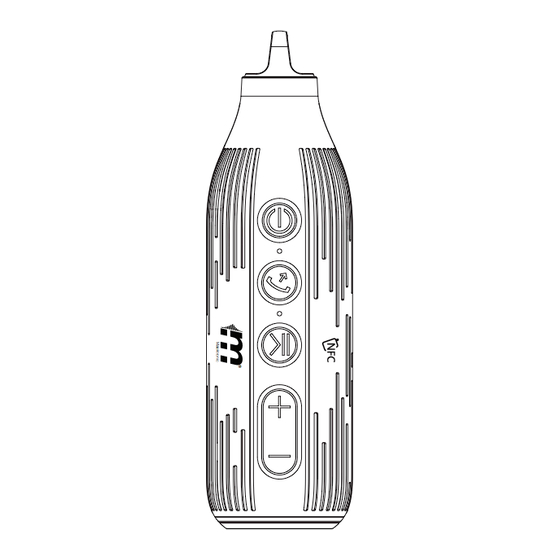
Table of Contents
Advertisement
Quick Links
Malektronic User Manual
www.malektronic.com / support@malektronic.com
Technical Data
Bluetooth Version:4.0
Lithium Battery Capacity:2600 mAh
Rate Power (RMS):2X3 W
Playing Time:10 to 20 hours (
depending on volume).
Transmit Distance:15 meters / 50 feet
Product Size:D66 X H225 mm / D2.6 x H8.86 in
Product Weight:400 g / 14 oz
Advertisement
Table of Contents

Subscribe to Our Youtube Channel
Summary of Contents for Malektronic Rocket
- Page 1 Malektronic User Manual www.malektronic.com / support@malektronic.com Technical Data Bluetooth Version:4.0 Lithium Battery Capacity:2600 mAh Rate Power (RMS):2X3 W Playing Time:10 to 20 hours ( depending on volume). Transmit Distance:15 meters / 50 feet Product Size:D66 X H225 mm / D2.6 x H8.86 in...
- Page 2 Speaker Unit & Accessories 1. Speaker Unit 2. USB Recharge Cable 3. Carabiner AUX-in cable 5. Manual...
- Page 3 Product Features 1.Power On/Off 6.Indicator 2.Answer / 7.Microphone Reject calling 3.Pause / Play 10. NFC 8.Audio In 9.Micro USB 4.Volume Up Next Song 5.Volume Down Last Song...
- Page 4 LED flashes, bluetooth is ready for connection. Use your bluetooth device to search for the device name: Rocket, and then click to connect. Once bluetooth has paired and connected successfully, the blue LED indicator will be on and the speaker is ready for playing music .
- Page 5 Product Features 5.Volume down / Previous Song: Press quickly for last song, press and hold to decrease the volume. 6.Indicator: Power on = blue light flashes. Bluetooth connected = blue light on. Under speaker hands free status = blue light flashing slowly.
- Page 6 1 Restart the speaker, it will connect to the last paired phone automatically. 2 Through bluetooth search on the phone, find Rocket and select it to connect again.
Need help?
Do you have a question about the Rocket and is the answer not in the manual?
Questions and answers