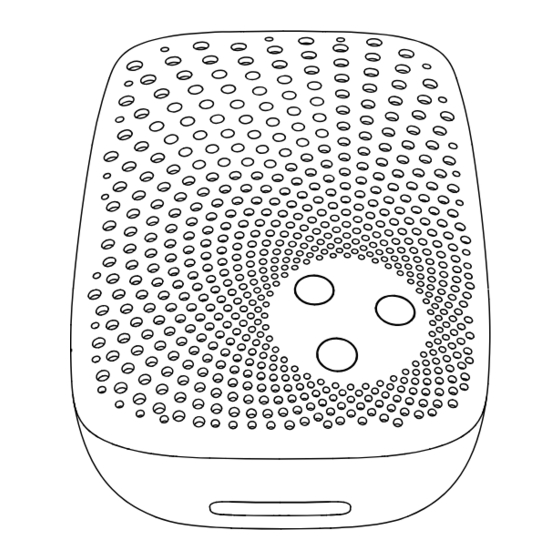
Table of Contents
Advertisement
Quick Links
Aeotec by Aeon Labs Siren Gen5.
No longer just a smart home. Now you own a safe home.
Siren takes the best smart home technology and uses it to help you
build a safe home.
Most smart home systems have a safety flaw: in an emergency they
send your smartphone a push notification. That means that your
safety, and your family's safety, depends on everyone having a
smartphone, and on those smartphones being turned on, and on the
push notification being heard and read. In other words, your family's
safety depends on a lot of things going right just when a lot of things
are going wrong.
Siren is better than that. When an emergency is happening it lets you
View the expanded manual:
know. Its 105 dB Speaker System is always heard. Its super-bright
http://aeot.ec/spprt/siren
LED system lights your path even when it's dark. Its backup battery
means that Siren keeps on working even when your power is out or
has been purposefully cut. Siren provides a smart home with the
perfect security and safety features that it needs.
Those security and safety features are matched by smart features.
Siren's speaker system can access 5 different audio alerts, allowing
your smart home to pick the alert best suited to the emergency. The
speaker system's volume can also be adjusted so that Siren is
perfect for every space in every home. Best of all, Siren is simple to
install. Plug Siren in, sync it to your smart home, and then enjoy the
peace of mind that comes with knowing that your smart home is now
a safe home.
If you're using a Z-Stick:
Familiarise yourself with your Siren Gen5.
Action Button
105 dB speaker system
Safety LED
Network LED
1.
Decide on where you want your Siren to be placed and plug it in to
a wall outlet. Its Network LED will begin to blink for 3 seconds when
105 dB Speaker System
you short press and quickly release the Action Button.
2.
If your Z-Stick is plugged into a gateway or a computer, unplug it.
Network LED
3.
Take your Z-Stick to your Siren.
Safety LED
4.
Press the Action Button on your Z-Stick.
5.
If Siren has been successfully linked to your Z-Wave network its
Network LED will no longer blink when you short press and quickly
release the Action button on Siren. If the linking was unsuccessful
and the Network LED continues to blink when you short press and
Action Button
quickly release the Action button, repeat the above steps.
6.
Press the Action Button on the Z-Stick to take it out of installation
mode and return it to your gateway or computer.
Quick start.
If you're using a Minimote:
Getting your Siren up and running is as simple as plugging it into a
®
wall socket and linking it to your existing Z-Wave
network. The
following instructions tell you how to link your Siren to your Z-Wave
network using Aeotec by Aeon Labs' Z-Stick
or
Minimote
controllers. If you are using other products as your main Z-Wave
controller, such as a Z-Wave gateway, please refer to the part of their
respective manual that tells you how add new devices to your
network.
Decide on where you want your Siren to be placed and plug it in to
Removing your Siren Gen5 from a Z-Wave network.
1.
a wall socket. Its Network LED will begin to blink for 3 seconds
Your Siren can be removed from your Z-Wave network at any time.
when you short press and quickly release the Action Button.
You'll need to use your Z-Wave network's main controller to do this
2.
Take your Minimote to your Siren.
and the following instructions tell you how to do this using Aeotec by
3.
Press the Include button on your Minimote.
Aeon Labs' Z-Stick and Minimote controllers. If you are using other
4.
If Siren has been successfully linked to your Z-Wave network, its
products as your main Z-Wave controller, please refer to the part of
Network LED will no longer blink when you short press and quickly
their respective manuals that tells you how remove devices from your
release the Action Button on Siren. If the linking was unsuccessful
network.
and the Network LED continues to blink when you short press and
quickly release the Action Button repeat the above steps.
5.
Press any button on your Minimote to take it out of installation
If you're using a Z-Stick:
mode.
With your Siren now working as a part of your smart home, you'll be
able to configure it from your home control software. Please refer to
your software's user guide for precise instructions on configuring
Siren to your needs.
You're able to test your Siren's speaker system manually. Please
note that the speaker system is 105 dB and very loud – we
recommend only testing your Siren while wearing the necessary ear
protection given you'll need to be next to your Siren while manually
testing it. To manually test Siren, press and hold the Action Button for
1.
If your Z-Stick is plugged into a gateway or a computer, unplug it.
5 seconds.
2.
Take your Z-Stick to your Siren.
3.
Press the Action Button on your Z-Stick.
Advanced functions.
4.
Press the Action Button on your Siren.
5.
If your Siren has been successfully removed from your network, its
Associating di erent tones with di erence events.
Network LED will blink for 3 seconds when you short press and
quickly release your Siren's Action Button. If the removal was
Your Siren contains 5 different alert tones, and each can be set to be
unsuccessful, the Network LED will not blink.
used for a different type of emergency. One tone is more relevant to
6.
Press the Action Button on the Z-Stick to take it out of removal
intruder alerts, while others are more relevant to the likes of water
mode.
leaks, medical emergencies and door chimes. This functionality can
be setup and configured via supporting Z-Wave gateways. Please
If you're using a Minimote:
refer to your gateway's user manual for further information.
Advertisement
Table of Contents

Summary of Contents for Aeon Siren Gen5
-
Page 1: Quick Start
Aeotec by Press the Include button on your Minimote. Aeon Labs’ Z-Stick and Minimote controllers. If you are using other Action Button No longer just a smart home. Now you own a safe home. - Page 2 COULD VOID THE USER'S AUTHORITY TO OPERATE THE Any repairs conducted by unauthorized persons shall void this Operating Temperature: 0-45℃ to the extent that such infringement exists as a result of Aeon Labs' EQUIPMENT. collection systems available. Operating Distance: Up to 550 feet/170 metres outdoors.
Need help?
Do you have a question about the Siren Gen5 and is the answer not in the manual?
Questions and answers