Table of Contents
Advertisement
Advertisement
Table of Contents

Subscribe to Our Youtube Channel
Summary of Contents for Alfa Romeo Brera Sound System
- Page 1 SOUND SYSTEM...
-
Page 2: Table Of Contents
INTRODUCTION ............Audio source memory function ........Tips ................ Volume setting ............- Road safety ............Mute/Pause function ..........- Reception conditions ..........Audio settings ............- Care and maintenance ..........Tone setting ............. - CD ................ Balance setting ............Technical specifications .......... - Page 3 CD PLAYER ............... CD CHANGER (CDC) ..........Introduction ............. Introduction ............. Selecting the CD player ..........CD Changer selection ..........Loading/ejecting a CD ..........Error messages ............Error messages ............CD selection ............. Display information ........... Track selection ............TROUBLESHOOTING ..........Fast forward/backward track selection ......
-
Page 4: Tips
The radio is designed for a long operational Alfa. life and does not require particular mainte- nance. Contact Alfa Romeo Authorized Ser- The instructions for use are provided below. vices in case of faults. We recommend that you read them careful- ly. - Page 5 ❒ after listening to the CDs, put them back Always take the CD by holding it around its in their boxes to avoid them being marked outside circumference. Never touch the sur- Remember that dirt, scratches or distortions or scratched, which could cause them to face.
-
Page 6: Technical Specifications
WARNING If a copy-protected CD is used, it In addition, protected disks often do not have TECHNICAL SPECIFICATIONS may take a few seconds before the system the audio disk identifying symbol on the disk will start to play it. In addition, since many (or on the case) itself: Car radio new and different protection methods are... -
Page 7: Hi-Fi Bose Audio System
HI-FI BOSE AUDIO SYSTEM Technical information (for versions/markets, where provided) The system includes: The BOSE HI-FI audio system was carefully – 2 tweeters (power 50 W max. each), designed to provide the best acoustic per- located at dashboard ends; formance and reproduce sound like a live –2 mid-woofers, (diameter 165 mm, concert in all areas of the passenger com- power 90 W max. -
Page 8: Quick Guide
A0F0531m Button GENERAL FUNCTIONS Mode ON/OFF Brief press on knob Long press on knob Volume adjustment Turn knob leftwards/rightwards... - Page 9 Button GENERAL FUNCTIONS Mode FM1, FM2, FM Autostore radio source selection Repeated brief press on button MW, MW1, MW2 radio source selection Repeated brief press on button Radio CD/CD-Changer/Media Player source selection Repeated brief press on button (with Blue&Me only) MUTE Volume on/off (MUTE/PAUSE) Brief press on button...
- Page 10 Button CD FUNCTIONS Mode ı Brief press on button Eject CD Brief press on buttons ÷ or ˜ Play previous/next track ÷ ˜ Long press on buttons ÷ or ˜ CD track fast forward/backward Brief press on buttons N or O Play previous/next disc (for CD-Changer) Brief press on buttons N or O Play previous/next folder (for CD-MP3)
-
Page 11: Controls On Steering Wheel
CONTROLS ON STEERING WHEEL (for versions/markets, where provided) A0E0532m Button FUNCTION Mode AudioMute on/off (Radio mode) Brief press on button or Pause (Media Player mode - with Blue&Me only) Volume up Press button – Volume down Press button Press button Select radio frequency range (FM1, FM2, FMT, FMA, MW) or audio source: Radio - CD - MP3 - CD Changer or Media Player (with Blue&Me only) -
Page 12: Introduction
INTRODUCTION CD section CD MP3 section ❒ Direct disc select; ❒ MP3-Info function (ID3-TAG); The device offers the following functions: ❒ Track select (forward/backward); ❒ Select folder (previous/next); Tuner section ❒ Fast track search (forward/backward); ❒ Select track (forward/backward); ❒ PLL tuning in frequency bands FM/AM/ ❒... -
Page 13: Functions And Adjustments
SWITCHING ON SELECTING THE AUDIO SOURCE MEMORY THE CAR RADIO TUNER FUNCTION FUNCTION The car radio comes on when the ON/OFF Pressing the FM button quickly and re- If another function (e.g. the radio) is se- button/knob is briefly pressed. peatedly to cyclically select the following au- lected whilst listening to a CD, playback is dio sources:... -
Page 14: Mute/Pause Function
MUTE/PAUSE FUNCTION Press the AUDIO button briefly to change the TONE SETTING (bass/treble) Audio functions. After the AUDIO button is (zeroing the volume) Proceed as follows: first pressed, the display will show the bass Press the MUTE button briefly to activate the ❒... -
Page 15: Fader Setting
To turn the equalizer on, use the ÷ or FADER SETTING LOUDNESS FUNCTION ˜ buttons to select one of the settings: (excluding versions with Bose Proceed as follows: HI-FI system) ❒ “FM/AM/CD...EQ User” (adjustment of ❒ Use the N or Obutton to set the “Fad- 7 equalizer bands that can be changed The Loudness function improves the volume er”... -
Page 16: Menu
*USER EQ SETTINGS function MENU The functions managed by the Menu are: (equalizer settings only if the ❒ AF SWITCHING (ON/OFF) USER settings function is MENU button functions ❒ TRAFFIC INFORMATION (ON/OFF) selected) (excluding versions Press the MENU button briefly to activate with Bose HI-FI system) ❒... - Page 17 AF SWITCHING function With the function on, the radio automatically With the AF function deactivated, the re- (alternative frequency search) tunes into the station with the strongest sig- maining RDS functions, such as the display nal broadcasting the same programme. In of the station name, still remain active.
- Page 18 TRAFFIC INFORMATION With the TA function: The volume at which the traffic news is trans- function (traffic announcements) mitted depends on the listening volume: ❒ search only for RDS stations that trans- ❒ listening volume below 5: traffic news Some stations on the FM band (FM1, FM2 mit on the FM band, which are enabled to transmit traffic information;...
- Page 19 REGIONAL MODE function If the function is deactivated and you have MP3 DISPLAY function tuned into a regional station working in a (display of MP3 Compact Disc (reception of regional broadcasts) given area and you enter a different area, information) then the regional station received in the new Some national broadcasters will transmit re- This function is used to select the informa-...
- Page 20 SPEED VOLUME function RADIO ON VOLUME function NOTES (volume setting according to speed) (radio volume maximum limit ❒ The menu can only be used to turn the (excluding versions with Bose activation/deactivation) function on/off and not to set the mini- HI-FI system) mum or maximum volume.
- Page 21 EXTERNAL AUDIO function RADIO OFF function SYSTEM RESET function (telephone volume adjustment) (on and off mode) This function is used to restore all settings to Turn the ON/OFF button/knob or press the This function is used to select the mode for their preset factory values.
-
Page 22: Telephone Setup
TELEPHONE SETUP ANTI-THEFT PROTECTION If the four digits are not entered within 20 seconds, the message “Enter code - - - ” will If a hands-free kit is installed on the car, The radio is equipped with an anti-theft pro- appear again on the display for 2 seconds, when there is an incoming phone call the tection system based on the exchange of in-... -
Page 23: Radio (Tuner)
INTRODUCTION FREQUENCY BAND PRESET BUTTONS SELECTION When the radio is turned on the last func- The buttons numbered from 1 to 6 can used tion selected before it was switched off is to set the following presettings: With the Radio mode activated, press the activated: Radio, CD, CD MP3 or Media or AM button briefly and repeatedly to ❒... -
Page 24: Automatic Tuning
AUTOMATIC TUNING AUTOSTORE FUNCTION The stations that have a strong signal at that moment are then automatically stored in the (automatic station storing) Briefly press the ÷ or ˜ button to start preselected band in the buttons numbered the automatic tuning search for the next sta- To activate the Autostore function, keep the 1 to 6. -
Page 25: Emergency Alarm Reception
EMERGENCY ALARM EON FUNCTION STEREO STATIONS RECEPTION (Enhanced Other Network) If the incoming signal is weak, the repro- duction is automatically switched from The radio can receive emergency alerts in In some countries, there are circuits that Stereo to Mono. RDS mode in exceptional circumstances or group multiple broadcasters that transmit when dangerous situations are threatened... -
Page 26: Cd Player
Press the ˚ button, with the device turned INTRODUCTION LOADING/EJECTING A CD on, to activate the CD motorised ejecting sys- This chapter describes the variants regard- To load the CD, insert it gently into the slot tem. After ejection, the last audio source lis- ing the operation of the CD player: as far as to activate the motorised loading system, tened to before playing the CD will be heard. -
Page 27: Error Messages
ERROR MESSAGES DISPLAY INFORMATION FAST FORWARD/BACKWARD TRACK SELECTION If the CD cannot be read (for example a CD- When the CD player is operating, the fol- ROM was loaded or a CD was loaded upside lowing information will appear on the dis- Keep the ˜... -
Page 28: Mp3 Cd Player
INTRODUCTION MP3 MODE The operating conditions and specifications for playing MP3 files are as follows: This chapter describes the operation of the In addition to playing normal audio CDs, the ❒ the CD-ROMs used must be burnt in com- CD MP3 player variants only. Refer to the car radio can also play CD-ROMs on which description in the “Functions and adjust- MP3 format compressed audio files are... -
Page 29: Selecting Mp3 Sessions With Hybrid Discs
SELECTING MP3 SESSIONS DISPLAY INFORMATION SELECT NEXT/PREVIOUS WITH HYBRID DISCS FOLDER ID3-tag information displaying Press the N button to select the next fold- If a hybrid disc is inserted (Mixed Mode, En- er or the O button to select the previous In addition to the information relating to the hanced, CD-Extra) also containing MP3 files, time elapsed, the name of the folder and... - Page 30 Press the N button to select the next CD Lineaccessori CD Changer Error messages are shown in the following or the O button to select the previous CD. contact only a Alfa Romeo cases: Dealership. ❒ no CD is inserted in the CD Changer: the If there is no disc present in the CD chang- words “NO CD”...
- Page 31 GENERAL SECTION CD PLAYER MP3 FILE READING Low volume The CD does not play Skips tracks whilst playing MP3 files The Fader function should be adjusted to “F” The CD is dirty. Clean the CD. (front) values to prevent the reduction of ra- The CD is scratched.
- Page 34 ENGLISH Alfa Services...
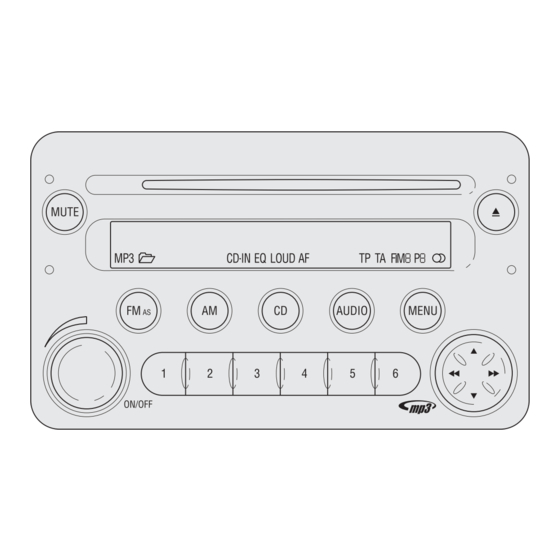






Need help?
Do you have a question about the Brera Sound System and is the answer not in the manual?
Questions and answers