Table of Contents
Advertisement
00 Discovery version 8x22 #2
Operating Instructions
Meade
8x22, 8x30 Integrated Binocular
WARNING! Never use a Meade
Looking at or near the Sun will cause instant and irreversible
damage to your eye. Eye damage is often painless, so there is no
warning to the observer that damage has occurred until it is too late.
Do not point the binocular at or near the Sun. Children should
always have adult supervision while observing.
1!
e
h
Fig 1a: Top View
Page 1
8/14/03
4:09 PM
®
CaptureView II
and Digital Cameras
®
binocular to look at the Sun!
d
j
c
+
–
f
b
g
Page 1
TM
1. Diopter Knob (on
underside)
2. Center Focus Knob
3. Objective Lens
4. Mode Button
5. Shutter Button
6. USB Port
7. Eyepiece
8. Camera Lens
9. LCD Screen
10. Battery Compartment
11. Barrel
i
1)
b
Fig 1b: Side View
Advertisement
Table of Contents

Summary of Contents for Meade Binocular and Digital Camera
-
Page 1: Operating Instructions
® 8x22, 8x30 Integrated Binocular and Digital Cameras WARNING! Never use a Meade Looking at or near the Sun will cause instant and irreversible damage to your eye. Eye damage is often painless, so there is no warning to the observer that damage has occurred until it is too late. - Page 2 00 Discovery version 8x22 #2 I. Introduction Meade CaptureView II is a full-featured binocular integrated with a digital camera that requires no film to take pictures. For best results, please follow these operating instructions to capture and download pictures. • Fully functional binoculars.
- Page 3 Depending on the available light and your distance from the object, captured images may not appear as bright or centered exactly as viewed through the binoculars. Inserting Batteries 1. To remove the battery compartment lid (10, Fig. 1b), gently pull to the rear and upward.
- Page 4 00 Discovery version 8x22 #2 4. Hold CaptureView II steady and press the Shutter button. A beep sounds to confirm that a picture was taken. 5. The counter in the LCD increases by one. Note: If you take more than 99 pictures, the camera counter returns to 01.
- Page 5 00 Discovery version 8x22 #2 • Continuous Picture mode. Press the Shutter button when this icon displays to take up to 2 minutes of continuous video images (depending on how much free memory you have remaining). Press the Shutter button again to exit this mode. •...
- Page 6 00 Discovery version 8x22 #2 Fig. 2: Connecting the USB cable. 6. Install the Photo Manager software. See "Install Photo Manager." 7. After the setup is complete, follow any on-screen instruction (e.g., "Restart Computer"). Using the provided USB cable, plug the one end of the cable into the camera's USB port and the other end into your PC's USB port.
- Page 7 00 Discovery version 8x22 #2 Install Photo manager The CD ROM also includes the Thalia Photo Manager that will assist you in editing your images, and provide you with other useful functions. Check the Photo Manager's Help menu, which provides detailed information about the programs' many features.
- Page 8 00 Discovery version 8x22 #2 If CaptureView II is unexpectedly not recognized by the software program, close the program, disconnect the camera and reboot your PC. Only connect and disconnect your CaptureView II using the procedure outlined in this section. VI.
- Page 9 00 Discovery version 8x22 #2 8 x 30 Model Binocular Power Binocular Objective Lens Diameter Binocular Optical Design Binocular Close Focus Angle of View (Camera / Binocular) Binocular Field of View Image Capture Resolution Camera Aperture Camera Optimum Range Memory Operating System Requirements Operating Environment Interface Type...
- Page 10 ONE YEAR from the date of original purchase in the U.S.A. and Canada. At its option, Meade will repair or replace the product, or part thereof, found upon inspection by Meade to be defective, provided the defective part or product is returned to Meade, freight prepaid, with proof of purchase.
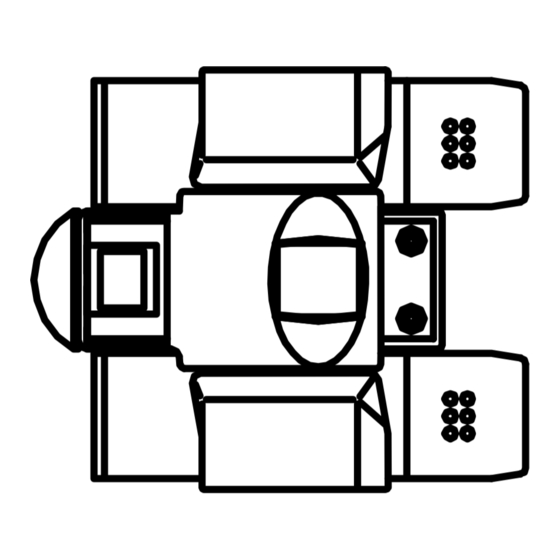







Need help?
Do you have a question about the Binocular and Digital Camera and is the answer not in the manual?
Questions and answers