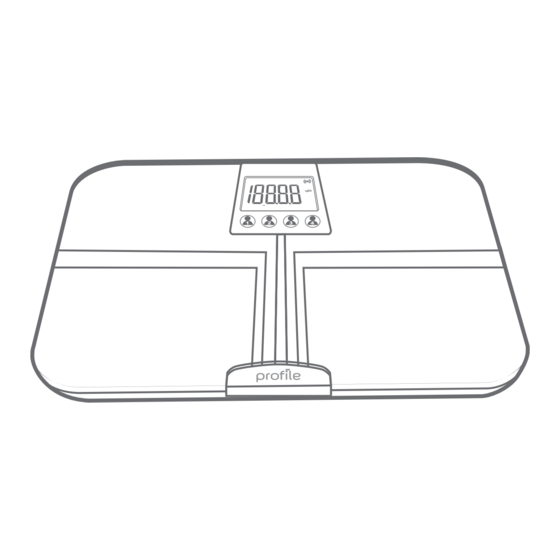
Advertisement
Advertisement
Table of Contents

Summary of Contents for Profile LS206-E1
- Page 1 1.1 Smart Body Scale LS206-E1 print date: 4/2013...
-
Page 2: Device Structure
Device structure Install batteries Open the battery cover according Install the 4 AAA batteries according Replace the battery cover to the arrow direction to the polarity marks in the battery compartment Measurement value LCD display Wireless transmission Percent Options Low battery Activate button Electrode Height / weight... -
Page 3: Before Using
Activate device Before using 1. Install the data bridge. Please refer to the bridge instruction manual. 1. Place the smart body scale within 3 feet of the data bridge. 2. Press the activation button for 5 seconds. (If data bridge is already installed, skip these steps.) 2. -
Page 4: Operating Instructions
Operating instructions 6. Smart body scale will begin cycling through data and 7. Scale will powerdown when LCD goes black. store/transmit data. Select different user only after LCD screen goes black. 1. Select user on smart body scale. 2. Smart body scale will begin cycling through Height and Age. (if incorrect go to www.profileplan.net and adjust) 8. - Page 5 About body measurements Body Fat Muscle Mass The human body is made up of, amongst other things, a percentage of fat. Body fat is vital for a healthy, functioning body, According to the American College of Sports Medicine (ACSM), lean muscle mass may decrease by nearly 50 percent between protects vital organs, helps regulate body temperature, stores vitamins and helps the body sustain itself when food is scarce.
-
Page 6: Faqs
Q & A Cleaning 1. Use a damp cloth to gently clean the device. Can I use Smart Body Scale if I have a pacemaker? NO. We strongly advise persons fitted with a pacemaker NOT TO USE the smart body scale Can I use the Smart Body Scale if I am pregnant? Yes. -
Page 7: Troubleshooting
Trouble shooting This section includes a list of error messages. If the device is not operating as you think it should, check here before arranging for service. Symptom Fault cause Solution Symptom Fault cause Solution The measurement data is near Go into device management >>... -
Page 8: Specifications
Specifications Item Parameter Product name Smart Body Scale LS206-E1 Product dimension 12.6 x 12.6 x 1 in Product Weight 4.4 lbs Power 4 x AAA V.A.: 3 x 2 in, blue mode with backlight Unit kg/lb (change the unit in the website) Min weight 5.0 kg / 10 lb...
Need help?
Do you have a question about the LS206-E1 and is the answer not in the manual?
Questions and answers
Want to reset scale back to factory settingd
how do i change the lb
To change the weight unit (e.g., from lb to kg) on the Profile LS206-E1 Smart Body Scale, use the "Weight unit choice" option indicated in the device structure. Specific steps are not provided in the context, but typically this involves pressing a button on the scale or inside the battery compartment to toggle between units.
This answer is automatically generated
Can I continue to use this scale if no longer on the profile plan. I no longer have internet. I **** getting an Err message even after cleaning and battery change.
The Profile LS206-E1 Smart Body Scale requires internet access and a Profile Plan account for full functionality, including syncing data. If you receive an error message related to internet disconnection or account setup, the scale may not transmit or store measurements properly. However, it can still display weight locally on the LCD screen. Other features, such as body fat percentage tracking and data storage, may not work without an internet connection and a Profile Plan account.
This answer is automatically generated
Can I continue to use this scale if no longer on the profile plan with accurate weight display?
The Profile LS206-E1 scale requires logging into www.profileplan.net to sync the device, adjust settings, and check results. Since weight and other measurements are transmitted and stored through this platform, accurate use likely depends on access to the Profile plan.
This answer is automatically generated