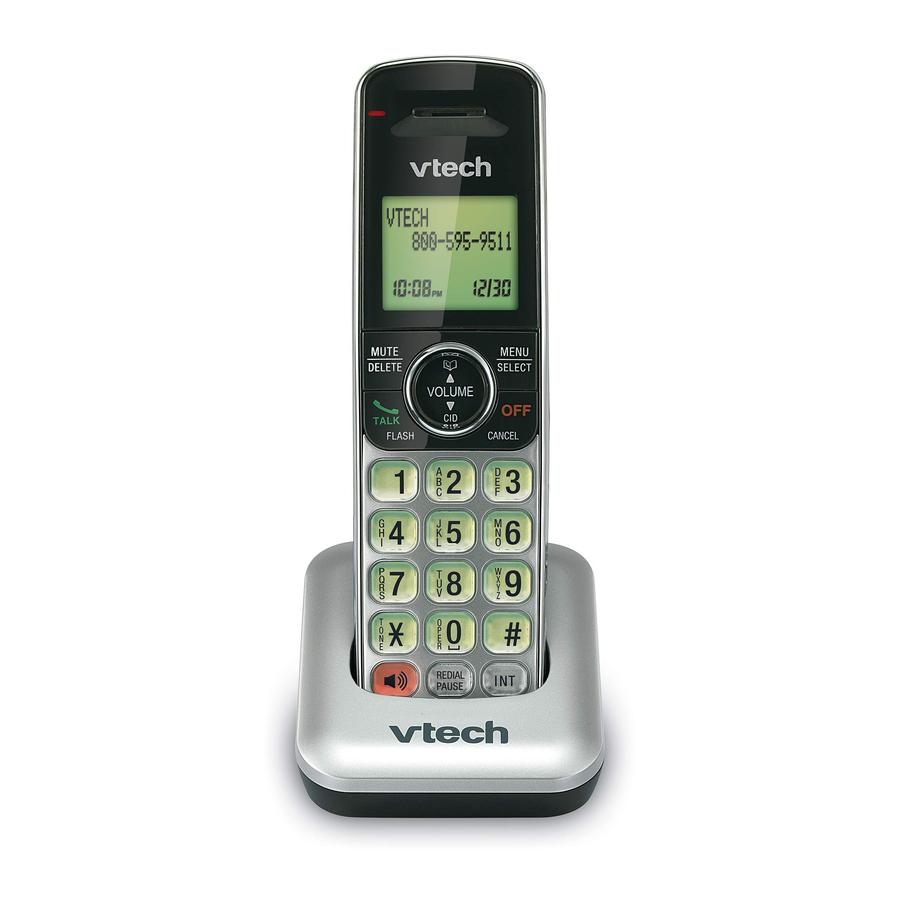Summary of Contents for VTech CS6409
- Page 1 User’s manual Accessory handset for use with VTech models CS6419/CS6428/CS6429 www.vtechphones.com Model: CS6409...
- Page 2 Congratulations on purchasing your new VTech product. Before using this telephone, please read Important safety instructions on pages 8 of this manual. This manual has instructions on how to set up and register your new handset. For complete instructions on using the handset, see the user’s manual that came with your telephone base.
-
Page 3: Table Of Contents
Table of contents Getting started ................1 Parts checklist ................1 Battery installation ............... 2 Battery charging ................3 Add and register a handset ............4 Replace a handset ............... 5 Handset layout ................6 Appendix ..................8 Important safety instructions ............8 Operating range ................. -
Page 4: Getting Started
Getting started Parts checklist Your telephone package contains the following items. Save your sales receipt and original packaging in case it is necessary to ship your telephone for warranty service. Handset Battery compartment Battery cover Charger and charger adapter User’s manual To purchase a replacement battery or power adapter, visit our website at www.vtechphones.com or call 1 (800) 595-9511. -
Page 5: Battery Installation
Getting started Battery installation Install the battery as shown below. Plug the battery connector securely into the socket inside the handset battery compartment. Place the battery with the label THIS SIDE UP facing up and the wires inside the battery compartment. Align the cover flat against the battery compartment, then slide it towards the center of the handset until it clicks into place. -
Page 6: Battery Charging
Getting started Battery charging Once you have installed the battery, the screen indicates the battery status (see the table below). • For best performance, keep the handset in the telephone base or charger when not in use. • The battery is fully charged after 10 hours of continuous charging. -
Page 7: Add And Register A Handset
Getting started Add and register a handset Each new handset (CS6409) must be registered with the telephone base before use. When first purchased, each expansion handset shows 1.PRESS FIND HS ON BASE 4 SEC and 2.THEN PRESS # ON HANDSET alternately. You may need to charge the handset before registering it to the telephone base. -
Page 8: Replace A Handset
Getting started Replace a handset If you want to replace a handset or reassign the designated handset number of a registered handset, you must deregister all the handsets and then individually register each handset. To make deregistration easier, read all of the instructions below before you begin. -
Page 9: Handset Layout
Getting started Handset layout CHARGE light On when the handset is charging in the telephone base or charger. /VOLUME Press to enter the directory when the telephone is not in use. Press to scroll up while in a menu, or in the directory, call log or redial list. - Page 10 Getting started Handset layout CID /VOLUME Press to review the call log when the telephone is not in use. Press to scroll down while in a menu, or in the directory, call log or redial list. During a call, press to decrease the listening volume.
-
Page 11: Appendix
Appendix Important safety instructions When using your telephone equipment, basic safety precautions should always be followed to reduce the risk of fire, electric shock and injury, including the following: Read and understand all instructions. Follow all warnings and instructions marked on the product. Unplug this product from the wall outlet before cleaning. - Page 12 Appendix Important safety instructions Unplug this product from the wall outlet and refer servicing to an authorized service facility under the following conditions: • When the power supply cord or plug is damaged or frayed. • If liquid has been spilled onto the product. •...
-
Page 13: Precautions For Users Of Implanted Cardiac Pacemakers
Appendix Important safety instructions Battery • CAUTION: Use Only Supplied Battery. • Do not dispose of the battery in a fire. Check with local waste management codes for special disposal instructions. • Do not open or mutilate the battery. Released electrolyte is corrosive and may cause burns or injury to the eyes or skin. -
Page 14: About Cordless Telephones
Appendix Important safety instructions About cordless telephones • Privacy: The same features that make a cordless telephone convenient create some limitations. Telephone calls are transmitted between the telephone base and the cordless handset by radio waves, so there is a possibility that the cordless telephone conversations could be intercepted by radio receiving equipment within range of the cordless handset. -
Page 15: Operating Range
Appendix Operating range This cordless telephone operates with the maximum power allowed by the Federal Communications Commission (FCC). Even so, this handset and telephone base can communicate over only a certain distance - which can vary with the locations of the telephone base and handset, the weather, and the layout of your home or office. -
Page 16: The Rbrc ® Seal
® service centers. Please call 1 (800) 8 BATTERY for information on Ni-MH battery recycling and disposal bans/restrictions in your area. VTech’s involvement in this program is part of its commitment to protecting our environment and conserving natural resources. ®... -
Page 17: Fcc, Acta And Ic Regulations
Appendix FCC, ACTA and IC regulations FCC Part 15 This equipment has been tested and found to comply with the requirements for a Class B digital device under Part 15 of the Federal Communications Commission (FCC) rules. These requirements are intended to provide reasonable protection against harmful interference in a residential installation. - Page 18 Appendix FCC, ACTA and IC regulations Part 68 and ACTA This equipment complies with Part 68 of the FCC rules and with technical requirements adopted by the Administrative Council for Terminal Attachments (ACTA). The label on the back or bottom of this equipment contains, among other things, a product identifier in the format US:AAAEQ##TXXXX.
-
Page 19: Industry Canada
Appendix FCC, ACTA and IC regulations Industry Canada Operation is subject to the following two conditions: (1) this device may not cause harmful interference, and (2) this device must accept any interference received, including interference that may cause undesired operation. Privacy of communications may not be ensured when using this phone. -
Page 20: California Energy Commission Battery Charging Testing Instructions
Appendix California Energy Commission battery charging testing instructions This telephone is set up to comply with the energy-conserving standards right out of the box. These instructions are intended for California Energy Commission (CEC) compliance testing only. When the CEC battery charging testing mode is activated, all telephone functions, except battery charging, will be disabled. -
Page 21: For C-Ul Compliance Only
Appendix For C-UL compliance only Mesures de sécurité importantes Afin de réduire les risques d’incendie, de blessures corporelles ou d’électrocution, suivez toujours ces mesures préventives de base lorsque vous utilisez votre téléphone : Lisez et comprenez bien toutes les instructions. Observez toutes les instructions et mises en garde inscrites sur l’appareil. - Page 22 Appendix For C-UL compliance only Débranchez cet appareil de la prise de courant et communiquez avec le département de service à la clientèle de VTech dans les cas suivants: • Lorsque le cordon d’alimentation est endommagé ou écorché. • Si du liquide a été échappé dans l’appareil.
- Page 23 Appendix For C-UL compliance only Stimulateurs cardiaques implantés dans l’organisme Les simulateurs cardiaques (s’applique uniquement aux téléphones numériques sans fil) : L’organisme ‘Wireless Technology Research, LLC (WTR)’, une firme de recherche indépendante, a mené une évaluation pluridisciplinaire des interférences entre les téléphones sans fil portatifs et les stimulateurs cardiaques implantés dans l’organisme.
-
Page 24: Limited Warranty
Limited warranty What does this limited warranty cover? The manufacturer of this VTech Product warrants to the holder of a valid proof of purchase (“Consumer” or “you”) that the Product and all accessories provided in the sales package (“Product”) are free from defects in material and workmanship, pursuant to the following terms and conditions, when installed and used normally and in accordance with the Product operating instructions. - Page 25 Product under this limited warranty. Transportation, delivery or handling charges are prepaid. VTech assumes no risk for damage or loss of the Product in transit. If the Product failure is not covered by this limited warranty, or...
- Page 26 In no event shall VTech be liable for any indirect, special, incidental, consequential, or similar damages (including, but not limited to lost profits or revenue, inability to use the Product or other associated equipment, the cost of substitute equipment, and claims by third parties) resulting from the use of this Product.
-
Page 27: Technical Specifications
Appendix Technical specifications Transmit Handset: 1921.536-1928.448 MH frequency Telephone base: 1921.536-1928.448 MH Channels Nominal Maximum power allowed by FCC and IC. Actual effective range operating range may vary according to environment conditions at the time of use. Power Handset: 2.4V Ni-MH battery requirements Telephone base: 6V AC @ 300mA Charger: 6V AC @ 300mA... - Page 28 And your life. VTech Communications, Inc. A member of THE VTECH GROUP OF COMPANIES. VTech is a registered trademark of VTech Holdings Limited. Specifications are subject to change without notice. © 2014 VTech Communications, Inc. All right reserved. 11/14. CS6409-X_CIB_V3.0...