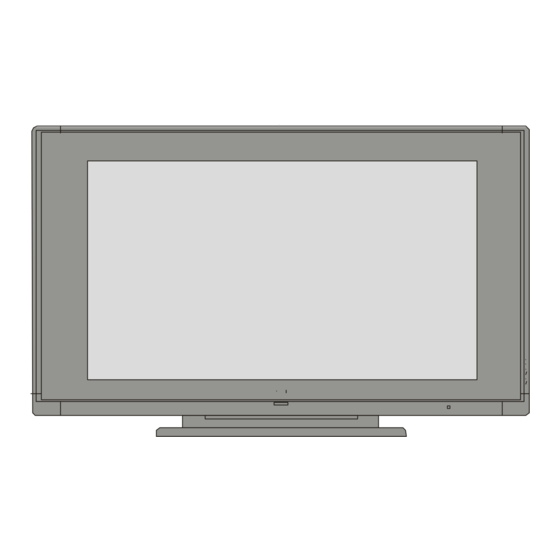
Table of Contents
Advertisement
MAT37LW507E
MAT42LW507E
OPERATING INSTRUCTIONS
Oδ η γ ί ε ς Xρ ή σ ως
BRUKSANVISNING FÖR
BETJENINGSVEJLEDNING
COLOUR TELEVISION WITH REMOTE CONTROL
EΓ XPΩMH THΔ EOPAΣ H
FÄRG TV MED FJÄRRKONTROLL
FARVE - TV MED FJERNETJENING
01-ENG-37737W-42737W-1072 UK-37-42 INCH 17MB15 OEM-(HD READY)(WO VGA-WO PIP)(S)-50101853.p65
1
02.04.2007, 11:17
Advertisement
Table of Contents

Summary of Contents for Matsui MAT37LW507E
-
Page 1: Operating Instructions
MAT37LW507E MAT42LW507E OPERATING INSTRUCTIONS Oδ η γ ί ε ς Xρ ή σ ως BRUKSANVISNING FÖR BETJENINGSVEJLEDNING COLOUR TELEVISION WITH REMOTE CONTROL EΓ XPΩMH THΔ EOPAΣ H FÄRG TV MED FJÄRRKONTROLL FARVE - TV MED FJERNETJENING 01-ENG-37737W-42737W-1072 UK-37-42 INCH 17MB15 OEM-(HD READY)(WO VGA-WO PIP)(S)-50101853.p65... -
Page 2: Safety Precautions
Safety Precautions Please read the following recommended safety pre- cautions carefully for your safety 1. Power Source The set should be operated only from a 220-240V AC, 50 Hz. outlet. Please check your household voltage is the same as the rated voltage of the set, or if in doubt consult a qualified electrician. -
Page 3: Table Of Contents
Contents Safety Precautions ... 2 TV Accessory ... 3 Preparation ... 4 Before Switching On Your TV ... 4 LCD TV ... 5 Remote Control Buttons ... 5 Peripheral Equipment Connections ... 6 Switching The TV ON/OFF ...7 Initial Settings ... 7 Operating The TV ... -
Page 4: Preparation
Preparation For ventilation, leave a space of at least 10 cm free all around the set. To prevent any fault and unsafe situa- tions, please do not place any objects on top of the set. Use this apparatus in moderate climates. Features •... -
Page 5: Lcd Tv
= Stand By YELLOW / FEATURE = Feature Menu BLUE / INSTALL = Install Menu = Update / No Function = Hold / GUIDE = Index Page / PC = Reveal / No Function 0 - 9 = Direct Programme -/-- / EXIT = No Function V+ = Volume Up P + = Programme Up... -
Page 6: Peripheral Equipment Connections
Peripheral Equipment Connections S-VHS Input ------>EXT-4S Video Input EXT-4 Audio Inputs s Audio Line Out Headphone Power cord input Power On/Off switch PC Audio input Aerial SCART 2 (EXT-2) SCART 1 (EXT-1) HDMI Input (EXT-5) Component Audio Inputs s Component Video (YPbPr) Inputs Subwoofer Out 01-ENG-37737W-42737W-1072 UK-37-42 INCH 17MB15 OEM-(HD READY)(WO VGA-WO PIP)(S)-50101853.p65 SUB-OUT... -
Page 7: Switching The Tv On/Off
Switching The TV ON/OFF To switch the TV on: Your TV will switch on in two steps: 1- Connect the power supply cord to the system. Press On/Off switch at the rear of the TV. Then the TV switches itself to stand-by mode and the LED becomes BLUE located on the front of the 2- To switch on the TV from stand-by mode either: Press a digit button on the remote control so that a... -
Page 8: Operating The Tv
Operating The TV You can operate your TV using both the remote control handset and the buttons on the set. Operating with the buttons on the TV set Volume setting and programme selection can be made by using the buttons on the control panel at the top of the TV. -
Page 9: Sound Menu
Contrast ” button, select Contrast. By pressing “ ” or “ Press “ ” button to increase contrast. Press “ button to decrease contrast. Contrast level can be adjusted between 0 and 63. Brightness ” button, select Brightness . ... - Page 10 In equalizer menu the sound mode can be changed to User, Pop, Rock, Jazz, Flat and Classic by pressing “ ” or “ ” button. Equalizer menu settings can be changed only when Sound Mode is User. Select the desired frequency by “...
-
Page 11: Feature Menu
Feature menu By pressing “ ” or “ ” button, select the third icon. Feature menu appears on the screen. FEATURE Sleep Timer Child Lock Language Ext-2 Out Default Zoom Menu Background Menu Timeout Teletext Language Sleep Timer ... -
Page 12: Program Menu
digit buttons on the remote control. There are 100 program storage between 0 and 99. Band Band can be selected either “C” or “S” by press- ing “ ” or “ ” button. Channel Channel can be changed by “ or Digit Buttons. -
Page 13: Other Features
PROGRAM Country WARNING ! All prestored programs will be deleted Press the BLUE button to cancel APS if you do not want to delete your existing programme list. To continue APS, first select the country by pressing “ ”... -
Page 14: Teletext
16:9 Subtitle: This zooms up the wide picture (16:9 aspect ratio) with subtitles to the full screen. “Default Zoom” Modes: Use to view a normal picture (4:3 aspect ratio) as this is its original shape. 14:9 Zoom: This zooms up the wide picture (14:9 aspect ratio) to the upper and lower limits of the screen. -
Page 15: To Exit Teletext
height text. • Press the button once more for the full page of normal height text. To Reveal “Concealed” Information • Pressing the button once will reveal answers on a quiz or games page. • Pressing the button again will conceal the re- vealed answers. -
Page 16: Connect Peripheral Equipment
Connect Peripheral Equipment There is a wide range of audio and video equipment that can be connected to your TV. The following connection diagrams show you where the different (Optional) equipment should be connected at the rear side of the TV. High Definition Your LCD Television is capable of displaying High Definition pictures from devices such as a High... -
Page 17: Tips
To Connect To S-VHS Input Connect your camera or camcorder S-VHS input (EXT-4S) at the right side of the TV. • Connect your equipment to the TV via S-VHS input and audio inputs of AV inputs by using S-VHS cables. EXT-2 S Mode If the equipment connected to your TV set supports S-Video (Y/C) output from Euroconnector, you can... -
Page 18: Specifications
Outdoor Aerial Connection Connect Peripheral Equipment either connect the aerial straight to your TV... wall socket Aerial (RF) Lead ...or through a VCR and satellite decoder. LCD TV RF Lead from • Scart Lead to VCR to TV EXT-1 o n T V. RF Lead from VCR to ANT.IN... -
Page 19: Part Number
Specifications TV BROADCASTING PAL/SECAM B/G D/K K' I/I' L/L' RECEIVING CHANNELS VHF (BAND I/III) UHF (BAND U) HYPERBAND CABLE TV (S1-S20/ S21-S41) NUMBER OF PRESET CHANNELS 100 CHANNEL INDICATOR On Screen Display RF AERIAL INPUT 75 Ohm (unbalanced) OPERATING VOLTAGE 220-240V AC, 50 Hz.
