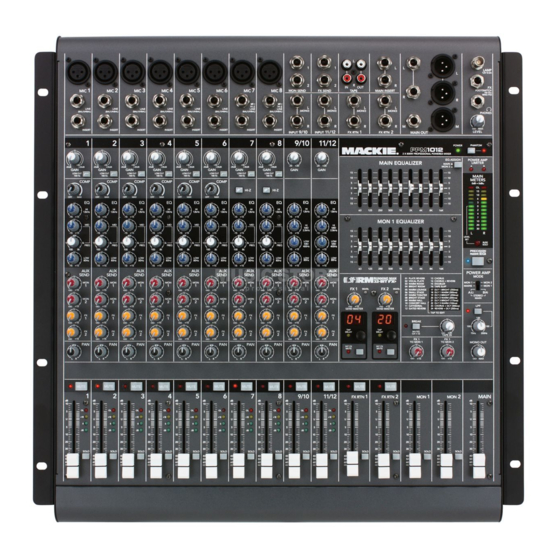
Mackie PPM1012 Owner's Manual
12-channel, 2 x 800 w professional powered mixer
Hide thumbs
Also See for PPM1012:
- Eigentümer-handbuch (36 pages) ,
- Guide utilisateur (36 pages) ,
- Owner's manual (13 pages)
Table of Contents
Advertisement
PPM1012
12-Channel, 2 x 800 W Professional Powered Mixer
1
2
3
4
MIC
MIC
MIC
MIC
MIC
LINE
LINE
LINE
LINE
(BAL/UNBAL)
(BAL/UNBAL)
(BAL/UNBAL)
(BAL/UNBAL)
(BAL/UNBAL)
INSERT
INSERT
INSERT
INSERT
1
2
3
4
U
U
U
U
U
0
+50
0
+50
0
+50
0
+50
0
+50
-20dB
+30dB
-20dB
+30dB
-20dB
+30dB
-20dB
+30dB
-20dB
+30dB
GAIN
GAIN
GAIN
GAIN
GAIN
LOW CUT
LOW CUT
LOW CUT
LOW CUT
LOW CUT
100 Hz
100 Hz
100 Hz
100 Hz
100 Hz
COMP
COMP
COMP
COMP
COMP
OFF
MAX
OFF
MAX
OFF
MAX
OFF
MAX
OFF
MAX
EQ
EQ
EQ
EQ
U
U
U
U
U
HI
HI
HI
HI
12kHz
12kHz
12kHz
12kHz
-15
+15
-15
+15
-15
+15
-15
+15
-15
+15
U
U
U
U
U
MID
MID
MID
MID
-15
+15
-15
+15
-15
+15
-15
+15
-15
+15
600
600
600
600
600
150
1.5k
150
1.5k
150
1.5k
150
1.5k
150
FREQ
FREQ
FREQ
FREQ
100
8k
100
8k
100
8k
100
8k
100
8k
U
U
U
U
U
LOW
LOW
LOW
LOW
80Hz
80Hz
80Hz
80Hz
-15
+15
-15
+15
-15
+15
-15
+15
-15
+15
AUX
AUX
AUX
AUX
SEND
SEND
SEND
SEND
SEND
U
U
U
U
U
MON
MON
MON
MON
1
1
1
1
+15
+15
+15
+15
+15
O O
O O
O O
O O
O O
U
U
U
U
U
MON
MON
MON
MON
2
2
2
2
+15
+15
+15
+15
+15
O O
O O
O O
O O
O O
U
U
U
U
U
FX
FX
FX
FX
1
1
1
1
+15
+15
+15
+15
+15
O O
O O
O O
O O
O O
U
U
U
U
U
FX
FX
FX
FX
2
2
2
2
+15
+15
+15
+15
+15
O O
O O
O O
O O
O O
PAN
PAN
PAN
PAN
L
R
L
R
L
R
L
R
L
R
1
dB
dB
dB
dB
dB
10
10
10
10
10
OL
OL
OL
OL
5
5
5
5
5
+10
+10
+10
+10
U
U
U
U
U
0
0
0
0
5
5
5
5
5
-20
-20
-20
-20
10
10
10
10
10
20
20
20
20
20
30
30
30
30
30
SOLO
SOLO
SOLO
SOLO
40
40
40
40
40
50
50
50
50
50
60
60
60
60
60
O O
O O
O O
O O
O O
1+
1+
1
1
1
2
5
6
7
8
MIC
MIC
MIC
MON SEND
HI-Z
HI-Z
L
LINE
LINE
LINE
LINE
(BAL/UNBAL)
(BAL/UNBAL)
(BAL/UNBAL)
(MONO)
R
INSERT
INSERT
INSERT
INSERT
9
/
10
INPUT
5
6
7
8
9/10
U
U
U
U
0
+50
0
+50
0
+50
-20
+20
-20dB
+30dB
-20dB
+30dB
-20dB
+30dB
GAIN
GAIN
GAIN
GAIN
LOW CUT
LOW CUT
LOW CUT
100 Hz
100 Hz
100 Hz
COMP
HI-Z
HI-Z
OFF
MAX
EQ
EQ
EQ
EQ
EQ
U
U
U
U
HI
HI
HI
HI
HI
12kHz
12kHz
12kHz
12kHz
12kHz
-15
+15
-15
+15
-15
+15
-15
+15
U
U
U
U
MID
MID
MID
MID
HI
MID
2.5kHz
-15
+15
-15
+15
-15
+15
-15
+15
600
600
600
U
LOW
1.5k
150
1.5k
150
1.5k
150
1.5k
MID
FREQ
FREQ
FREQ
FREQ
400Hz
100
8k
100
8k
100
8k
-15
+15
U
U
U
U
LOW
LOW
LOW
LOW
LOW
80Hz
80Hz
80Hz
80Hz
80Hz
-15
+15
-15
+15
-15
+15
-15
+15
AUX
AUX
AUX
AUX
AUX
SEND
SEND
SEND
SEND
U
U
U
U
MON
MON
MON
MON
MON
1
1
1
1
1
+15
+15
+15
+15
O O
O O
O O
O O
U
U
U
U
MON
MON
MON
MON
MON
2
2
2
2
2
+15
+15
+15
+15
O O
O O
O O
O O
U
U
U
U
FX
FX
FX
FX
FX
1
1
1
1
1
+15
+15
+15
+15
O O
O O
O O
O O
U
U
U
U
FX
FX
FX
FX
FX
2
2
2
2
2
+15
+15
+15
+15
O O
O O
O O
O O
PAN
PAN
PAN
PAN
PAN
L
R
L
R
L
R
L
R
9/10
dB
dB
dB
dB
dB
10
10
10
10
10
OL
OL
OL
OL
OL
5
5
5
5
5
+10
+10
+10
+10
+10
U
U
U
U
U
0
0
0
0
0
5
5
5
5
5
-20
-20
-20
-20
-20
10
10
10
10
10
20
20
20
20
20
30
30
30
30
30
SOLO
SOLO
SOLO
SOLO
SOLO
40
40
40
40
40
50
50
50
50
50
60
60
60
60
60
O O
O O
O O
O O
O O
O W N E R ' S M A N U A L
L
L
1
L
R
2
IN
OUT
R
FX SEND
TAPE
MAIN INSERT
R
L
L
L
(MONO)
(MONO)
(MONO)
M
R
R
R
11 12
/
1
2
INPUT
FX RTN
FX RTN
MAIN OUT
11/12
U
2 X 800W PROFESSIONAL POWERED MIXER
MAIN EQUALIZER
-20
+20
GAIN
15
10
5
0
5
10
EQ
U
15
HI
63
125
250
500
1K
2K
4K
8K
12kHz
-15
+15
U
MON 1 EQUALIZER
HI
MID
2.5kHz
15
-15
+15
U
10
LOW
5
MID
400Hz
0
-15
+15
5
U
10
LOW
80Hz
15
-15
+15
63
125
250
500
1K
2K
4K
8K
AUX
SEND
U
01 PLATE REVERB
13 CHORUS
02 VOCAL PLATE
14 CHORUS + REVERB
MON
03 WARM ROOM
15 DOUBLER
1
04 BRIGHT ROOM
16 TAPE SLAP
1
2
FX
FX
SIG/OL
SIG/OL
+15
05 WARM LOUNGE
17 DLY 1 BRIGHT (350ms)
O O
06 SMALL STAGE
18 DLY 1 WARM (300ms)
U
U
U
07 WARM THEATER
19 DLY 2 BRIGHT (250ms)
08 BRIGHT STAGE
20 DLY 2 WARM (200ms)
MON
09 WARM HALL
21 DLY 3 BRIGHT (175ms)
2
10 CONCERT HALL
22 DLY 3 WARM (150ms)
+15
+15
+15
11 CATHEDRAL
23 CHORUS + DLY (300ms)
O O
O O
O O
U
SEND MASTER
SEND MASTER
12 GATED REVERB
24 REVERB + DLY (200ms)
TAP TO EDIT
FX
1
BREAK
+15
O O
U
TAP
TAP
FX
MUTES
DELAY
DELAY
2
CH 1-12
+15
O O
PAN
INT FX
INT FX
MUTE
MUTE
L
R
11/12
1
2
1
FX RTN
FX RTN
MON
dB
dB
dB
dB
10
10
10
10
OL
5
5
5
5
+10
U
U
U
U
0
5
5
5
5
-20
10
10
10
10
20
20
20
20
30
30
30
30
SOLO
SOLO
SOLO
SOLO
40
40
40
40
50
50
50
50
60
60
60
60
O O
O O
O O
O O
LAMP
12V 0.5A
L
FX
FOOTSWITCH
TIP: FX1
RING: FX2
R
PHONES
MAX
O O
M
LEVEL
PHANTOM
POWER
EQ ASSIGN
POWER AMP
LIMITER
MAIN
MON 2
A
B
15
MAIN
10
METERS
5
0dB = 0dBu
OL
0
15
5
10
10
6
3
15
0
2
16K
4
7
10
20
30
15
L
R
10
LEVEL
SET
5
RUDE
SOLO
0
5
10
15
16K
POWER AMP
MODE
MON 1
MON 2
MAINS
MON 1
A
(L)
B
(R)
STEREO
MAIN
LPF
120
U
100
180
+20
75Hz
200Hz
O O
TAPE IN
MONO OUT
MAX
O O
2
MAIN
MON
dB
10
5
U
5
10
20
30
SOLO
40
50
60
O O
Advertisement
Table of Contents

Summary of Contents for Mackie PPM1012
- Page 1 PPM1012 12-Channel, 2 x 800 W Professional Powered Mixer LINE LINE LINE LINE LINE LINE (BAL/UNBAL) (BAL/UNBAL) (BAL/UNBAL) (BAL/UNBAL) (BAL/UNBAL) (BAL/UNBAL) INSERT INSERT INSERT INSERT INSERT INSERT -20dB +30dB -20dB +30dB -20dB +30dB -20dB +30dB -20dB +30dB -20dB +30dB -20dB...
-
Page 2: Important Safety Instructions
(service) dans le livret d'instruction accompagnant l'appareil. PPM1012 20. NOTE: This equipment has been tested and found to comply with the limits for a Class B digital device, pursuant to part 15 of the FCC Rules. -
Page 3: Read This Page
But if you’d like to: Plug headphones into the phones output jack, then turn up the phones knob just a little. 1. Turn on the PPM1012 by pressing the top edge of the power switch. 2. For one channel, press the solo switch in, and the rude solo light will turn on. -
Page 4: Introduction
At Mackie, we know what it takes to be roadworthy. After all, our mixers have traveled all over the world under the worst of conditions and the best of conditions, and we’ve applied what we’ve learned to the mechanical... -
Page 5: Table Of Contents
APPENDIX B: CONNECTIONS... 29 APPENDIX C: TECHNICAL INFORMATION ... 31 APPENDIX D: TABLE OF EFFECTS PRESETS ... 34 PPM1012 LIMITED WARRANTY ... 35 Need help with your new mixer? • Visit www.mackie.com and click Support to fi nd: FAQs, manuals, addendums, and user forums. -
Page 6: Hookup Diagrams
Mackie SRM450v2 powered monitors are connected to the monitor 1 send, and play as stage moni- tors. The mon 1 knobs of each channel allow you to set up a stage monitor mix that is independent of the main mix. - Page 7 8 mic in, a keyboard attached to channels 9/10, and a drum machine to channels 11/12. A Mackie SRM150 powered monitor is connected to the monitor 1 send, and acts as a personal stage monitor to your talented, yet still surprisingly-humble keyboard player. The mon 1 knobs of each channel allow you to set up a monitor mix that is independent of the main mix.
- Page 8 Use the powered mixer to play the d.2 Pro output, and control the mics and iPod. The power amp mode switch is set to play the stereo main mix in the Mackie S225 passive speakers, connected to the speaker-level power outputs.
- Page 9 The rear-panel power amp mode switch is set to play the monitor 1 mix on channel A, and monitor 2 mix on channel B. Mackie SA1532z powered speakers and SWA2801z powered subwoofers are connected to the line- level main mix outputs, and play the stereo main mix to your audience. The subs play the low frequen- cies, and the SA1532zs play the mid and top range.
-
Page 10: Features
DESIGNED BY MACKOIDS IN WOODINVILLE, WA, USA • MANUFACTURED IN CHINA • FABRIQUE EN CHINE • COPYRIGHT ©2008 "MACKIE" AND THE RUNNING MAN FIGURE ARE TRADEMARKS OF LOUD TECHNOLOGIES, INC. • PATENT PENDING. Two common types of connector are provided for your convenience: Speakons and 1/4"... -
Page 11: Connection Section
LINE LINE LINE LINE (BAL/UNBAL) (BAL/UNBAL) (BAL/UNBAL) (BAL/UNBAL) (BAL/UNBAL) INSERT INSERT INSERT INSERT Connection Section This is where you plug in things such as: microphones, line-level instruments, guitars, and effects, a recorder, PA system, powered monitors, powered subwoofer etc. (The speaker-level outputs from the internal power amplifi... -
Page 12: Insert (Ch. 1 To 8)
2 control [34] is set to more than minimum. The overall monitor 1 output level can be adjusted with the mon 1 master level fader [58] and its EQ tweaked with the monitor 1 graphic EQ [45]. PPM1012 MON SEND HI-Z HI-Z... -
Page 13: Fx Rtn 1 And Fx Rtn 2
12. FX RTN 1 and FX RTN 2 These 1/4" TRS input connectors allow you to add the stereo processed output from external effects processors to the main mix. Adjustment of the incom- ing signals is made with the FX return faders [57]. The signals can also be muted and soloed (and so cued up in headphones) like any other input. -
Page 14: Level
FX mute switches [64] then the footswitch has no effect. It cannot un-mute or mute it. The footswitch only affects the internal FX. It has no effect on the output-to and input-from external effects processors. PPM1012 MON SEND HI-Z HI-Z LINE... -
Page 15: Channel Controls
“U” like Unity gain INSERT INSERT 9 10 11 12 INPUT INPUT 9/10 11/12 Mackie mixers have a “U” symbol on almost every level control. It stands for “unity gain,” meaning no change in +30dB -20dB +30dB GAIN GAIN GAIN GAIN... -
Page 16: Gain Control
12kHz 1.5k 1.5k FREQ FREQ 80Hz 80Hz SEND SEND SEND SOLO SOLO PPM1012 23. GAIN CONTROL If you haven’t already, please read the level-setting procedure on page 3. -20dB +30dB -20dB +30dB GAIN GAIN LOW CUT LOW CUT The gain knobs adjust the input sen-... -
Page 17: Compressor
25. COMPRESSOR (Channels 1–6 only) Channels 1 to 6 have an in-line compressor circuit with a variable threshold. This is very useful for com- pression of vocals, and snare drums for example, so you might consider connecting your microphones and drum mics to channels 1 to 6, rather than other channels. -
Page 18: Hi-Z Switch
CHANNEL EQUALIZATION (EQ) The PPM1012 mono channels have 3-band equaliza- tion: low shelving, mid peaking with adjustable frequen- cy, and high shelving. The stereo channels have 4-band EQ: low shelving, low-mid and high-mid peaking, and high shelving. -
Page 19: High Eq
27. HIGH EQ The high EQ provides up to 15 dB of boost or cut above 12 kHz, and it is also fl at at the detent. Use it to add sizzle to cymbals, –5 –10 an overall sense of transpar- –15 ency, or an edge to keyboards, vocals, guitar and bacon frying. -
Page 20: Pan
If you fi nd that the overall level is too quiet or too loud with the level near unity, check that the gain control [23] is set correctly. PPM1012 41. SOLO Whenever a solo switch is engaged, you will only hear the soloed channel(s) in the headphones. -
Page 21: Master Controls
2 X 800W PROFESSIONAL POWERED MIXER MAIN EQUALIZER MON 1 EQUALIZER 01 PLATE REVERB 02 VOCAL PLATE 03 WARM ROOM 04 BRIGHT ROOM SIG/OL SIG/OL 05 WARM LOUNGE 06 SMALL STAGE 07 WARM THEATER 08 BRIGHT STAGE 09 WARM HALL 10 CONCERT HALL 11 CATHEDRAL 12 GATED REVERB... -
Page 22: Mon 1 Equalizer
With non-constant types of EQ (on other mixers), for example, if you're boosting 500 Hz and 2 kHz slightly, the 1 kHz band will also be boosted, even though the 1 kHz slider is in the fl at position. PPM1012 42 43 45. MON 1 EQUALIZER POWER... -
Page 23: Main Mix Meters
This allows considerable fl ex- ibility in the use of the powered mixer. For example, if you already have powered main loudspeakers, you could use the PPM1012 power amplifi ers to run passive stage monitors. Stereo Mains... -
Page 24: Lpf (Low-Pass-Filter)
INT FX INT FX MUTE MUTE FX RTN FX RTN SOLO SOLO PPM1012 42 43 54. LPF (Low-Pass-Filter) POWER PHANTOM Press this switch in to add a low-pass fi lter to the EQ ASSIGN POWER AMP line-level mono outputs [17]. It turns them into line-... -
Page 25: Fx 1 To Mon 1 And Fx 1 To Mon 2
56. FX 1 TO MON 1 and FX 1 TO MON 2 These knobs let you adjust the level of the internal effects processor 1 output (summed mono) being added to the monitor 1 mix and the monitor 2 mix. Adjust the level carefully, compared to the other chan- nels playing in the monitor 1 and 2 stage monitors. -
Page 26: Stereo Effects Processor
FX processors are not used) you can still use these LEDs to judge the level going out. There are two identical Mackie Running-Man The stereo output from each processor can be Very careful thought and lots of audio love has... -
Page 27: Preset Display
62. PRESET DISPLAY These displays show the number of the currently selected effects preset, as shown in the list of presets silkscreened to the right. Rotate the preset selector knob to choose a preset. The new preset will be loaded approximately 1/4 of a second after you stop turning the knob, and will be stored into the FX memory after about one second. -
Page 28: Appendix A: Service Information
Visit the Support section of our website (www.mackie.com) where you will fi nd lots of useful information such as FAQs, documentation and user forums. You may fi nd the answer to the problem without having to send your mixer away. -
Page 29: Appendix B: Connections
Appendix B: Connections “XLR” Connectors Mackie mixers use 3-pin female “XLR” connectors on all microphone inputs, with pin 1 wired to the grounded (earthed) shield, pin 2 wired to the “high” (”hot” or positive polarity) side of the audio signal and pin 3 wired to the “low”... - Page 30 Using the Send-only on an Insert Jack If you insert a TS (mono) 1⁄4" plug only partially (to the fi rst click) into a Mackie insert jack, the plug will not activate the jack switch and will not open the insert loop in the circuit (thereby allowing the channel signal to continue on its merry way through the mixer).
-
Page 31: Appendix C: Technical Information
Therefore, we reserve the right to change these specifi cations at any time without notice. “Mackie,” and the “Running Man” are registered trademarks of LOUD Technologies Inc. All other brand names mentioned are trademarks or registered trademarks of their respective hold- ers, and are hereby acknowledged. - Page 32 EEE. At the same time, your cooperation in the correct disposal of this product will contribute to the effective usage of natural resources. For more information about where you can drop off your waste equipment for recycling, please contact your local city offi ce, waste authority, or your household waste disposal service. PPM1012...
-
Page 33: Block Diagram
Block Diagram Owner’s Manual... -
Page 34: Appendix D: Table Of Effects Presets
Delay times can easily be customized to suit the moment by using the Tap feature. For presets 17 to 24, the delay can be entered by tapping the preset selector knobs [63] more than once. PPM1012 Example of its use Perfect for thickening percussive instruments, such as a snare drum, or tight vocal arrangements. -
Page 35: Ppm1012 Limited Warranty
Note: You must have a sales receipt from an authorized Mackie dealer for your unit to be considered for warranty repair. IMPORTANT: Make sure that the Service Request Number is plainly written on the shipping carton. - Page 36 16220 Wood-Red Road NE • Woodinville, WA 98072 • USA United States and Canada: 800.898.3211 Europe, Asia, Central and South America: 425.487.4333 Middle East and Africa: 31.20.654.4000 Fax: 425.487.4337 • www.mackie.com E-mail: sales@mackie.com...







