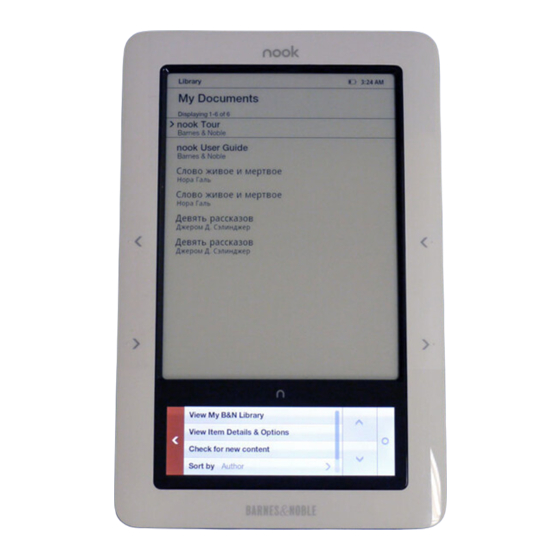
Table of Contents
Advertisement
Quick Links
Advertisement
Table of Contents

Summary of Contents for Barnes & Noble NOOK Tour
- Page 1 Tour Version 1.4...
-
Page 2: Turning Pages
To turn forward a page, press the lower button on the right or left side of your . To turn back a page, press one of the NOOK upper buttons. Try it now: turn to the next page. NOOK Tour... -
Page 3: Getting Help
Visit www.nook.com/support. There you will find • video tutorials, blogs, and discussion boards. Call Customer Service toll free within the United • States at 1-800-THE-BOOK (1-800-843-2665). Outside the United States, dial 1-201-438-1834. NOOK Tour... -
Page 4: Home Button
’s features. When the touchscreen is NOOK unlit, tap it or the Home button to light up the touchscreen. Try it now—Tap the Home button to display the Home menu. Then tap reading now to return to the Tour. NOOK Tour... -
Page 5: Navigating And Selecting
Tap the button to move back through a series of menus or to the source of a link. View My Documents View Item Details & Options Show Covers Check for new B&N content NOOK Tour... - Page 6 In your library and for search results in the Shop, you can view a gallery of covers. Tap Show Covers. Swipe your finger from side to side to scroll through the gallery. Tap to close the gallery. Memoirs of a Geisha Arthur Golden NOOK Tour...
-
Page 7: Status Bar
(including free downloads). The Daily is also a message center, where you receive notices about new issues of periodicals, offers from friends to lend you eBooks, and notices about free software updates. NOOK Tour... - Page 8 Options, and tap the menu with stars. Share your favorite eBooks with friends and family by lending an eBook one time for 14 days. To lend an eBook, go to your library, select an eBook, and tap Lend. NOOK Tour...
- Page 9 To purchase an eBook, highlight it and then tap Select. Tap Buy Now to confirm your purchase. Go to My B&N Library to read the eBook. If you do not see it, tap Check for new B&N content. NOOK Tour...
- Page 10 Look up words When you come to a word you don’t know, look it up in Merriam-Webster’s Collegiate® Dictionary, without leaving the page you are reading. Just tap Look up word. NOOK Tour...
-
Page 11: Read In Stores
Read an eBook for up to one hour per day. Select an eBook in the Shop and tap Read In Store. Play games Play games on your . Chess and Sudoku are included in NOOK this release. NOOK Tour... - Page 12 Listen to your favorite music while using your . You can NOOK also listen to audiobooks, podcasts, or any other MP3 and OGG files. To listen to music, tap audio on the Home menu or Open Audio Player from the Reader. NOOK Tour...
- Page 13 NOOK and family to help you share great books easily. Enjoy your NOOK You have finished the tour. If the touchscreen is dimmed, tap it to light it up. Tap the Home button to use your NOOK NOOK Tour...
-
Page 14: Customer Service
Barnes & NOOK NOOK Noble, Inc. or its affiliates. Patent pending. Customer Service You can reach Customer Service toll free within the United States at 1-800-THE-BOOK (1-800-843-2665). Outside the United States, dial 1-201-438-1834. Guide Revision 1.4.0.1 NOOK Tour...















