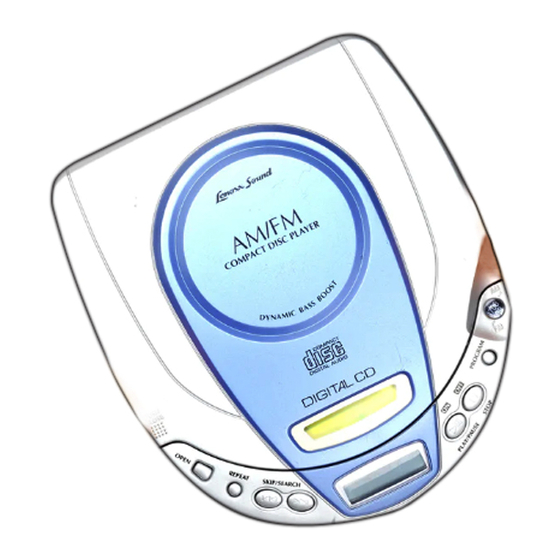Table of Contents
Advertisement
Quick Links
Download this manual
See also:
Quick Instructions
AM/FM RADIO RECEIVER
PROGRAMMABLE CD PLAYER
OPERATING INSTRUCTIONS
•
BUILT-IN AM/FM RADIO RECEIVER
•
PLAYS MUSIC COMPACT DISCS
•
6 DIGIT LCD VISUAL DISPLAY
•
TRACK REPEAT & DISC REPEAT
•
BASS BOOST SYSTEM
•
DELUXE STEREO HEADPHONES INCLUDED
•
USES 2 SIZE "AA" BATTERIES
PLEASE READ CAREFULLY BEFORE USE
MODEL CD-61
(NOT INCLUDED)
CD-61(70C-0A9)031900 NL v.1 E
®
Advertisement
Table of Contents

Summary of Contents for Lenoxx CD-61
- Page 1 PLAYS MUSIC COMPACT DISCS • 6 DIGIT LCD VISUAL DISPLAY • TRACK REPEAT & DISC REPEAT • BASS BOOST SYSTEM • DELUXE STEREO HEADPHONES INCLUDED • USES 2 SIZE “AA” BATTERIES PLEASE READ CAREFULLY BEFORE USE ® (NOT INCLUDED) CD-61(70C-0A9)031900 NL v.1 E...
-
Page 2: Location Of Controls
LOCATION OF CONTROLS 1. CD DOOR OPEN BUTTON 2. CD REPEAT BUTTON 3. CD BACKWARD SKIP/SEARCH BUTTON ( 4. CD FORWARD SKIP/SEARCH BUTTON ( 5. CD LCD VISUAL DISPLAY 6. CD PLAY/PAUSE AND POWER ON BUTTON 7. CD STOP AND POWER OFF BUTTON 8. -
Page 3: Power Sources
POWER SOURCES Power your CD player by connecting an optional (not included) AC ADAPTOR or by inserting 2 size “AA” fresh alkaline batteries. NOTE: Before you buy an AC Adaptor, please note the only AC ADAPTOR suitable for this player is DC 4.5V 600mA, with polarity player. -
Page 4: Connecting To Home Stereo Systems
AUX OUT jack on your player, and the other appropriate end usually RCA JACKS to the CD/AUX INPUTS of your home stereo. YOUR STEREO YOUR CD PLAYER SYSTEM TO AUX IN JACKS OPTIONAL CABLE (3.5mm) -
Page 5: Disc Playing
DISC PLAYING Slide the CD/RADIO FUNCTION switch to CD position. Load the disc. Push here Disc 1 2 3 4 5 1 2 3 4 5 1 2 3 4 5 1 2 3 4 5 Connect the headphones. STEREO HEADPHONES Press the PLAY/PAUSE button ( TRACK NUMBER... -
Page 6: Other Operations
OTHER OPERATIONS Operation Press To pause play PLAY/PAUSE button To release pause and resume play PLAY/PAUSE button To stop To turn off the power STOP (POWER OFF) button To skip to the next track(s) To skip to the previous track(s) Keep desired music section of the disc is found. -
Page 7: Single Track Repeat
REPEAT PLAY SINGLE TRACK REPEAT Plays one song over and over till you press STOP. During play, select the song you want to repeat with either of the SKIP/SEARCH buttons ( press the REPEAT button once, the symbol REPEAT 1 appears in the display. -
Page 8: Programmed Play
PROGRAMMING YOUR PLAYING SEQUENCE PROGRAMMED PLAY • The tracks (songs) on the disc can be programmed (arranged in advance) to play in any order you prefer (up to 21 tracks can be programmed). Programming Example: Program Number Track Number (song number) •... -
Page 9: Radio Operation
RADIO OPERATION Slide the CD/RADIO FUNCTION switch to RADIO position. Select AM or FM with the AM/FM BAND switch. Rotate the TUNING CONTROL to select your favorite radio station. NOTE: If you tune into a FM stereo station, the FM STEREO indicator will be turned on. -
Page 10: Maintenance
MAINTENANCE Cleaning the lens A dirty lens will cause sound skipping. If the lens is very dirty, the player may not work. We suggest using a special cleaning disk (not included) available in most music and Hi-Fi stores. However, if you do not have one, you may use the instructions below. -
Page 11: Safety Precautions
Replace both batteries at the same time (see BATTERY OPERATION). Your CD-61 is identified by a serial number located in the BATTERY COMPARTMENT. Record this number in the space provided below. -
Page 12: Safety Certification
IMPORTANT INFORMATION REQUIRED BY THE FCC Since the CD circuitry may cause interference to other radios nearby, switch this set off when not in use or move it away from the affected radios. This device complies with Part 15 of the FCC Rules. Operation is subject to the following two conditions: (1) This device may not cause harmful interference, and (2) This device must accept any interference received, including interference that may cause undesirable operation. -
Page 13: Troubleshooting Guide
OK on tester but does play they are weak for CD normally. operation). Dead or weak batteries. CD Player will not turn on. The optional AC ADAPTOR not connected properly. Disc inserted incorrectly. Defective compact disc. Disc will not play. -
Page 14: Technical Specifications
Error correction method ... Pickup ... Laser diode material GaAIAs Laser output less than 44.6 w NOTE: This CD player will only play NORMAL music CDs (or CD-R CDs). This set will not play CDRW encoded discs. Radio Section Frequency Range ... -
Page 15: Limited Warranty
During the initial 90 day period after original purchase, we will service or exchange, at no charge, the set that is returned to LENOXX ELECTRONICS CORP. After the initial 90 day period expires, and for a period of 12 months from original purchase, we will repair the unit covering any part(s) that need to be replaced at no charge, but will charge for the cost of labor, return postage paid by Lenoxx.