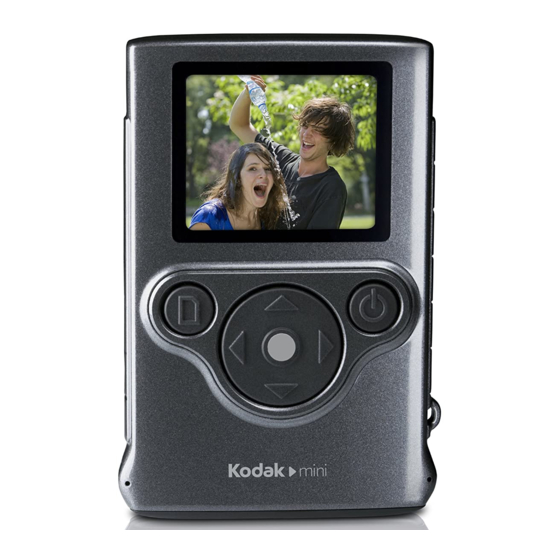Summary of Contents for Kodak ZM1
- Page 1 KODAK Mini Video Camera Extended user guide Model Zm1 www.kodak.com For interactive tutorials: www.kodak.com/go/howto For help with your camera: www.kodak.com/go/support...
- Page 2 Eastman Kodak Company Rochester, New York 14650 © Kodak, 2010 All screen images are simulated. Kodak is a trademark of Eastman Kodak Company. MICROSD and MICROSDHC are trademarks of the SD Card Association. 4H7179_en...
- Page 3 Front view, Bottom view Microphone, Speaker Lens www.kodak.com/go/support Reset release Card button Product features Battery...
- Page 4 Back view, Closing the door Scroll Menu • Scroll • Digital Zoom + – • Adjust volume during video playback. Door latch release www.kodak.com/go/support Power Mode (Video/Picture) OK, Record, Shutter button Strap post Battery (not user-replaceable) Door Important: To prevent breakage,...
- Page 5 Product features Understanding the status icons www.kodak.com/go/support...
-
Page 6: Table Of Contents
Transferring, editing, sharing online... 8 3 Getting help ...9 Troubleshooting ... 9 Getting help on the Web ... 11 4 Appendix ...12 Specifications... 12 Safety ... 13 Care and maintenance ... 14 Limited warranty ... 14 Regulatory compliance ... 16 www.kodak.com/go/support... -
Page 7: Setting Up Your Camera
Charge the Li-Ion battery whenever necessary. Turn off the camera, first. IMPORTANT: Make sure the computer is not in sleep, standby, or hibernate mode. Close the door properly Check battery level www.kodak.com/go/support Pull out until it locks. Face up or face down. -
Page 8: Inserting A Microsd Or Microsdhc Card
NOTE: Avoid touching the card’s metal contacts. To clean the contacts, use a dry cotton swab or a lint-free cloth. Close the door properly Purchase accessories Metal contacts face up. See page ii www.kodak.com/go/Zm1accessories www.kodak.com/go/support... -
Page 9: Connecting The Strap
Setting up your camera Connecting the strap www.kodak.com/go/support... -
Page 10: Turning On The Camera
Setting up your camera Turning on the camera Setting the language, date/time Change date/time later Language: to change. OK to accept. Date/Time: At the prompt, press OK. to change current field. for previous/next field. OK to accept. see page 7 www.kodak.com/go/support... -
Page 11: Using Your Camera
Taking videos and pictures Press the OK button to start/stop recording. Take (Press videos Take Press pictures Press the OK button to take a picture. Digitally Press zoom www.kodak.com/go/support to choose a different recording mode.) to choose Picture to zoom in and out. -
Page 12: Reviewing, Deleting Pictures And Videos
Review to scroll through pictures/videos. to adjust volume during replay. to navigate a zoomed picture. to highlight Review to scroll through pictures/videos. to highlight Delete www.kodak.com/go/support , then press OK. , then press OK. , then press OK. -
Page 13: Changing Settings
Press the Menu button Change settings Press then press OK. Press Press Menu to return to recording mode. Review Sound www.kodak.com/go/support to highlight a setting, to change a setting, then press OK. Date/Time Brightness Format Information Card Using your camera... -
Page 14: Transferring, Editing, Sharing Online
Slide the USB release to the right to retract the USB. 2 If this is the first time you’ve connected to this WINDOWS OS-based computer, you’re prompted to install ARCSOFT MEDIAIMPRESSION SE for KODAK Software. You can then transfer and share videos and pictures. -
Page 15: Getting Help
MICROSD/SDHC Card to take more videos/pictures. ■ Card is full. Transfer videos/pictures to your computer or use another card. ■ Unrecognized file. Transfer videos/pictures to your computer. ■ An error has occurred. Transfer videos/pictures to your computer, then format the card. www.kodak.com/go/support... - Page 16 ■ Ensure the camera is clean and dry. (If it’s wet inside, let it dry for 24 hours.) ■ Use ARCSOFT MEDIAIMPRESSION SE for KODAK Software for video playback (see page ■ Ensure that the computer system requirements are met. Go to www.arcsoft.com/support.
-
Page 17: Getting Help On The Web
See step-by-step solutions and repair information Purchase camera accessories Download the latest camera firmware and software See online demonstrations of your camera Register your camera Chat, email, write, or phone Kodak (Chat not available in all languages.) Get information on ARCSOFT Software www.kodak.com/go/support Getting help www.kodak.com/go/Zm1support... -
Page 18: Appendix
Video: .AVI Motion JPEG; 640 x 480 @ 30 fps and 320 x 240 @ 30 fps, 320 x 240 @ 60 fps Audio: PCM, 8 KHz ■ ■ Still: JPEG/EXIF V2.21; 307 KP (640 x 480) Shutter Speed—Auto Microphone—Mono Speaker—Yes I/O Interface—USB 2.0 (high speed) Tripod Mount—No www.kodak.com/go/support... -
Page 19: Safety
If the LCD breaks, do not touch the glass or liquid. Contact Kodak customer support. ■ The use of an accessory that is not recommended by Kodak may cause fire, electric shock, or injury. For approved accessories, go to www.kodak.com/go/Zm1accessories. -
Page 20: Care And Maintenance
Do not allow chemicals, such as suntan lotion, to contact painted surfaces. ■ Service agreements may be available in your country. Contact a dealer of KODAK Products for more information. For camera disposal or recycling information, contact your local authorities. In the ■... - Page 21 If Kodak is unable to repair or replace a Product, Kodak will, at its option, refund the purchase price paid for the Product provided the Product has been returned to Kodak along with proof of the purchase price paid.
-
Page 22: Regulatory Compliance
Unless a specific Kodak warranty is communicated to the purchaser in writing by a Kodak company, no warranty or liability exists beyond any minimum requirements imposed by law, even though defect, damage, or loss may be by negligence or other act. - Page 23 Hereby, Eastman Kodak Company declares that this KODAK Product is in compliance with the essential requirements and other relevant provisions of Directive 1999/5/EC. Waste Electrical and Electronic Equipment labeling/battery...
-
Page 24: Canadian Doc Statement
Appendix China RoHS Canadian DOC statement DOC Class B Compliance—This Class B digital apparatus complies with Canadian ICES-003. Observation des normes-Classe B—Cet appareil numérique de la classe B est conforme à la norme NMB-003 du Canada. Australian C-Tick N137 www.kodak.com/go/support... - Page 25 5 disposal, recycling, 14 erase pictures, videos, 6 help, Web links, troubleshooting, 9 www.kodak.com/go/support icons, iii installing software, 8 Kodak Web sites, 9 lens, cleaning, 14 loading, card, 2 maintenance, camera, 14 MICROD/SDHC card loading, 2 microphone, i on/off, 4...
- Page 26 3 taking pictures, videos, 5 time and date, setting, 4 tips, care, & maintenance, 14 transferring videos, 8 troubleshooting, 9 turning on/off camera, 4 URLs, Kodak Web sites, 9 connection, 8 release, i videos deleting, 6 reviewing, 6 taking, 5...