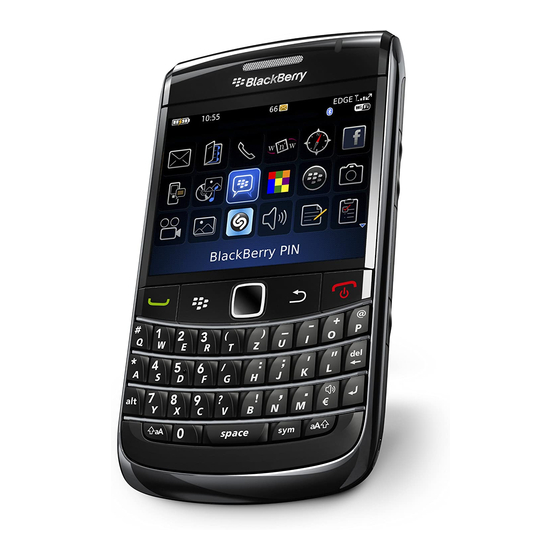
Blackberry 9000 User Manual
Hide thumbs
Also See for 9000:
- User manual (280 pages) ,
- Getting started manual (46 pages) ,
- Safety and product information (36 pages)
Advertisement
Quick Links
Advertisement

Summary of Contents for Blackberry 9000
- Page 1 LUXE City Guides Mobile Application User Manual - BlackBerry 9000, 9700...
- Page 2 BlackBerry button menu (applicable to 9000 and 9700) Scrolling and click to enter MENU button REVERSE button *Also the “OK” button in the LUXE app Hold the ‘alt’ button if you DELETE/BACK button want to type numbers or symbols: e.g. if you want to type 2, ENTER button you need to press ‘alt’...
- Page 3 Step by Step instructions to download LUXE City Guides Mobile (BlackBerry handsets) Go to the web browser Type m.luxecityguides.com (no www.) into the browser Click Download the Free LUXE City Guides Mobile starter app, it will direct you to the download page automatically, or click ‘Here’...
- Page 4 Step by Step instructions to download LUXE City Guides Mobile (BlackBerry handsets) Click Download and wait for the downloading process to finish Select when it asks for Application Permissions and select the app after installation is complete JOIN LUXE if you don’t have a LUXE account, fill in...
- Page 5 Step by Step instructions to download LUXE City Guides Mobile (BlackBerry handsets) If you already have a LUXE account, login to the app: *Select Email Address/Password and insert your email/password in the blank page (please ensure that there are no spaces at the beginning or end of the...
- Page 6 FAQ Section Q: I can’t get my app to work on my BlackBerry! Is it a BlackBerry Enterprise Server (BES) problem? When your BlackBerry is company issued, it’s likely that it runs on the BlackBerry Enterprise Server (BES) and the company administrator may have disabled the use of all 3rd party apps - unfortunately there is no way to use the LUXE app (or any other) in this situation.
- Page 7 FAQ Section Q: How do I update the content manually? In the category listing page within the guide (Introduction, Accommodation..etc.), click MENU and select Content Update. The app will go online and search for new content Q: What is the purpose of an activation code? The activation code is used to activate the guide for the first time, and is also used as a sales reference number.








