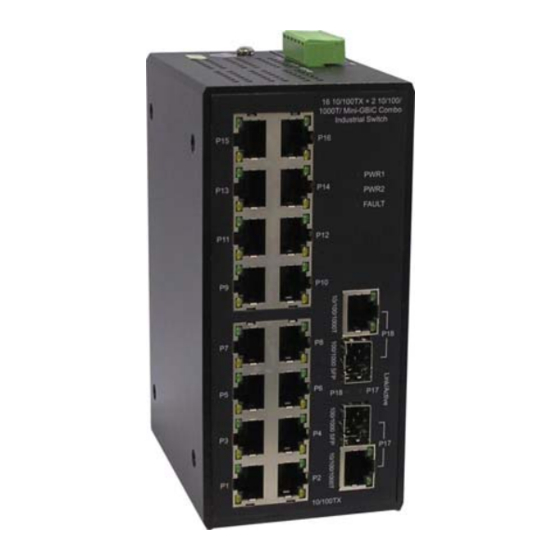Summary of Contents for B&B Electronics Elinx EIR418-2SFP-T
- Page 1 Manual Documentation Number EIR418-2SFP-T – 0912m www.bb-elec.com www.bb-europe.com...
- Page 2 All Brand names used in this manual are the registered trademarks of their respective owners. The use of trademarks or other designations in this publication is for reference purposes only and does not constitute an endorsement by the trademark holder Manual Documentation Number EIR418-2SFP-T – 0912m www.bb-elec.com...
-
Page 3: Table Of Contents
Mounting Installation....................14 DIN-Rail Mounting ....................... 14 Wall Mount Plate Mounting..................16 Hardware Installation ....................17 Installation Steps ......................17 Network Application ..................... 18 Troubles shooting ......................19 Technical Specification ....................20 Manual Documentation Number EIR418-2SFP-T – 0912m www.bb-elec.com www.bb-europe.com... -
Page 4: Introduction
Introduction Introduction The EIR418-2SFP-T is an industrial DIN mount, unmanaged 18 port Ethernet switch with Gigabit capability. It has (16) 10/100 copper Ethernet ports and (2) Gigabit Combo ports that support copper or SFP module connections. Features • System Interface/Performance... -
Page 5: Package Contents
Introduction Package Contents • (1) EIR418-2SFP-T, 18 Port Gigabit Industrial Ethernet Switch • (1) Quick Start Guide • (1) CD ROM with User Manual • (2) Wall Mounting Bracket and Screws Manual Documentation Number EIR418-2SFP-T – 0912m www.bb-elec.com www.bb-europe.com... -
Page 6: Hardware Description
Hardware Description Physical Dimension (W x D x H) is 72mm x 105mm x 152mm (2.8 x 4.1 x 6.0 inches) Front Panel The front panel of the EIR418-2SFP-T is shown below. Manual Documentation Number EIR418-2SFP-T – 0912m www.bb-elec.com www.bb-europe.com... -
Page 7: Top View
Hardware Description Top View The top panel view of the EIR418-2SFP-T is equipped with one terminal block connector that consists of two 12 to 48 VDC power inputs and the fault alarm output. LED Indicators Status Meaning Green Power 1 is active... - Page 8 The port is disconnected or operates at speed of (Lower LED) 10/100M Green SFP port is connected to network P17, P18 Link/Active Blinking Networking is active (100/1000 SFP) Not connected to network Manual Documentation Number EIR418-2SFP-T – 0912m www.bb-elec.com www.bb-europe.com...
-
Page 9: Ports
“+” and “-” signs represent the polarity of wire pair. Note All copper ports on the EIR418-2SFP-T support automatic MDI/MDI-X operation, you can use straight-through cables (See Figure below) for all network connections to PCs or servers, or to other switches or hubs. In straight-through cables, pins 1, 2, 3, and 6, at one end of the cable, are connected straight through to pins 1, 2, 3 and 6 at the other end of the cable. - Page 10 • 2 Gigabit Copper/SFP (Mini-GBIC) combo port: The EIR418-2SFP-T has two auto-detect Giga ports—copper/Fiber combo ports. The Gigabit Copper (10/100/1000T) ports should use Category 5e or above UTP/STP cable for connection. The SFP slots support dual mode which can switch the connection speed between 100 and 1000Mbps.
- Page 11 Orange!White Tracer Green!White Tracer Blue 4 4 Brown!White Tracer r:.ill"':ii Blue!White Tracer 5 5 Brown [===:J Orange Green Brown!White Tracer 7 7 Blue r:.ill"':ii Brown 8 8 Blue!White Tracer "A" earl Manual Documentation Number EIR418-2SFP-T- 0912m bb-elec.com \fVININ. bb-europe.com \fVININ.
- Page 12 Blue Orange , ..Blue!White Tracer Blue Blue!White Tracer 5 Green Brown!White Tracer Brown 8 "B" most recent Common Ethernet Crossover Cables may only cross connect Orange Green pairs & Manual Documentation Number EIR418-2SFP-T- 0912m bb-elec.com \fVININ. bb-europe.com \fVININ.
- Page 13 First, insert the SFP transceiver into the SFP module cage. Notice that the triangle mark is at the bottom of the module. Make sure the module is aligned correctly and then slide the module into the SFP slot until a click is heard. Transceiver Inserted Manual Documentation Number EIR418-2SFP-T – 0912m www.bb-elec.com www.bb-europe.com...
- Page 14 LC connector to the transceiver To remove the LC connector and SFP transceiver, follow the steps below: First, press the upper side of the LC connector down and pull it out before releasing Remove LC connector Manual Documentation Number EIR418-2SFP-T – 0912m www.bb-elec.com www.bb-europe.com...
-
Page 15: Cabling
Cable distances should be less than 100 meters (328 ft.) long. Wiring the Power Inputs Follow the steps below to insert the power wire. 1. Insert the positive and negative wires into the V+ and V- contacts on the terminal block connector. Manual Documentation Number EIR418-2SFP-T – 0912m www.bb-elec.com www.bb-europe.com... -
Page 16: Wiring The Fault Alarm Contact
If one of the power sources fails a fault will be detected causing the circuit to open. Insert the wires into the fault alarm contact (No. 3 & 4) Note The wire gauge for the terminal block should be 12 to 24 AWG. Manual Documentation Number EIR418-2SFP-T – 0912m www.bb-elec.com www.bb-europe.com... -
Page 17: Mounting Installation
Then follow the steps below to hang the switch onto a DIN rail. Use the screws to screw the DIN rail clip onto the switch. To remove the DIN rail clip, reverse step 1. Manual Documentation Number EIR418-2SFP-T – 0912m www.bb-elec.com www.bb-europe.com... - Page 18 To remove the switch from the track, reverse the steps above. • First pushing down lightly on the switch will give enough room for the bottom of the switch to clear the bottom of the DIN rail track. Manual Documentation Number EIR418-2SFP-T – 0912m www.bb-elec.com www.bb-europe.com...
-
Page 19: Wall Mount Plate Mounting
4. Use the hook holes at the corners of the wall mount plates to hang the industrial switch on the wall. 5. To remove the wall mount plate, reverse the above steps. Manual Documentation Number EIR418-2SFP-T – 0912m www.bb-elec.com www.bb-europe.com... -
Page 20: Hardware Installation
Industrial switch will light up when the cable is connected with the network device. Please refer to the LED Indicators section for LED light indication. 7. When all connections are set and LED lights all show in normal, the installation is complete. Manual Documentation Number EIR418-2SFP-T – 0912m www.bb-elec.com www.bb-europe.com... -
Page 21: Network Application
Network Application Network Application The diagram below shows a typical switch installation for the EIR418-2SFP-T. Manual Documentation Number EIR418-2SFP-T – 0912m www.bb-elec.com www.bb-europe.com... -
Page 22: Troubles Shooting
• If the switch LED’s represent normal operating mode and the cable connections are correct and no data is transmitted or received through the switch, contact your Network Administrator for network configuration and status help. Manual Documentation Number EIR418-2SFP-T – 0912m www.bb-elec.com www.bb-europe.com... -
Page 23: Technical Specification
10Base-T: 2-pair UTP/STP Cat. 3, 4, 5 cable EIA/TIA-568 100-ohm (100m) 100Base-TX: 2-pair UTP/STP Cat. 5 cable Network Cable EIA/TIA-568 100-ohm (100m) 1000Base-T: 2-pair UTP/STP Cat. 5e or 6 cable EIA/TIA-568 100-ohm (100m) Manual Documentation Number EIR418-2SFP-T – 0912m www.bb-elec.com www.bb-europe.com... - Page 24 IP30, 72 mm (W) x 105 mm (D) x 152mm (H) Case Dimension (2.8 x 4.1 x 6.0 inches) FCC Class A CE EN61000-4-2 (ESD) CE EN61000-4-3 (RS) CE EN61000-4-4 (EFT) CE EN61000-4-5 (Surge) CE EN61000-4-6 (CS) CE EN61000-4-8 Manual Documentation Number EIR418-2SFP-T – 0912m www.bb-elec.com www.bb-europe.com...
- Page 25 Technical Specification CE EN61000-4-11 CE EN61000-4-12 CE EN61000-6-2 CE EN61000-6-4 UL cUL Safety CE/EN60950-1 IEC60068-2-32 (Free fall) Stability testing IEC60068-2-27 (Shock) IEC60068-2-6 (Vibration) Manual Documentation Number EIR418-2SFP-T – 0912m www.bb-elec.com www.bb-europe.com...