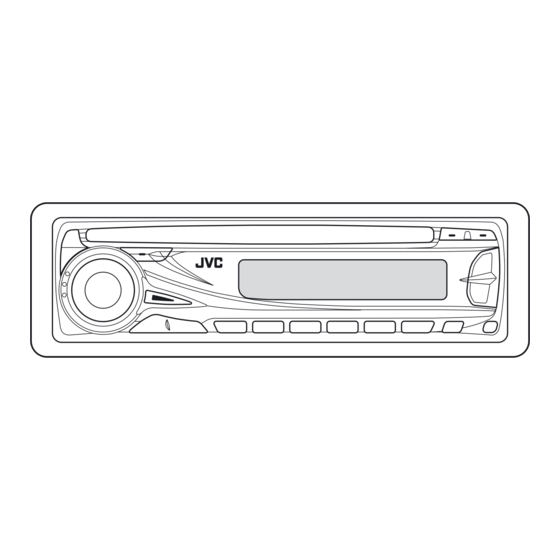
JVC KD-G331 Instructions Manual
Jvc cd receiver instructions
Hide thumbs
Also See for KD-G331:
- Installation & connection manual (4 pages) ,
- Instructions manual (57 pages) ,
- Instructions manual (38 pages)
Summary of Contents for JVC KD-G331
- Page 1 CD RECEIVER KD-G333/KD-G332/KD-G331 For canceling the display demonstration, see page 5. For installation and connections, refer to the separate manual. INSTRUCTIONS GET0406-003A [EX/EU]...
-
Page 2: How To Reset/To Eject Disk
• Your preset adjustments will also be erased. • Be careful not to drop the disc when it ejects. • If this does not work, reset your unit. -
Page 3: M Mode Button
CONTENTS ¢ 4... -
Page 4: Parts List & View
Control panel — Display window ¢ 4 KD-G333/KD-G332/KD-G331 Parts identification... -
Page 5: Getting Started
Getting started Basic operations Turn on the power. Ÿ * You cannot select “DISC” as the playback source if there is no disc in the unit. For FM/AM tuner ⁄ Adjust the volume. Adjust the sound as you want. (See page 11.) To drop the volume in a moment (ATT) -
Page 6: Radio Operations
Radio operations Ÿ... -
Page 7: Fm Rds Operations
FM RDS operations Ÿ Ô Continued on the next page... -
Page 9: Disc Operations
Ÿ Disc operations Continued on the next page... -
Page 10: Changing Display Information
If the current disc is an audio CD, “NO NAME” appears. If an MP3/WMA file does not have Tag information, folder name and file name appear. In this case, the TAG indicator will not light up. * Only while playing an MP3 or a WMA disc. -
Page 11: Sound Adjustments
Sound adjustments Preset values Indication (For) USER ROCK CLASSIC POPS HIP HOP JAZZ Adjusting the sound LOUD Indication, [Range] LOUD When you adjust the bass, treble, or loudness, the adjustment you have made is stored for the currently selected sound mode (C-EQ) including “USER.” If you are using a two-speaker system, set the fader level to “00.”... -
Page 12: Preferred Setting Mode
General settings — PSM... - Page 13 If the power supply is not interrupted by turning off the ignition key of your car, it is recommended to select “OFF” to save the car’s battery. Only for FM RDS stations. Depends on the amplifier gain control. Some characters or symbols will not be shown correctly (or will be blanked) on the display.
-
Page 14: How To Clean Connectors
Maintenance How to clean the connectors Frequent detachment will deteriorate the connectors. To minimize this possibility, periodically wipe the connectors with a cotton swab or cloth moistened with alcohol, being careful not to damage the connectors. Connector Moisture condensation Moisture may condense on the lens inside the unit in the following cases: •... -
Page 15: More About This Unit
More about this unit Basic operations Turning on the power Turning off the power Tuner operations Storing stations in memory FM RDS operations Disc operations Caution for DualDisc playback General Playing a CD-R or CD-RW Continued on the next page... - Page 16 Playing an MP3/WMA disc Changing the source Ejecting a disc General settings—PSM...
-
Page 17: Troubleshooting
Troubleshooting Continued on the next page... - Page 18 Symptoms Remedies/Causes...
-
Page 19: Specifications
Specifications AUDIO AMPLIFIER SECTION TUNER SECTION FM Tuner MW Tuner LW Tuner CD PLAYER SECTION GENERAL Design and specifications are subject to change without notice. - Page 20 This apparatus is in conformance with the valid European directives and standards regarding electromagnetic compatibility and electrical safety. European representative of Victor Company of Japan, Limited JVC Technology Centre Europe GmbH Postfach 10 05 52 61145 Friedberg Germany EN, FR ©...







