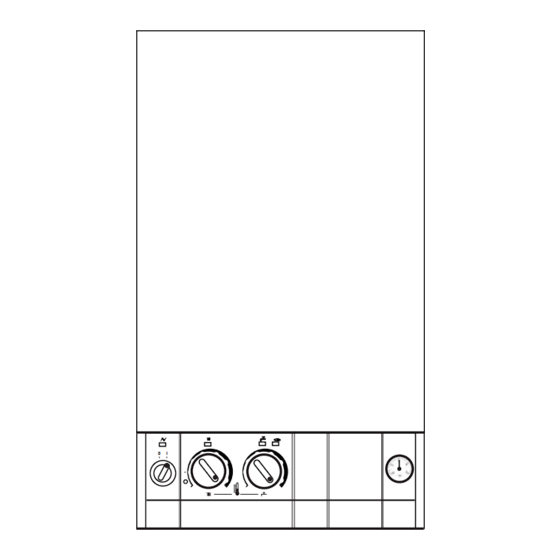
Worcester 25Si Installation And Servicing Instructions
Wall mounted combination boilers for central heating and mains fed domestic hot water
Hide thumbs
Also See for 25Si:
- Installation, commissioning and servicing instructions (76 pages) ,
- Instruction manual (65 pages) ,
- User instructions (21 pages)
Table of Contents
Advertisement
25
S
WALL MOUNTED COMBINATION BOILERS FOR CENTRAL HEATING
AND MAINS FED DOMESTIC HOT WATER
INSTALLATION AND
SERVICING INSTRUCTIONS
This appliance is for use with Natural Gas or LPG (Cat II 2H3P).
25Si GC NUMBER 47 311 49 (N.G.)
28Si GC NUMBER 47 311 51 (N.G.)
25
Minimum
8.5 kW
Maximum
25.0kW
IMPORTANT: THESE INSTRUCTIONS APPLY IN THE UK ONLY
AND MUST BE LEFT WITH THE USER OR AT THE GAS METER
Read the instructions before starting work - they have been written to make
the installation easier and prevent hold-ups.
i / 28
0
I
APPLIANCE OUTPUTS
Domestic
Hot Water
28
8.5kw
8.5 kW
28.0kw
25.0kW
S
CG NUMBER 47 311 50 (L.P.G.)
CG NUMBER 47 311 52 (L.P.G.)
Central Heating
25
28
8.5kw
28.0kw
i
Advertisement
Table of Contents

Summary of Contents for Worcester 25Si
-
Page 1: Servicing Instructions
INSTALLATION AND SERVICING INSTRUCTIONS This appliance is for use with Natural Gas or LPG (Cat II 2H3P). 25Si GC NUMBER 47 311 49 (N.G.) CG NUMBER 47 311 50 (L.P.G.) 28Si GC NUMBER 47 311 51 (N.G.) CG NUMBER 47 311 52 (L.P.G.) -
Page 2: Table Of Contents
The appliance is set to give the maximum output of 28 kW [28Si] BS5440:1 - Flues and ventilation for gas appliances: Flues or 25kW [25Si] to the domestic hot water and to the heating BS5440:2 - Flues and ventilation for gas appliances: Air supply. - Page 3 This can result in a pressure 15.4.2,3 and 4. The burner part numbers are: build-up that may cause damage to the boiler and household NG (25Si and 28Si) 8 718 120 565 0 devices such as showers, washing machines etc.
-
Page 4: Technical Data
3. Technical Data The data plate is fixed to the inner casing cover. Table 1. 25Si Table 1. 28Si NOMINAL BOILER RATINGS (10 Minutes After Lighting) NOMINAL BOILER RATINGS (10 Minutes After Lighting) BOILER ADJUSTED FOR G20 (Natural Gas) BOILER ADJUSTED FOR G20 (Natural Gas) - Page 5 Table 5 PERFORMANCE SPECIFICATIONS 25Si 28Si PRIMARY WATER CAPACITY litres MAXIMUM MAINS INLET PRESSURE MINIMUM MAINS INLET PRESSURE (WORKING) FOR MAXIMUM FLOW MINIMUM MAINS INLET PRESSURE (WORKING) FOR OPERATION DOMESTIC HOT WATER TEMPERATURE RANGE °C 40 - 62 40 - 62 MAXIMUM CENTRAL HEATING FLOW TEMPERATURE °C...
-
Page 6: Siting The Appliance
4. Siting The Appliance Fig. 3. Appliance casing dimensions and required clearances (front view). The appliance may be installed in any room but refer to the requirements of the current IEE Regulations and, in Scotland, the relevant electrical provisions of the Building Regulations with respect to the installation of appliances in rooms containing baths or showers. -
Page 7: Flue Terminal Positions
5. Flue terminal positions 6. Air Supply The flue system must be installed following the requirements of 6.1 The appliance does not require a separate vent for BS5440: 1. combustion air. Standard flue kit length is 330 - 725mm (as measured from the 6.2 The appliance can be fitted in a cupboard with no vents for centre of the flue turret) with extension kits for flues up to cooling but the minimum clearances must be increased to those... -
Page 8: Sealed System
The system and the appliance must be properly vented. 7. Sealed System Repeated venting loses water from the system, which must be replaced. The make-up connection must be close to the The system must comply with requirements of BS6798 and appliance in the heating return pipe through an approved non- BS5449 and must not be operated without being full of water return valve. -
Page 9: Domestic Hot Water
The maximum hot water flow rate is set at the factory to 10 and that the gas flow is adequate for all the installed gas l/min [28Si] or 9 l/min [25Si] giving a nominal temperature rise appliances operating together. of 40°C with the temperature control at maximum. Refer to Table 6. - Page 10 Fig. 11. Wiring diagram. Overheat cut-off device CH sensor (front of heat exchanger) Flame sense electrode Spark electrode Gas valve Flow Pump switch Main Main Spark transformer DHW sensor Control Board ST16 ST12 ST15 Link pink 2 blue 2 yellow Mains in 2 brown 2 green...
- Page 11 Fig. 12. Functional flow diagram. Outputs Inputs DHW control knob CH Control knob Electronics/ microprocessor CH pressure adjust pot (Safety Low Voltage) Gas valve mode switch Reset button Convert AC to low voltage electronics Electronics Pump Electronics...
-
Page 12: Installation
Fig 13 - Replacement internal fuses Fig.14 . Mains electricity connections. Bottom Left Hand Side - Facia NOTE: Check the size of the fuse before fitting ST12 Live N LS 230V Brown Neutral Blue Earth External control Green/Yellow Mains lead Strain relief clamp 1. - Page 13 Fig.16 . Manifold assembly Fig.18. Inner case and facia fixing Fixing screws Position of the cabinet Wall fixing screw Frame Wall Fibre Frame Washer Inner case cover Facia panel fixing screws Flow Flow Cold Inlet Return Facia All dimensions in mm 11.7 Install the Boiler Remove the cabinet by unscrewing the screw at the top front and releasing the sides.
- Page 14 11.9 Measure and Cut the Ducts. Fig.20. Standard flue assembly General: Cut the ducts as necessary, ensuring that the ducts are square and free from burrs. Always check the dimensions before cutting. Measure the distance L. Refer to Fig. 22 and 23. The standard flue can be telescopically adjusted to any length Terminal assembly...
- Page 15 Make good the internal wall face and the external brickwork or rendering. 11.11 Fitting of the Flue Assembly without access to the Terminal. A rubber gasket kit is available from Worcester Heat Systems. NOTE: A larger diameter opening in the wall is required. Refer to Rubber sealing Table 2.
- Page 16 Fig.26. Flue bends Y-162 Plain tube If more than two extension ducts are needed in any section to achieve the required length then the final section of the Fig.27 - Elbow to Flue Turret assembly must not be less than 325mm without cutting the 120mm Assembly.
- Page 17 Cover panel Fig.29. Facia connections cover Fig.30. Programmer cover Facia Controls connections cover Programmer connections Facia Fixing screw Facia bottom panel (clip-on) Fig 32 - Mains Voltage External Controls Connections NOTE: Only double insulated controls not requiring an earth can be used Ns Ls L Ns Ls L Fig.31.
-
Page 18: Commissioning
Fig. 35. Pump venting. 12. Commissioning The Appliance Pump Benchmark Water Treatment: For optimum performance after installation, this boiler and its associated central heating system should be flushed in accordance with the guidelines given in BS7593:1992 - Treatment of water in domestic hot water systems. - Page 19 Close the tap. Worcester Heat Systems Service Department should be The appliance will then return to the central heating mode and contacted.
-
Page 20: Handover
If the appliance is to be passed over to the user immediately starting any service procedures. then set the controls to the users requirements. Always test for gas soundness after the service has been If the appliance is to be left inoperative in frosty conditions then completed. - Page 21 Fig.41. Inner case components Flue spigot Inner casing Combustion products test point (front cap) Fan assembly Flue hood Overheat thermostat (at rear) Combustion chamber/flue hood fixing screws Primary sensor Heat exchanger Combustion Combustion chamber fixing chamber fixing screw screw Combustion chamber Burner Burner...
-
Page 22: Replacement Of Parts
Fig.43. Flue hood Fig.42. Fan assembly Fan assembly Flue hood fixing screws Fan assembly fixing screws Air flow sensing tube Flue hood Air flow sensing tube (red) Flue hood Flue hood/Heat exchanger guide Fig.44. Burner assembly Burner blade Spark electrode assem- assembly Flame sense electrode... - Page 23 Fig.45 . Lower casing - gas and water Gas Valve controls. Pump connection Air flow switch Expansion vessel con- nection Water flow switch Pump Red tube (+ve) Pump connection Clear tube (-ve) Pressure gauge Relief valve Earth Boiler drain connection connection Transformer Facia assembly...
- Page 24 Fig.48. Combustion Chamber Insulation. Fig.50. Pressure Gauge capillary fixing Pressure gauge capillary fixing clip Insulation panel-front Boiler drain ON/OFF Combustion chamber assembly Boiler drain Fixing tube screws connection (tube attached) Relief valve Pressure gauge Relief valve Insulation capillary fixing clip panel-side Do not omit the O-ring from the pressure capillary when fitting the replacement gauge.
- Page 25 Unscrew the four screws and remove the metal cover. Refer to Fig to give a temperature rise of 40°C ie 10 l/min (28Si) or 9 l/min (25Si). Lift out the control board. Refer to Fig 55 The adjustment is made by turning the red adjuster clockwise to Pull out and transfer the transformer to the new board together reduce the flow rate and anti-clockwise to increase the flow rate.
- Page 26 15.4.11 Transformer Do not omit the heat transfer paste when fitting the replacement Remove the cabinet and lower the facia panel as described in sensor. Section 14, Inspection and Servicing. 15.4.16 Overheat Thermostat Unscrew the four screws and remove the metal cover. Refer to Fig Remove the cabinet and the inner casing.
- Page 27 15.4.18 Pump Check that the primary circuit has been fully drained as Fig.60. Primary heat exchanger described in 15.3 preceding. Release the water connections and remove the pump. Refer to Fig 45. Heat Exchanger Disconnect and transfer the electrical connections to the new Central heating flow Central heating return pump.
-
Page 28: Short Parts List
Vulcano 8 718 120 565 0 E27-597 Burner (LPG) 28Si Vulcano 8 718 120 566 0 E27-598 Burner (LPG) 25Si Vulcano 8 718 120 569 0 E27-600 Primary Heat Exchanger 8 716 759 081 0 E27-605 Combustion Chamber Insulation Avon... -
Page 30: Operational Flow Diagram
17. Operational Flow Diagrams Room CENTRAL HEATING FUNCTION thermostat and/or mains programmer (or link) On Electronic MAIN SWITCH Green Light facia programmer (if fitted) On ST13 link in CH control knob On Two minute CH light On. minimum Modulate gas Pump On. - Page 31 OVERRUN FUNCTION If primary temp above 80° fan If primary rises Fan overrun runs until temp above 85° fan END DHW function active DEMAND below 80°C runs until temp for 3 minutes (35 seconds falls below 80° minimum) If primary temp below 80°...
-
Page 32: Fault Finding
18. Fault Finding Note: This fault-finding information is for guidance only. Worcester Heat Systems cannot be held responsible for costs incurred by persons not deemed to be competent. The electronic control system for this boiler incorporates four lights on the facia. These are used to show normal operating status. But as a secondary function, by flashing, they can also be used to help provide fault diagnostics. - Page 33 Is the facia on/off switch turned on? Turn switch on. `(Clockwise) Is there a 230V AC live supply across Check electrical Terminal ST12 pins L supply to boiler. and N Replace control board Has fuse F1 blown? (Section 15.4.10) Replace fuse and investigate cause. Suggestions: Cable damage, connections to (or faults within) pump, fan, external 230V controls, transformer or board.
- Page 34 With CH control knob fully clockwise, does There is no heat Is there 230V AC the boiler ignite and demand. Check room across terminal ST8 appear to run thermostat or mains pins LR and N? normally in central programmer (or link). heating mode? Red diode is Is there a link at...
- Page 35 Replace control board. Is the boiler in a very (Section 15.4.10). cold environment (less Note: A damp board than 5°C)? could cause this fault. Boiler is running in “Autofrost stat” mode. See Section 17. Is the boiler fully Rectify fault. water pressurised and is all air vented? Reset the controls and...
- Page 36 Is the gas supply Rectify gas supply connected and at the problem. correct pressure? Remove front panel. Remove inner cover. Repair or replace Reset and restart the Reset and restart the Are the electrodes and spark electrode boiler. Can a flame be boiler.
- Page 37 Is the multiway connector at board position ST16 pushed Push fully home fully home on to the board? Check the DHW sensor. Is it correctly Re-fix sensor onto pipe fitted onto the pipe with heat conductive paste between the pipe and sensor? Remove multiway connector from board position ST16.
- Page 38 Turn off boiler. Is there Does the fan run Remove the fan continuity across the before the fault connector from board C and NO terminals of occurs? position ST1 and the air pressure switch restart the boiler. Is (where green wires are Replace control board.
- Page 39 The gas valve mode Turn to 'NORM' switch (concealed by position the facia side panel) is not set correctly Light indication during fault not Control board is likely covered by above to be wet or damaged details. or malfunctioning. Check for wet board or connections.
- Page 40 This manual is to be used in conjunction with the variant part number of the bar code below: Bosch Group Worcester Heat Systems Limited (Bosch Group), Cotswold Way, Warndon, Worcester WR4 9SW. Telephone: (01905) 754624. Fax: (01905) 754619. Technical Helpline (08705) 266241. www.worcester-bosch.co.uk This booklet is accurate at the date of printing but will be superseded and should be disregarded if specifications and/or appearances are changed in the interests of continued improvement.








