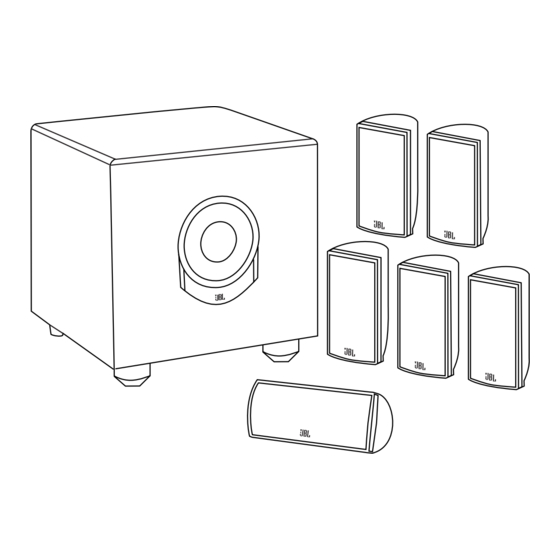
Table of Contents
Advertisement
Advertisement
Table of Contents

Summary of Contents for JBL SCS180.6
- Page 1 ® SURROUND CINEMA SPEAKERS SCS180.6 OWNER’S GUIDE...
-
Page 2: Read First
READ FIRST! Important Safety Precautions! 1. Read these instructions. 2. Keep these instructions. 3. Heed all warnings. 4. Follow all instructions. 5. Do not use this apparatus near water. 6. Clean only with a dry cloth. 7. Do not block any ventilation openings. -
Page 3: Included
THANK YOU FOR CHOOSING JBL For more than 50 years, JBL has been involved in every aspect of music and film recording and reproduction, from live performances to the recordings you play in your home, car or office. We’re confident that the JBL... -
Page 4: Speaker Placement
SPEAKER PLACEMENT FRONT SPEAKERS SURROUND SPEAKERS The front speakers should be placed the same distance from each other as they are from the listening position. They should be placed at about the same height from the floor as the listeners’ ears will be, or they may be angled toward the listeners. -
Page 5: Mounting Options
MOUNTING OPTIONS SATELLITES AND SURROUNDS On shelves. WALL-MOUNTING Attach plate to wall. The brackets should be placed, if possible, so that the screws will fasten into a wooden wall stud. If that is not possible, use properly selected wall anchors. The customer is responsible for proper selection and use of mounting hardware, avail-... -
Page 6: Speaker Connections
(+) and (–) terminals. Most manufacturers of speakers and electronics, including JBL, use red to denote the (+) terminal and black for the (–) terminal. The (+) lead of the speaker wire is noted with a stripe. It... -
Page 7: Dolby Digital Or Dts (Or Other Digital Surround Mode) Connection
DOLBY DIGITAL OR DTS (OR OTHER DIGITAL SURROUND MODE) CONNECTION SUBWOOFER RECEIVER LINE LEVEL IN LFE OUT LFE INPUT Use this installation method for Dolby Digital, DTS or other digital surround processors: Use the line-level input jack marked “LFE” for the Low- DOLBY PRO LOGIC (NON-DIGITAL) –... -
Page 8: Dolby Pro Logic (Non-Digital) - Speaker Level
DOLBY PRO LOGIC (NON-DIGITAL) – SPEAKER LEVEL Use this installation method for Dolby Pro Logic applica- tions (not Dolby Digital, DTS or other digital processing), where the receiver/processor does not have a subwoofer output, or a volume-controlled preamp (line-) level output: Connect your receiver or amplifier’s front left and right speaker terminals to the left... -
Page 9: Operation
(sleep) mode when left in the auto mode (“Auto/ SPEAKER LEVEL – – IMPORTANT: CONNECT STRIPED WIRE TO RED ( ) SPEAKER TERMINAL. SUB180 JBL, Incorporated A Harman International Company VOLUME Subwoofer Level Subwoofer Level ™... -
Page 10: Troubleshooting
If the problem has fol- lowed the speaker, consult your dealer for further assis- tance or, if that is not possi- ble, visit www.jbl.com for further information. If there is no sound from the center speaker: • Check all wires and con- nections between receiver/ amplifier and speaker. - Page 11 If there is no sound from the surround speakers: • Check all wires and con- nections between receiver/ amplifier and speakers. Make sure all wires are con- nected. Make sure none of the speaker wires are frayed, cut or punctured, or touching each other.
-
Page 12: Specifications
P R O D U C T L I N E : SURROUND CINEMA SPEAKERS SCS180.6 MODEL: Bring the thrill of live performance and movie sound DESIGN GOAL: to the home environment by calling on JBL’s professional engineering leadership. Titanium-laminate-dome tweeter, SATELLITE TYPE: sealed enclosure Bass-reflex enclosure SUBWOOFER TYPE: FreeFlow™ flared...














