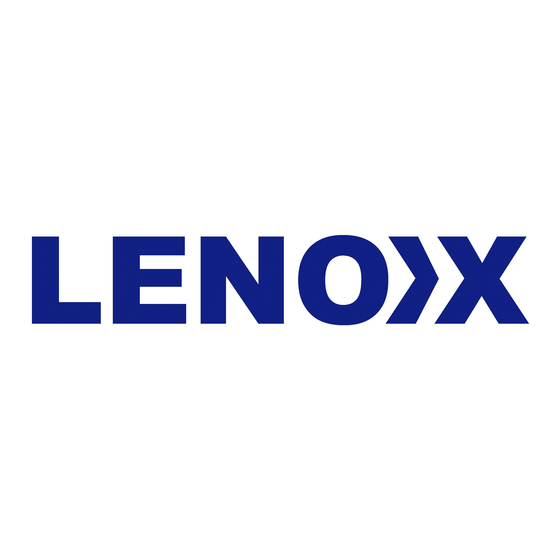Summary of Contents for Lenoxx Nostalgia CD117C
- Page 1 Nostalgia 6 in1 with Turntable, CD, AM/FM Radio, Cassette player, Aux in and CD Recorder function MODEL:CD117C INSTRUCTION MANUAL...
-
Page 2: Important Safety Instructions
IMPORTANT SAFETY INSTRUCTIONS 1) Read these instructions. 2) Keep these instructions. 3) Heed all warnings. CAUTION: TO REDUCE THE RISK OF ELECTRIC SHOCK, 4) Follow all instructions. DO NOT REMOVE COVER (OR BACK). NO USER- 5) Do not use this apparatus near water. SERVICEABLE PARTS INSIDE. - Page 3 Caution: Changes or modifications not expressly approved by the party responsible for compliance could void the user's authority to operate the equipment. Reorient or relocate the receiving antenna. Increase the separation between the equipment and receiver. Connect the equipment into an outlet on a circuit different from that to which the receiver is connected. Consult the dealer or an experienced radio/TV technician for help.
- Page 4 BEFORE USING THE UNIT Read this before attempting any operations DO NOT MOVE THE UNIT DURING PLAYBACK As the unit may become warm during operation, always leave During playback, the disc rotates at high speed. Do NOT lift or sufficient space around the unit for ventilation. move the unit during playback.
-
Page 5: About Disc
ABOUT DISC Do not play any disc that is warped, deformed or damaged. Always place the disc on the disc tray with the label side up. Playing such discs may cause irreparable harm to the playing (Compact discs can be played or recorded only on one side.) mechanisms. - Page 6 CASSETTE TAPE HANDLING RECORDS...
-
Page 7: How To Replace The Stylus
HOW TO REPLACE THE STYLUS... -
Page 8: How To Open/Close The Turntable Cover
CONNECTION Caution: Switch off the power to all equipment before making connections. Read the instructions of each component you intend to use with this unit. Be sure to insert each plug securely . T o prevent hum and noise, avoid bundling LINE OUT FM ANTENNA the signal interconnection cables together... -
Page 9: Remote Control
PARTS OF TURNTABLE Before use, detach the stylus guard (white plastic cover) by pulling it straight off the front of the cartridge in the direction of the arrow. turntable cue-lever Use this lever to lift the tone arm. screw fixing the turntable for transportation Before use, completely loosen the screw by turning it clockwise with a coin tone arm holder or screwdriver. - Page 10 REMOTE CONTROL STAND BY Press the STAND BY button,the display is lig hted during s tand by mode(but nothing show on th e display); OPEN/CLOSE In CD,PHONO or AUX mode,use this button to open an d close the disc tray.This button don`t work in FM/AM mode.
-
Page 11: Unit Functions
NOTE: Remote Control Unit can operate the unit from a distance. When operating the remote control unit,point it towards the front panel of the unit. Even if the remote control unit is operated within the effective range,remote control operation may be impossible if there are any obstacles between the unit and the remote control. - Page 12 UNIT FUNCTIONS 1819 20 21 22 23 24 25 Cassette tape holder Tape operation button Remote Sensor When operating the remote control unit, point it towards the REMOTE SENSOR. Display panel(frequency) When the unit is on.this display will light. Display MANUAL AUTO Use this button to select the mode of track number assignment.
- Page 13 Speakers(stereo) REC LEVEL In record pause mode,use this knob to adjust the recording level. POWER Press this button to turn the unit on or off. NOTE:If you experience the malfunction occurred during operation,you may power off The unit and re-start. AUX IN JACK Use this AUX IN jack to listen the external source.
- Page 14 PREPARATIONS AND BASIC OPERATION Preparation for Use to the mains 1.Connect the AC power cord to the mains. 2.Remove white protective needle cover by gently pulling towards front of unit. 3.Release TONE ARM by gently pushing hold-down clip to the right.This will unlock tone arm from its arm rest.
-
Page 15: Listening To The Radio
LISTENING TO THE RADIO 1.Select FM or AM using the FM/AM button. AM/FM 2.Tune to the desired frequency. TUNING The TUNED indicator lights when a station is correctly tuned in. The volume reading 00-31 but no sound hear until 16,the volume will change along with the number. If the reception is poor AM broadcast Turn around the unit to find the best position for AM stations. -
Page 16: Listening To A Record
LISTENING TO A RECORD Before use, completely loosen the screw by turning it clockwise with a coin or screwdriver. When you transport the unit, turn the screw counterclockwise to secure the turntable. Power on the unit. Press the PHONO button to select PHONO. PHONO Gently open the dust cover. - Page 17 Gently lower the tone arm by slowly move down the cue lever. You can lower the tone arm manually if the cue lever has not been raised. Turn the volume knob to adjust the volume. VOLUME Playing records with the dust cover down will prevent dust from settling on the turnable.
- Page 18 LISTENING TO A CD Power on the unit and press the CD Button. “ ” “ ” ---bUSY CD blinks for a few seconds. When no disc is set, NO DISC appears on the display. 2.Press the OPEN/CLOSE button. OPEN/CLOSE 3.Place a disc on the disc tray with the printed label facing up.
- Page 19 5.Press the PLAY/PAUSE button to start playback. To suspend playback temporarily(pause mode) Press the PLAY/PAUSE button during playback.Playback stops at the current position.To resume playback,press the PLAY/PAUSE button. To skip to the next or a previous track. During playback,repeatedly press the SKIP button until the desired track is found. The selected track will be played from the beginning.
- Page 20 Display Press DISPLAY button on remote control in play mode, the display will changes as follows:...
-
Page 21: Repeat Playback
Unfinalized CD-R/CD-RW,stopped During recording Repeat Playback Each time the REPEAT button is pressed,the repeat mode is changed as follows: REPEAT ALL REPEAT 1 REPEAT ALL (Repeat ALL the Tracks) Press the REPEAT button once during playback. All the tracks of the disc will be played repeatedly. REPEAT 1(Repeat one track) Press the REPEAT button twice during playback. -
Page 22: Shuffle Playback
Shuffle Playback Press SHUFFLE Button on remote control. on remote control The tracks can be played randomly. Press the SHUFFLE button during playback.(In the stop mode ,press the SHUFFLE button and the PLAY button) when the SHUFFLE playback of all the tracks has been finished ,the unit stops and the shuffle playback mode is cancelled. - Page 23 on remote con r t oI 3 Press the PROGRAM button “ ” The track is programmed,and P-02 is display. Repeat step 2 and 3 to program more tracks. You can program up to 32 tracks. on remote control. To cancel the program mode,press the STOP button( 4.When the selection of track numbers has been finished ,press the PLAY button ( Start program playback.
- Page 24 RECORDING OPERATION STEPS Load an empty or non- finalized CD-R or CD-RW Select Recording Source Select Auto/Manual Track Increment Mode; Set Auto Track lncrement Sensitivity For Recoded CD-RW Unfinalizing Activate Recording Erasing Test and Adjust Recording Level Start Recording Track Division Finalizing Recorded Disc Please refer to the detailed operation instructions followed.
- Page 25 RECORDING About CD-R and CD-RW discs CD-R discs can be recorded once only.Once they have been used for recoding,they cannot be erased or re-recorded, However, if space is available on the disc (and the disc has not been finalized), additional material can be recorded. By contrast,a CD-RW disc can be used in much the same way as a CD-R disc,but the last track or tracks recorded can be erased,and the space on the disc can be re-used for other recordings.
- Page 26 Press the OPEN/CLOSE button ( ),place a disc on the disc tray with the printed label side up,and then press the OPEN/CLOSE button( )to close the disc tray. “ ” The display will show bUSY CD and the disc is reading.waiting until the reading is complete before next step.
- Page 27 “ ” 6.Press the RECORD button. REC and ( ) will appear on the display. “ ” “ ” No button will work while busy is displayed.W ait a few seconds until busy disappear from the display. RECORD 7.If necessary,adjust the recording level using the REC LEVEL knob,the display will show from 00 -08db REC LEVEL Play the source to be recorded and adjust the recording level so that the loudest sound...
- Page 28 A To stop recording “ ” “ ” Press the STOP button( )to stop recording. The display will show bUSY ,after the bUSY will show the record track time. is disappear,then press CD button,the display B To suspend recording temporarily (pause mode) “...
- Page 29 2.Press the PLAY( )button to start finalizing. “ ” The display will show ---bUSY during finalize. Wait until the busy disappear to complete the finalize. The finalize time is subject to the contents of record, it may take few minutes in some case. When the operation has been finished,the NO TOC indicator turns off and the display returns to the track/time display.
-
Page 30: Using The Cassette Player
Er All Select this to erase all the tracks. To cancel the erasing or unfinalizing process,press the STOP button( “ ” “ ” 4. (1).Press and hold the Erase button till the display showl Erase All . (2).Press play( )button to begin the erase. (3).Display will show 0000000 to comfirm the disc is clear. -
Page 31: Specification
SPECIFICATION AMPLIFIER section Output Power ......................5W +5W ..................Frequency Response 100 to 16,000Hz Radio section FM Frequency Range ..................88 to 108 MHz ..................AM Frequency Range 520 to 1710 KHz CD PLAYER section ................Frequency Response 100 to 16,000Hz+/-4 dB ..................