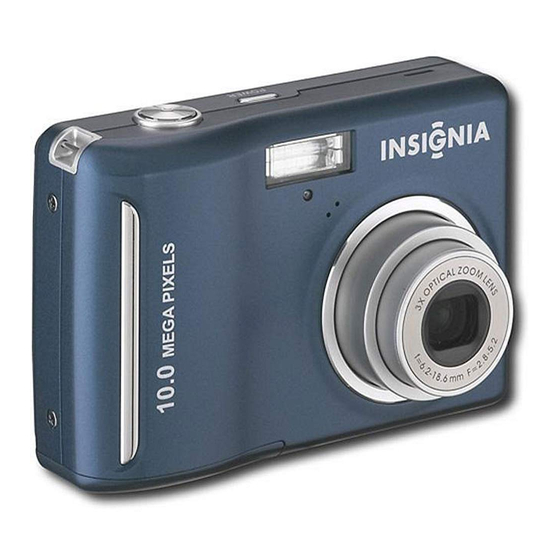
Insignia NS-DSC10A Quick Setup Manual
Insignia digital camera quick setup guide
Hide thumbs
Also See for NS-DSC10A:
- Manual de l'utilisateur (28 pages) ,
- Guía del usuario (28 pages) ,
- User manual (28 pages)
Table of Contents
Advertisement
Quick Links
Congratulations on your purchase
of a high-quality Insignia product.
Your Insignia digital camera is
designed for reliable and trouble-
free performance. Use this guide for
initial setup of your camera. If you
have questions, see your User Guide
for more information.
Quick Setup Guide
NS-DSC10A/NS-DSC10B
Package contents
USB cable
Quick Setup Guide
2 AA alkaline batteries
CD with User Guide
Wrist strap
1
Advertisement
Table of Contents

Summary of Contents for Insignia NS-DSC10A
- Page 1 Congratulations on your purchase of a high-quality Insignia product. Your Insignia digital camera is designed for reliable and trouble- free performance. Use this guide for initial setup of your camera. If you have questions, see your User Guide for more information.
-
Page 2: Getting To Know Your Camera
Getting to know your camera Flash Self-timer lamp Microphone Zoom lens Record mode button Operation lamp LCD screen Zoom buttons Playback mode button 10 OK/DISP button/ 4-way navigation control ( , 11 Delete button 12 Menu button 13 Speaker 14 Power button 15 Shutter button 16 Strap ring 17 Battery/memory... -
Page 3: Installing Batteries
Turning the power on and off 1 Press and hold POWER to turn the camera on. The lens extends and the Insignia startup image is displayed on the LCD. 2 Press POWER again to turn the camera off . -
Page 4: Power Saving Function
Power-saving function To save battery power, turn the power saving function ON so that the camera automatically turns off two minutes after the last control has been accessed. You can change the power save setting in the Setup menu. The power save feature will not activate while you are: •... -
Page 5: Using Menus
Using menus Use the four-way control and OK/DISP to make menu selections. To use the Record menu 1 Turn the camera on. If the camera is not in Record mode, press the Record button. 2 Press (menu) to display the Record menu. -
Page 6: Taking Pictures
Taking pictures 1 Turn the power on. Set your camera to Record mode by pressing the Record button until the camera icon appears in the upper left of the LCD monitor. 2 Aim the focus area on the subject that you want to take a photo of. 3 Press the shutter button half-way down to focus the image. -
Page 7: Recording Video Clips
Recording video clips 1 Turn the power on. 2 Press the Record mode button until the movie icon appears in the upper lefthand corner of the LCD monitor. 3 Focus your camera on the subject that you want to take. 4 Press the Shutter button to start recording. - Page 8 Digital Camera link under Products. © 2009 Best Buy Enterprise Services, Inc. All rights reserved. INSIGNIA is a trademark of Best Buy Enterprise Services, Inc. Registered in some countries. All other products and brand names are trademarks of their respective owners.














