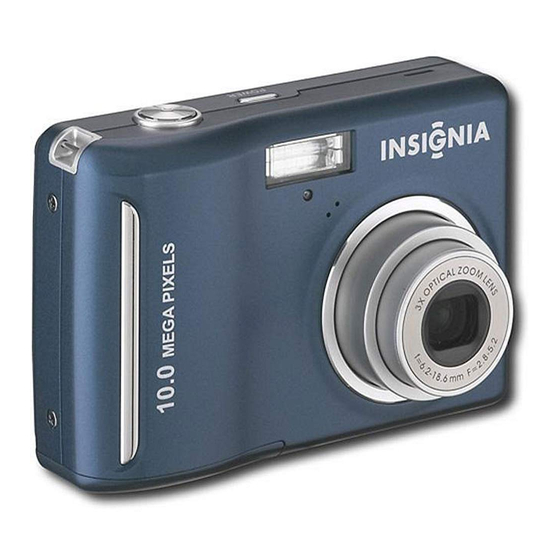
Insignia NS-DSC10B - Digital Camera - Compact User Manual
10 megapixel digital camera
Hide thumbs
Also See for NS-DSC10B - Digital Camera - Compact:
- Manual de l'utilisateur (28 pages) ,
- Guía del usuario (28 pages) ,
- User manual (28 pages)
Table of Contents
Advertisement
Quick Links
See also:
User Manual
Advertisement
Table of Contents

Summary of Contents for Insignia NS-DSC10B - Digital Camera - Compact
-
Page 1: User Guide
NS-DSC10A-10B_09-0323_MAN_V2.book Page 0 Monday, April 27, 2009 8:42 AM User Guide 10 Megapixel Digital Camera NS-DSC10A and NS-DSC10B... -
Page 2: Table Of Contents
NS-DSC10A-10B_09-0323_MAN_V2.book Page ii Monday, April 27, 2009 8:42 AM Contents Welcome ............1 Safety information . - Page 3 NS-DSC10A-10B_09-0323_MAN_V2.book Page iii Monday, April 27, 2009 8:42 AM Contents Making connections ..........16 Connecting the camera to a computer .
- Page 4 NS-DSC10A-10B_09-0323_MAN_V2.book Page iv Monday, April 27, 2009 8:42 AM Contents www.insigniaproducts.com...
-
Page 5: Welcome
10 Megapixel Digital Cameras Welcome Features Congratulations on your purchase of a high-quality Included Insignia product. Your NS-DSC10A or NS-DSC10B is • 10 megapixel digital camera designed for reliable and trouble-free performance. • 2 AA Alkaline batteries Safety information • Wrist strap •... -
Page 6: Back
NS-DSC10A-10B_09-0323_MAN_V2.book Page 2 Monday, April 27, 2009 8:42 AM Insignia NS-DSC10A and NS-DSC10B 10 Megapixel Digital Cameras Back Top, bottom and side Component Description Zoom button Press T to zoom in on a subject for telephoto photos/video, or press W to zoom out for wide-angle photos/video. -
Page 7: Led And Sound Indicators
NS-DSC10A-10B_09-0323_MAN_V2.book Page 3 Monday, April 27, 2009 8:42 AM Insignia NS-DSC10A and NS-DSC10B 10 Megapixel Digital Cameras LED and sound indicators 3 Insert two AA batteries into the battery compartment. Make sure that you match the + Your camera gives feedback to users in two ways: and –... -
Page 8: Installing The Wrist Strap
NS-DSC10A-10B_09-0323_MAN_V2.book Page 4 Monday, April 27, 2009 8:42 AM Insignia NS-DSC10A and NS-DSC10B 10 Megapixel Digital Cameras Installing the wrist strap 3 Insert the memory card with the metallic part facing the back of the camera until it clicks into To install the wrist strap: place. -
Page 9: Simple Mode
NS-DSC10A-10B_09-0323_MAN_V2.book Page 5 Monday, April 27, 2009 8:42 AM Insignia NS-DSC10A and NS-DSC10B 10 Megapixel Digital Cameras 4 Press to select Date & Time, then press Button Functions OK/DISP to set the date and time. • In Record mode, press to turn on/off Macro. -
Page 10: Understanding The Lcd
NS-DSC10A-10B_09-0323_MAN_V2.book Page 6 Monday, April 27, 2009 8:42 AM Insignia NS-DSC10A and NS-DSC10B 10 Megapixel Digital Cameras Understanding the LCD PLAYBACK mode screen layout The LCD monitor displays important information regarding camera settings as well as the visual image of your photo or video. The display on the LCD monitor is called the On Screen Display or OSD. -
Page 11: Changing The Lcd Monitor Configuration
NS-DSC10A-10B_09-0323_MAN_V2.book Page 7 Monday, April 27, 2009 8:42 AM Insignia NS-DSC10A and NS-DSC10B 10 Megapixel Digital Cameras Video PLAYBACK mode screen layout Changing the LCD monitor configuration To change the LCD monitor configuration: • Press OK/DISP repeatedly to change the configuration. -
Page 12: Using Your Camera
NS-DSC10A-10B_09-0323_MAN_V2.book Page 8 Monday, April 27, 2009 8:42 AM Insignia NS-DSC10A and NS-DSC10B 10 Megapixel Digital Cameras • PLAYBACK mode— 2 Frame the shot using the focus bracket on the LCD monitor. OSD on 32/32 Full OSD on AUTO 32/32 3 Press the shutter button halfway. -
Page 13: Using The Self-Timer
NS-DSC10A-10B_09-0323_MAN_V2.book Page 9 Monday, April 27, 2009 8:42 AM Insignia NS-DSC10A and NS-DSC10B 10 Megapixel Digital Cameras To activate the flash: 3 Press the shutter button to take the photo. • Press the Flash/right ( ) button on your camera... -
Page 14: Using The Menus
NS-DSC10A-10B_09-0323_MAN_V2.book Page 10 Monday, April 27, 2009 8:42 AM Insignia NS-DSC10A and NS-DSC10B 10 Megapixel Digital Cameras 2 Press (record) until the video icon appears 7 Press OK/DISP to save the settings. in the upper left of the LCD. 8 Press (menu) again to close the menu. -
Page 15: Viewing Photos And Video
NS-DSC10A-10B_09-0323_MAN_V2.book Page 11 Monday, April 27, 2009 8:42 AM Insignia NS-DSC10A and NS-DSC10B 10 Megapixel Digital Cameras Setting ISO Using the stabilizer The ISO function lets you adjust the ISO sensitivity The stabilizer function helps to prevent blurred for recording still images, based on the light levels images. -
Page 16: Playing Videos
NS-DSC10A-10B_09-0323_MAN_V2.book Page 12 Monday, April 27, 2009 8:42 AM Insignia NS-DSC10A and NS-DSC10B 10 Megapixel Digital Cameras Playing videos 4 When the image or video you want to delete is displayed on the LCD, press the (delete) To play videos: button. -
Page 17: Copying Images Or Videos To A Memory Card
NS-DSC10A-10B_09-0323_MAN_V2.book Page 13 Monday, April 27, 2009 8:42 AM Insignia NS-DSC10A and NS-DSC10B 10 Megapixel Digital Cameras Using the Setup and Tools • Press to continue scrolling through your files to select files to delete, or select Cancel to return to Playback mode. -
Page 18: Setting Power Save
NS-DSC10A-10B_09-0323_MAN_V2.book Page 14 Monday, April 27, 2009 8:42 AM Insignia NS-DSC10A and NS-DSC10B 10 Megapixel Digital Cameras 4 Press to highlight Sounds, then press Setting the date stamp right or OK/DISP to select it. The Date Stamp function lets you add the recorded date and time to your photos. -
Page 19: Using The Tools Menu
NS-DSC10A-10B_09-0323_MAN_V2.book Page 15 Monday, April 27, 2009 8:42 AM Insignia NS-DSC10A and NS-DSC10B 10 Megapixel Digital Cameras 2 If your camera is not in Record mode, switch it to 6 Press up or down to change the settings. Record mode by pressing the Record button, 7 Press OK/DISP to save the settings. - Page 20 NS-DSC10A-10B_09-0323_MAN_V2.book Page 16 Monday, April 27, 2009 8:42 AM Insignia NS-DSC10A and NS-DSC10B 10 Megapixel Digital Cameras Enabling help text To reset your camera to factory default settings: 1 Press POWER to turn your camera on. When the Help Text function is enabled, text will...
-
Page 21: Making Connections
NS-DSC10A-10B_09-0323_MAN_V2.book Page 17 Monday, April 27, 2009 8:42 AM Insignia NS-DSC10A and NS-DSC10B 10 Megapixel Digital Cameras Making connections Problem Cause Solution The LCD displays “No No images have been stored Set your camera to Record Image.” to the internal memory or... -
Page 22: Appendix
NS-DSC10A-10B_09-0323_MAN_V2.book Page 18 Monday, April 27, 2009 8:42 AM Insignia NS-DSC10A and NS-DSC10B 10 Megapixel Digital Cameras Specifications Appendix Specifications are subject to change without notice. Understanding folder and file names Your digital camera automatically creates a Sensor 10 Megapixels directory of folders in the internal memory or Type 1/2.3... -
Page 23: One-Year Limited Warranty
Enterprise Services, Inc. Registered in some countries. All other Insignia and are not returned to you. If service of Products or products and brand names are trademarks of their respective parts are required after the Warranty Period expires, you must owners. - Page 24 7601 Penn Avenue South, Richfield, MN USA 55423-3645 © 2009 Best Buy Enterprise Services, Inc. All rights reserved. INSIGNIA is a trademark of Best Buy Enterprise Services, Inc. Registered in some countries. ENGLISH All other products and brand names are trademarks of their respective owners.














