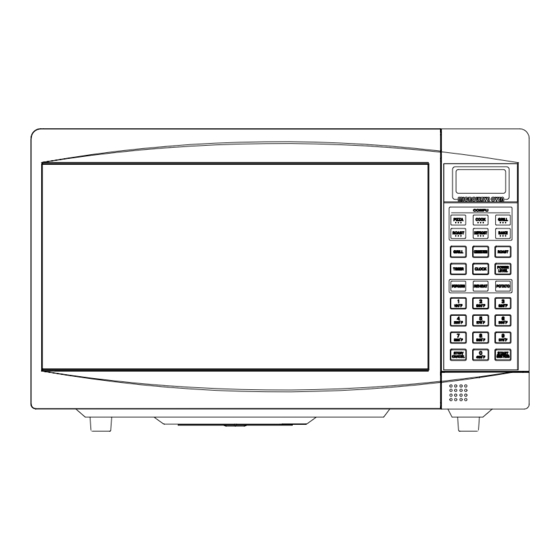
Table of Contents
Advertisement
SYLVANIA
M i c r o w a v e O v e n
P
R
E
C
P
R
E
C
Please read these instructions carefully before installing and operating the oven.
Record in the space below the SERIAL NO. found on the nameplate on your oven and retain
this information for future reference.
SERIAL NO.
1.
Do not attempt to operate this oven with the door open since open door operation
can result in harmful exposure to microwave energy. It is important not to defeat or
tamper with the safety interlocks.
Do not place any object between the oven front face and the door or allow soil or
2.
cleaner residue to accumulate on sealing surfaces.
3.
Do not operate the oven if it is damaged. It is particularly important that the oven
door close properly and that there is no damage to the
Door (bent),
a.
Hinges and latches (broken or loosened),
b.
Door seals and sealing surfaces.
c.
4.
The oven should not be adjusted or repaired by anyone except properly qualified
service personnel.
MODEL: SC-11100
CONVECTION MICROWAVE OVEN
A
U
T
I
O
N
S
T
O
A
A
U
T
I
O
N
S
T
O
A
E
X
C
E
S
S
I
V
E
E
X
C
E
S
S
I
V
E
O w n e r ' s M a n u a l
V
O
I
D
P
O
S
S
I
B
L
V
O
I
D
P
O
S
S
I
B
M
I
C
R
O
W
A
V
E
M
I
C
R
O
W
A
V
E
USER MANUA
E
E
X
P
O
S
U
R
E
T
L
E
E
X
P
O
S
U
R
E
E
N
E
R
G
Y
E
N
E
R
G
Y
L
O
T
O
Advertisement
Table of Contents

Summary of Contents for Sylvania SC-11100
- Page 1 USER MANUA SYLVANIA MODEL: SC-11100 CONVECTION MICROWAVE OVEN M i c r o w a v e O v e n O w n e r ' s M a n u a l Please read these instructions carefully before installing and operating the oven.
-
Page 2: Table Of Contents
CONTENTS PRECAUTIONS TO AVOID POSSIBLE EXPOSURE TO EXCESSIVE MICROWAVE ENERGY 0 SPECIFICATIONS --------------------------------------------------------------------------------------- 0 BEFORE YOU CALL FOR SERVICE --------------------------------------------------------------- 3 INSTALLATION ------------------------------------------------------------------------------------------ 3 GROUNDING INSTRUCTIONS ---------------------------------------------------------------------- 3 RADIO INTERFERENCE ------------------------------------------------------------------------------ 3 IMPORTANT SAFETY INSTRUCTIONS----------------------------------------------------------- 3 MICROWAVE COOKING PRINCIPLES ----------------------------------------------------------- 3 UTENSILS GUIDE -------------------------------------------------------------------------------------- 3 PART NAMES -------------------------------------------------------------------------------------------- 3 CONTROL PANEL -------------------------------------------------------------------------------------- 6... -
Page 3: Before You Call For Service
1. If it is necessary to use an extension cord, use only a 3-wire extension cord that has a 3-blade grounding plug Neither SYLVANIA nor the dealer can accept any liability and a 3-slot receptacle that will accept the plug on the for damage to the oven or personal injury resulting from microwave oven. - Page 4 Operation of the microwave oven can cause interference to your radio, TV, or similar equipment. 3. Relocate the microwave oven with respect to the When there is interference, it may be reduced or receiver. eliminated by taking the following measures: 4.
-
Page 5: Microwave Cooking Principles
Arrange food carefully. Place thickest areas Turn foods over once during microwaving to towards outside of dish. speed cooking of such foods as chicken and hamburgers. Large items like roasts must be Watch cooking time. Cook for the shortest turned over at least once. amount of time indicated and add more as needed. -
Page 6: Control Panel
DISPLAY SCREEN Cooking time, power, indicators and present time are displayed. COMPU COOKING Easy settings to cook/defrost popular food. POWER LEVEL Touch POWER LEVEL and then use number pads to set cooking power level. GRILL Press to set a grill-cooking program. CONVECTION Press to program convection cooking. -
Page 7: How To Set The Oven Controls
2. After the cooking time ends, the system will BEEPS DURING OVEN SETTINGS beep four times and END is displayed. Before ONE BEEP: Oven accepts the entry. ♦ starting another cooking session, press TWO BEEPS: Oven does not accept the entry. STOP/CANCEL pad to clear the display and ♦... -
Page 8: Roast
To Preheat and Cook with Convection Your oven can be programmed to combine preheating Program Press number pad Temp. (℉) and convection cooking operations. COMB1 Suppose you want to preheat to 200℉ and then cook COMB2 35 minutes. COMB3 1. Press CONVECTION. COMB4 2. -
Page 9: Compu Cook
automatically defrost foods to the weight you entered. Press PIZZA up to 4 times to choose the food settings, Cooking steps are as follows: Press START pad to verify, the cooking time will Touch DEFROST pad up to 4 times to select the type appear to be counted down. -
Page 10: Compu Bake
following steps, Press BAKE twice or up to 5 times, Indicating the type of food placed into the oven by Press START pad. pressing ROAST pad up to 5 times. Press BAKE SETTING Food Quantity Use the number pads to enter food weight within the Once 1. -
Page 11: Cleaning And Care
cooking already takes place for 5 minutes; the oven will Error may also occur to the system sensor, which will automatically enter into protection mode with the screen make the oven enter into protection mode with the displaying error code E 02. This error may disappear screen displaying E 04, and beeps can be heard.




