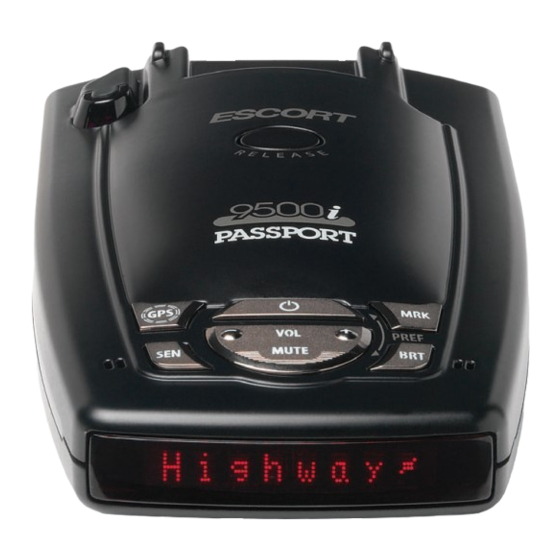Summary of Contents for Escort 9500i Passport
- Page 1 GPS Powered for Speed and Location Intelligence R A D A R • L A S E R • S A F E T Y • D E T E C T O R Owner’s Manual...
- Page 2 field customize up to 9 features of view. For the ultimate in laser • Ultra-bright alphanumeric display protection, the PASSPORT 9500i is also with 280 LEDs ZR3 ready. Ask your retailer, or call us at • Exclusive ExpertMeter tracks and 1-800-543-1608 for details.
-
Page 3: Quick Reference Card
Remove card along perforations PASSPORT 9500i Quick Reference Card There are 9 user-selectable options so you An example: can customize your 9500i for your own Here is how you would turn PASSPORT’s preferences. AutoMute feature off: The buttons labeled “MRK” and “BRT”... - Page 4 Quick Reference Card Remove card along perforations PASSPORT 9500i Quick Reference Card Press the BRT button Press the MRK button to go from one category to change your setting to the next within a category PILOT LIGHT * Full word: Highway or Auto or City...
-
Page 5: Table Of Contents
Table of Contents Quick Reference Guide • SpecDisplay Installation • GPS Signal Indicator Preferences 14-18 • Power Connection • Mounting Location • How to use Preferences • Example of Preferences • Windshield Mount Controls and Features 8-13 • Overview of Preferences •... -
Page 6: Quick Reference Guide
Quick Reference Guide To begin using your PASSPORT, EasyMount Slot Insert PASSPORT’s adjustable Windshield just follow these simple steps mount into this slot. Page 7 Plug the small end of the power cord Rear Laser Port into the side jack of the detector, and Receives laser signals from behind the plug the large end of the power cord vehicle. - Page 7 Radar Antenna and Laser Lens USB Data Port The rear panel of your PASSPORT should This allows you to backup your TrueLock have a clear view of the road ahead. For data and other software related functions. best performance, do not mount Power Button PASSPORT directly behind windshield wipers or tinted areas.
-
Page 8: Installation
NOTE: In order for PASSPORT’s Mounting Location GPS-powered features to work prop- WARNING: ESCORT cannot antici- erly, the top case must have a clear pate the many ways PASSPORT can be view of the sky. mounted. It is important that you... -
Page 9: Windshield Mount
Facing Down Facing Up Depress the adjustment button on the top of PASSPORT (by the word ESCORT) and slide the EasyMount bracket into the slot until it is locked into the position User’s Tip which best fits the angle of your wind- You can leave the EasyMount bracket in shield (there are four settings available). -
Page 10: Controls And Features
Volume Control (VOL) PASSPORT 9500i. To receive satellite data, the top of the detector must have To increase or decrease the audio volume, a clear view of the sky. See Mounting press and hold the (+) or (–) volume... -
Page 11: Automute
We recommend the Auto AutoMute feature off. See the Preferences (AutoSensitivity) mode for most driving. section for details. In the “Auto” mode, the 9500i provides real-time radar performance TrueLock/GPS Filter based on your vehicle speed. As your The “GPS” filter button turns PASSPORT’s vehicle speed increases, the radar sensi- GPS-powered TrueLock feature on and off. -
Page 12: Brightness (Brt)
Controls and Features Brightness (BRT) assign a label it, (“SPD TRAP” is the default PASSPORT’s BRT button selects the bright- label). To change the label to “Camera” or ness of PASSPORT’s display and keypad. “Other” press the volume (+) or (–) buttons. There are five settings: Minimum (BRT Once you’ve selected the label, press the MIN), Medium (BRT MED), Maximum... -
Page 13: Audible Alerts
The coiled SmartCord is a special power cord that has a power-on indicator For Radar signals: (which only lights up when the 9500i is PASSPORT uses a Geiger-counter-like turned on), a bright alert light that warns sound to indicate the signal strength and of radar or laser, and a convenient mute type of radar signal being encountered. -
Page 14: Signal Strength Meter
Controls and Features Signal Strength Meter PASSPORT’s ExpertMeter simultane- PASSPORT’s display provides an intuitive ously tracks up to 8 radar signals. It ultra-bright display of signal strength and provides detailed information on up to 2 text messages. Ka-band, 2 K-band, and 4 X-band signals. PASSPORT’s standard bar-graph meter ExpertMeter can help you spot a provides information on a single radar... -
Page 15: Specdisplay
SpecDisplay A few more examples will help you better see how the ExpertMeter works. PASSPORT’S SpecDisplay option is also for the experienced detector user. In this mode, PASSPORT will display the actual Here ExpertMeter shows 1 strong K-band numeric frequency of the radar signal signal, and three X-band signals, two being received. -
Page 16: Preferences
How to use Preferences An example There are 9 user-selectable Preferences Here is how you would turn PASSPORT’s so you can customize your 9500i for AutoMute feature off. your specific driving needs. The buttons labeled “MRK” and “BRT” are also used to... -
Page 17: Overview Of Preferences
Overview of Preferences Press the BRT button Press the MRK button to go from one category to change your setting to the next within a category PILOT LIGHT * Full word: Highway or Auto or City (Power-on indication) Letter: H or A or C Letter, with scanning dot Vehicle voltage Vehicle speed... -
Page 18: Details Of Preferences
(Vehicle voltage) PASSPORT on it will display “PASSPORT,” In this setting, PASSPORT will continually “9500i,” “LASER,” “Ka-band,” “K-band,” “X- display “H” for Highway, “C” for City, and band,” followed by a brief X-band alert. “A” for Auto, and the vehicle’s voltage. - Page 19 Signal Strength Meter AutoMute (Standard meter) (AutoMute on) In this setting, the meter displays the band In this setting, PASSPORT’s audio alerts of the received signal, and a bar graph will initially be at the volume you set, but shows the relative signal strength. (factory after a few seconds PASSPORT will auto- default) matically reduce the volume level to keep...
-
Page 20: Preferences
Details of Preferences Units Bands (Speed measured in miles per hour) In this setting all radar and laser frequen- In this setting, all speed related features cies, (with the exception of POP mode) are displayed in miles per hour (MPH). are monitored. -
Page 21: Technical Details
Specifications Features and Specifications • Units • Voice Announcements Operating Bands • Radar / Laser Bands Sensitivity Control • X-band 10.525 GHz ±25 MHz • K-band 24.150 GHz ±100 MHz • AutoSensitivity, Highway and City Auto Calibration Circuitry • Ka-band 34.700 GHz ±1300 MHz SmartShield VG2 Immunity •... -
Page 22: Interpreting Alerts
Interpreting Alerts Although PASSPORT has a comprehensive (continuous or instant-on) and the location warning system and this handbook is as of the radar source affect the radar alerts complete as we can make it, only experi- you receive. ence will teach you what to expect from The following examples will give you your PASSPORT and how to interpret what an introduction to understanding... - Page 23 Alert Explanation PASSPORT alerts intermittently. Rate and A patrol car is travelling in front of you with strength of alerts may be consistent or vary a radar source aimed forward. Because wildly. signals are sometimes reflected off of large objects and sometimes not, the alerts may seem inconsistent.
-
Page 24: How Radar Works
How Radar Works How POP Works How Radar Works Because intrusion alarms and motion Traffic radar, which consists of micro- sensors often operate on the same waves, travels in straight lines and is easily frequency as X, and K-band radar, your reflected by objects such as cars, trucks, PASSPORT will occasionally receive non- even guardrails and overpasses. -
Page 25: How Laser Works
How Laser Works How Laser (Lidar) Works There are limitations to LIDAR Laser speed detection is actually LIDAR equipment. LIDAR is much more sensitive (Light Detection and Ranging). LIDAR to weather conditions than RADAR, and a guns project a beam of invisible infrared LIDAR gun’s range will be decreased by light. -
Page 26: How Sws Works
How SWS Works How SWS Works Since Safety radar technology is Safety Warning System, or SWS, uses a relatively new, and the number of modified K-band radar signal. The SWS transmitters in operation is not yet wide- safety radar system has 64 possible spread, you will not receive Safety signals messages (60 currently allocated). - Page 27 SWS Text Messages Weather Related Hazards Highway Construction or Maintenance 42 For future use Travel Information/Convenience 12 For future use Highway Hazard Zone Advisory 60 For future use Fast/Slow Moving Vehicles 32 For future use...
-
Page 28: How Gps Works
How GPS Works How GPS Works The Global Positioning System (GPS) is made up of twenty four orbiting satellites and was developed by the U.S. military. There are at least four satellites visible at any given time every day. A GPS receiver is designed to locate and receive data from four of these satel- lites. -
Page 29: Service
For out of warranty repairs, include please follow these simple steps: prepayment in the amount you were quoted by the ESCORT Customer Service Check the troubleshooting section of Representative. If the detector has been this manual. It may have a solution to your damaged, abused or modified, the repair... -
Page 30: Troubleshooting
Troubleshooting Problem Solution PASSPORT beeps briefly at the • An X-band motion sensor or intrusion alarm is located same location every day, but no within range of your route. Use the TrueLock feature to radar source is in sight. filter this signal out. PASSPORT does not seem sensitive •... -
Page 31: Explanation Of Displays
Problem Solution PASSPORT will not turn on. • Check that vehicle ignition is ON. • Check that vehicle lighter socket is functional. • Try PASSPORT in another vehicle. GPS indicator will not stop flashing. • PASSPORT does not have a clear view of the sky. Reposition it accordingly. -
Page 32: Accessories
Accessories ESCORT Extended Service Plan The following accessories and replacement ESCORT offers an optional extended parts are available for PASSPORT 9500i. service plan. Contact ESCORT for details. Standard Coiled SmartCord..$29.95 Available in red or blue Direct-wire SmartCord ....$29.95... - Page 33 Register online: @www EscortRadar.com...
-
Page 35: Warranty
Return Authorization number. Ship the What we will do: ESCORT, at our discre- product pre-paid (insured, for your protec- tion, will either repair or replace your tion) to: ESCORT Inc, 5440 West Chester Product free of charge. - Page 36 Sales: 800-433-3487 Service: 800-543-1608 www.EscortRadar.com ©2007 ESCORT Inc. ESCORT®, PASSPORT®, TrueLock™, SpeedAlert™, AutoSensitivity™, AutoVolume™, SmartMute™, MuteDisplay™, SpecDisplay™, and ExpertMeter™ are trademarks of ESCORT Inc. SWS™ is a trademark of SWS, L.C. Features, specifications and prices subject to change without notice.