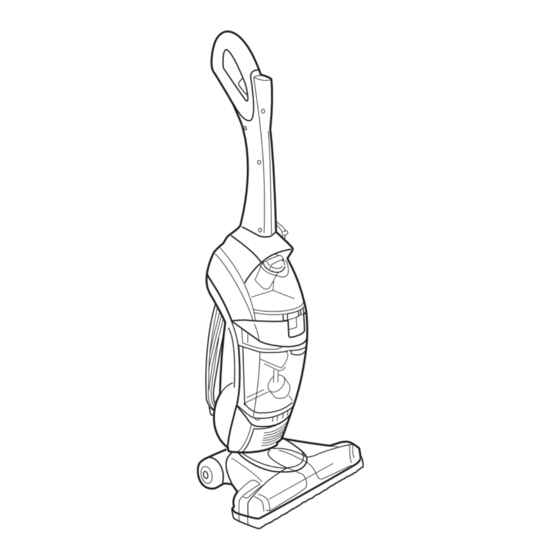
Summary of Contents for Hoover FloorMate SpinScrub 500
- Page 1 FloorMate™ SpinScrub™ 500 Hard Floor Cleaner ENGLISH pp. 1-19 ESPAÑOL pág. 20-31 FRANÇAIS p. 32-43 ®...
-
Page 2: Important Safeguards
If appliance is not working as it should, has been dropped, dam- aged, left outdoors, or dropped into water, take it to a Hoover Factory Service Center or Authorized Hoover Warranty Service Dealer. • Use cleaner only for its intended use as described in the instructions. -
Page 3: Table Of Contents
C. Brush assemblies (2) D. Nozzle E. Floor cleaning concentrates © 2004 The Hoover Company www.hoover.com Contents Important safeguards ..2 Carton contents ... . . 3 Cleaner description . -
Page 4: Cleaner Description
Cleaner Description Features Soft hand grip ON/OFF switch Solution trigger: squeeze to release cleaning solution Mode selector dial: turns brushes ON for wet cleaning and OFF for wet pickup and dry vacuuming Clean solution tank cap/measuring cup Clean solution tank Clean solution tank release Recovery tank release Recovery tank lid and filter... -
Page 5: Assembly Handle Assembly
Assemble handle Rotate bottom handle support (A) up to the upright position until a snap is felt. Align control rod (B) on upper han- dle (C) with slot in bottom handle support (D). Push upper handle (C) down until it is snapped in place. Install brushes and nozzle To install brushes, place handle in upright position. -
Page 6: Unfold Handle
Press brush assembly firmly to snap into place. To install nozzle, make sure latches (C) are out. Align middle section (D) of nozzle with opening (E) on cleaner. Remove cardboard packing insert from squeegee area on underside of nozzle. While holding nozzle in place, slide latches inward to lock in place. -
Page 7: Handle Release Pedal
Handle release pedal Step on pedal (A) to lower handle to operating position. Handle does not lock into a single position, but “floats” to allow convenient operation. ON/OFF switch Push switch (A) once to turn cleaner ON. Push switch again to turn cleaner OFF. -
Page 8: General Operation
General operation Your HOOVER FloorMate™ SpinScrub™ 500 Cleaner can be used to both vacuum dry debris and wet clean non-carpeted floor surfaces such as vinyl, tile and sealed wood. It is not intended for use on carpet or rugs. CAUTION: To prevent damage to wood floors, follow the flooring manufacturer’s cleaning recommendations. -
Page 9: Solution Tank
When cleaning ceramic and other tiles, use the set of grout brushes with gray bristles included with your FloorMate™ SpinScrub™ 500 Cleaner. Use these for tile floors where extra attention is needed for cleaning grout. (See “Cleaning the brushes” section for how to remove and replace the brush assemblies.) - Page 10 DO NOT use cleaning concentrates that contain solvent based ingredients. CAUTION: HOOVER® Grout Cleaner cannot be used in Hoover SteamVac™ products. Doing so could damage your SteamVac™ Cleaner. Pour cleaning concentrate into tank (B). Fill tank to fill line (C) (1 quart) with warm water.
-
Page 11: Recovery Tank
Recovery (lower) tank Automatic shut-off An automatic suction shut-off is built into the recovery tank to prevent the tank from overflowing. When the shut-off activates, the cleaner will not pick up debris and the sound of the motor will change. The recov- ery tank is full and must be emptied. -
Page 12: How To Clean
How to clean Recommended cleaning sequence Use your HOOVER® FloorMate™ SpinScrub™ 500 Cleaner to: • Dry Vacuum to remove loose dirt, hair and debris. • Wet Clean the floor surface. The brushes will provide light agitation to help loosen dirt. -
Page 13: Cleaning Floors
Cleaning floors NOTE: Your HOOVER® FloorMate™ SpinScrub™ 500 cleaner may be used to clean wood floors that have been sealed with a polyurethane coating and can be cleaned with water. CAUTION: To prevent damage to wood floors, follow the flooring manufacturer’s cleaning rec- ommendations. -
Page 14: Storage
Storing the cleaner Before storing cleaner: Turn cleaner OFF and disconnect from electrical outlet. • Empty and rinse solution and recovery tanks. Allow to air dry. • Press on upper handle release button to lower handle for storage. • Make sure that nothing is pressing on the nozzle squeegee. •... - Page 15 To replace nozzle, make sure latches (D) are out. Cleaner should be in the upright position for easier assem- bly of the nozzle. Align middle section (E) of nozzle with opening (F) on cleaner. While holding nozzle in place, slide latches inward to lock in place.
-
Page 16: Cleaning The Brushes
Cleaning the brushes The brush assembly can be removed for easy cleaning. Turn cleaner OFF and disconnect from electrical outlet. Place handle in the upright position. Remove tanks to prevent leaking. Set aside. Pull the two nozzle release buttons (A) out. Remove nozzle. Tilt cleaner back so handle rests on floor. -
Page 17: Troubleshooting
Troubleshooting Use the list below to help solve minor problems. What’s the problem? Cleaner won’t run Low suction Water puddling behind cleaner Won’t pick up dirty solution Cleaner pushes a line of dry debris in front of it Cleaning solution won’t dispense Brushes won’t rotate What to do Make sure the cleaner is... -
Page 18: Service
Calling 1-800-944-9200 for an automated referral of authorized service outlet locations (U.S. only) Do not send your cleaner to The Hoover Company in North Canton for service; this will only result in delay. If further assistance is needed, contact The Hoover Company Consumer Response Center, Phone: 330-499-9499. -
Page 19: Warranty
Full One Year Warranty (Domestic Use) Your HOOVER® appliance is war- ranted in normal household use, in accordance with the Owner’s Manual against original defects in material and workmanship for a period of one full year from date of purchase. This warranty provides, at...











