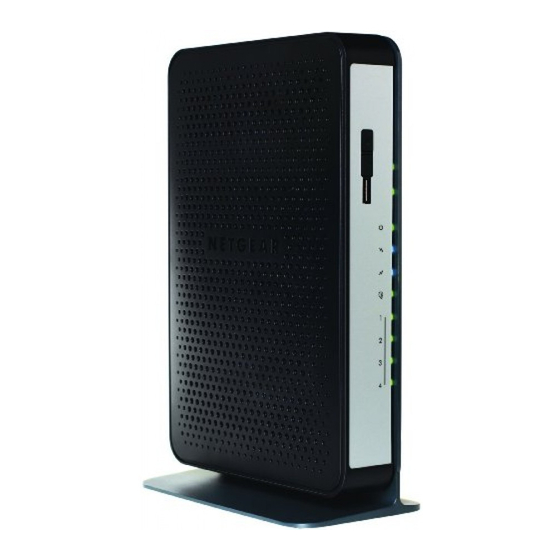
NETGEAR N450 Installation Manual
Wifi cable modem router
Hide thumbs
Also See for N450:
- Datasheet (2 pages) ,
- User manual (88 pages) ,
- Troubleshooting steps (7 pages)
Advertisement
Quick Links
Download this manual
See also:
User Manual
Installation Guide
N450 WiFi Cable Modem Router
Model No: N450/CG3000Dv2
Package Contents
Ethernet cable
Power adapter
Modem router
Connect the Modem Router
To configure the modem router, you need a computer with DHCP enabled that has
an available Ethernet port.
1.
Ensure that the modem router can be conveniently wired to the computer and
is close to a power outlet.
2.
Connect the cable port on the gateway to your cable line splitter or outlet (A).
Use the coaxial cable from your cable company.
Note:
If Charter is your cable Internet service provider, Charter recommends
connecting your modem router directly to an outlet. If you must use a splitter,
use a splitter that is rated at 3.5 dBmv.
3.
Connect your computer to the modem router with the included Ethernet cable
(B).
4.
Connect the power adapter to the modem router (C).
5.
Plug the other end of the power adapter into an electrical outlet.
6.
Wait about 50 seconds for the modem router to start.
The Internet LED blinks, then turns solid green, indicating that a link was
established to the cable network.
For information about LEDs, see the LED descriptions table on the other side of
this installation guide.
Log In to the Modem Router
To log in to the modem router to view or change its settings:
1.
On the computer that you connected to the modem router, launch an Internet
browser such as Mozilla Firefox or Microsoft Internet Explorer.
2.
Type http://192.168.0.1 in the address field of the browser.
3.
When prompted to log in, type admin as the user name and password as the
password.
The modem router menu displays. For information about configuring the modem
router, see the user manual.
Set Up Your Internet Service
1.
Call your cable Internet service provider and inform them that you are installing
a new modem router
you bought from a retail store.
that
Provide your cable Internet service provider with the modem router's model
number, which is CG3000Dv2.
Note:
The CG3000Dv2 is certified by all major cable Internet service providers.
You can also visit your cable Internet service provider's website and follow the
onscreen instructions to set up your Internet service.
Cable Internet Service
Contact Information
Provider
Cablevision
www.cablevision.com
www.optimum.com/contactus.jsp
Charter
1-888-438-2427
https://install.charter.com/
Comcast
1-800-COMCAST (1-800-266-2278)
https://www.comcast.com/activate/
Cox
1-877-891-2899
ww2.cox.com
Advertisement

Summary of Contents for NETGEAR N450
-
Page 1: Installation Guide
Ensure that the modem router can be conveniently wired to the computer and browser such as Mozilla Firefox or Microsoft Internet Explorer. N450 WiFi Cable Modem Router is close to a power outlet. Type http://192.168.0.1 in the address field of the browser. -
Page 2: Buttons And Leds
• Off. No downstream channel is locked. NETGEAR, the NETGEAR logo, and Connect with Innovation are trademarks and/or registered trademarks of NETGEAR, Inc. and/or its subsidiaries in the United States and/or other countries. Information is subject to before connecting the power supply.








