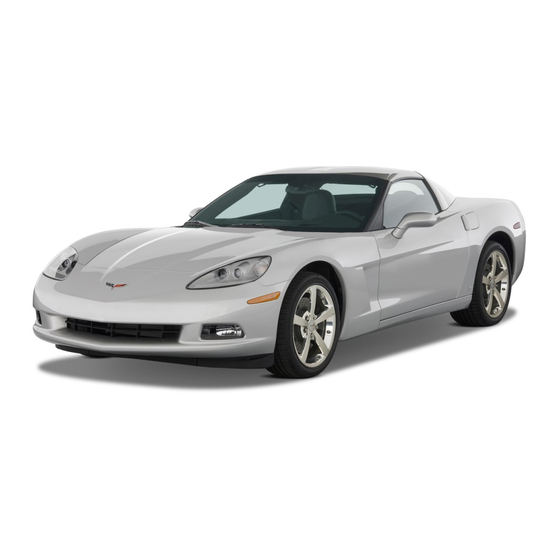
Chevrolet Corvette 2011 Getting To Know Manual
Automobile
Hide thumbs
Also See for Corvette 2011:
- Owner's manual (436 pages) ,
- Navigation manual (96 pages) ,
- Owner's manual (428 pages)
Table of Contents
Advertisement
Quick Links
Review this Quick Reference Guide for an overview of some important features in your Chevrolet
Corvette. More detailed information can be found in your Owner Manual. Some optional equipment ✦
described in this guide may not be included in your vehicle. For easy reference, keep this guide with
your Owner Manual in your glove box.
✦ denotes optional equipment
www.chevrolet.com
Advertisement
Table of Contents

Summary of Contents for Chevrolet Corvette 2011
- Page 1 Review this Quick Reference Guide for an overview of some important features in your Chevrolet Corvette. More detailed information can be found in your Owner Manual. Some optional equipment ✦ described in this guide may not be included in your vehicle. For easy reference, keep this guide with your Owner Manual in your glove box.
-
Page 2: Instrument Panel
INSTRUMENT PANEL Turn Signal Lever/ Driver Head-Up Display Exterior Lamps Control/ Windshield Information Controls✦ Wipers Lever Center Controls Cruise Control Power Fuel Door Release Bluetooth Tilt Steering Telescopic Audio Steering Start/Stop Folding Top Button/Hatch-Trunk Controls✦ Wheel Steering Wheel Wheel Button Button✦... - Page 3 Audio System/ Hazard Warning Automatic Climate Navigation System✦ Flashers Button Controls Active Driver’s Passenger’s Handling Heated Seat Heated Seat System Button Control✦ Control✦ Note: Refer to your Owner Manual to learn about the information being relayed by the lights and gauges of the instrument cluster, as well as what to do to ensure safety and prevent damage to your vehicle.
-
Page 4: Keyless Access System
KEYLESS ACCESS SYSTEM The Keyless Access System enables operation of the doors, ignition and hatch/trunk without removing the transmitter from a pocket or purse. The system will recognize the transmitter when it is within 3 feet of the vehicle. Entering the Vehicle •... -
Page 5: Loss Of Power
LOSS OF POWER If vehicle power is lost, the driver’s door can be opened manually. Outside the Vehicle 1. Insert the master key into the lock cylinder above the license plate and turn it to open the hatch/trunk. 2. Pull the Door Release handle on the driver’s side of the hatch/trunk. -
Page 6: Power Seats
POWER SEATS✦ A. Seat Adjustment Move the front control to move the seat forward or rearward and to tilt, raise or lower the seat. B. Lumbar Adjustment✦ Press or pull the vertical control to adjust the lumbar support. C. Side Bolster Adjustment✦ Press or pull the horizontal control to adjust the side bolsters. -
Page 7: Exterior/Interior Lighting
EXTERIOR/INTERIOR LIGHTING Exterior Lamps Off/On Rotate the outer band to operate the AUTO Automatic Headlamp System exterior lamps. Activates the Daytime Running Lamps (DRLs) in the daytime and the headlamps and other exterior lamps at night or when necessary. Parking Lamps Manual operation of the parking lamps. -
Page 8: Audio System
AUDIO SYSTEM Reverse/ Seek/Scan 1–6: RDM: RPT: Load Fast Song Power/ radio stations, Preset Random Repeat CD✦ Volume stations Forward play play list Eject disc TRAF: Tune/Tone: H/M: BAND: CD/AUX: CAT: AUTO EQ: AUTO Play traffic Tune radio Adjust the FM, AM, Play a CD Equalization... -
Page 9: Audio Steering Wheel Controls
AUDIO STEERING WHEEL CONTROLS – Volume Press the + or – button to increase or decrease the volume. Seek/Scan Press the up or down button to go to the next or previous radio station or CD track. 1–6 Preset Stations Press to go to the next preset radio station. -
Page 10: Navigation Audio System
NAVIGATION AUDIO SYSTEM✦ Voice recognition SRCE: Adjust audio and operation of navigation Main audio NAV: and audio features screen Map screen screen settings Power/Volume Open/Close faceplate to Seek next or previous radio access CD and DVD slots station/Tune in a radio station Use the touch screen buttons to access various navigation and audio system functions. -
Page 11: Driver Information Center (Dic)
DRIVER INFORMATION CENTER (DIC) The DIC displays a variety of vehicle Fuel system information and warning messages. Press to display average fuel economy, instantaneous fuel economy, fuel range. Gages Press to display oil pressure, oil temperature, coolant temperature, transmission fluid temperature, battery voltage, tire pressures. -
Page 12: Automatic Climate Control
AUTOMATIC CLIMATE CONTROL AUTO: Driver’s Passenger’s Automatic temperature Recirculation Defrost temperature Rear window operation control mode mode control defogger Air conditioning Decrease/Increase Air delivery Driver’s Passenger’s off button fan speed mode heated seat heated seat control control Automatic Operation 1. Press AUTO. 2. -
Page 13: Selective Ride Control
SELECTIVE RIDE CONTROL✦ The Selective Ride Control system provides reduced impact harshness and improved road isolation, high-speed stability and handling response. TOUR Use for normal city and highway driving for a smooth, comfortable ride. SPORT Use where road conditions or personal preference demand more responsive, controlled handling. -
Page 14: Manual Transmission Operation
MANUAL TRANSMISSION OPERATION The 6-speed manual transmission includes a 1-to-4 shift feature that helps achieve the best possible fuel economy. The shift light will turn on when the following qualifica- tions are met: engine coolant temperature is higher than 169°F (76°C), vehicle speed is 15-19 mph (24-31 km/h), and the vehicle is at 21% throttle or less. -
Page 15: Convertible Top Operation
COUPE ROOF PANEL Remove the Roof Panel Properly store the roof panel in the rear storage compartment. Place it in the 1. Lower the windows. forward position and snap the panel’s 2. Pull each front lever (A) outward. rear pins into the storage receivers at the 3. -
Page 16: Roadside Assistance
TTY Users: 1-888-889-2438 (1-800-243-8872) As the owner of a new Chevrolet, you are automatically enrolled in the Chevrolet Roadside Assistance program, which provides roadside service for 5 years/100,000 miles at no expense to you. This value-added service is intended to provide you with peace of mind as you drive in the city or travel the open road.





